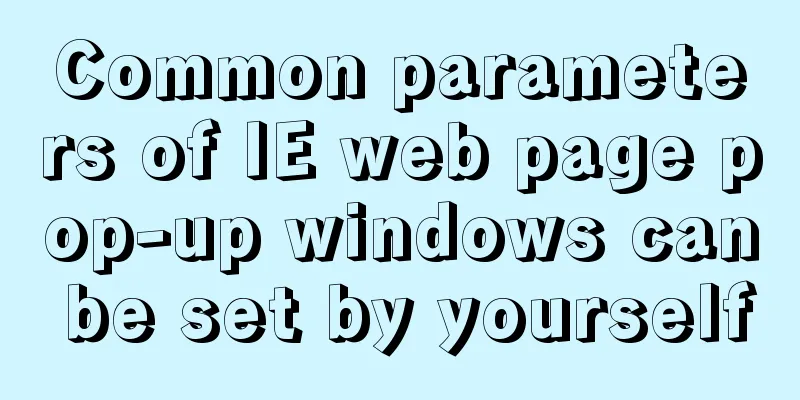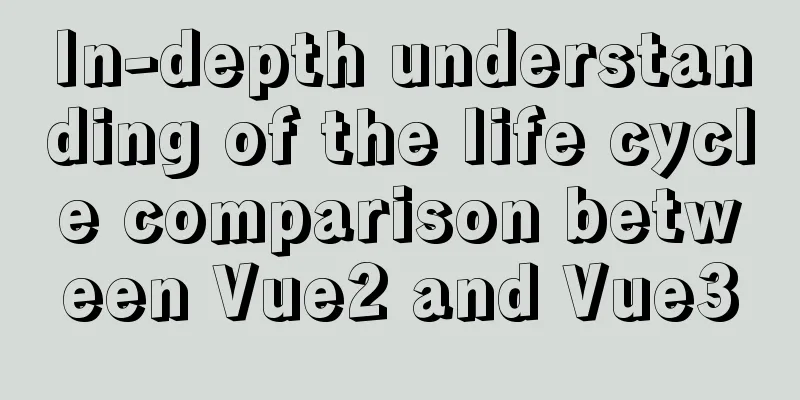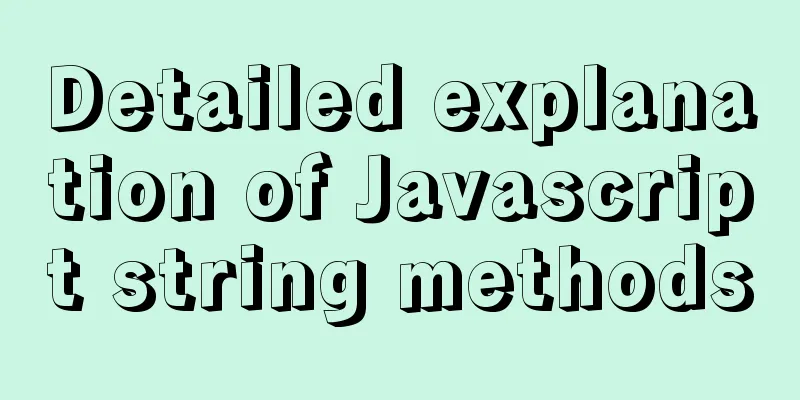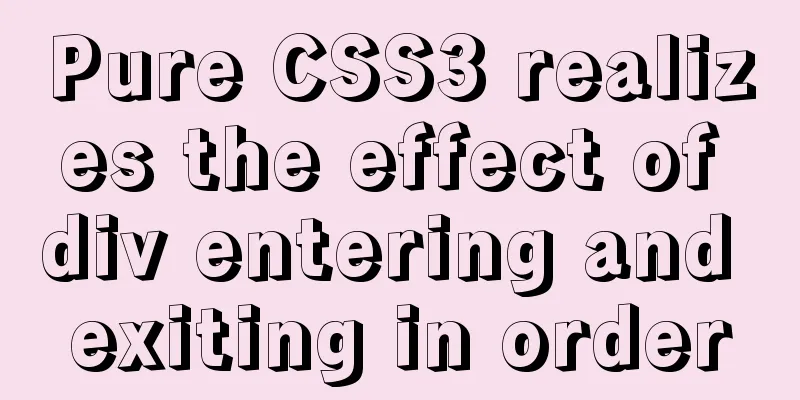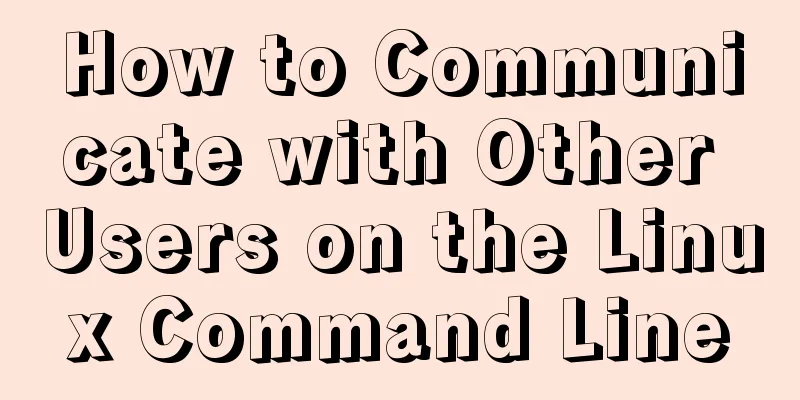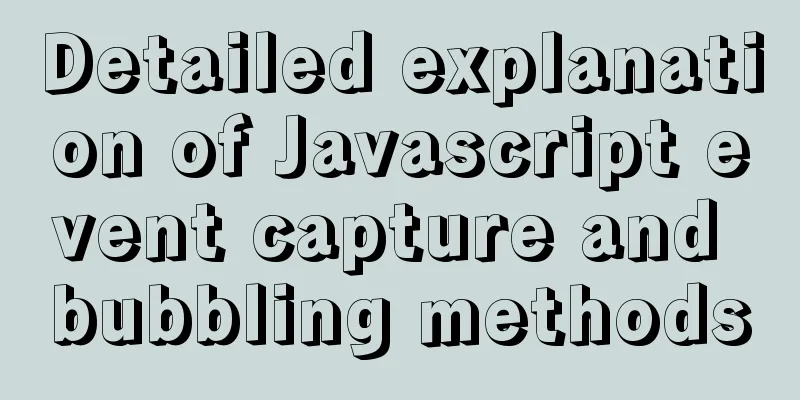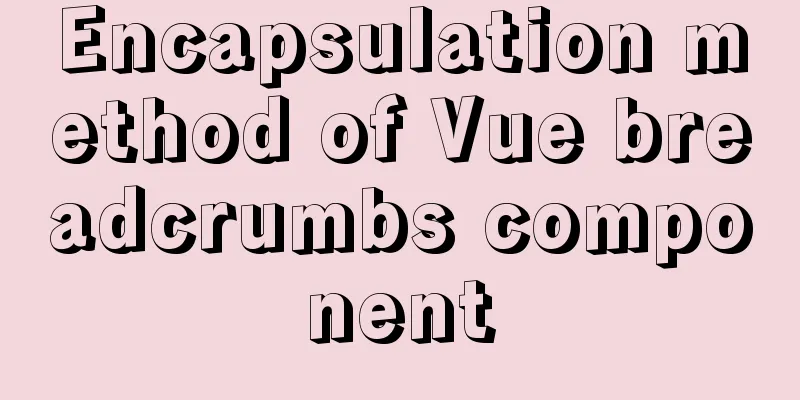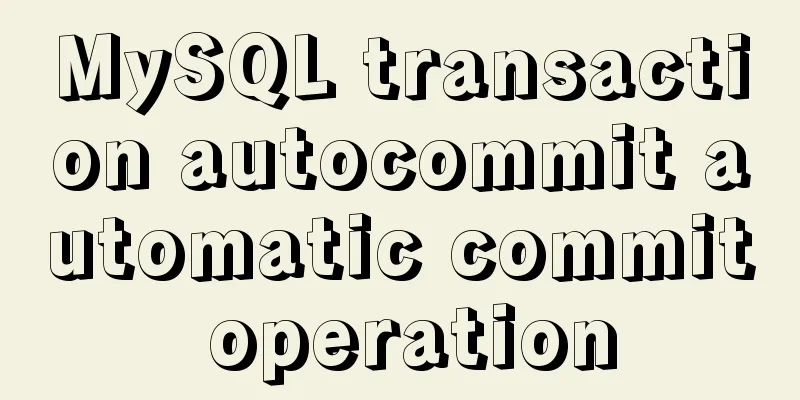Detailed explanation of how to access MySQL database remotely through Workbench
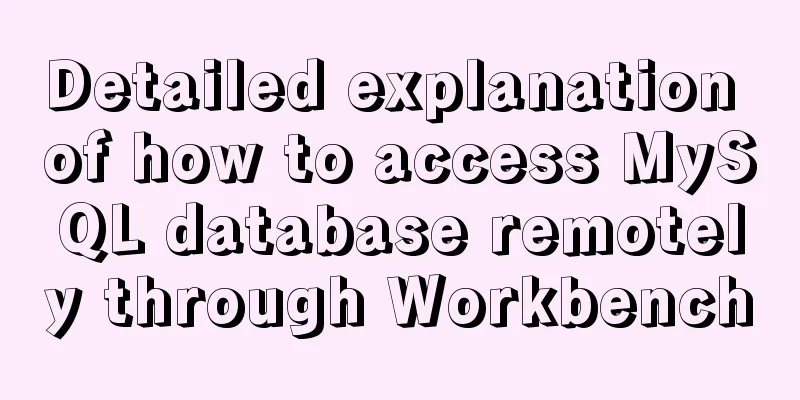
|
Preface Workbench is installed on one computer, and now you need to access the MySQL database on another Ubuntu server. However, access to MySQL is not allowed by default. Considering security issues, it is not suitable to use the root user to access MySQL. At this time we need to open the MySQL server and create a new user to access MySQL. 1. Open MySQL The mysql configuration file is in the /etc/mysql/my.cnf file. There is a line in it that says 2. Create a new mysql user (1) First, enter the MySQL database locally. (2) Create a user: (3) FLUSH PRIVILEGES; refresh the MySQL system permission related tables, otherwise access will be denied. Restarting the database can also achieve this effect 3. Restart the database Use the command 4. Use workbench to connect to the database
The host name indicates the database IP address that needs to be connected
The effect of successful connection
Click to enter the page Note: You cannot access mysql in the Docker container environment in the Ubuntu server Summarize The above is the full content of this article. I hope that the content of this article can bring some help to your study or work. If you have any questions, you can leave a message to communicate. Thank you for your support of 123WORDPRESS.COM. You may also be interested in:
|
<<: Example of implementing dynamic verification code on a page using JavaScript
>>: Linux kernel device driver memory management notes
Recommend
MySQL partitions existing tables in the data table
Table of contents How to operate Operation proces...
Detailed installation and use tutorial of mysql 8.0.15 under windows
This article shares with you the detailed install...
Solve the problem of spring boot + jar packaging deployment tomcat 404 error
1. Spring boot does not support jsp jar package, ...
How to configure multiple tomcats with Nginx load balancing under Linux
The methods of installing nginx and multiple tomc...
Summary of how JS operates on pages inside and outside Iframe
Table of contents Get the content of the iframe o...
Detailed explanation of mktemp, a basic Linux command
mktemp Create temporary files or directories in a...
CSS to achieve scrolling image bar example code
On some websites, you can often see some pictures...
Webpack file packaging error exception
Before webpack packaging, we must ensure that the...
CSS HACK for IE6/IE7/IE8/IE9/FF (summary)
Since I installed the official version of IE8.0, ...
Basic usage details of Vue componentization
Table of contents 1. What is componentization? 2....
Detailed installation process of MySQL 8.0 Windows zip package version
The installation process of MySQL 8.0 Windows zip...
Mybatis implements SQL query interception and modification details
Preface One of the functions of an interceptor is...
Detailed explanation of Mysql's method of optimizing order by statement
In this article, we will learn about the optimiza...
Two ways to configure Vue global methods
Table of contents 1. Introduction 2. The first me...
How to add website icon?
The first step is to prepare an icon making softwa...