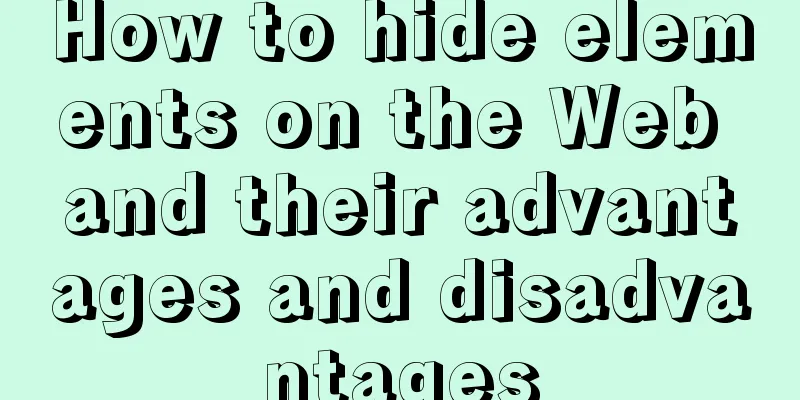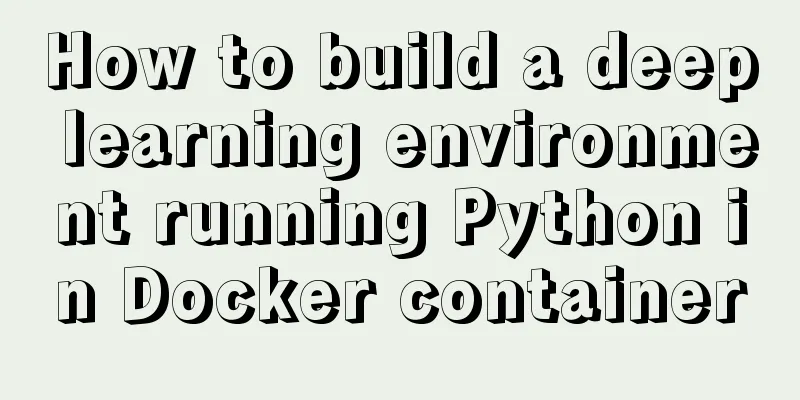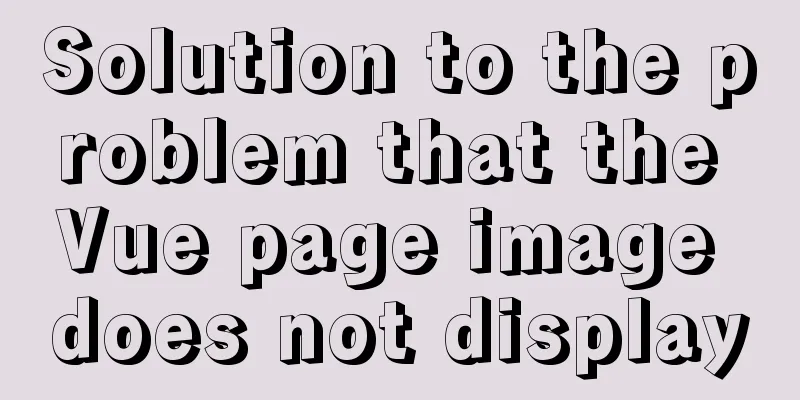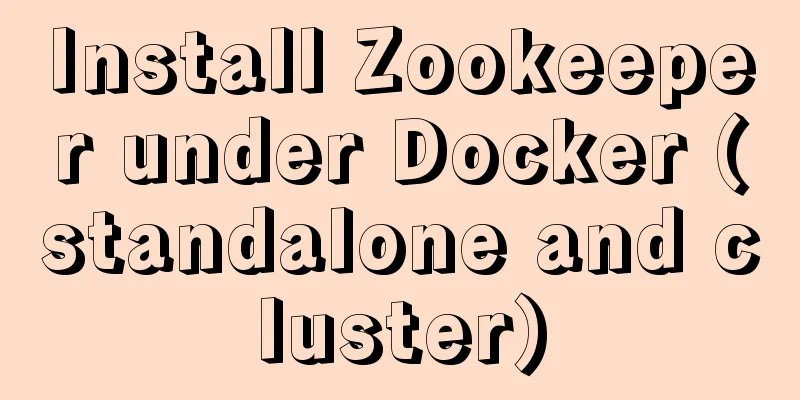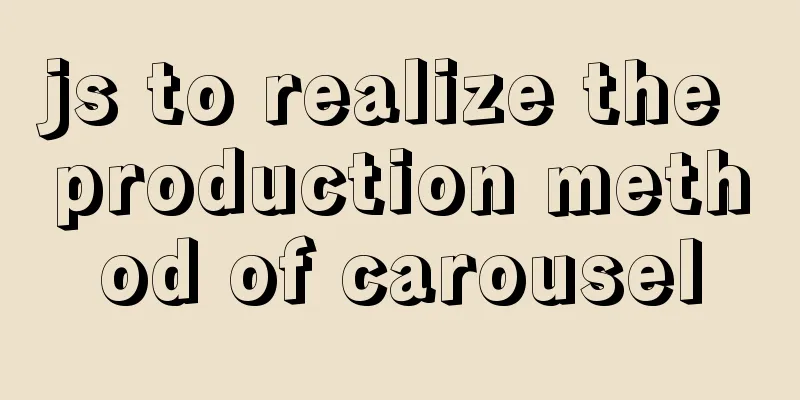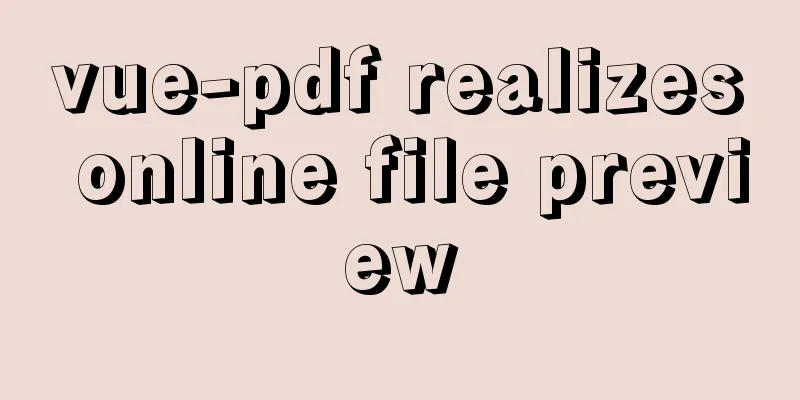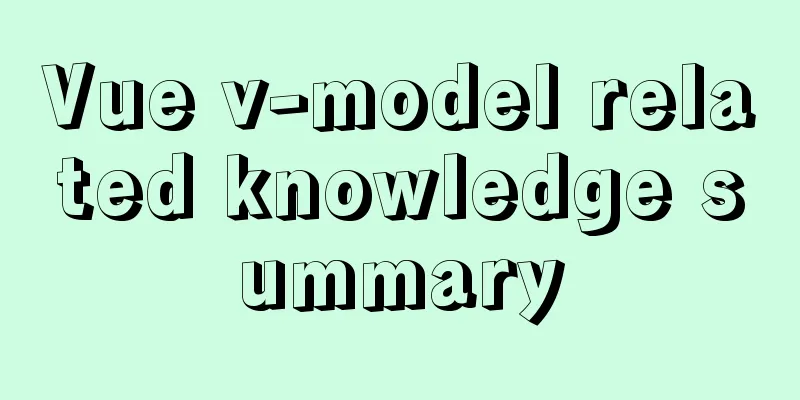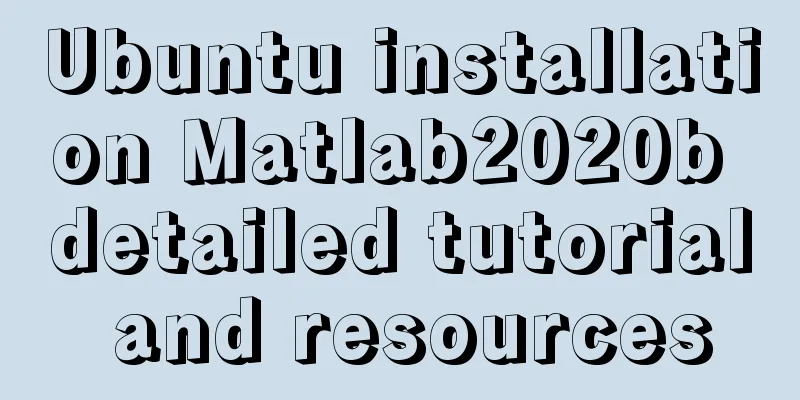Using Nginx to implement grayscale release

|
Grayscale release refers to a release method that can smoothly transition between black and white. AB testing is a grayscale release method , where some users continue to use A, while some users start using B. If users have no objection to B, then the scope is gradually expanded and all users are migrated to B. Grayscale release can ensure the stability of the overall system. Problems can be discovered and adjusted during the initial grayscale release to ensure their impact. There are generally three ways to release grayscale:
This article will mainly explain how to implement simple grayscale publishing based on cookies and source IP. The Nginx+LUA method involves too much content and will not be expanded in this article. A/B Testing Process
Nginx implements grayscale release based on Cookie According to the Cookie query, the Cookie key is the value of version. If the Cookie value is V1, it is forwarded to hilinux_01. If it is V2, it is forwarded to hilinux_02. If the cookie values do not match, the server corresponding to hilinux_01 will be used by default. The two servers are defined as:
Implemented with if instruction
upstream hilinux_01 {
server 192.168.1.100:8080 max_fails=1 fail_timeout=60;
}
upstream hilinux_02 {
server 192.168.1.200:8080 max_fails=1 fail_timeout=60;
}
upstream default {
server 192.168.1.100:8080 max_fails=1 fail_timeout=60;
}
server {
listen 80;
server_name www.hi-linux.com;
access_log logs/www.hi-linux.com.log main;
#match cookie
set $group "default";
if ($http_cookie ~* "version=V1"){
set $group hilinux_01;
}
if ($http_cookie ~* "version=V2"){
set $group hilinux_02;
}
location / {
proxy_pass http://$group;
proxy_set_header Host $host;
proxy_set_header X-Real-IP $remote_addr;
proxy_set_header X-Forwarded-For $proxy_add_x_forwarded_for;
index index.html index.htm;
}
}Implemented with the map directive Configure a mapping in Nginx, If a user with version V1 accesses the system, $group will be equal to hilinux_01. When used in the server, it will proxy to http://hilinux_01. If the user with version V2 accesses the system, $group is equal to hilinux_02. When used in the server, it will proxy to http://hilinux_02. If the cookie values do not match, the server corresponding to hilinux_01 will be used by default.
upstream hilinux_01 {
server 192.168.1.100:8080 max_fails=1 fail_timeout=60;
}
upstream hilinux_02 {
server 192.168.1.200:8080 max_fails=1 fail_timeout=60;
}
upstream default {
server 192.168.1.100:8080 max_fails=1 fail_timeout=60;
}
map $COOKIE_version $group {
~*V1$ hilinux_01;
~*V2$ hilinux_02;
default default;
}
server {
listen 80;
server_name www.hi-linux.com;
access_log logs/www.hi-linux.com.log main;
location / {
proxy_pass http://$group;
proxy_set_header Host $host;
proxy_set_header X-Real-IP $remote_addr;
proxy_set_header X-Forwarded-For $proxy_add_x_forwarded_for;
index index.html index.htm;
}
}
Nginx implements grayscale release based on the incoming IP If it is an internal IP, the reverse proxy is sent to hilinux_02 (pre-release environment); if not, the reverse proxy is sent to hilinux_01 (production environment).
upstream hilinux_01 {
server 192.168.1.100:8080 max_fails=1 fail_timeout=60;
}
upstream hilinux_02 {
server 192.168.1.200:8080 max_fails=1 fail_timeout=60;
}
upstream default {
server 192.168.1.100:8080 max_fails=1 fail_timeout=60;
}
server {
listen 80;
server_name www.hi-linux.com;
access_log logs/www.hi-linux.com.log main;
set $group default;
if ($remote_addr ~ "211.118.119.11") {
set $group hilinux_02;
}
location / {
proxy_pass http://$group;
proxy_set_header Host $host;
proxy_set_header X-Real-IP $remote_addr;
proxy_set_header X-Forwarded-For $proxy_add_x_forwarded_for;
index index.html index.htm;
}
}If you only have a single server, you can set up different website root directories according to different IP addresses to achieve the same purpose.
server {
listen 80;
server_name www.hi-linux.com;
access_log logs/www.hi-linux.com.log main;
set $rootdir "/var/www/html";
if ($remote_addr ~ "211.118.119.11") {
set $rootdir "/var/www/test";
}
location / {
root $rootdir;
}
}
This is the end of the most basic method for implementing grayscale release. If you want to do a more fine-grained grayscale release, you can refer to the ABTestingGateway project. ABTestingGateway is an open source dynamic routing system from Sina. ABTestingGateway is a grayscale release system that can dynamically set diversion strategies. It works at Layer 7 and is developed based on nginx and ngx-lua. It uses redis as the diversion strategy database and can implement dynamic scheduling functions. ABTestingGateway: https://github.com/CNSRE/ABTestingGateway Reference Documentation This is the end of this article about using Nginx to implement grayscale publishing. For more relevant Nginx grayscale publishing content, please search for previous articles on 123WORDPRESS.COM or continue to browse the following related articles. I hope everyone will support 123WORDPRESS.COM in the future! You may also be interested in:
|
<<: Vue implements simple slider verification
>>: Detailed explanation of ensuring the consistency of MySQL views (with check option)
Recommend
Achieve 3D flip effect with pure CSS3 in a few simple steps
As a required course for front-end developers, CS...
Detailed analysis of the usage and application scenarios of slots in Vue
What are slots? We know that in Vue, nothing can ...
Some notes on mysql self-join deduplication
Let me briefly explain the functional scenario: T...
About uniApp editor WeChat sliding problem
The uniapp applet will have a similar drop-down p...
Teach you how to implement the observer mode in Javascript
Table of contents What is the Observer Pattern? S...
Understanding and application analysis of mysql pessimistic locking and optimistic locking
This article uses examples to describe MySQL pess...
Install MySQL 5.7.17 in win10 system
Operating system win10 MySQL is the 64-bit zip de...
Example of fork and mutex lock process in Linux multithreading
Table of contents Question: 1. First attempt 2. R...
How to extract string elements from non-fixed positions in MySQL
Preface Note: The test database version is MySQL ...
A brief discussion on VUE uni-app template syntax
1.v-bind (abbreviation:) To use data variables de...
VMware kali virtual machine environment configuration method
1|0 Compile the kernel (1) Run the uname -r comma...
Detailed explanation of how to configure the tomcat external server in HBuilderX to view and edit the jsp interface
1. The first method is to start the local tomcat ...
Summary of some practical little magic in Vue practice
How can you forget lazy loading of routes that al...
Detailed explanation of the use of title tags and paragraph tags in XHTML
XHTML Headings Overview When we write Word docume...
Detailed explanation of the buffer pool in MySQL
Everyone knows that data in MySQL needs to be wri...