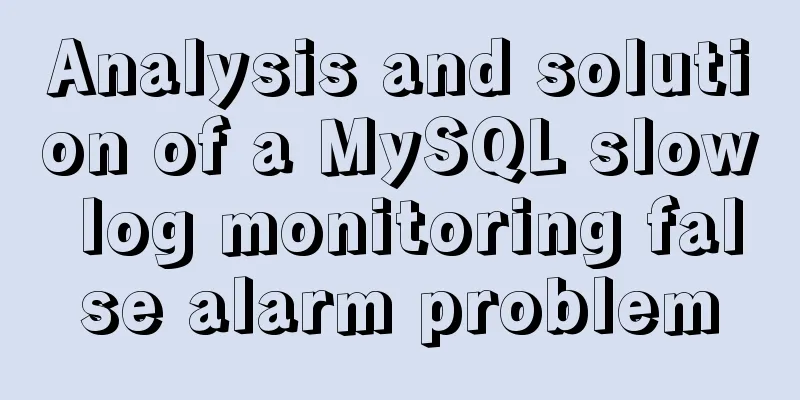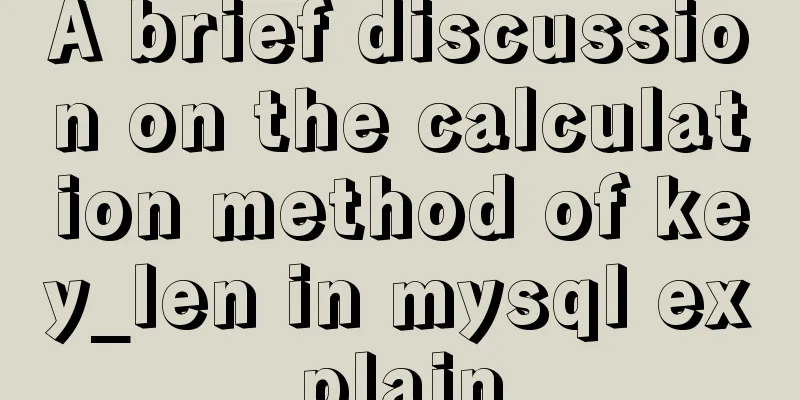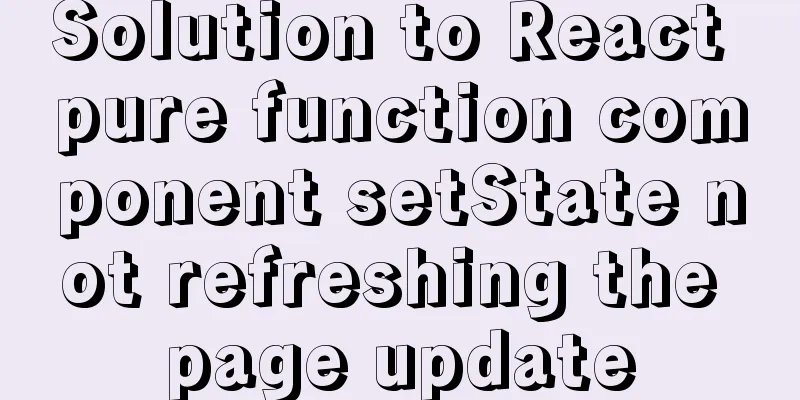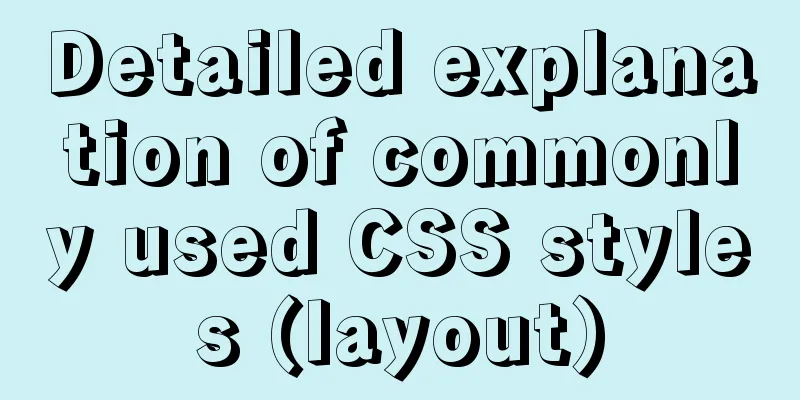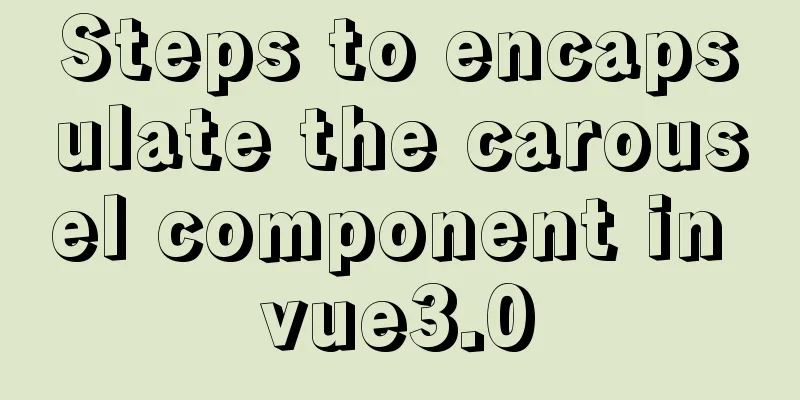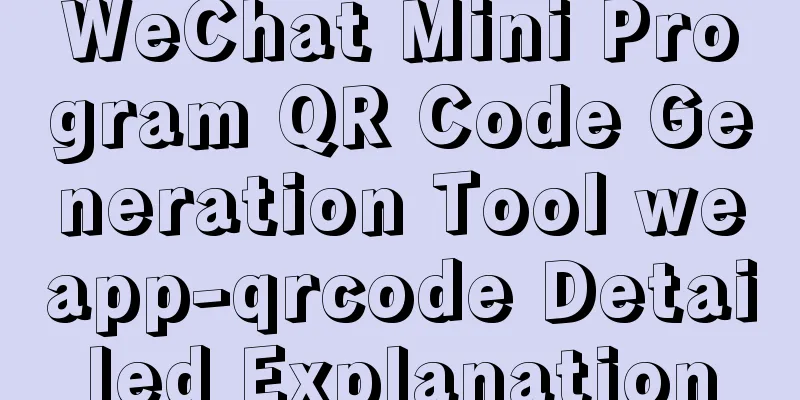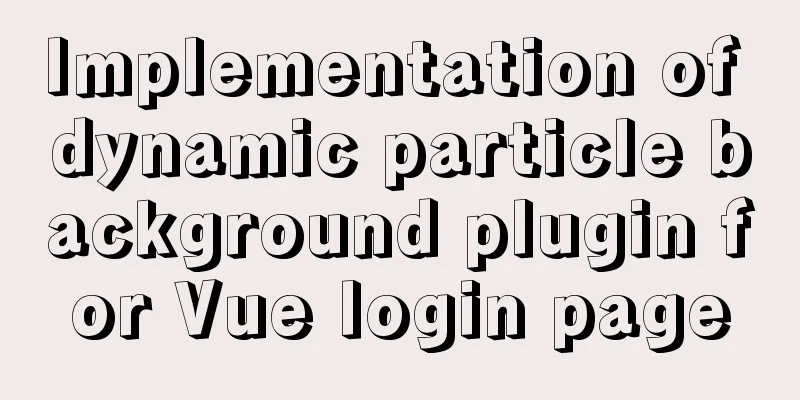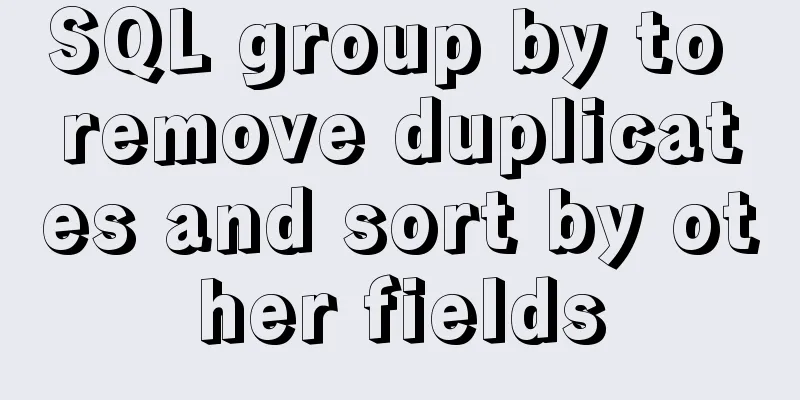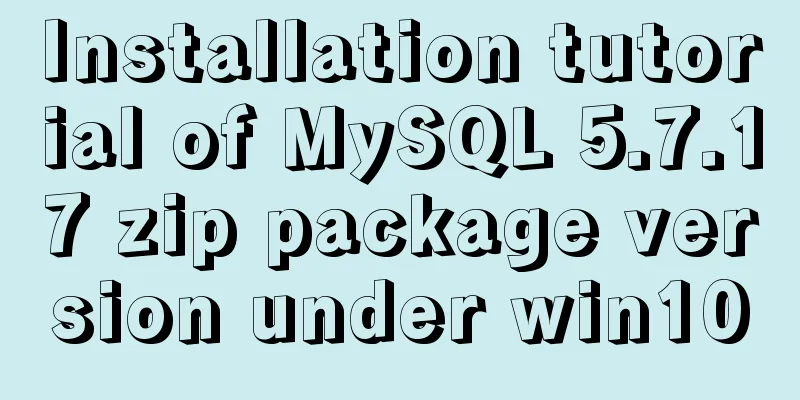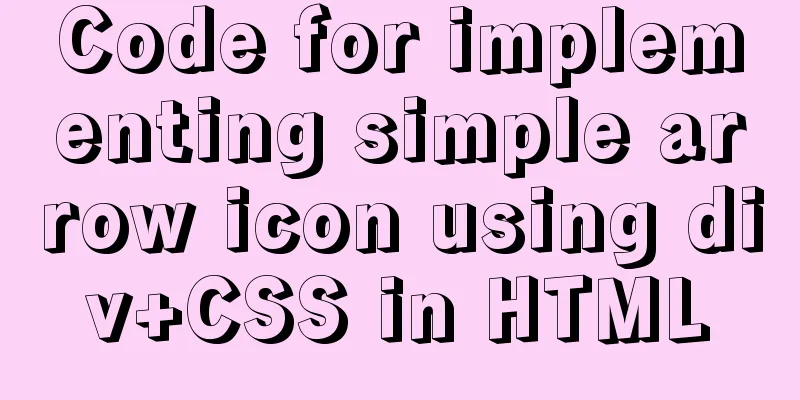How to change the terminal to a beautiful command line prompt in Ubuntu 18
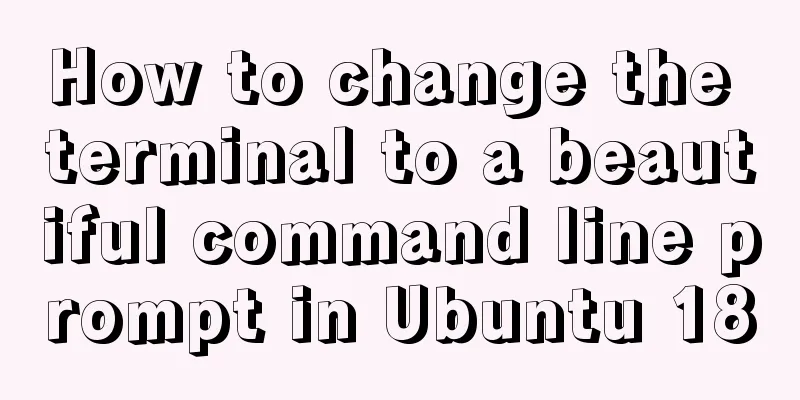
|
I reinstalled VMware and Ubuntu, but the command line prompt is too monotonous and not beautiful. How can I change it? So I searched the Internet. 1. Change the PS1 environment variable. Both of these are OK. I choose the first one: export PS1="\[\033[01;31m\]\u\[\033[00m\]@\[\033[01;32m\]\h\[\033[00m\][\[\033[01;33m\]\t\[\033[00m\]]:\[\033[01;34m\]\w\[\033[00m\]$ " export PS1="\[\e[32;1m\][\[\e[33;1m\]\u\[\e[31;1m\]@\[\e[33;1m\]\h \[\e[36;1m\]\w\[\e[32;1m\]]\[\e[34;1m\]\$ \[\e[0m\]" 2. Run ls-all as a normal user, select .bashrc and insert the export PS1= code above at the end of the file, then enter the following command to take effect. 3. Then modify PS1 under root. Use the method on the Internet to insert export PS1 at the end of the /etc/profile file and then source it to take effect. However, it is troublesome to source it again every time you use the root connection in xshell. At this time, you can find the .bashrc file in the root directory under root, add PS1 to it, and then source ./.bashrc, and it will take effect every time you connect. In order to distinguish root from ordinary users, you need to change $ to #: export PS1="\[\033[01;31m\]\u\[\033[00m\]@\[\033[01;32m\]\h\[\033[00m\][\[\033[01;33m\]\t\[\033[00m\]]:\[\033[01;34m\]\w\[\033[00m\]# " Summarize The above is the method that I introduced to you to change the terminal to a beautiful command line prompt in Ubuntu 18. I hope it will be helpful to you. If you have any questions, please leave me a message and I will reply to you in time. I would also like to thank everyone for their support of the 123WORDPRESS.COM website! You may also be interested in:
|
<<: Detailed explanation of jQuery's animate animation method and animation queuing problem solution
>>: How to configure MySQL master-slave synchronization in Ubuntu 16.04
Recommend
Introduction and examples of hidden fields in HTML
Basic syntax: <input type="hidden" na...
MySQL 8.0.20 installation tutorial and detailed tutorial on installation issues
Original address: https://blog.csdn.net/m0_465798...
How to reset the root password in CentOS7
There are various environmental and configuration...
JavaScript basics for loop and array
Table of contents Loop - for Basic use of for loo...
MySQL 5.7.17 installation tutorial with solutions to the problem that the MySQL service cannot be started
For .net development, I am more familiar with Mic...
MySQL quick recovery solution based on time point
The reason for writing such an article is that on...
Detailed explanation of building a continuous integration cluster service based on docker-swarm
Preface This article is just a simple record of m...
Why web page encoding uses utf-8 instead of gbk or gb2312?
If you have a choice, you should use UTF-8 In fac...
Pure CSS meteor shower background sample code
GitHub address, you can star it if you like it Pl...
Solve the problem of missing msvcr100.dll file when building mysql in windows service 2012 Alibaba Cloud server
Solution-1: Download the msvcr100.dll file (find ...
Detailed explanation of creating, calling and managing MySQL stored procedures
Table of contents Introduction to stored procedur...
The difference between MySQL execute, executeUpdate and executeQuery
The differences among execute, executeUpdate, and...
Detailed explanation of the misunderstanding between MySQL and Oracle
Table of contents Essential Difference Database s...
CentOS 6-7 yum installation method of PHP (recommended)
1. Check the currently installed PHP packages yum...
Detailed example of using js fetch asynchronous request
Table of contents Understanding Asynchrony fetch(...