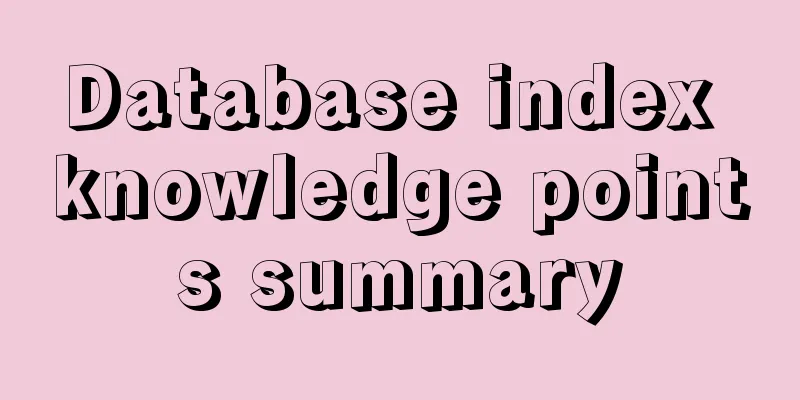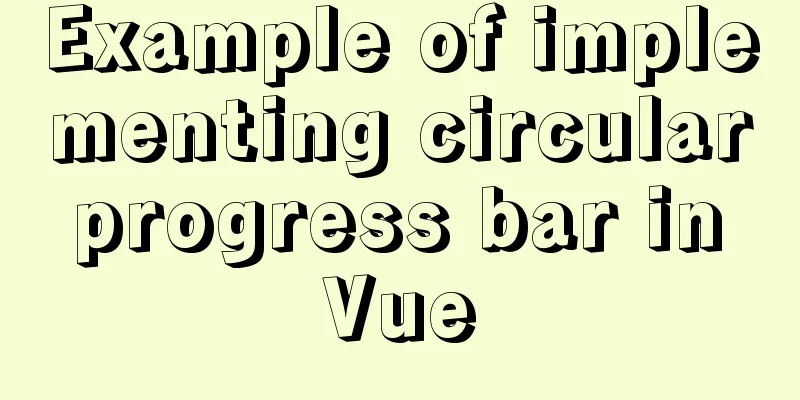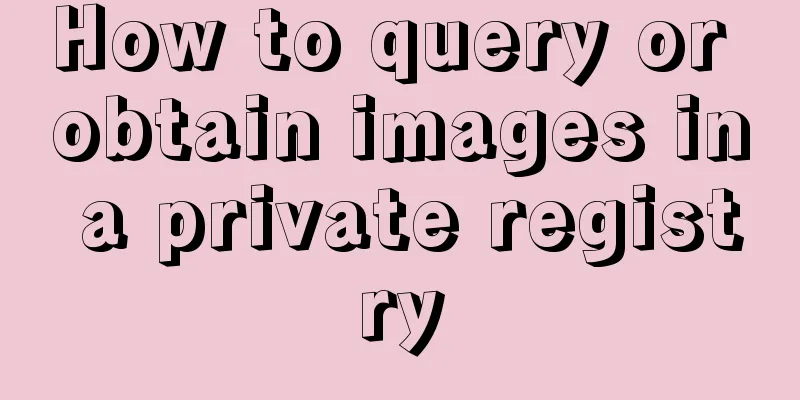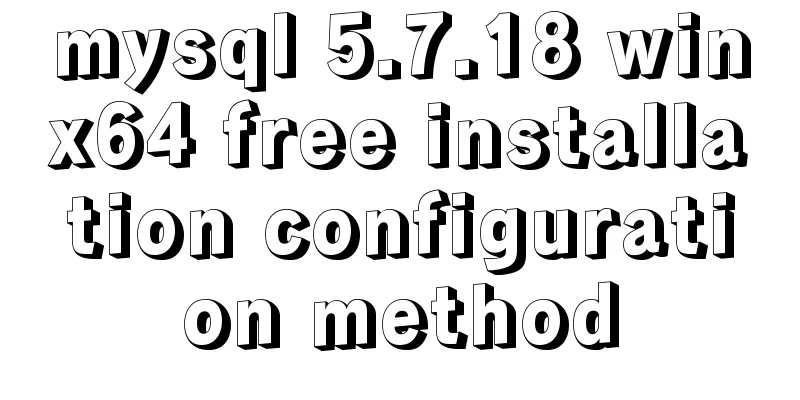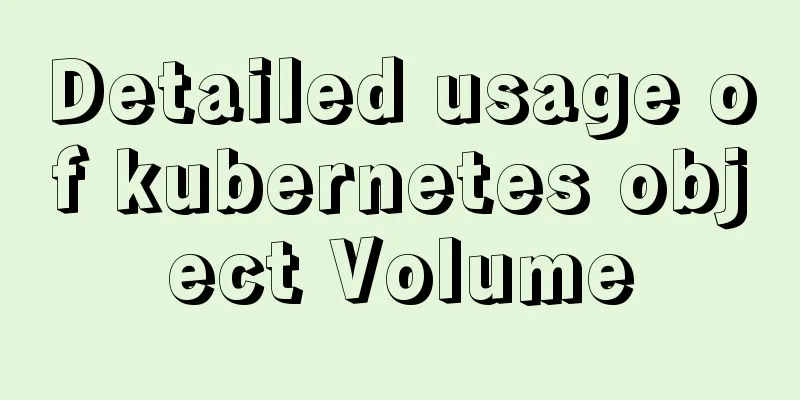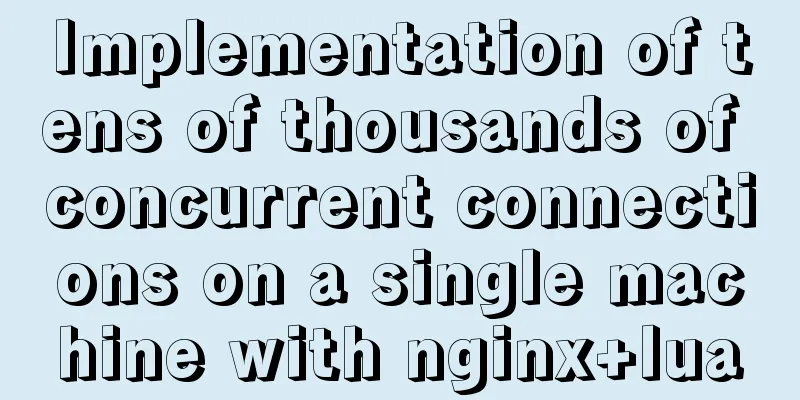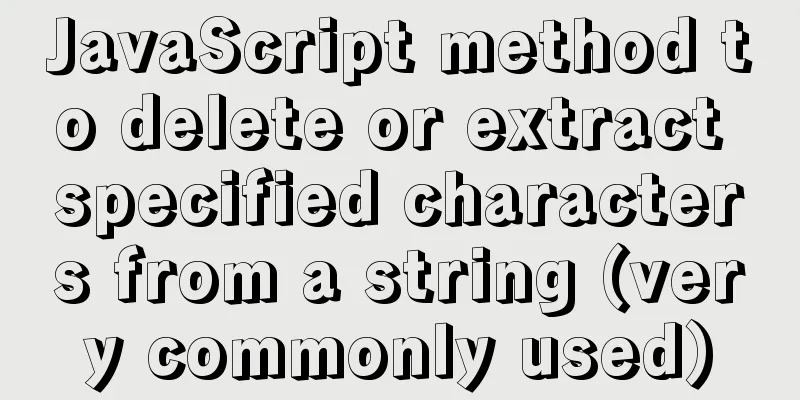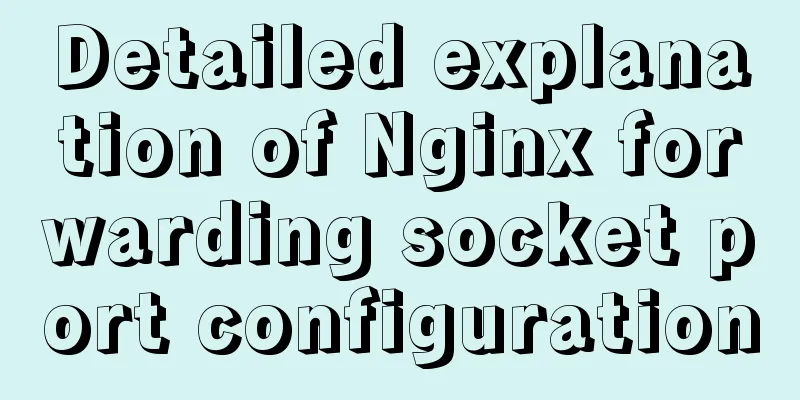Solution to React pure function component setState not refreshing the page update
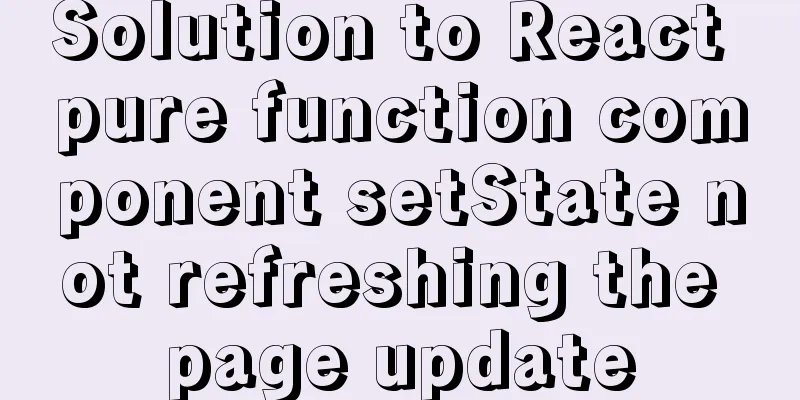
Problem description:const [textList, setTextList] = useState(original array); setTextList(new array); When modifying the original array, if the original array is a deep array (more than one layer), using setTextList to modify it will not trigger a page refresh Cause Analysis:This involves the knowledge of mutable objects and immutable objects. In Vue and React, if you update a mutable object, it may cause the view to update. This is because Vue and React are shallow listeners by default, and only listen to the first layer of data. Changes in the inner layer data will not be monitored. Solution:My solution here is to first make a deep copy of the original array, assign it to the new array, then modify the new array and pass the modified new array in, which will cause the view to update. var lists = textList.concat(); lists.splice(index, 1); setTextList(lists); Supplement: In react, useState updates do not render components when hooks are used
When using react and writing components like the one shown in the figure, I found a critical problem. When I choose to write it with class, it is easy to update the rendering through the component. Now that the problem has been solved, let's go back and see what happened. . . The above is the detailed solution to the problem that the setState update page of react pure function component does not refresh. For more information about the react useState page not refreshing, please pay attention to other related articles on 123WORDPRESS.COM! You may also be interested in:
|
<<: VMware vsphere 6.5 installation tutorial (picture and text)
Recommend
MySQL dual-master (master-master) architecture configuration solution
In enterprises, database high availability has al...
VMware15 installation of CentOS7 detailed process and common problems (picture and text)
1. Installation package preparation VMware-player...
Implementing a simple timer in JavaScript
This article example shares the specific code of ...
Detailed explanation of how to install MySQL on Alibaba Cloud
As a lightweight open source database, MySQL is w...
Example code for implementing a three-column layout with CSS, where the middle column is adaptive and changes width with text size
The questions encountered in Baidu interviews nee...
An example of how to query data in MySQL and update it to another table based on conditions
This article uses an example to describe how MySQ...
How to generate a unique server-id in MySQL
Preface We all know that MySQL uses server-id to ...
Detailed explanation of HTML page header code example
Knowledge point 1: Set the base URL of the web pa...
MySQL in Windows net start mysql Start MySQL service error occurs System error solution
Table of contents 1- Error details 2-Single Solut...
Detailed explanation of the visualization component using Vue to compare the differences between two sets of data
Table of contents need: Main points: According to...
Solution to the Docker container not having permission to write to the host directory
When applying docker containers, we often mount t...
Optimizing JavaScript and CSS to improve website performance
<br /> In the first and second parts, we int...
Implementation of WeChat applet message push in Nodejs
Select or create a subscription message template ...
Implementation of CSS scroll bar style settings
webkit scrollbar style reset 1. The scrollbar con...
How to use docker to deploy dubbo project
1. First, use springboot to build a simple dubbo ...