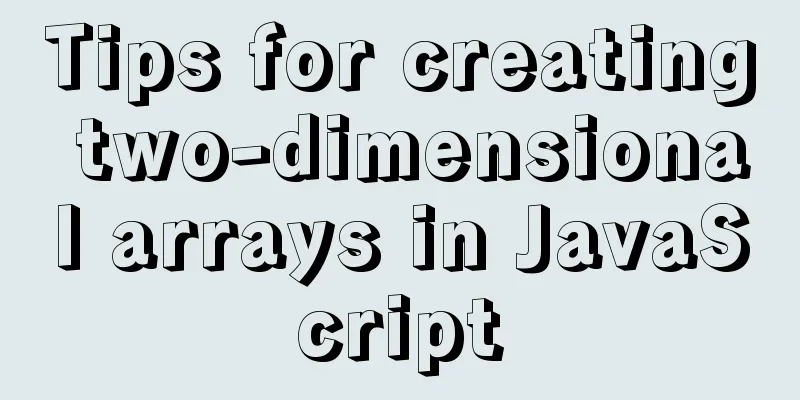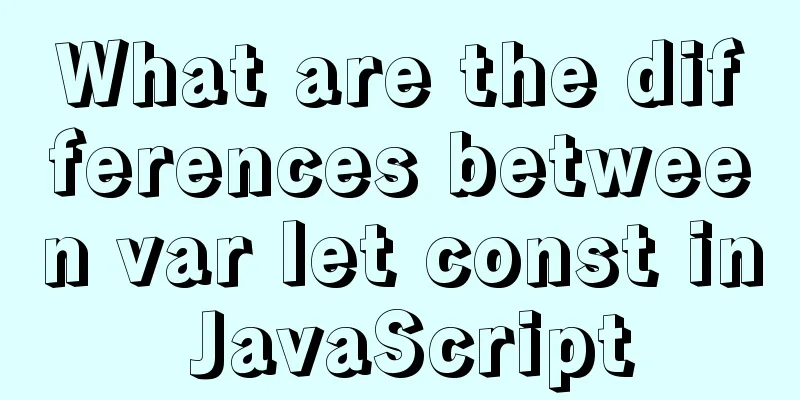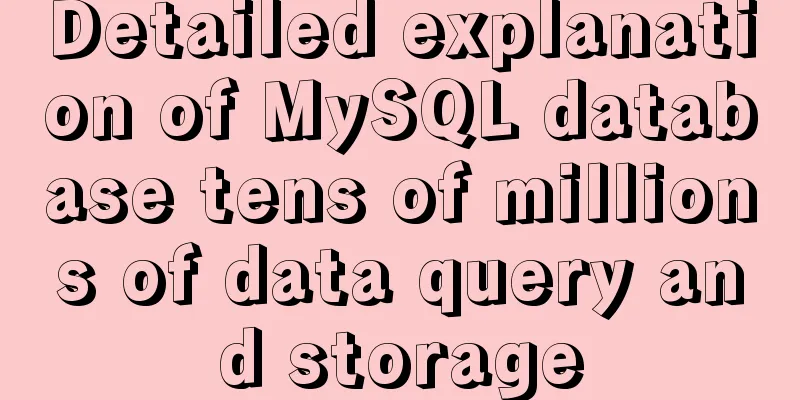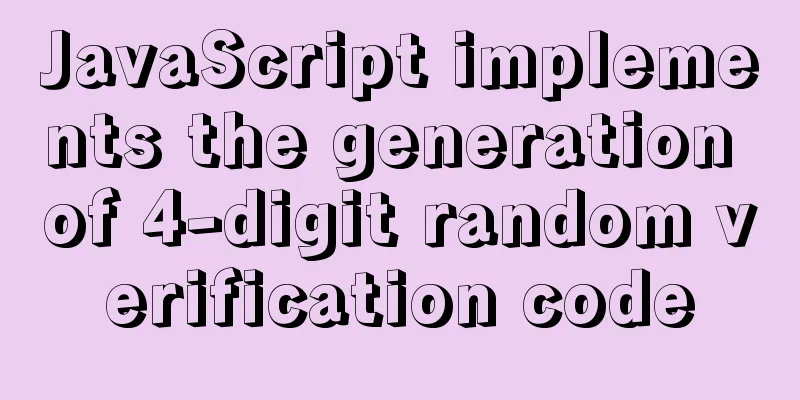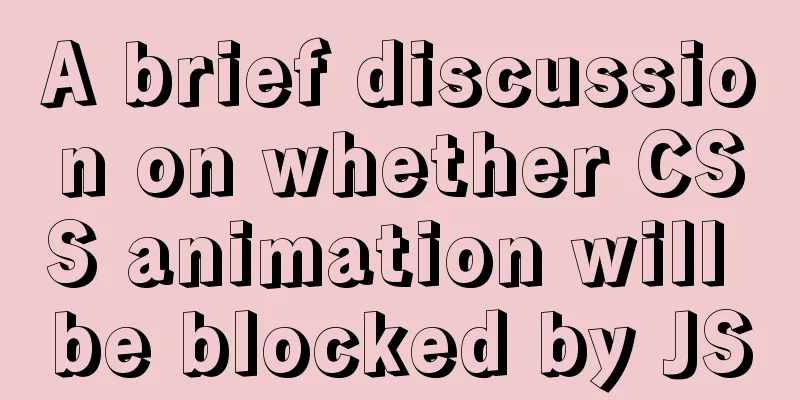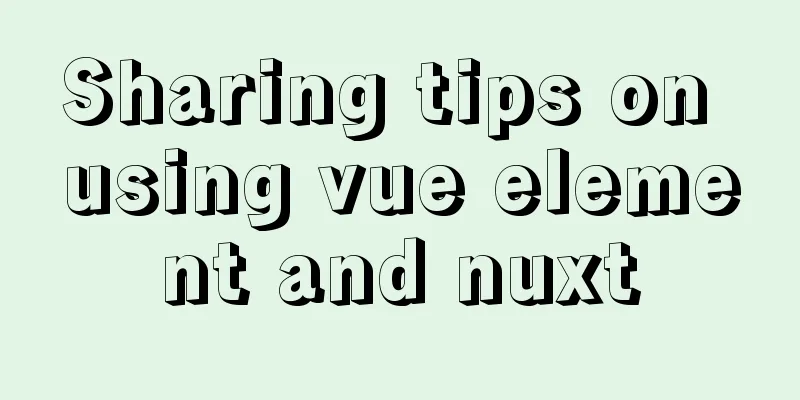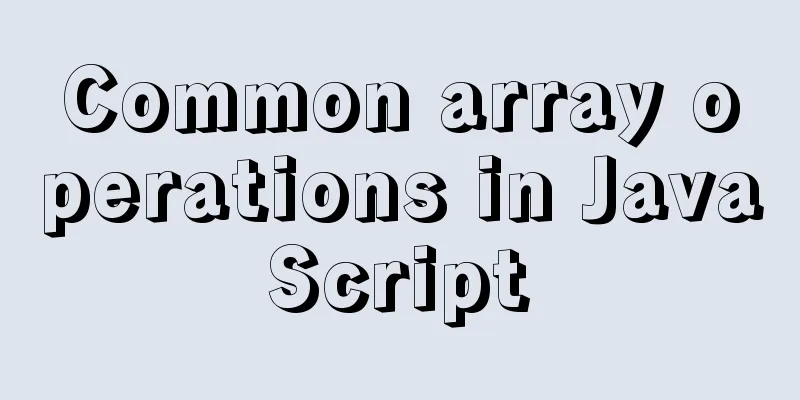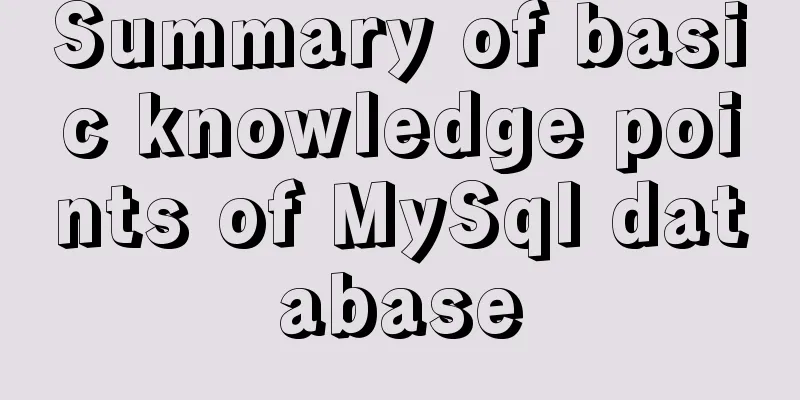Alibaba Cloud ECS cloud server (linux system) cannot connect remotely after installing MySQL (pitfall)
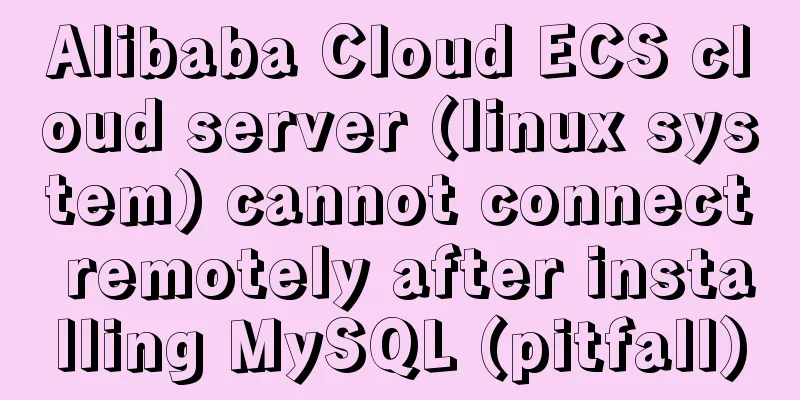
|
Yesterday I bought an Alibaba Cloud server that has been in use for a year. The system is Linux Centos7. I installed MySQL with great anticipation, but the following day almost made me doubt my life. . . I won’t go into details about how to install MySQL. Anyway, I installed it three times and was able to connect to the database locally on Alibaba Cloud every time.
I can't connect to Alibaba Cloud's database remotely using navcat. Always report: 2003 - Can't connect to MySQL SERVER ON ********* (10060)
After installing it three times, you will know how desperate I am. This is the first time I installed MySQL under Linux. Every time I thought there might be something wrong with the installation. I have searched Baidu thoroughly. . . . What firewall, what authorization, I installed it three times, I tried it three times, none of them worked If you have installed it three times and tried it three times, if you have tried everything you should try, if you start to doubt your life, and if you happen to be an Alibaba Cloud server, then congratulations, here is the answer you want. Enter Alibaba Cloud Management and Control Backend ---- Cloud Server ECS ---- Security Group
There is a "Configuration Rules" on the right, click it to enter the configuration page.
OK, add a security group here, configure the port number of mysql, and match it according to the example.
Now you can connect to the database remotely using navcat. As for how I thought the problem was with Alibaba Cloud, it was because I had installed it three times and had begun to doubt my life. Suddenly, I remembered that I had installed Tomcat first, and after starting it, the test reported 404. I had installed Tomcat many times before, so I was sure that there was no problem with the installation. Later, I searched Baidu specifically, and found that port 8080 was configured here, so Tomcat could be accessed. Then I tried MySQL here, and it worked. It took a day, Ali, give me back my time. . . My time. . . time. . . Negative. . . . . . . The above is the full content of this article. I hope it will be helpful for everyone’s study. I also hope that everyone will support 123WORDPRESS.COM. You may also be interested in:
|
<<: Solution to React pure function component setState not refreshing the page update
>>: Detailed process of upgrading glibc dynamic library in centos 6.9
Recommend
CSS3 custom scroll bar style::webkit-scrollbar sample code detailed explanation
The default scroll bar style in Windows is ugly, ...
Detailed explanation of dynamic link library calling C/C++ method in Python in Ubuntu
Install boost There are many ways to call C/C++ f...
Share 8 MySQL pitfalls that you have to mention
MySQL is easy to install, fast and has rich funct...
Detailed explanation of the entry-level use of MySql stored procedure parameters
Use of stored procedure in parameters IN paramete...
Summary of Problems in Installing MySQL 5.7.19 under Linux
The first time I installed MySQL on my virtual ma...
Detailed process of FastAPI deployment on Docker
Docker Learning https://www.cnblogs.com/poloyy/p/...
Robots.txt detailed introduction
Robots.txt is a plain text file in which website ...
12 Javascript table controls (DataGrid) are sorted out
When the DataSource property of a DataGrid control...
Sorting out some common problems encountered in CSS (Hack logo/fixed container/vertical centering of images)
1. IE browser mode Hack logo 1. CSS hack logo Copy...
Detailed explanation of Vue3 life cycle functions and methods
1. Overview The so-called life cycle function is ...
MySQL slave library Seconds_Behind_Master delay summary
Table of contents MySQL slave library Seconds_Beh...
Function overloading in TypeScript
Table of contents 1. Function signature 2. Functi...
Detailed explanation of for loop and double for loop in JavaScript
for loop The for loop loops through the elements ...
Detailed explanation of HTML area tag
The <area> tag defines an area in an image ...
Implementation of a simple login page for WeChat applet (with source code)
Table of contents 1. Picture above 2. User does n...