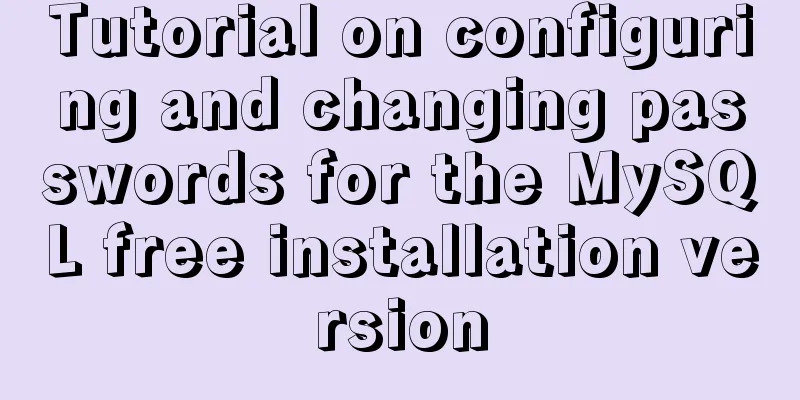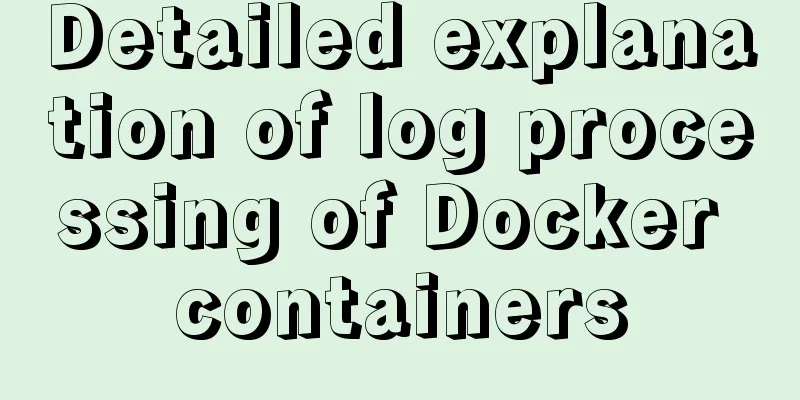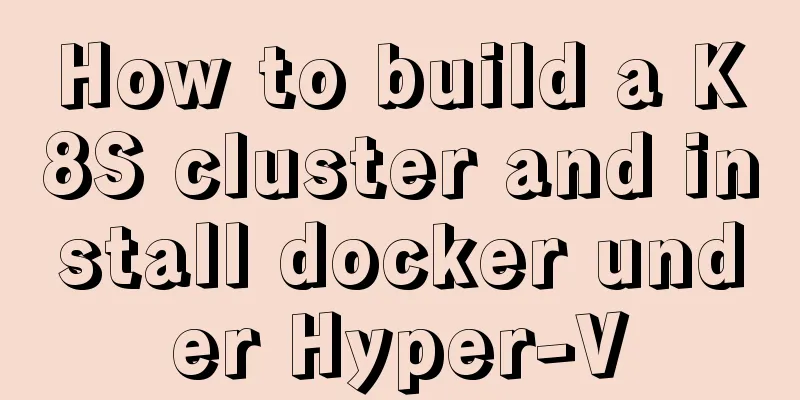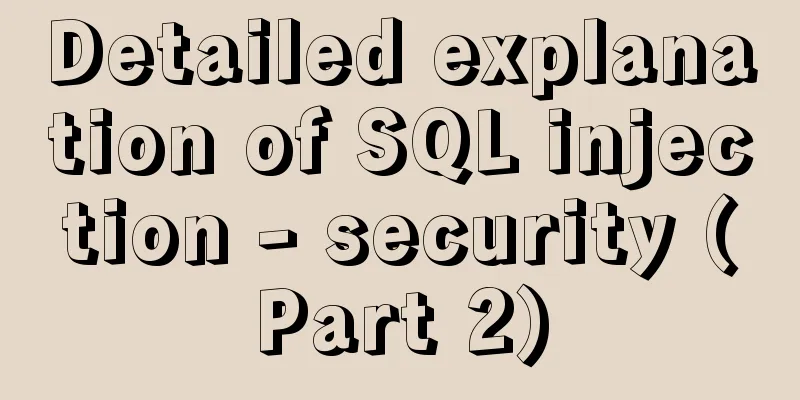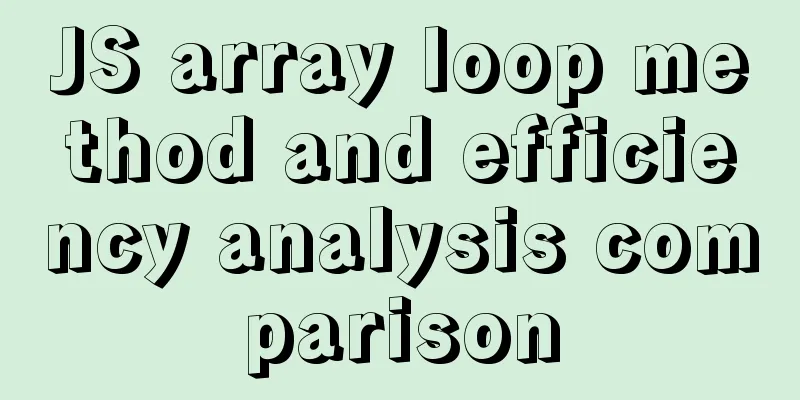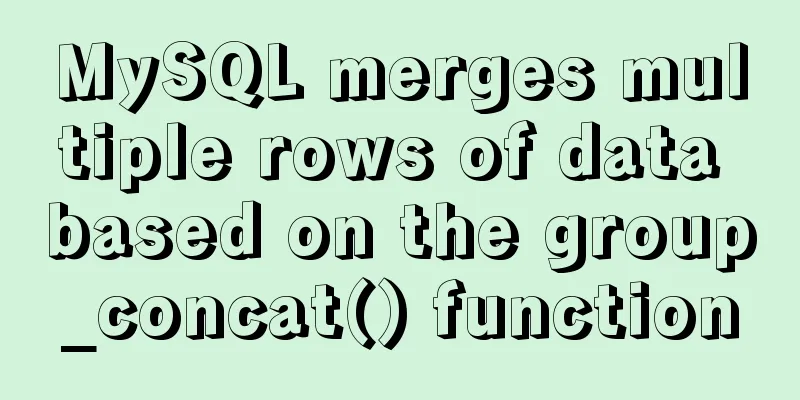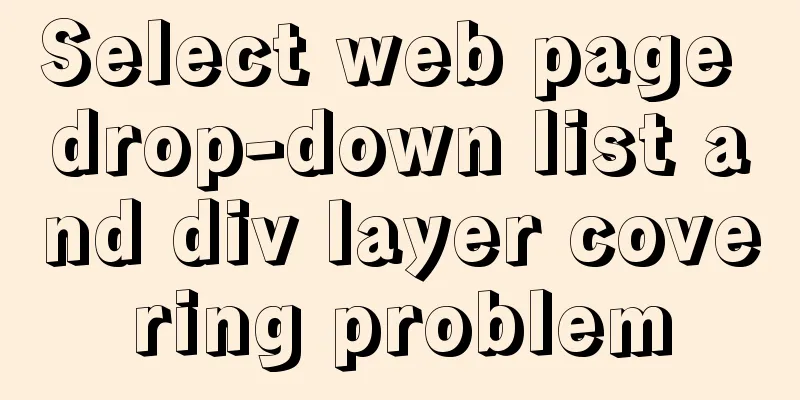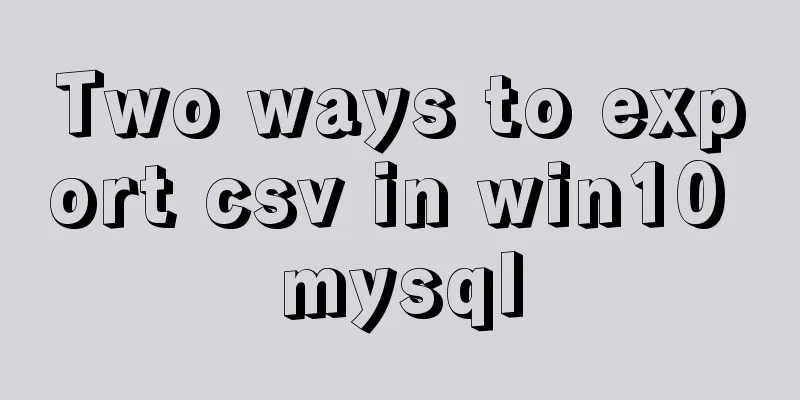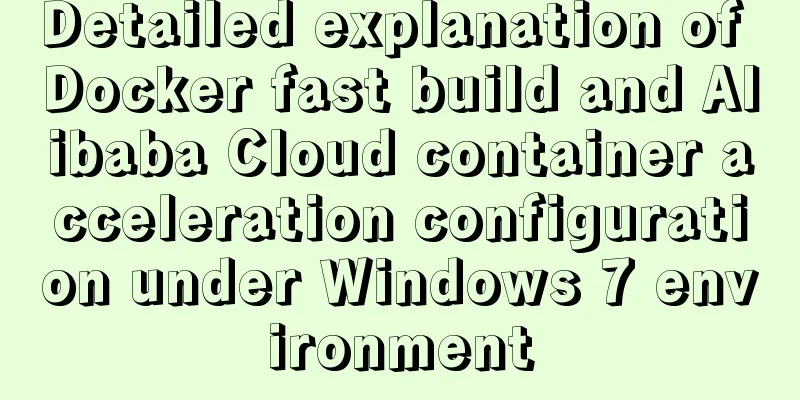Detailed explanation of the entry-level use of MySql stored procedure parameters
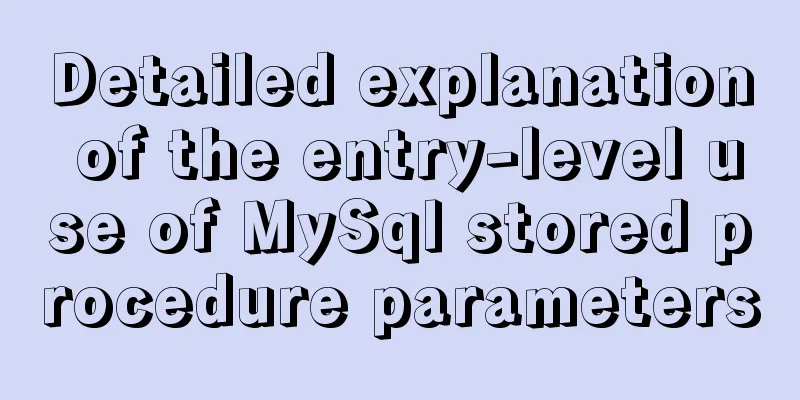
|
Use of stored procedure in parameters IN parameters are only used to pass information to the procedure and have default values.
-- Usage of in parameters in stored procedures DELIMITER ;;
CREATE PROCEDURE
name_in(IN `time` VARCHAR(50))
BEGIN
SELECT NOW() ,`time`;
END ;;
CALL name_in('now time'); -- in is a formal parameter. You can define the data type and give the actual parameter DELIMITER when calling the stored procedure;;
CREATE PROCEDURE name_in_2(IN `time` VARCHAR(50)) -- Use BEGIN for set assignment
SELECT NOW() ,`time`;
END ;;
SET @wo='now time';
CALL name_in_2(@wo);
DELIMITER ;;
CREATE PROCEDURE name_in_4(IN `time` VARCHAR(50)) -- DECLARE creates a variable using BEGIN
DECLARE `time` DEFAULT 'wo'; -- DECLARE creates a variable that is only valid in the begin-end statement block SELECT NOW() ,`time`;--
END ;;
-- You can use DECLARE in a stored procedure -- Create (DECLARE) and assign (SET) values set @variable name = value -- In summary, DECLARE is only valid in the begin-end statement block. Adding @ to set means that the session variable is valid for the connected client in the current connection.
Use of out parameters OUT parameters are used only to pass information back from a procedure. DELIMITER ;; CREATE PROCEDURE name_out(IN `one` INT , IN two INT ,OUT shu INT) -- Use of out output parameter BEGIN SET shu=`one`+two; -- directly add two input parameters and assign them to the output parameter set. The variable name means assignment -- set assignment is valid in the current stored procedure. For example, you can use select shu; -- set @The value assigned is valid in the currently connected client END ;; CALL name_out(3,3,@shuchu); SELECT @shuchu AS output parameter; -- When calling a stored procedure, you can define an @ parameter to receive the output parameter, that is, the return value.
The above is the introduction to the detailed use of MySql stored procedure parameters introduced by the editor. I hope it will be helpful to everyone. If you have any questions, please leave me a message and the editor will reply to you in time. I would also like to thank everyone for their support of the 123WORDPRESS.COM website! You may also be interested in:
|
<<: A brief discussion on React Component life cycle functions
>>: Implementation of effective user groups and initial user groups in Linux
Recommend
A brief discussion on using Cartesian product principle to query multiple tables in MySQL
MySQL multi-table query (Cartesian product princi...
Steps to purchase a cloud server and install the Pagoda Panel on Alibaba Cloud
Alibaba Cloud purchases servers Purchase a cloud ...
Vue implements form validation function
This article mainly describes how to implement fo...
CentOS8 installation tutorial of jdk8 / java8 (recommended)
Preface At first, I wanted to use wget to downloa...
HTML reuse techniques
HTML reuse is a term that is rarely mentioned. Tod...
The submit event of the form does not respond
1. Problem description <br />When JS is use...
Detailed explanation of the life cycle of Angular components (Part 2)
Table of contents 1. View hook 1. Things to note ...
Vue implements the shake function (compatible with ios13.3 and above)
Recently, I made a function similar to shake, usi...
How to check if the firewall is turned off in Linux
1. Service method Check the firewall status: [roo...
MySQL Series 12 Backup and Recovery
Table of contents Tutorial Series 1. Backup strat...
How to recover data after accidentally deleting ibdata files in mysql5.7.33
Table of contents 1. Scenario description: 2. Cas...
Vue routing lazy loading details
Table of contents 1. What is lazy loading of rout...
The unreasonable MaxIdleConns of MySQL will cause short connections
1 Background Recently, some performance issues ha...
Detailed explanation of MySQL Limit performance optimization and paging data performance optimization
MySQL Limit can query database data in segments a...
jQuery implements sliding tab
This article example shares the specific code of ...