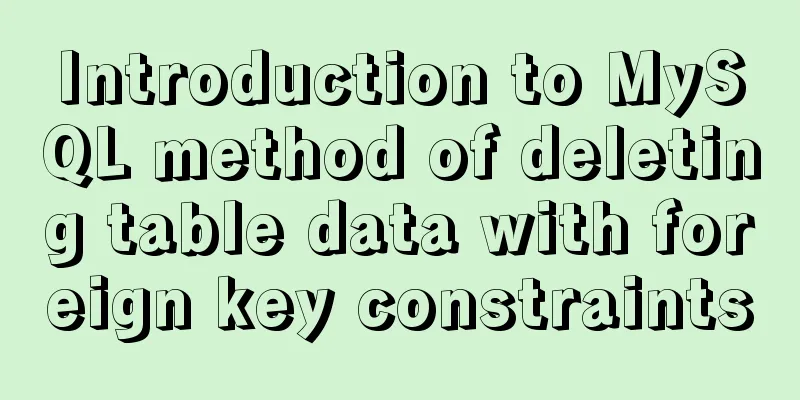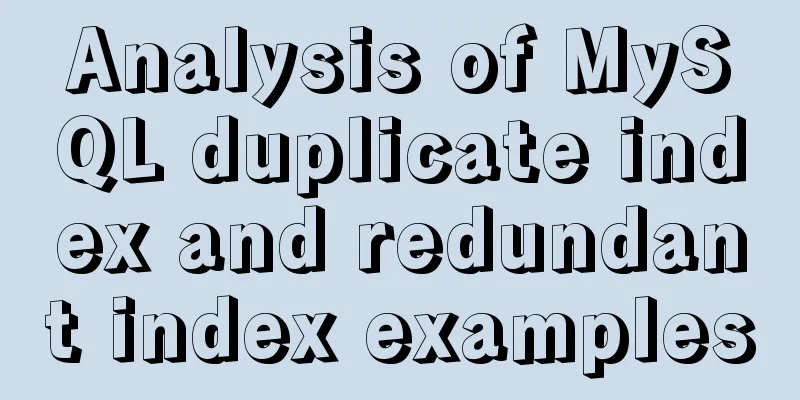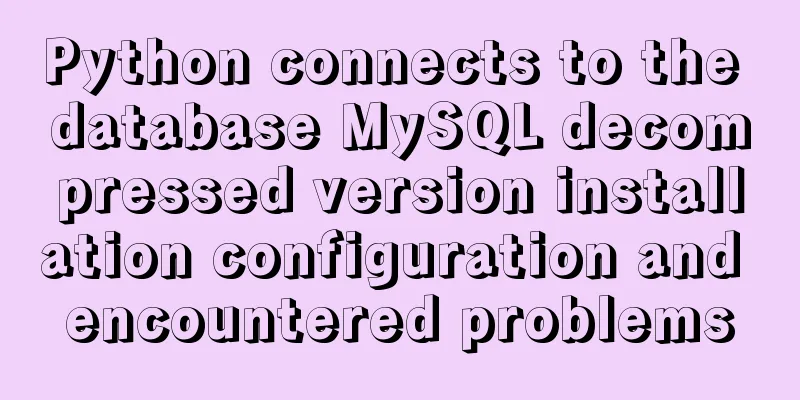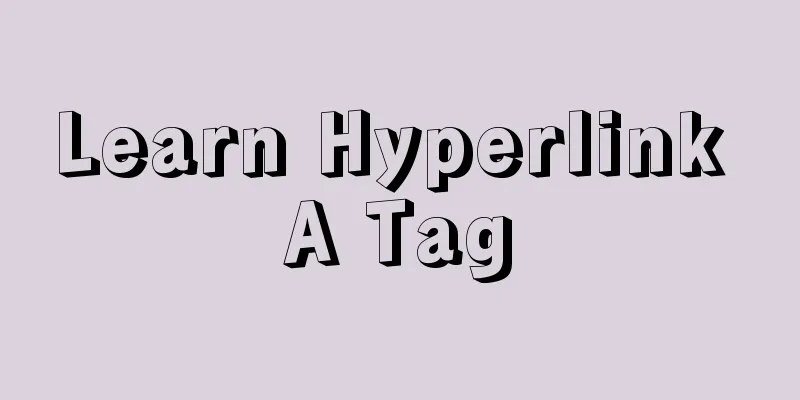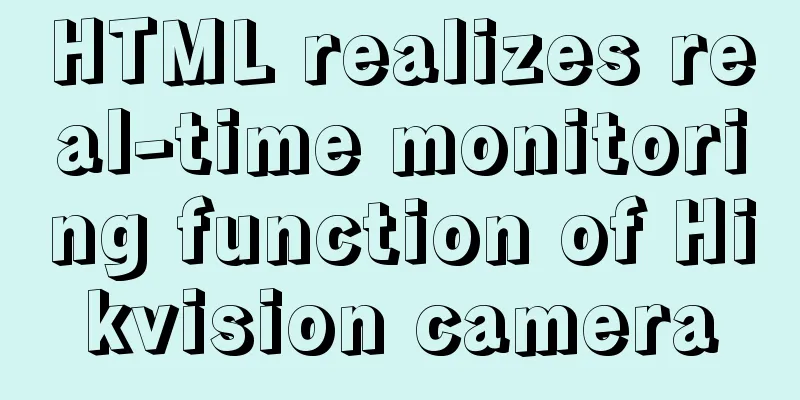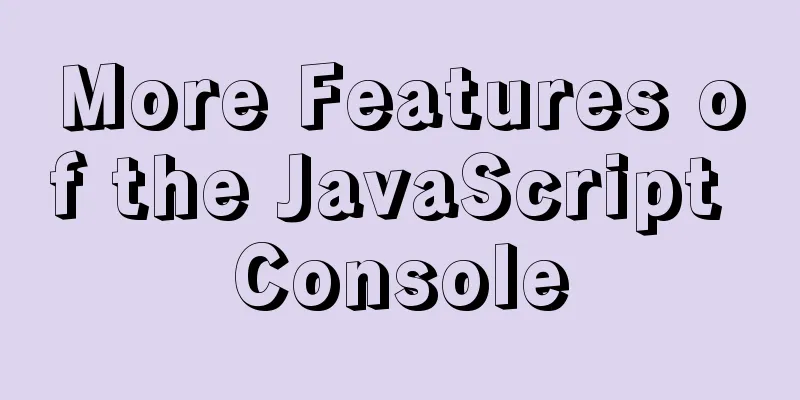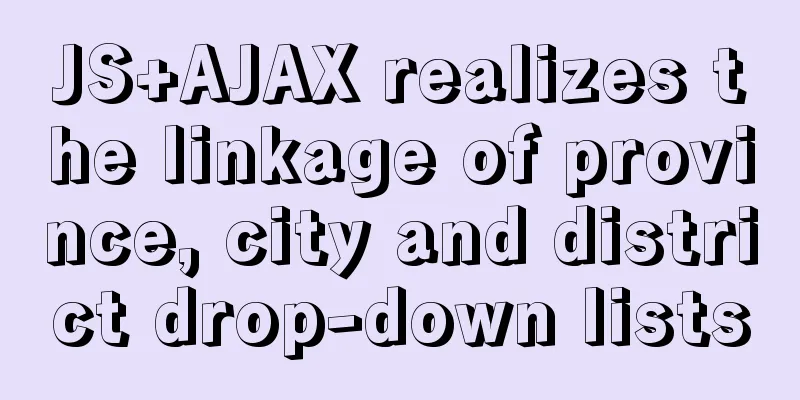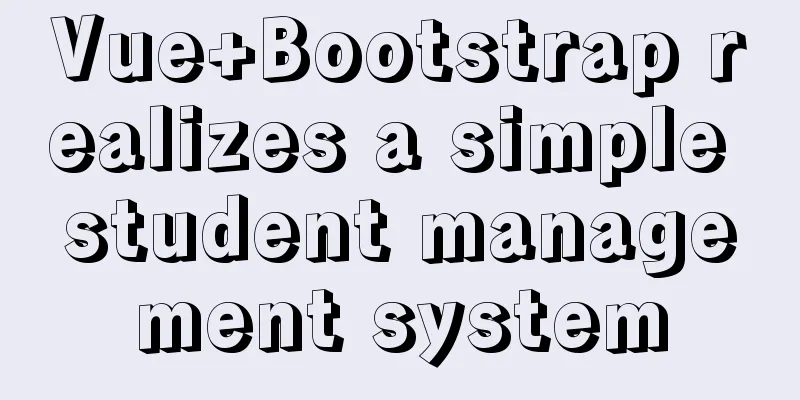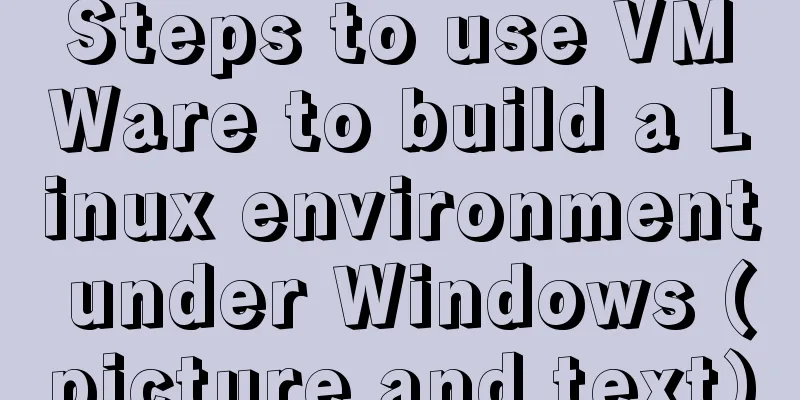Vue routing lazy loading details
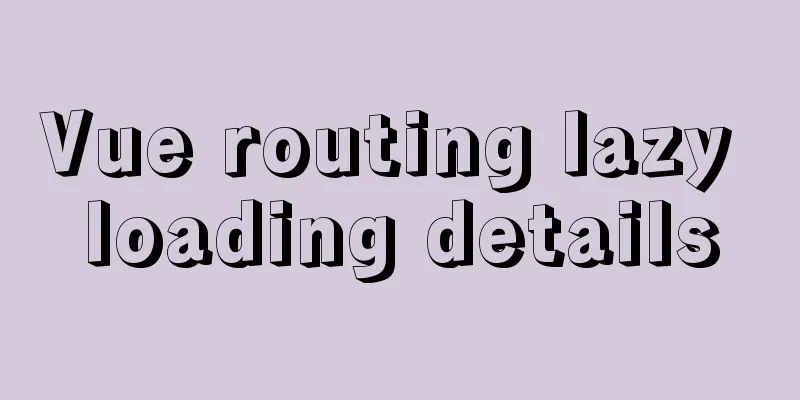
1. What is lazy loading of routes?Official explanation:
What the official meant
What does lazy loading of routes do? The main function of lazy loading of routes is to package the components corresponding to the routes into js code blocks, and only load the corresponding components when the route is accessed. 2. Use of lazy loading of routesBefore using it, let's take a look at how the original code loads the route
import Vue from "vue";
import VueRouter from "vue-router";
import Home from "@/views/Home";
import About from "@/views/About";
import User from "@/views/User";
Vue.use(VueRouter);
const routes = [
{
path: "/",
name: "Home",
component: Home,
},
{
path: "/about",
name: "About",
component: About
},
{
path: "/user/:userId",
name: "User",
component: User
}
];
We can see that we have imported the components corresponding to the route from the beginning. If there are many components that need to be imported, the loading page will be relatively slow. Let's take a look at the files packaged in this way.
We can see that there are only two js files packaged in this way. When we load the page later, we need to load all the two files before the page will be displayed. If the amount of code is too much, the page response will be slow, which will give a very bad user experience. Next we use lazy loading of routes
import Vue from "vue";
import VueRouter from "vue-router";
Vue.use(VueRouter);
// Add new route lazy loading code const Home = () => import('../views/Home')
const About = () => import('../views/About')
const User = () => import('../views/User')
const routes = [
{
path: "/",
name: "Home",
component: Home,
},
{
path: "/about",
name: "About",
component: About
},
{
path: "/user/:userId",
name: "User",
component: User
}
];
We can see that nothing needs to be changed in the routing configuration. Just use it as usual. Just declare a variable before that and use the arrow function in the variable to import the corresponding component. It is very simple to use. The file structure packaged using lazy loading of routes is as follows:
We can see that there are 3 more js files than the original method. This is because the 3 components in our code above use route lazy loading. These 3 js files will only be loaded when the route is accessed, which can save a lot of loading time. Therefore, we recommend using lazy loading to load routes. This is the end of this article about the details of vue routing lazy loading. For more related vue routing lazy loading content, please search for previous articles on 123WORDPRESS.COM or continue to browse the following related articles. I hope everyone will support 123WORDPRESS.COM in the future! You may also be interested in:
|
<<: Detailed explanation of Shell script control docker container startup order
>>: How to start multiple MySQL databases on a Linux host
Recommend
Detailed tutorial on running selenium+chromedriver on the server
1. Introduction I want to use selenium to scrape ...
After submitting the html drop-down menu, the selected value is retained instead of returning to the default value
Copy code The code is as follows: <html> &l...
MySQL Binlog Data Recovery: Detailed Explanation of Accidentally Deleting a Database
MySQL Bin log data recovery: accidentally delete ...
A brief discussion on front-end network, JavaScript optimization and development tips
1. Network Optimization YSlow has 23 rules. These...
JavaScript to implement the countdown for sending SMS
This article shares the specific code of JavaScri...
Setting the engine MyISAM/InnoDB when creating a data table in MySQL
When I configured mysql, I set the default storag...
Detailed troubleshooting of docker.service startup errors
Execute the following command to report an error ...
Introduction to the use of the indeterminate property of the checkbox
When we use the folder properties dialog box in Wi...
In-depth understanding of the use of r2dbc in MySQL
Introduction MySQL should be a very common databa...
How to install Maven automatically in Linux continuous integration
Unzip the Maven package tar xf apache-maven-3.5.4...
Vue realizes the function of uploading photos on PC
This article example shares the specific code of ...
Document Object Model (DOM) in JavaScript
Table of contents 1. What is DOM 2. Select elemen...
Comparison of two implementation methods of Vue drop-down list
Two implementations of Vue drop-down list The fir...
Detailed explanation of html printing related operations and implementation
The principle is to call the window.print() metho...
A Different Kind of "Cancel" Button
The “Cancel” button is not part of the necessary ...