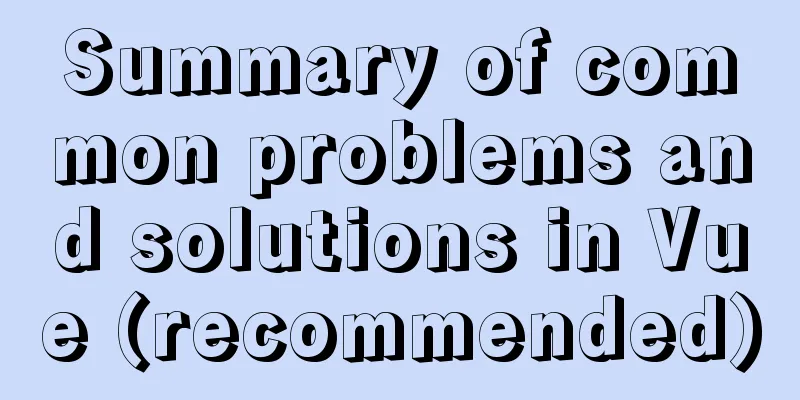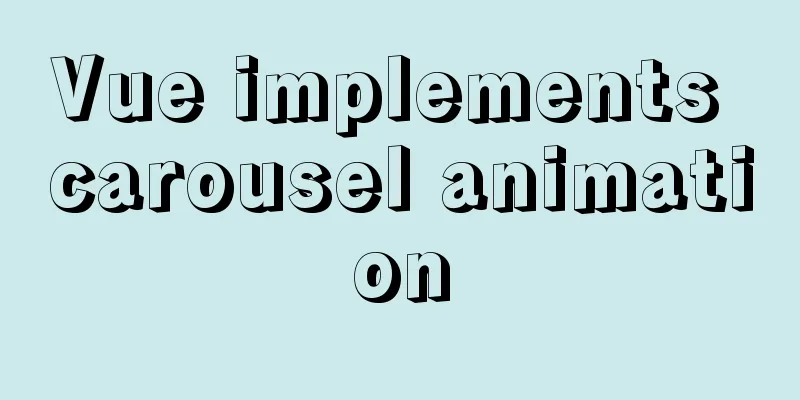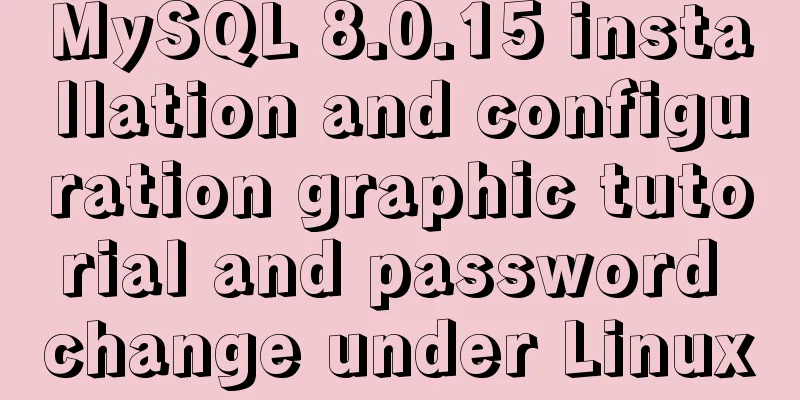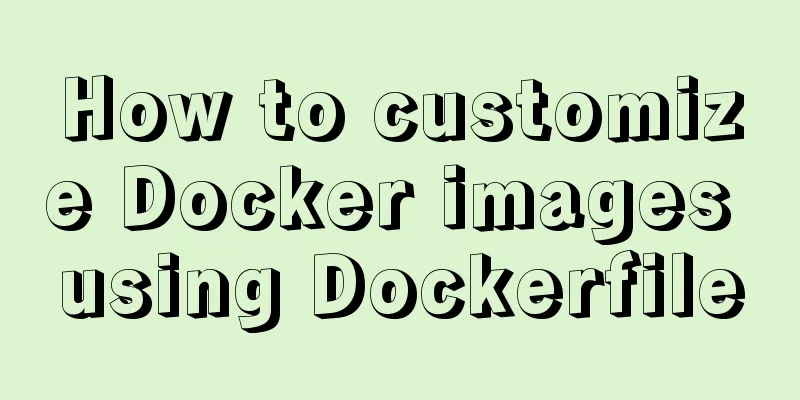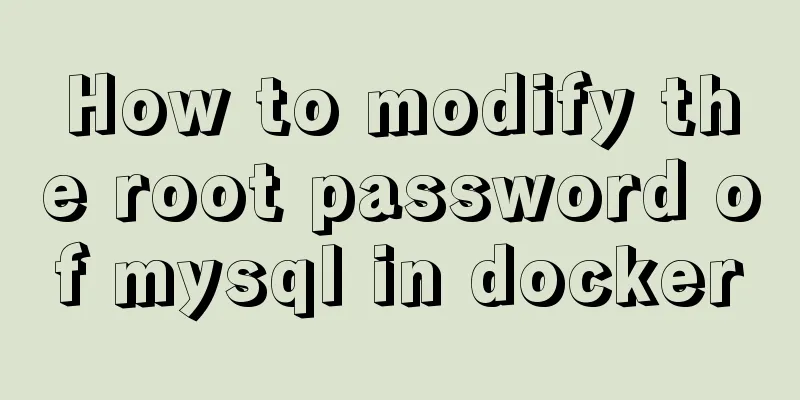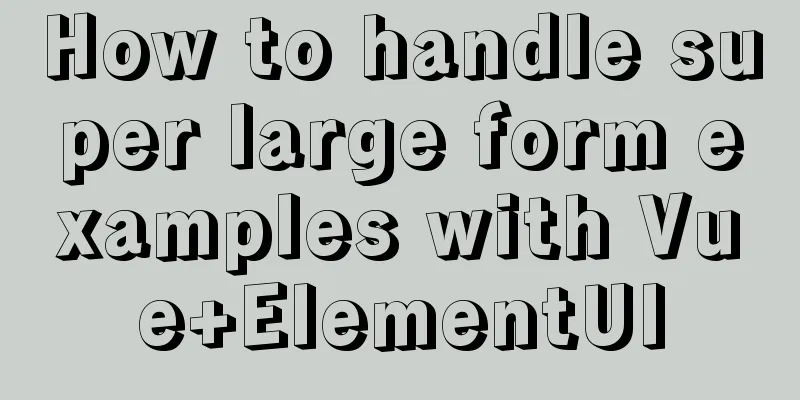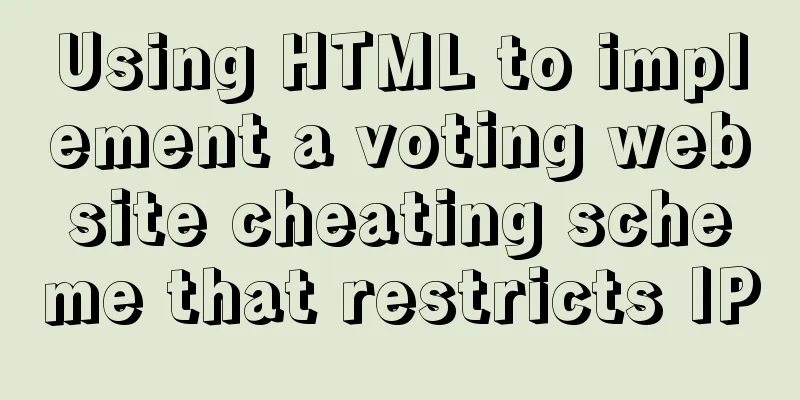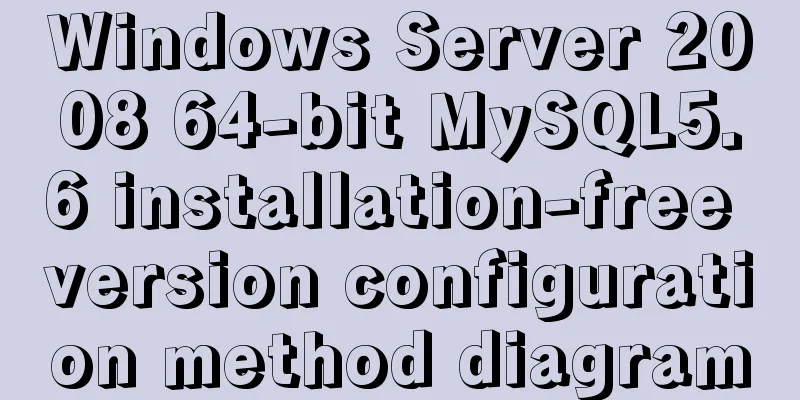Introduction to the use of the indeterminate property of the checkbox
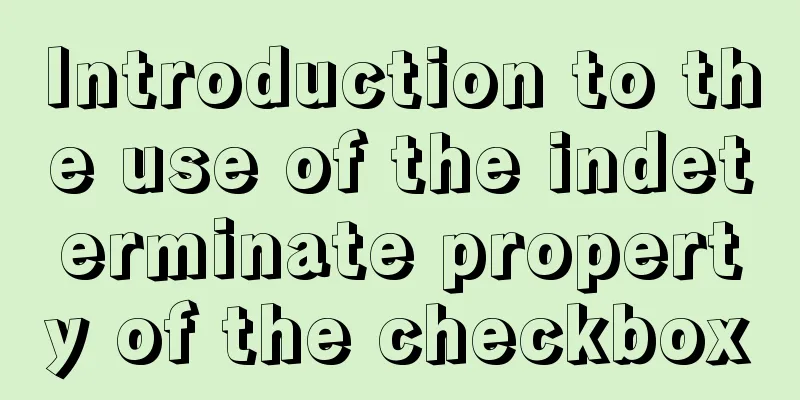
|
When we use the folder properties dialog box in Windows XP, we will find that the Read-only and Hidden options in the folder's Attributes category are sometimes not completely checked or unchecked, but often a state in which they are checked but the background is gray. In fact, this uncertain CheckBox state can also be expressed on the Web. In a web page, we can use <input id="chkb" type="CheckBox"> to get a CheckBox control. The most common form of this control is checked (with a checkmark) or unchecked. We can easily switch between these two states by clicking the mouse, and we can also use scripting languages to change their states, such as using JavaScript scripts: Copy code The code is as follows:chkb.checked = true; or chkb.checked = false; The following figure shows the three states that a CheckBox can display:  The first and third ones are very common, and they can be set using HTML, that is, we can determine the initial state of the CheckBox through an attribute of an HTML element called checked. Although the Indeterminate state we are talking about here has been supported since IE4.0, there is no HTML element attribute to set its value, and the Indeterminate state can only be set using scripts. For example, using JavaScript scripts (indeterminate is false by default): Copy code The code is as follows:chkb.indeterminate = true; or chkb.indeterminate = false; Note : indeterminate of CheckBox is an independent property and has nothing to do with the values of checked and status of CheckBox. That is to say, it only affects the appearance of CheckBox. We can still use scripts to read the values of checked and status normally. |
<<: What kinds of MYSQL connection queries do you know?
>>: Detailed explanation of the hierarchical relationship problem caused by CSS positioning
Recommend
How to install pip package in Linux
1. Download the pip installation package accordin...
How to solve the problem of absolutely positioned elements mysteriously disappearing or being blocked in IE6/7
1. When the width of the adjacent floating layer o...
A brief discussion on the mysql execution process and sequence
Table of contents 1:mysql execution process 1.1: ...
A complete list of commonly used Linux commands (recommended collection)
Table of contents 1. System Information 2. Shutdo...
CSS uses calc() to obtain the current visible screen height
First, let's take a look at the relative leng...
Detailed explanation of CSS child element fixed positioning solution relative to parent element
Basic Concepts Absolute positioning: An element b...
Layui table selects the radio button of the specified row and scrolls to the implementation code of the row
The layui table has multiple rows of data. Throug...
Detailed explanation of where the images pulled by docker are stored
The commands pulled by docker are stored in the /...
Installation and configuration of mysql 8.0.15 under Centos7
This article shares with you the installation and...
Setting up a proxy server using nginx
Nginx can use its reverse proxy function to imple...
Use of Linux date command
1. Command Introduction The date command is used ...
A brief summary of vue keep-alive
1. Function Mainly used to preserve component sta...
Detailed explanation of writing and using Makefile under Linux
Table of contents Makefile Makefile naming and ru...
What are the differences between CDN, SCDN, and DCDN for website acceleration? How to choose?
1. CDN It is the most commonly used acceleration ...
Several ways to implement 0ms delay timer in js
Table of contents queueMicrotask async/await Mess...