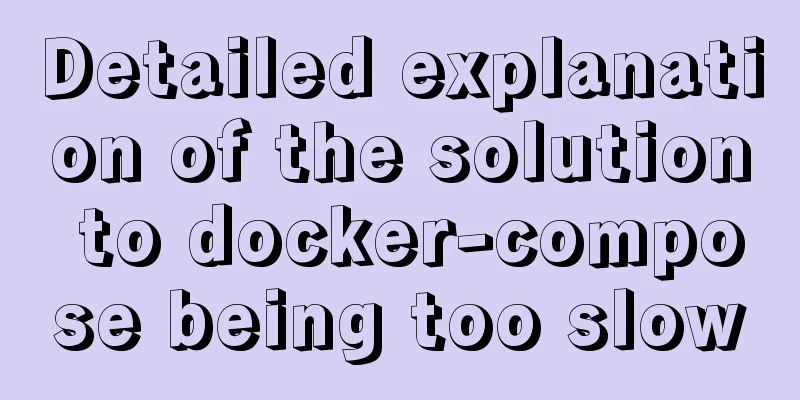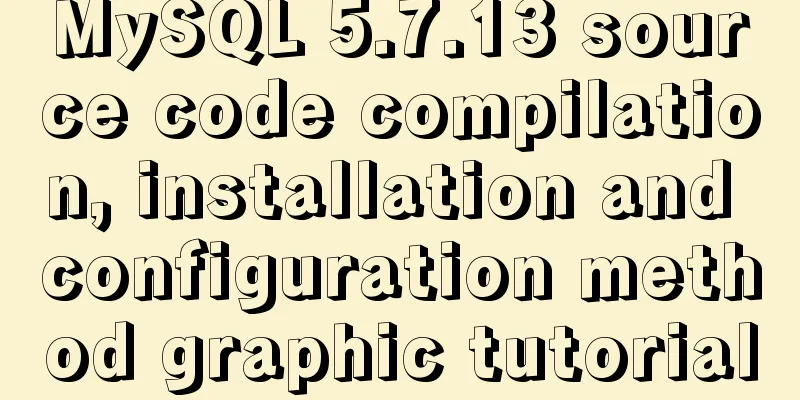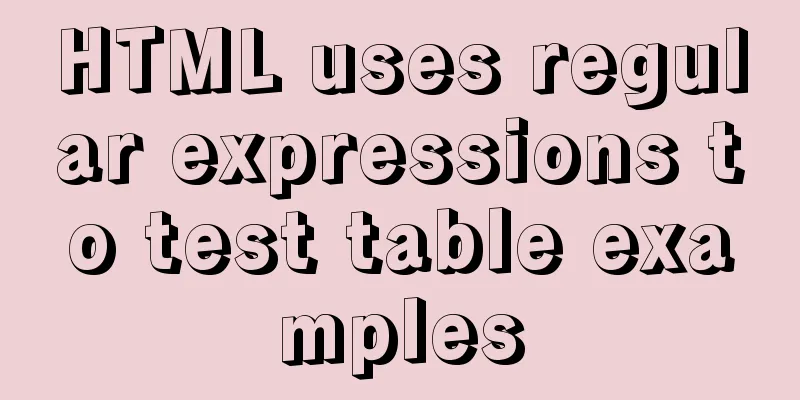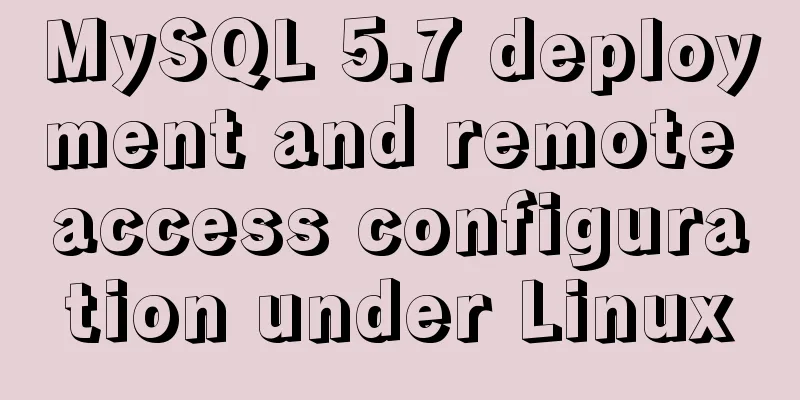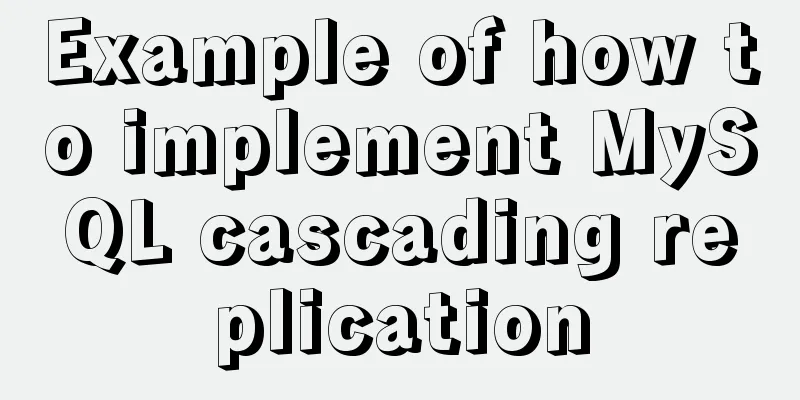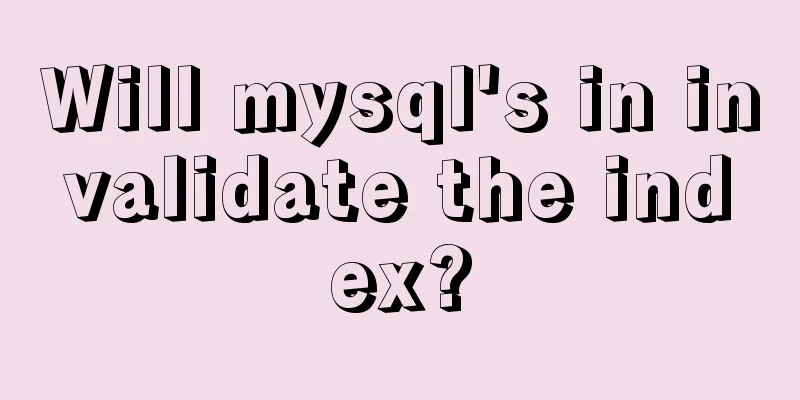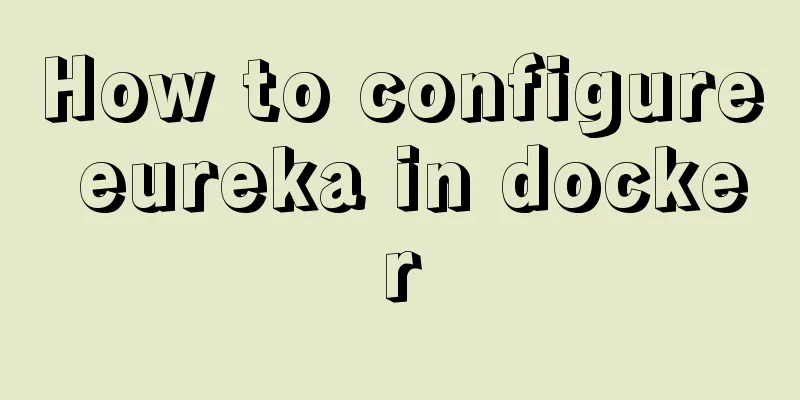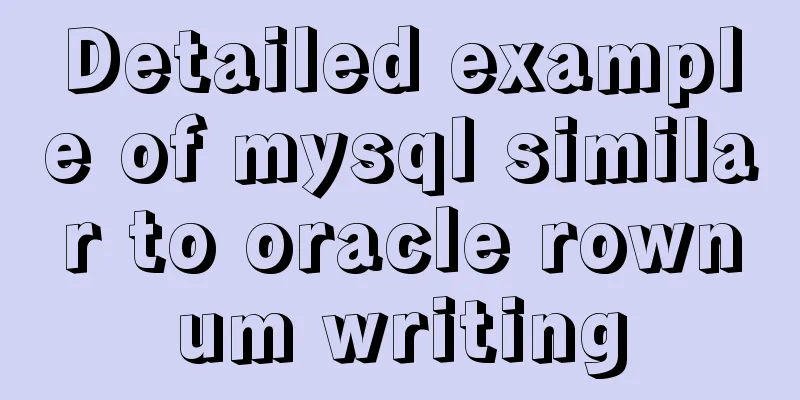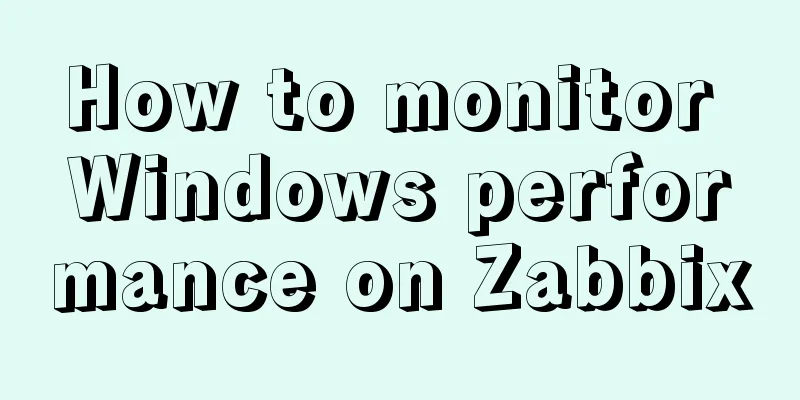CSS uses calc() to obtain the current visible screen height
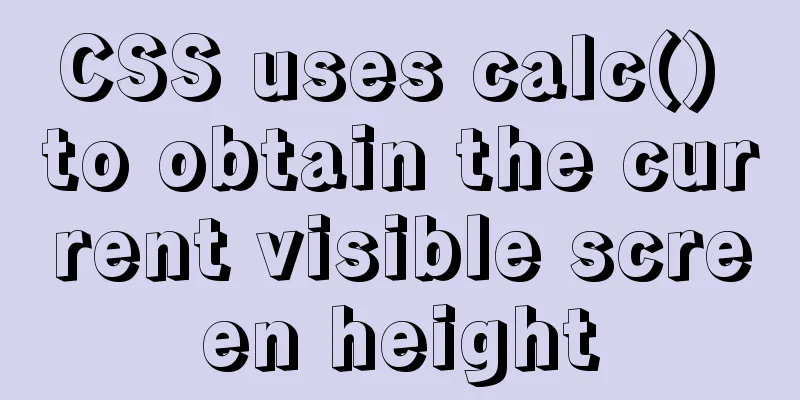
|
First, let's take a look at the relative length units of CSS3 (refer to the detailed tutorial): Relative length units specify the property of one length relative to another length. Relative lengths are more applicable to different devices.
It can be seen that through vh / vw we can get the current screen window width, so in CSS, by calculating this height, the height of the div can be automatically expanded to the screen height. To calculate this height, you can use the calc() function of CSS3 (refer to the detailed tutorial): The calc() function is used to dynamically calculate the length value.
So, just set the height of the div to calc(100vh) , 100vh = 100% of the window height, example:
div {
width: 100%;
height: calc(100vh);
}It should be noted that this method is suitable for the web page height being equal to the current screen window height, and JS may still be required according to actual needs. This is the end of this article about how to use calc() in CSS to get the current visible screen height. For more information about how to use calc() in CSS to get the current screen height, please search previous articles on 123WORDPRESS.COM or continue to browse the related articles below. I hope you will support 123WORDPRESS.COM in the future! |
<<: Discuss the value of Web standards from four aspects with a mind map
>>: Some simple implementation codes of the form element take registration as an example
Recommend
Centos7 Zabbix3.4 email alarm configuration (solving the problem that the email content is xx.bin attachment)
Table of contents 1. Add monitoring Linux host 2....
Nginx handles http request implementation process analysis
Nginx first decides which server{} block in the c...
CSS3 text animation effects
Effect html <div class="sp-container"...
Solution to Ubuntu cannot connect to the network
Effective solution for Ubuntu in virtual machine ...
Detailed explanation of js closure and garbage collection mechanism examples
Table of contents Preface text 1. Closure 1.1 Wha...
About the implementation of JavaScript carousel
Today is another very practical case. Just hearin...
Ubuntu opens port 22
Scenario You need to use the xshell tool to conne...
ES6 loop and iterable object examples
This article will examine the ES6 for ... of loop...
Vue implements click and passes in event objects and custom parameters at the same time
Just pass in custom parameters HTML <div id=&q...
Analysis of MySQL's planned tasks and event scheduling examples
This article uses examples to describe MySQL'...
Example of how to deploy Spring Boot using Docker
Here we mainly use spring-boot out of the box, wh...
Analysis and description of network configuration files under Ubuntu system
I encountered a strange network problem today. I ...
SQL optimization often makes mistakes, that's because you don't understand the usage of MySQL explain plan
Table of contents 1. Preparation 2. Introduction ...
MySQL index knowledge summary
The establishment of MySQL index is very importan...
Summary of 11 common mistakes made by MySQL call novices
Preface You may often receive warning emails from...