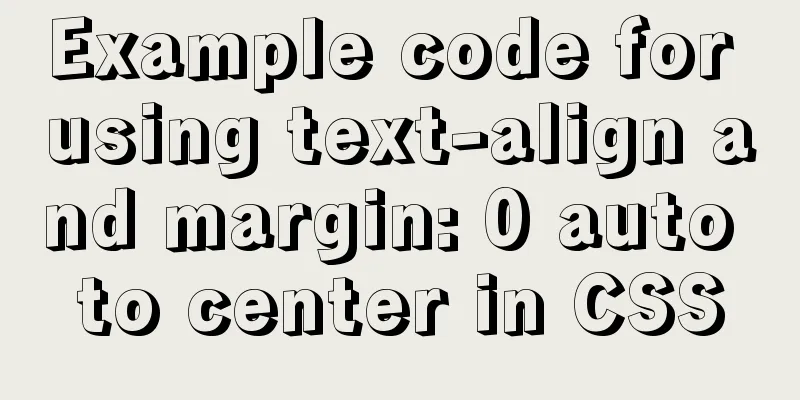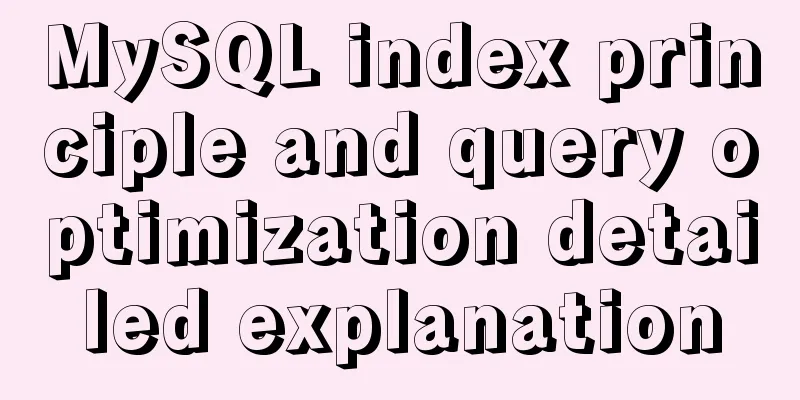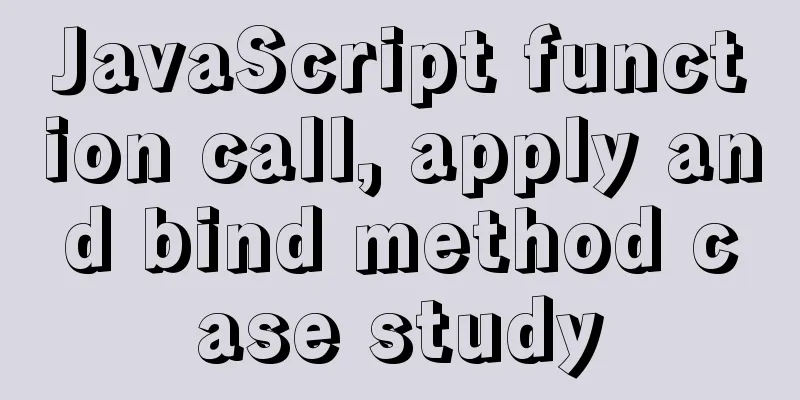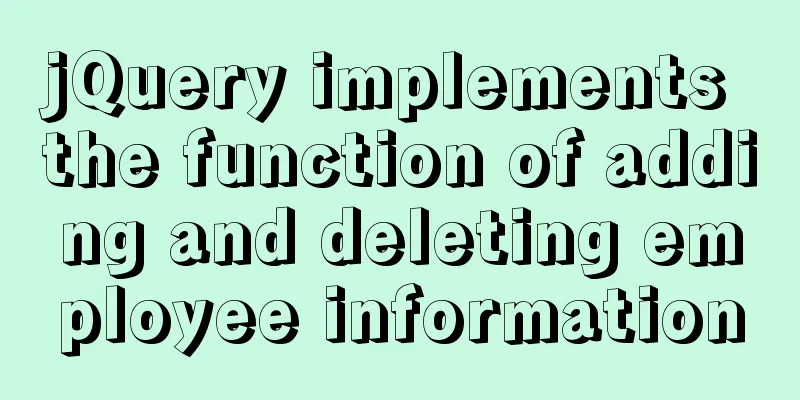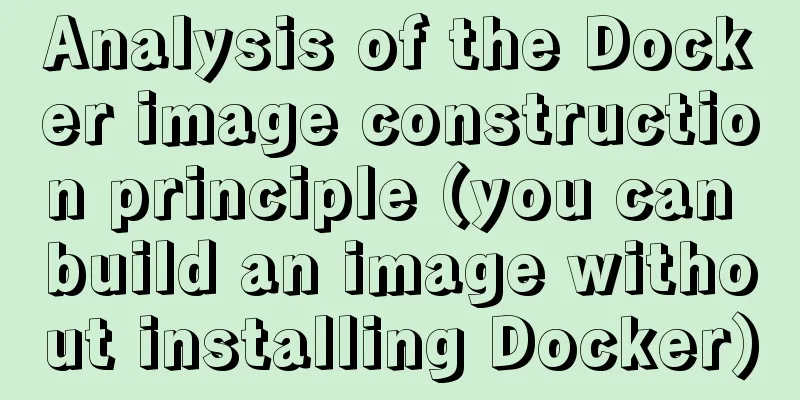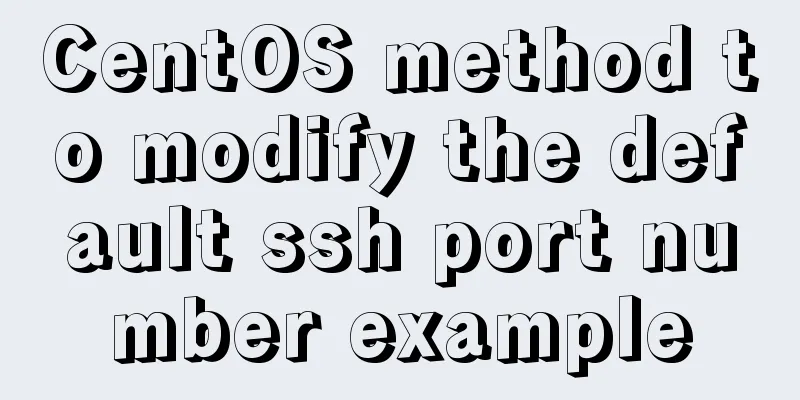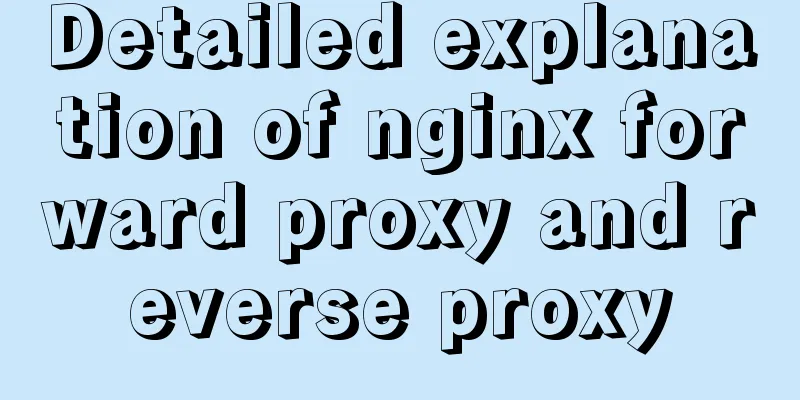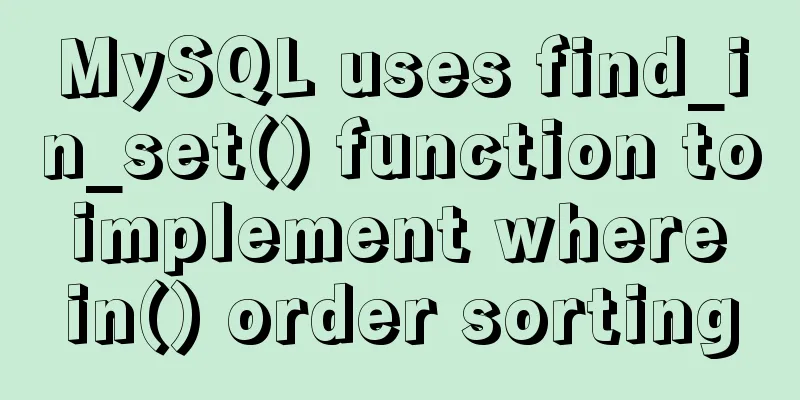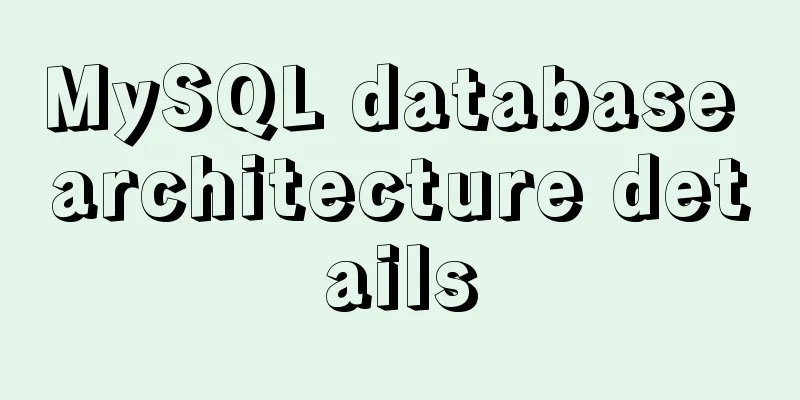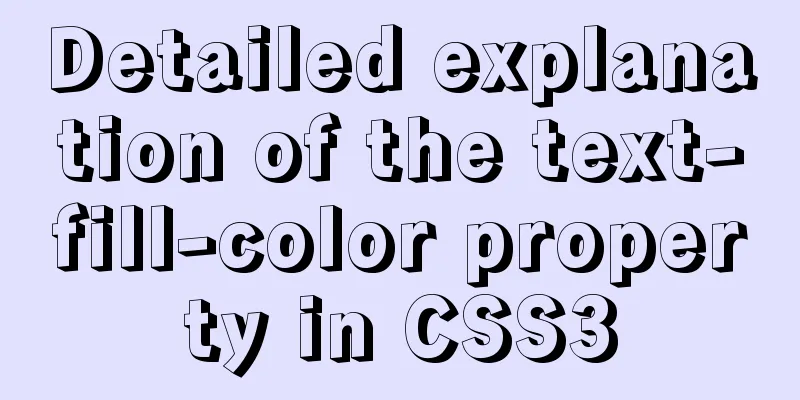How to install pip package in Linux

|
1. Download the pip installation package according to the python version of your system. You can download the corresponding version from the official website. [root@www ~]# python ##Check the python version Python 2.7.5 (default, Aug 4 2017, 00:39:18) [GCC 4.8.5 20150623 (Red Hat 4.8.5-16)] on linux2 Type "help", "copyright", "credits" or "license" for more information. wget "https://pypi.python.org/packages/source/p/pip/pip-1.5.4.tar.gz#md5=834b2904f92d46aaa333267fb1c922bb" --no-check-certificate 2. Enter the directory and execute 3. An error message appears: ImportError No module named setuptools Execute Then execute Use Summarize The above is the method of installing pip package under Linux introduced by the editor. I hope it will be helpful to everyone. If you have any questions, please leave me a message and the editor will reply to you in time! You may also be interested in:
|
<<: Detailed explanation of how to use Node.js to implement hot reload page
>>: MySQL trigger simple usage example
Recommend
JS asynchronous execution principle and callback details
1. JS asynchronous execution principle We know th...
Use and understanding of MySQL triggers
Table of contents 1. What is a trigger? 2. Create...
Get a list of your top 10 most frequently used terminal commands in Linux
I think the commands I use most often are: Choice...
Graphic tutorial on installing the latest version of MySQL server on Windows 7 64 bit
Recently, I have been studying the MySQL database...
CSS uses calc() to obtain the current visible screen height
First, let's take a look at the relative leng...
Summary of commonly used tags in HTML (must read)
Content Detail Tags: <h1>~<h6>Title T...
Pure CSS3 to achieve beautiful input input box animation style library (Text input love)
Share a beautiful input box animation style libra...
Linux Network System Introduction
Table of contents Network Information Modify the ...
How to download excel stream files and set download file name in vue
Table of contents Overview 1. Download via URL 2....
Vue3 navigation bar component encapsulation implementation method
Encapsulate a navigation bar component in Vue3, a...
TCP socket SYN queue and Accept queue difference analysis
First we must understand that a TCP socket in the...
Detailed tutorial on using the Prettier Code plugin in vscode
Why use prettier? In large companies, front-end d...
Detailed tutorial on installing JDK8 on Linux system (CentOS7 installation)
JDK Installation I won't go into too much det...
React uses emotion to write CSS code
Table of contents Introduction: Installation of e...
Use PSSH to batch manage Linux servers
pssh is an open source software implemented in Py...