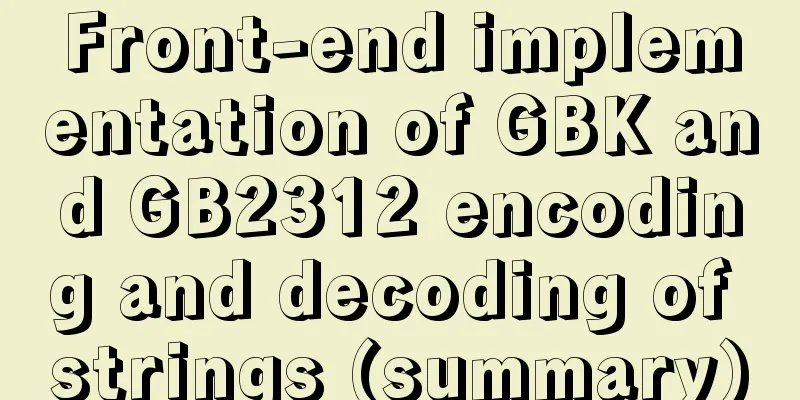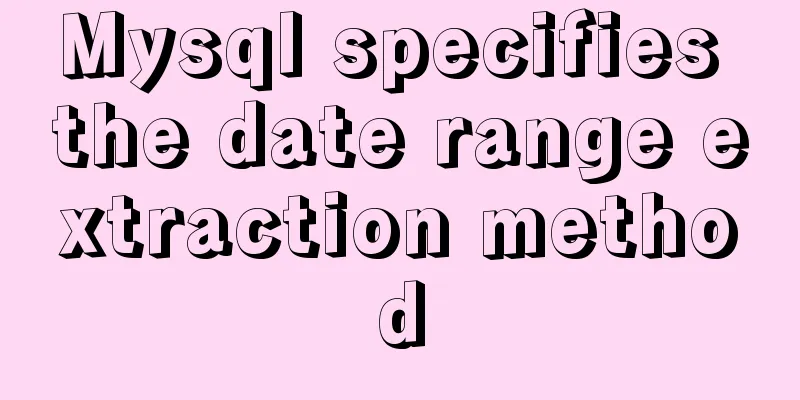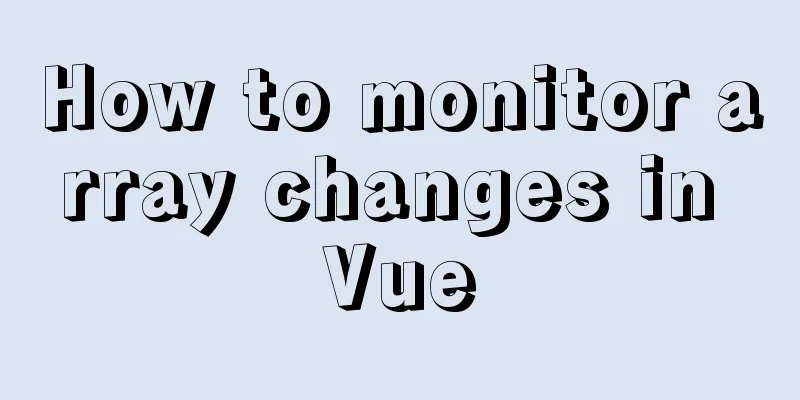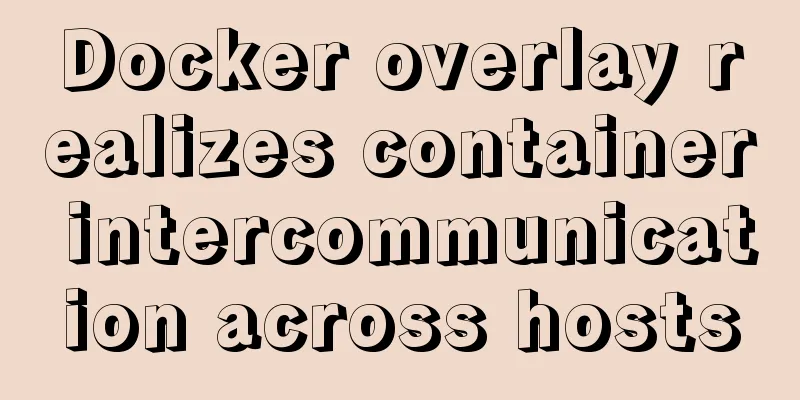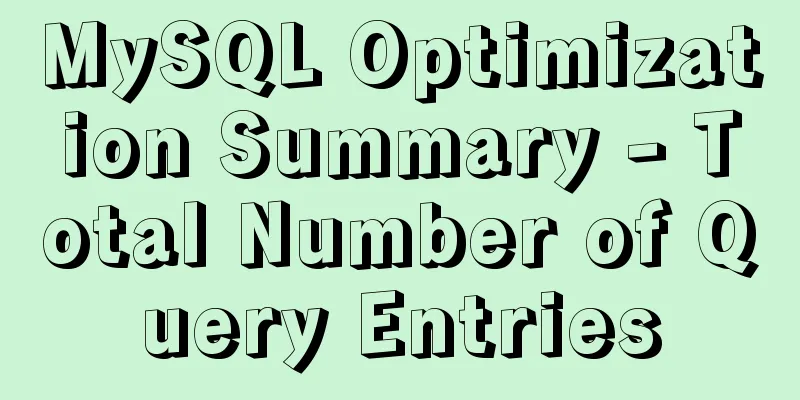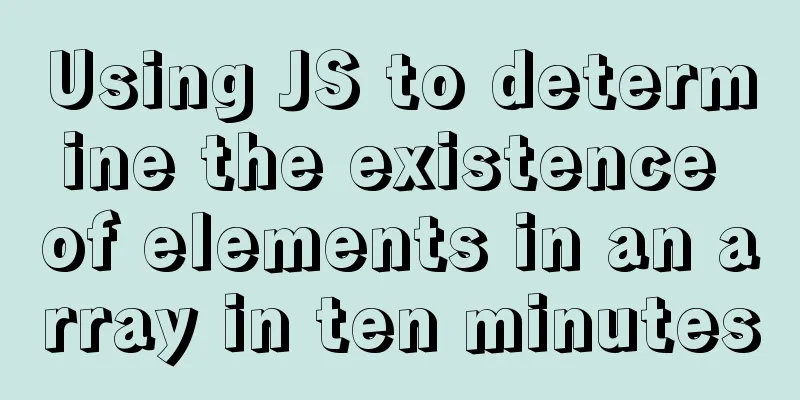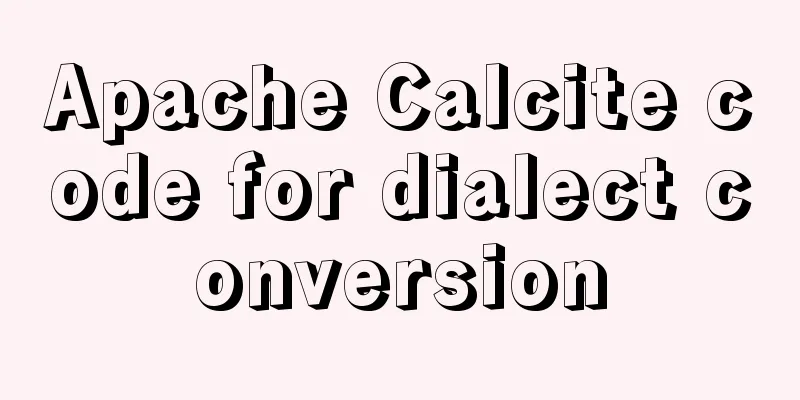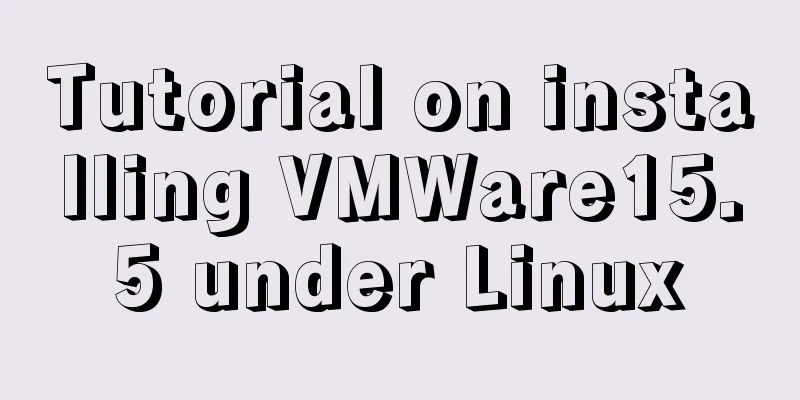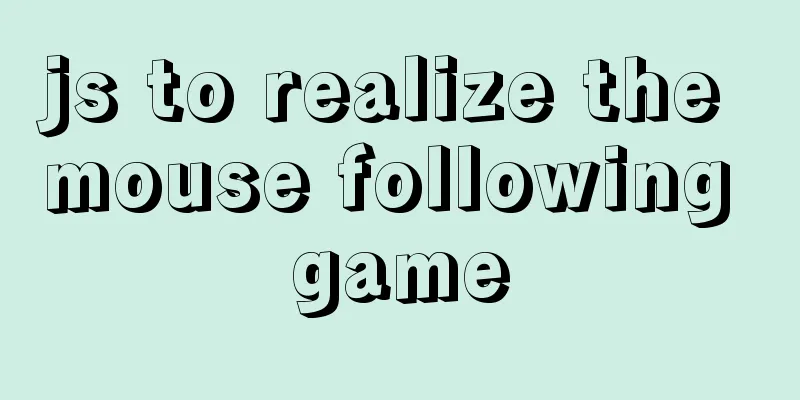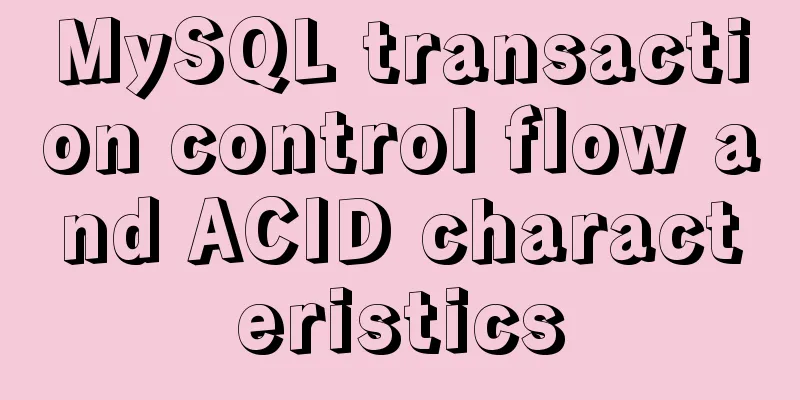CentOS method to modify the default ssh port number example
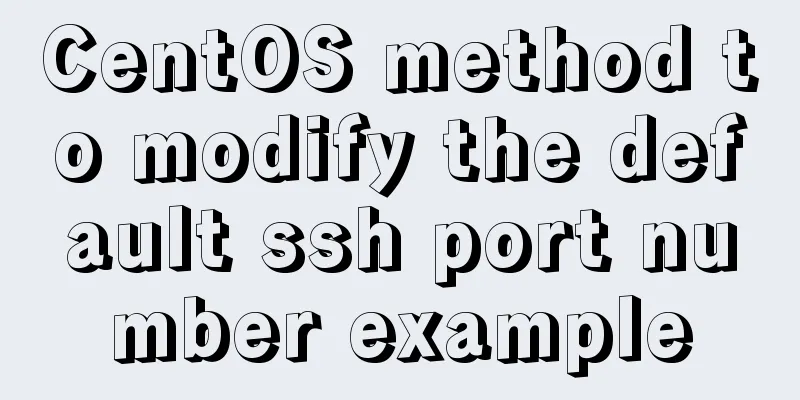
|
The default ssh port number of Linux servers is generally 22, so most users need to change the default ssh port number for security reasons. The following is a method to change the default ssh port number 1: Modify the /etc/ssh/sshd_config configuration file (note: this is sshd_config, not ssh_config) 1: View the default port number of ssh netstat -anp | grep ssh
2: Modify the /etc/ssh/sshd_config configuration file Add a port number 10011 in the sshd_config file (port 22 is reserved here so that if the configuration fails, you can still use port 22 to log in using ssh. After the configuration is complete, port 22 can be deleted)
2. Firewall configuration You can refer to: Basic use of centos7 firewall in linux Three: Add the modified SSH port to SELinux Many tutorials on changing the default ssh port number on the Internet only talk about the above part and then restart the ssh service. I don't know how to do it. Anyway, I can't do it. No matter how I configure it, it doesn't work. The ssh port number is always 22. Finally, I found out that this is because we need to add the modified SSH port to SELinux. 1: Install semanage semanage is a SELinux management tool used to add and modify ssh port numbers to SELinux #Install dependencies yum install policycoreutils-python #Install semanage yum provides semanage 2: Use semanage to add the port number we just added (10011) to SELinux Query the current ssh service port: semanage port -l | grep ssh Add the ssh port (10011) we need to add to SELinux: semanage port -a -t ssh_port_t -p tcp 10011 Verify that the ssh port has been added successfully: semanage port -l | grep ssh Restart the ssh service: systemctl restart sshd.service
Four: Test: At the command line, enter: ssh [email protected] -p 10011 The following shows that you can use port 10011 to log in to ssh. At this time, you can delete the port number 22 configuration in the /etc/ssh/sshd_config file, and then restart the ssh service. At this time, the default port number of ssh is changed to 10011
The above is the full content of this article. I hope it will be helpful for everyone’s study. I also hope that everyone will support 123WORDPRESS.COM. You may also be interested in:
|
<<: CocosCreator classic entry project flappybird
>>: How to modify the IP restriction conditions of MySQL account
Recommend
Vue implements div wheel zooming in and out
Implement div wheel zooming in and out in Vue pro...
A brief discussion of several browser compatibility issues encountered
background Solving browser compatibility issues i...
Use of Linux crontab command
1. Command Introduction The contab (cron table) c...
Implementation of Docker data volume operations
Getting Started with Data Volumes In the previous...
Docker connection mongodb implementation process and code examples
After the container is started Log in to admin fi...
Detailed explanation of the installation, configuration, startup and shutdown methods of the Mysql server
1. Download from official website: https://dev.my...
Detailed explanation of Angular dynamic components
Table of contents Usage scenarios How to achieve ...
Summary of practical methods for JS beginners to process arrays
join() method: connects all elements in an array ...
MySQL Series 12 Backup and Recovery
Table of contents Tutorial Series 1. Backup strat...
Getting Started Tutorial for Beginners ④: How to bind subdirectories
To understand what this means, we must first know ...
Personal opinion: Talk about design
<br />Choose the most practical one to talk ...
React sample code to implement login form
As a Vue user, it's time to expand React. Fro...
Vue2.x responsiveness simple explanation and examples
1. Review Vue responsive usage Vue responsivenes...
Introduction to Vue3 Composition API
Table of contents Overview Example Why is it need...
Several ways to generate unique IDs in JavaScript
Possible solutions 1. Math.random generates rando...