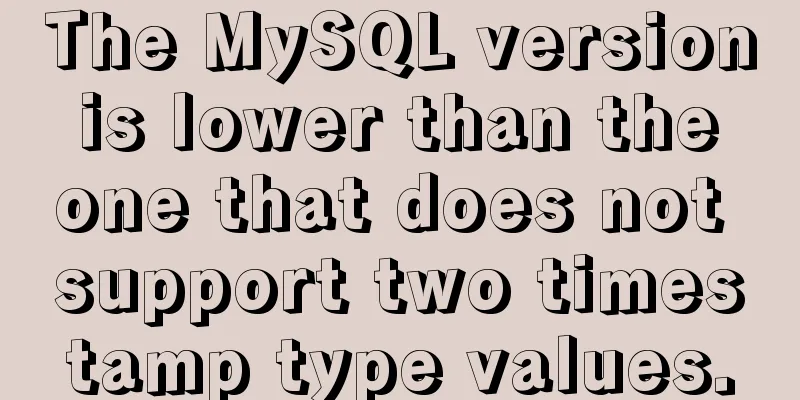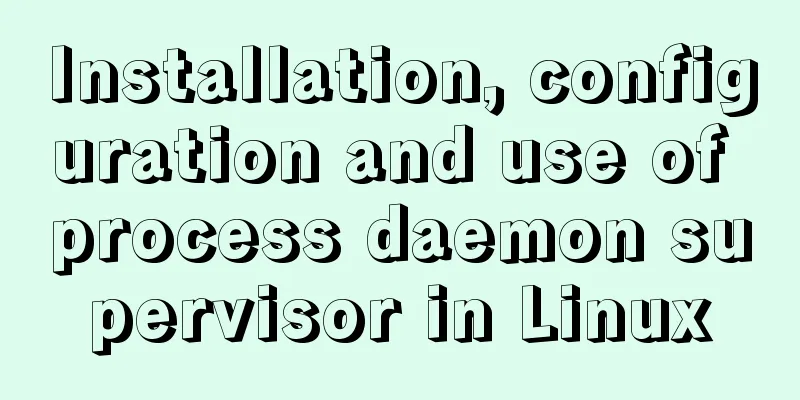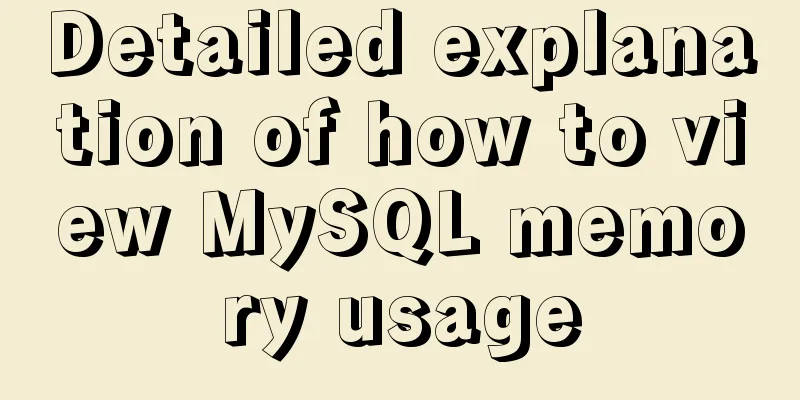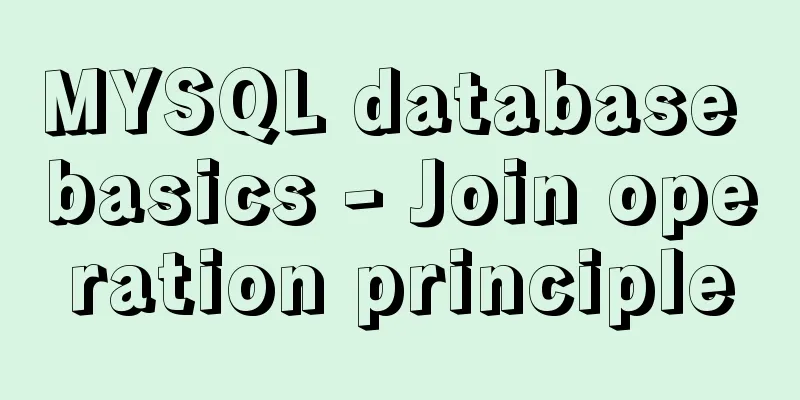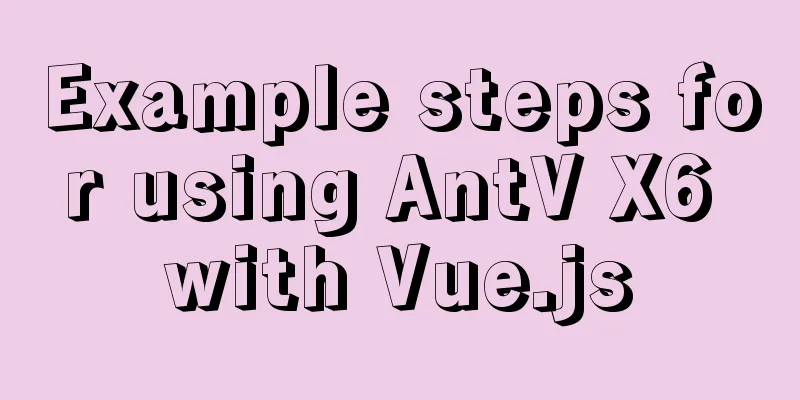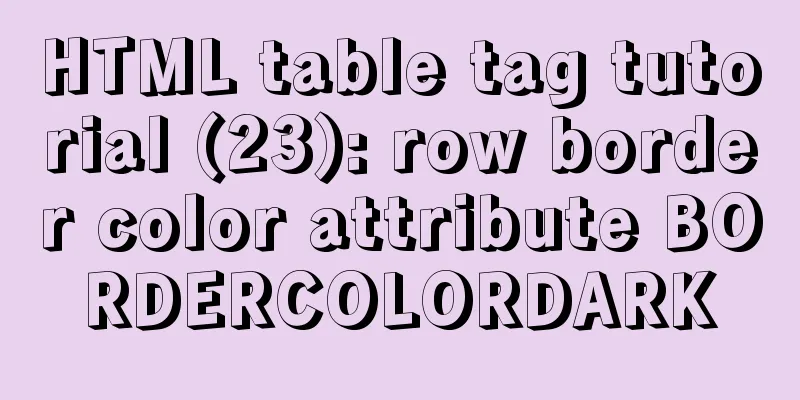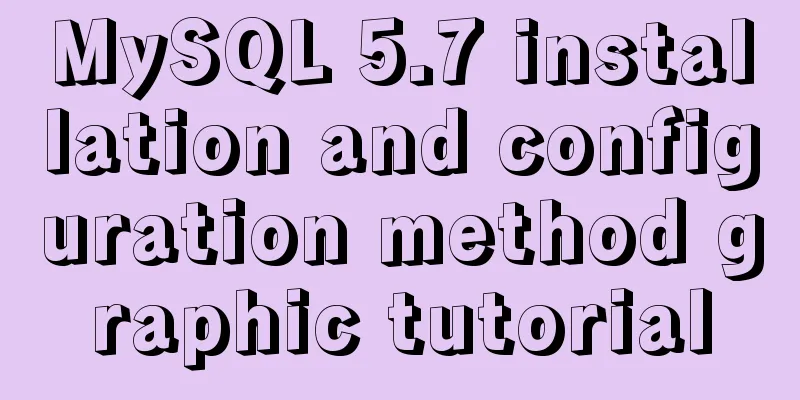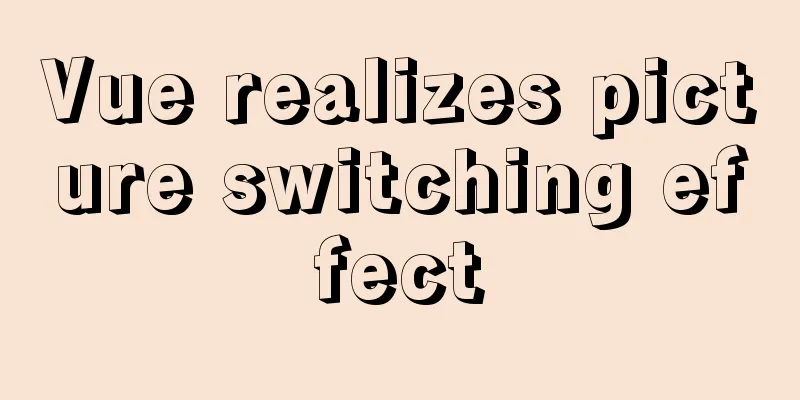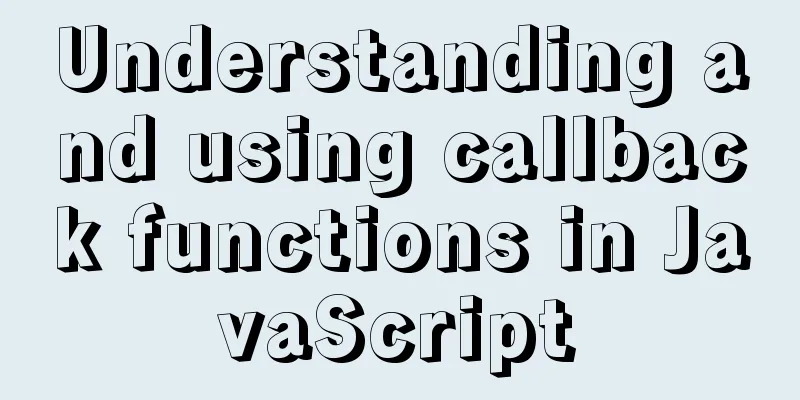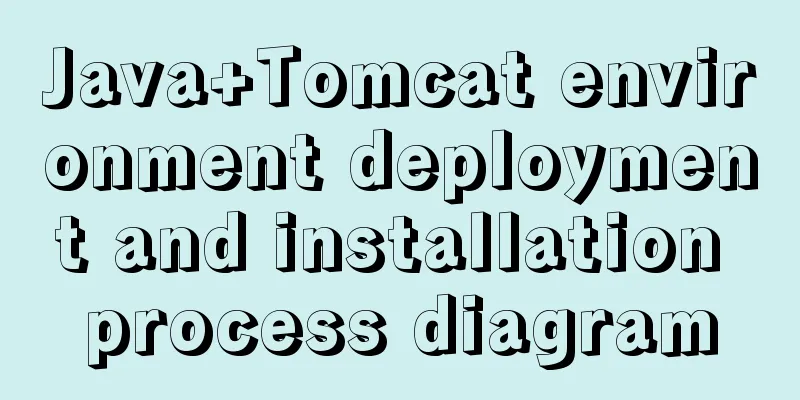js to realize the mouse following game
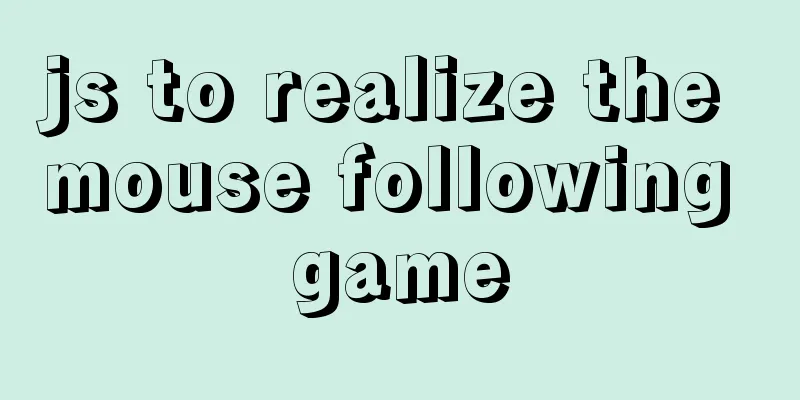
|
This article shares the specific code of js to implement the mouse following game for your reference. The specific content is as follows When creating a project, remember to import the jquery.min.js library. You can also import other versions of the jquery library. Code in Script:
<script type="text/javascript">
$(document).ready(function() {
var canvas = document.getElementById("c");
var ctx = canvas.getContext("2d");
var c = $("#c");
var x,y,w,h,cx,cy,l;
var y = [];
var b = {
n:100,
c:false, // If the color is false, it will be a random gradient color bc:'#000', // Background color r:0.9,
o:0.05,
a:1,
s:20,
}
var bx = 0,by = 0,vx = 0,vy = 0;
var td = 0;
var p = 0;
var hs = 0;
re();
var color,color2;
if(bc){
color2 = bc;
}else{
color = Math.random()*360;
}
$(window).resize(function(){
re();
});
var tp1 = true, tp2 = false, tp3 = false, tp4 = false, tp5 = false, tp6 = false, tp7 = false, tp8 = false, tp9 = false, tp0 = false;
function begin(){
if(tp1){
if(!bc){
color+=.1;
color2 = 'hsl('+color+',100%,80%)';
}
ctx.globalAlpha = 1;
ctx.fillStyle = b.bc;
ctx.fillRect(0,0,w,h);
for(var i=0;i<y.length;i++){
ctx.globalAlpha = y[i].o;
ctx.fillStyle = color2;
ctx.beginPath();
ctx.arc(y[i].x,y[i].y,y[i].r,0,Math.PI*2);
ctx.closePath();
ctx.fill();
y[i].r+=br;
y[i].o-=bo;
if(y[i].o<=0){
y.splice(i,1);
i--;
};
}
}else if(tp2){
if(!bc){
color+=.1;
color2 = 'hsl('+color+',100%,80%)';
}
ctx.globalAlpha = 1;
ctx.fillStyle = b.bc;
ctx.fillRect(0,0,w,h);
for(var i=0;i<y.length;i++){
ctx.globalAlpha = y[i].o;
ctx.fillStyle = color2;
ctx.beginPath();
y[i].r=10;
ctx.shadowBlur=20;
ctx.shadowColor=color2;
ctx.arc(y[i].x,y[i].y,y[i].r,0,Math.PI*2);
ctx.closePath();
ctx.fill();
ctx.shadowBlur=0;
y[i].o-=bo;
y[i].v+=ba;
y[i].y+=y[i].v;
if(y[i].y>=h+y[i].r || y[i].o<=0){
y.splice(i,1);
i--;
};
}
}else if(tp3){
if(!bc){
color+=.1;
color2 = 'hsl('+color+',100%,80%)';
}
td+=5;
ctx.globalAlpha = 1;
ctx.fillStyle = b.bc;
ctx.fillRect(0,0,w,h);
for(var i=0;i<y.length;i++){
ctx.globalAlpha = y[i].o;
ctx.fillStyle = color2;
ctx.beginPath();
ctx.shadowBlur=20;
ctx.shadowColor=color2;
y[i].r=(1-(y[i].y/h))*20;
ctx.arc(y[i].x,y[i].y,y[i].r,0,Math.PI*2);
ctx.closePath();
ctx.fill();
ctx.shadowBlur=0;
y[i].o=y[i].y/h;
y[i].v+=ba;
y[i].y-=bs;
y[i].x+=(Math.cos((y[i].y+td)/100)*10);
if(y[i].y<=0-y[i].r || y[i].o<=0){
y.splice(i,1);
i--;
};
}
}else if(tp4){
if(!bc){
color+=.1;
color2 = 'hsl('+color+',100%,80%)';
}
ctx.globalAlpha = 1;
ctx.fillStyle = b.bc;
ctx.fillRect(0,0,w,h);
for(var i=0;i<y.length;i++){
ctx.globalAlpha = y[i].o;
ctx.fillStyle = color2;
ctx.beginPath();
ctx.shadowBlur=20;
ctx.shadowColor=color2;
y[i].vx2 += (cx - y[i].wx)/1000;
y[i].vy2 += (cy - y[i].wy)/1000;
y[i].wx+=y[i].vx2;
y[i].wy+=y[i].vy2;
y[i].o-=bo/2;
y[i].r=10;
ctx.arc(y[i].wx,y[i].wy,y[i].r,0,Math.PI*2);
ctx.closePath();
ctx.fill();
ctx.shadowBlur=0;
if(y[i].o<=0){
y.splice(i,1);
i--;
};
}
}else if(tp5){
if(!bc){
color+=.1;
color2 = 'hsl('+color+',100%,80%)';
}
ctx.globalAlpha = .18;
ctx.fillStyle = b.bc;
ctx.fillRect(0,0,w,h);
p+=5;
ctx.globalAlpha = 1;
ctx.fillStyle = color2;
ctx.beginPath();
ctx.shadowBlur=20;
ctx.shadowColor=color2;
ctx.arc(cx+50*Math.cos(p*Math.PI/180),cy+50*Math.sin(p*Math.PI/180),10,0,Math.PI*2);
ctx.closePath();
ctx.fill();
ctx.beginPath();
ctx.arc(cx+50*Math.cos((p+180)*Math.PI/180),cy+50*Math.sin((p+180)*Math.PI/180),10,0,Math.PI*2);
ctx.closePath();
ctx.fill();
ctx.beginPath();
ctx.arc(cx+50*Math.cos((p+90)*Math.PI/180),cy+50*Math.sin((p+90)*Math.PI/180),10,0,Math.PI*2);
ctx.closePath();
ctx.fill();
ctx.beginPath();
ctx.arc(cx+50*Math.cos((p+270)*Math.PI/180),cy+50*Math.sin((p+270)*Math.PI/180),10,0,Math.PI*2);
ctx.closePath();
ctx.fill();
ctx.shadowBlur=0;
}else if(tp6){
if(!bc){
color+=.1;
color2 = 'hsl('+color+',100%,80%)';
}
ctx.globalAlpha = 0.2;
ctx.fillStyle = b.bc;
ctx.fillRect(0,0,w,h);
for(var i=0;i<y.length;i++){
ctx.globalAlpha = y[i].o;
ctx.strokeStyle = color2;
ctx.beginPath();
ctx.lineWidth = 2;
ctx.moveTo(y[i].x,y[i].y);
ctx.lineTo((y[i].wx+y[i].x)/2+Math.random()*20,(y[i].wy+y[i].y)/2+Math.random()*20);
ctx.lineTo(y[i].wx,y[i].wy);
ctx.closePath();
ctx.stroke();
y[i].o-=bo;
if(y[i].o<=0){
y.splice(i,1);
i--;
};
}
}else if(tp7){
if(!bc){
color+=.1;
color2 = 'hsl('+color+',100%,80%)';
}
ctx.globalAlpha = 0.2;
ctx.fillStyle = b.bc;
ctx.fillRect(0,0,w,h);
if(y.length<bn*2){
hs = Math.random()*2*Math.PI;
y.push({x:cx+((Math.random()-.5)*100*Math.cos(hs)),y:cy+((Math.random()-.5)*100*Math.cos(hs)),o:1,h:hs});
}
for(var i=0;i<y.length;i++){
ctx.globalAlpha = y[i].o;
ctx.fillStyle = color2;
ctx.beginPath();
y[i].x+=(cx-y[i].x)/10;
y[i].y+=(cy-y[i].y)/10;
ctx.arc(y[i].x,y[i].y,1,0,Math.PI*2);
ctx.closePath();
ctx.fill();
y[i].o-=bo;
if(y[i].o<=0){
y[i].h = Math.random()*2*Math.PI;
y[i].x = cx+((Math.random()-.5)*100*Math.cos(y[i].h));
y[i].y = cy+((Math.random()-.5)*100*Math.sin(y[i].h));
y[i].o = 1;
};
}
}else if(tp8){
if(!bc){
color+=.1;
color2 = 'hsl('+color+',100%,80%)';
}
ctx.globalAlpha = 0.2;
ctx.fillStyle = b.bc;
ctx.fillRect(0,0,w,h);
ctx.fillStyle = color2;
if(cx%4 == 0){
cx+=1;
}else if(cx%4 == 2){
cx-=1
}
else if(cx%4 == 3){
cx-=2
}
if(cy%4 == 0){
cy+=1;
}else if(cy%4 == 2){
cy-=1
}
else if(cy%4 == 3){
cy-=2
}
for(var i=cx-60;i<cx+60;i+=4){
for(var j=cy-60;j<cy+60;j+=4){
if(Math.sqrt(Math.pow(cx-i,2)+Math.pow(cy-j,2))<=60){
ctx.globalAlpha = 1-(Math.sqrt(Math.pow(cx-i,2)+Math.pow(cy-j,2))/60);
if(Math.random()<.2){
ctx.fillRect(i,j,3,3);
}
}
}
}
}else if(tp9){
if(!bc){
color+=.1;
color2 = 'hsl('+color+',100%,80%)';
}
ctx.globalAlpha = 0.2;
ctx.fillStyle = b.bc;
ctx.fillRect(0,0,w,h);
ctx.fillStyle = color2;
if(cx%4 == 0){
cx+=1;
}else if(cx%4 == 2){
cx-=1
}
else if(cx%4 == 3){
cx-=2
}
if(cy%4 == 0){
cy+=1;
}else if(cy%4 == 2){
cy-=1
}
else if(cy%4 == 3){
cy-=2
}
if(y.length<bn){
y.push({x:cx,y:cy,xv:0,yv:0,o:1});
}
for(var i=0;i<y.length;i++){
if(y[i].xv==0 && y[i].yv==0){
if(Math.random()<.5){
if(Math.random()<.5){
y[i].xv = 3;
}else{
y[i].xv = -3;
}
}else{
if(Math.random()<.5){
y[i].yv = 3;
}else{
y[i].yv = -3;
}
}
}else{
if(y[i].xv == 0){
if (Math.random()<.66) {
y[i].yv = 0;
if(Math.random()<.5){
y[i].xv = 3;
}else{
y[i].xv = -3;
}
}
}else if(y[i].yv == 0){
if (Math.random()<.66) {
y[i].xv = 0;
if(Math.random()<.5){
y[i].yv = 3;
}else{
y[i].yv = -3;
}
}
}
}
y[i].o-=bo/2;
ctx.globalAlpha = y[i].o;
y[i].x+=y[i].xv;
y[i].y+=y[i].yv;
ctx.fillRect(y[i].x,y[i].y,3,3);
if(y[i].o<=0){
y.splice(i,1);
i--;
};
}
}else if(tp0){
if(!bc){
color+=.1;
color2 = 'hsl('+color+',100%,80%)';
}
ctx.globalAlpha = 0.2;
ctx.fillStyle = b.bc;
ctx.fillRect(0,0,w,h);
ctx.fillStyle = color2;
y.push({x:cx,y:cy,xv:2,yv:1,o:1});
for(var i=0;i<y.length;i++){
y[i].o-=bo/10;
ctx.globalAlpha = y[i].o;
y[i].x+=(Math.random()-.5)*4;
y[i].y-=1;
ctx.fillRect(y[i].x,y[i].y,2,2);
if(y[i].o<=0){
y.splice(i,1);
i--;
};
}
}
window.requestAnimationFrame(begin);
}
function re(){
w = window.innerWidth;
h = window.innerHeight;
canvas.width = w;
canvas.height = h;
cx = w/2;
cy = h/2;
};
c.mousemove(function(e){
cx = e.pageX-c.offset().left;
cy = e.pageY-c.offset().top;
if(tp4){
if(Math.random()<=.5){
if(Math.random()<=.5){
bx = -10;
}else{
bx = w+10;
}
by = Math.random()*h;
}else{
if(Math.random()<=.5){
by = -10;
}else{
by = h+10;
}
bx = Math.random()*w;
}
vx = (Math.random()-.5)*8;
vy = (Math.random()-.5)*8;
}
if(tp1 || tp2 || tp3){
y.push({x:cx,y:cy,r:br,o:1,v:0});
}else if(tp4){
y.push({x:cx,y:cy,r:br,o:1,v:0,wx:bx,wy:by,vx2:vx,vy2:vy});
}else if(tp6){
y.push({x:cx+((Math.random()-.5)*30),y:cy+((Math.random()-.5)*30),o:1,wx:cx,wy:cy});
}
});
/*c.mousedown(function(){
c.on('mousemove',function(e){
cx = e.pageX-c.offset().left;
cy = e.pageY-c.offset().top;
y.push({x:cx,y:cy,r:br,o:1});
});
c.on('mouseup',function(){
c.off('mouseup');
c.off('mousemove');
c.off('moseleave');
});
c.on('mouseleave',function(){
c.off('mouseup');
c.off('mousemove');
c.off('moseleave');
});
});*/
$("#btn1").click(function(){
tp1 = true;
tp2 = false;
tp3 = false;
tp4 = false;
tp5 = false;
tp6 = false;
tp7 = false;
tp8 = false;
tp9 = false;
tp0 = false;
y=[];
});
$("#btn2").click(function(){
tp1 = false;
tp2 = true;
tp3 = false;
tp4 = false;
tp5 = false;
tp6 = false;
tp7 = false;
tp8 = false;
tp9 = false;
tp0 = false;
y=[];
});
$("#btn3").click(function(){
tp1 = false;
tp2 = false;
tp3 = true;
tp4 = false;
tp5 = false;
tp6 = false;
tp7 = false;
tp8 = false;
tp9 = false;
tp0 = false;
y=[];
});
$("#btn4").click(function(){
tp1 = false;
tp2 = false;
tp3 = false;
tp4 = true;
tp5 = false;
tp6 = false;
tp7 = false;
tp8 = false;
tp9 = false;
tp0 = false;
y=[];
});
$("#btn5").click(function(){
tp1 = false;
tp2 = false;
tp3 = false;
tp4 = false;
tp5 = true;
tp6 = false;
tp7 = false;
tp8 = false;
tp9 = false;
tp0 = false;
y=[];
});
$("#btn6").click(function(){
tp1 = false;
tp2 = false;
tp3 = false;
tp4 = false;
tp5 = false;
tp6 = true;
tp7 = false;
tp8 = false;
tp9 = false;
tp0 = false;
y=[];
});
$("#btn7").click(function(){
tp1 = false;
tp2 = false;
tp3 = false;
tp4 = false;
tp5 = false;
tp6 = false;
tp7 = true;
tp8 = false;
tp9 = false;
tp0 = false;
y=[];
});
$("#btn8").click(function(){
tp1 = false;
tp2 = false;
tp3 = false;
tp4 = false;
tp5 = false;
tp6 = false;
tp7 = false;
tp8 = true;
tp9 = false;
tp0 = false;
y=[];
});
$("#btn9").click(function(){
tp1 = false;
tp2 = false;
tp3 = false;
tp4 = false;
tp5 = false;
tp6 = false;
tp7 = false;
tp8 = false;
tp9 = true;
tp0 = false;
y=[];
});
$("#btn0").click(function(){
tp1 = false;
tp2 = false;
tp3 = false;
tp4 = false;
tp5 = false;
tp6 = false;
tp7 = false;
tp8 = false;
tp9 = false;
tp0 = true;
y=[];
});
(function() {
var lastTime = 0;
var vendors = ['webkit', 'moz'];
for(var xx = 0; xx < vendors.length && !window.requestAnimationFrame; ++xx) {
window.requestAnimationFrame = window[vendors[xx] + 'RequestAnimationFrame'];
window.cancelAnimationFrame = window[vendors[xx] + 'CancelAnimationFrame'] ||
window[vendors[xx] + 'CancelRequestAnimationFrame'];
}
if (!window.requestAnimationFrame) {
window.requestAnimationFrame = function(callback, element) {
var currTime = new Date().getTime();
var timeToCall = Math.max(0, 16.7 - (currTime - lastTime));
var id = window.setTimeout(function() {
callback(currTime + timeToCall);
}, timeToCall);
lastTime = currTime + timeToCall;
return id;
};
}
if (!window.cancelAnimationFrame) {
window.cancelAnimationFrame = function(id) {
clearTimeout(id);
};
}
}());
begin();
});
</script>Code in HTML:
<!DOCTYPE html PUBLIC "-//W3C//DTD XHTML 1.0 Transitional//EN" "/TR/xhtml1/DTD/xhtml1-transitional.dtd">
<html xmlns="mouse follow l">
<head>
<meta http-equiv="Content-Type" content="text/html; charset=utf-8" />
<style type="text/css">
* { margin:0; padding:0; }
body { position:relative; width:100%; height:100%; overflow:hidden; }
button { color:#222; font-size:20px; padding:5px 20px; width:120px; }
#btn1 { position:absolute; top:10px; left:10px; }
#btn2 { position:absolute; top:60px; left:10px; }
#btn3 { position:absolute; top:110px; left:10px; }
#btn4 { position:absolute; top:160px; left:10px; }
#btn5 { position:absolute; top:210px; left:10px; }
#btn6 { position:absolute; top:260px; left:10px; }
#btn7 { position:absolute; top:310px; left:10px; }
#btn8 { position:absolute; top:360px; left:10px; }
#btn9 { position:absolute; top:410px; left:10px; }
#btn0 { position:absolute; top:460px; left:10px; }
</style>
<script src="js/jquery.min.js"></script>
<title>Cursor</title>
</head>
<body>
<canvas id="c"></canvas>
<div class="btn_left;">
<button id="btn1">Effect 1</button>
<button id="btn2">Effect 2</button>
<button id="btn3">Effect 3</button>
<button id="btn4">Effect 4</button>
<button id="btn5">Effect 5</button>
<button id="btn6">Effect 6</button>
<button id="btn7">Effect 7</button>
<button id="btn8">Effect 8</button>
<button id="btn9">Effect 9</button>
<button id="btn0">Effect 10</button>
</div>
</body>
</html>The above is the full content of this article. I hope it will be helpful for everyone’s study. I also hope that everyone will support 123WORDPRESS.COM. You may also be interested in:
|
<<: Detailed explanation of Linux text processing tools
Recommend
Example of downloading files with vue+django
Table of contents 1. Overview 2. Django Project 3...
Seven solutions for classic distributed transactions between MySQL and Golan
Table of contents 1. Basic theory 1.1 Transaction...
Vue+Openlayer batch setting flash point implementation code (based on postrender mechanism)
Effect picture: Implementation code: <template...
JavaScript to implement image preloading and lazy loading
This article shares the specific code for impleme...
Implementation code of front-end HTML skin changing function
50 lines of code to change 5 skin colors, includi...
JS realizes picture digital clock
This article example shares the specific code of ...
How to set up ssh password-free login to Linux server
Every time you log in to the test server, you alw...
Detailed explanation of moment.js time and date processing
Monday to Sunday time format conversion (Y --- ye...
Vue's vue.$set() method source code case detailed explanation
In the process of using Vue to develop projects, ...
How to change the system language of centos7 to simplified Chinese
illustrate When you install the system yourself, ...
Steps to export the fields and related attributes of MySQL tables
Need to export the fields and properties of the t...
CSS screen size adaptive implementation example
To achieve CSS screen size adaptation, we must fi...
Detailed explanation of the reasons and solutions for Docker failing to start normally
1. Abnormal performance of Docker startup: 1. The...
Solve the problem of importing Web projects into Idea and publishing them to Tomcat
Idea imports an existing web project and publishe...
The docker prune command can be used to periodically clean up infrequently used data
Table of contents docker system df docker system ...