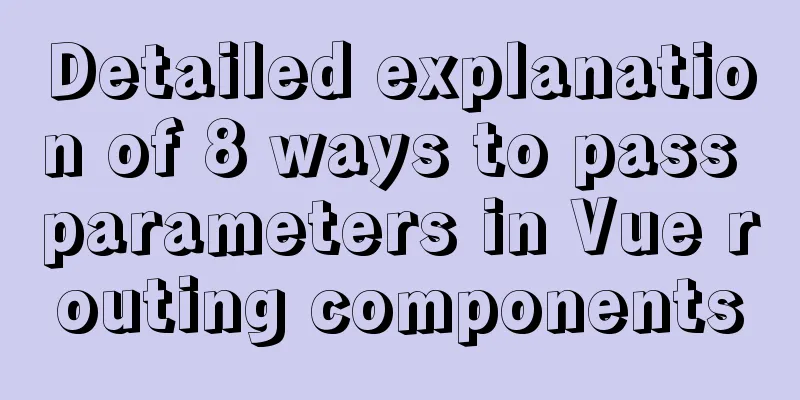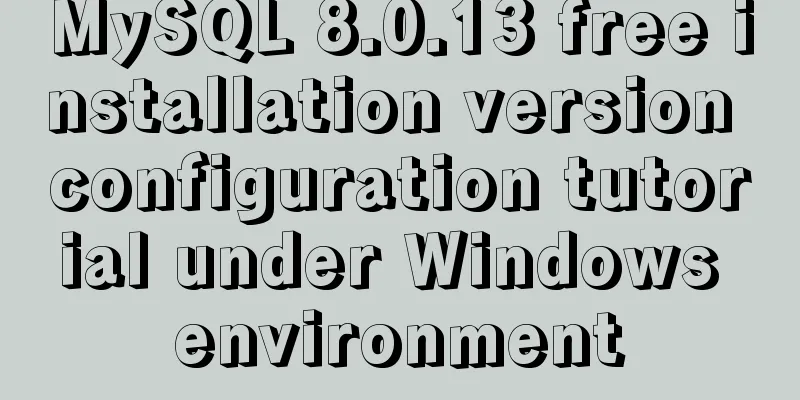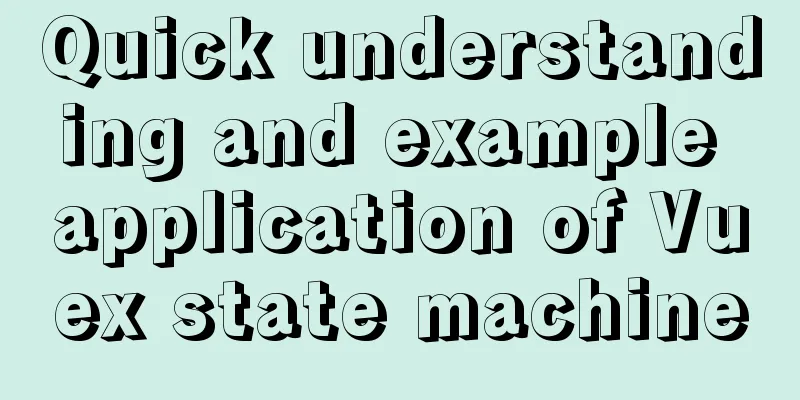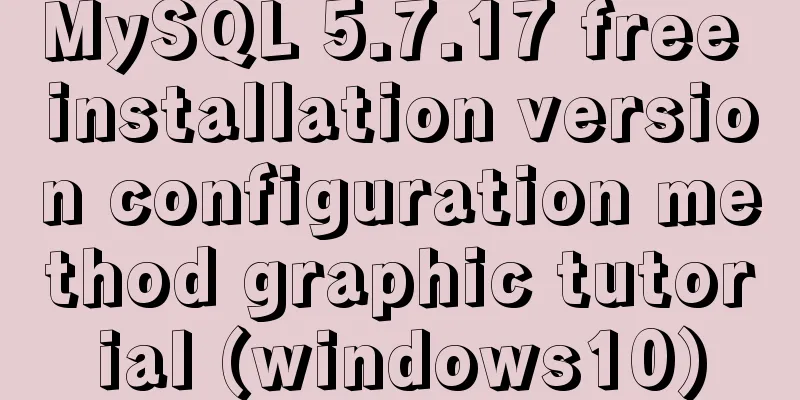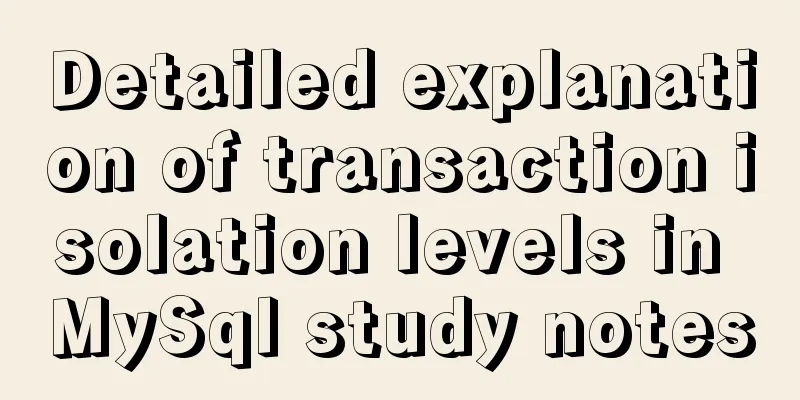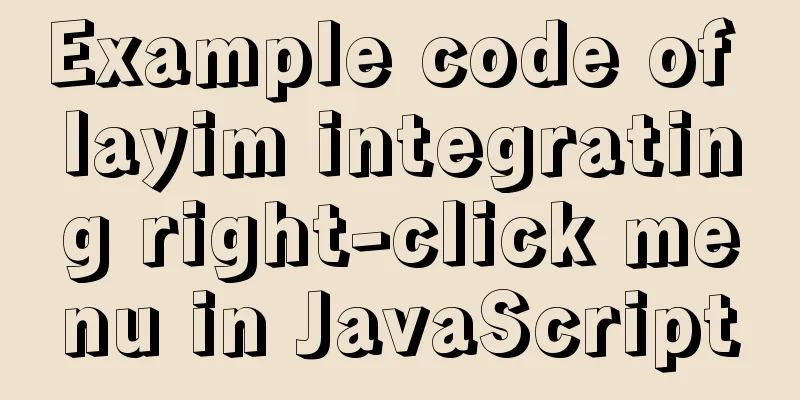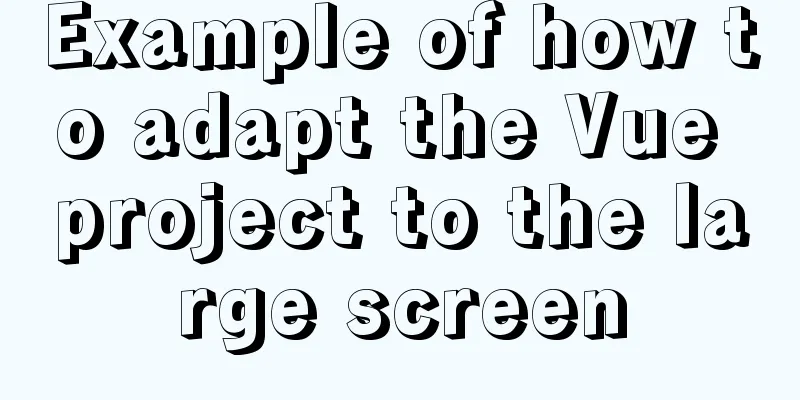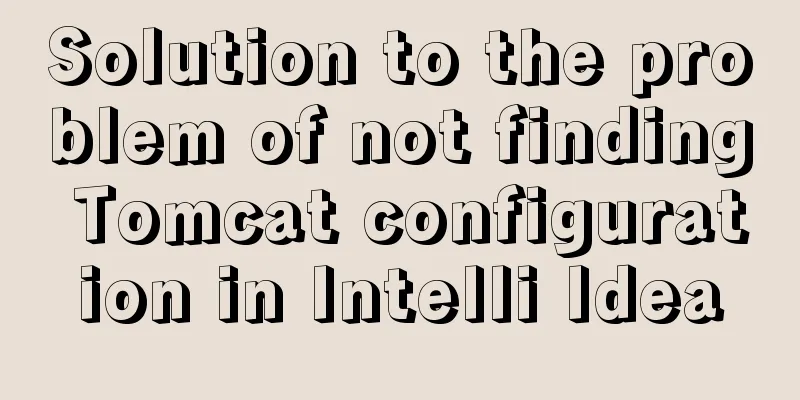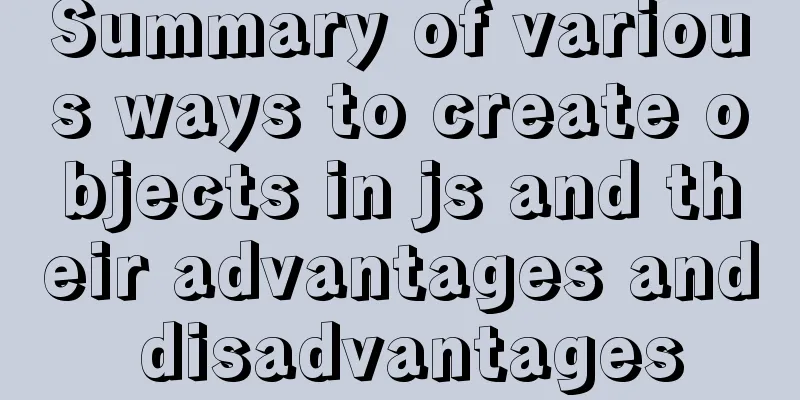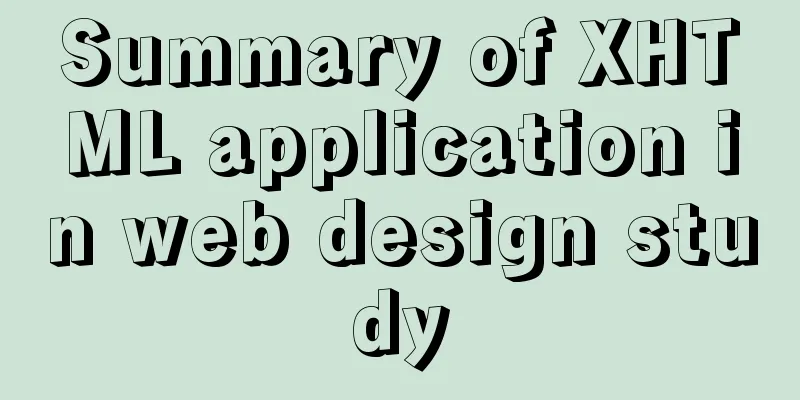Robots.txt detailed introduction
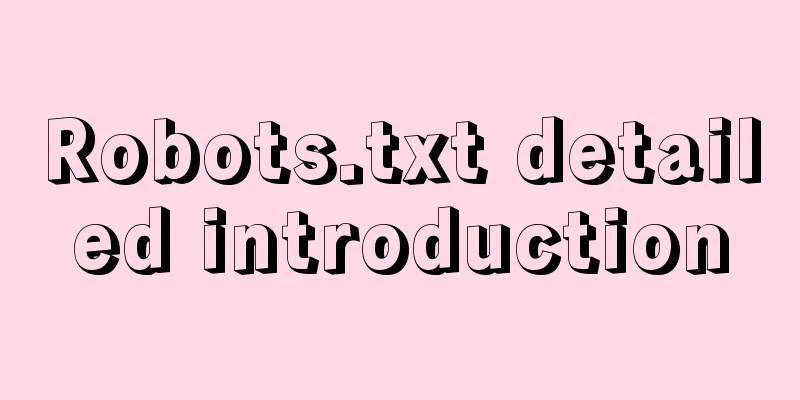
|
Robots.txt is a plain text file in which website administrators can declare parts of the website that they do not want to be accessed by robots, or specify that search engines only index specified content. Basic introduction to robots.txt Robots.txt is a plain text file in which website administrators can declare parts of the website that they do not want to be accessed by robots, or specify that search engines only index specified content. When a search robot (sometimes called a search spider) visits a site, it will first check whether there is a robots.txt in the root directory of the site. If it exists, the search robot will determine the scope of access according to the content of the file; if the file does not exist, the search robot will crawl along the link. In addition, robots.txt must be placed in the root directory of a site, and the file name must be all lowercase. Robots.txt writing syntax <br />First, let’s look at a robots.txt example: http://www.csswebs.org/robots.txt Visit the above specific address, we can see the specific content of robots.txt as follows: # Robots.txt file from http://www.csswebs.org # All robots will spider the domain User-agent: * Disallow: The above text means that all search robots are allowed to access all files under the www.csswebs.org site. Specific syntax analysis: the text after # is explanatory information; User-agent: is followed by the name of the search robot. If it is followed by *, it refers to all search robots; Disallow: is followed by the file directory that is not allowed to access. Below, I will list some specific uses of robots.txt: Allow all robots to access User-agent: * Disallow: Or you can create an empty file "/robots.txt" file Block all search engines from accessing any part of the site User-agent: * Disallow: / Block all search engines from accessing several sections of the site (directories 01, 02, 03 in the example below) User-agent: * Disallow: /01/ Disallow: /02/ Disallow: /03/ Block access to a search engine (BadBot in the example below) User-agent: BadBot Disallow: / Only allow access from a certain search engine (Crawler in the example below) User-agent: Crawler Disallow: User-agent: * Disallow: / In addition, I think it is necessary to expand on this and introduce robots meta: The Robots META tag is mainly targeted at specific pages. Like other META tags (such as the language used, page description, keywords, etc.), the Robots META tag is also placed in the <head> </head> of the page, specifically used to tell search engine ROBOTS how to crawl the content of the page. How to write the Robots META tag: There is no case distinction in the Robots META tag. name="Robots" means all search engines, and can be written as name="BaiduSpider" for a specific search engine. The content part has four command options: index, noindex, follow, and nofollow. The commands are separated by ",". The INDEX directive tells the search robot to crawl the page; The FOLLOW instruction indicates that the search robot can continue crawling along the links on the page; The default values for the Robots Meta tag are INDEX and FOLLOW, except for inktomi, for which the default value is INDEX, NOFOLLOW. Thus, there are four combinations: <META NAME=”ROBOTS” CONTENT=”INDEX,FOLLOW”> <META NAME="ROBOTS" CONTENT="NOINDEX,FOLLOW"> <META NAME=”ROBOTS” CONTENT=”INDEX,NOFOLLOW”> <META NAME="ROBOTS" CONTENT="NOINDEX,NOFOLLOW"> Among them, <META NAME=”ROBOTS” CONTENT=”INDEX,FOLLOW”> can be written as <META NAME=”ROBOTS” CONTENT=”ALL”>; <META NAME="ROBOTS" CONTENT="NOINDEX,NOFOLLOW"> can be written as <META NAME="ROBOTS" CONTENT="NONE"> At present, it seems that the vast majority of search engine robots abide by the rules of robots.txt. As for the Robots META tag, there is not much support at present, but it is gradually increasing. For example, the famous search engine GOOGLE fully supports it, and GOOGLE has also added a command "archive" that can limit whether GOOGLE retains web page snapshots. For example: <META NAME=”googlebot” CONTENT=”index,follow,noarchive”> |
<<: Summary of JS tips for creating or filling arrays of arbitrary length
>>: Six methods for nginx optimization
Recommend
Implementation of Docker container connection and communication
Port mapping is not the only way to connect Docke...
Analyze the problem of pulling down the Oracle 11g image configuration in Docker
1. Pull the image docker pull registry.cn-hangzho...
Detailed explanation of the minimum width value of inline-block in CSS
Preface Recently, I have been taking some time in...
Antd+vue realizes the idea of dynamic verification of circular attribute form
I hope to implement some properties of the query ...
Detailed explanation of the process of building and running Docker containers
Simply pull the image, create a container and run...
Example of using MySQL to count the number of different values in a column
Preface The requirement implemented in this artic...
3 Tips You Must Know When Learning JavaScript
Table of contents 1. The magical extension operat...
Implementation of Nginx load balancing cluster
(1) Experimental environment youxi1 192.168.5.101...
Detailed tutorial on installing Docker on Windows
Since my local MySQL version is relatively low, I...
Detailed explanation of the relationship between Linux and GNU systems
Table of contents What is the Linux system that w...
What is flex and a detailed tutorial on flex layout syntax
Flex Layout Flex is the abbreviation of Flexible ...
Vue uses el-tree lazy loading to implement the add, delete, modify and query functions
About the tree display of Vue, the project is use...
Use @font-face to implement special characters on web pages (create custom fonts)
A few days ago, I wrote an article about using CS...
Use docker to deploy tomcat and connect to skywalking
Table of contents 1. Overview 2. Use docker to de...
How to operate MySql database with gorm
1. Setting case sensitivity of fields in the tabl...