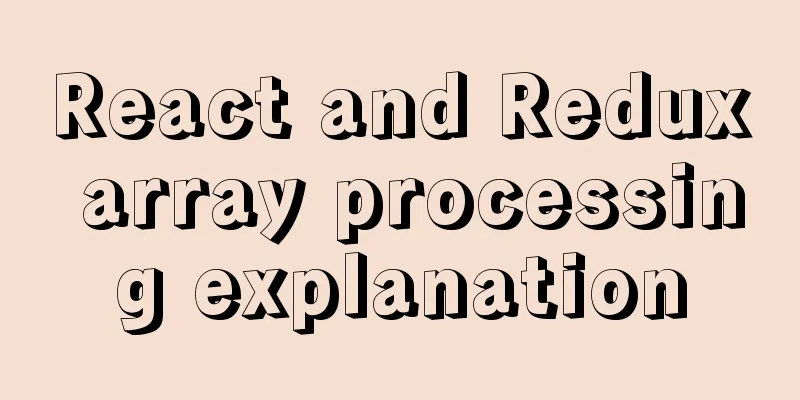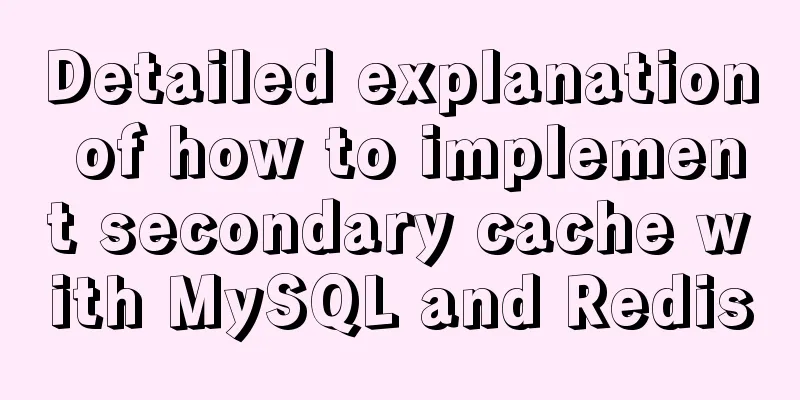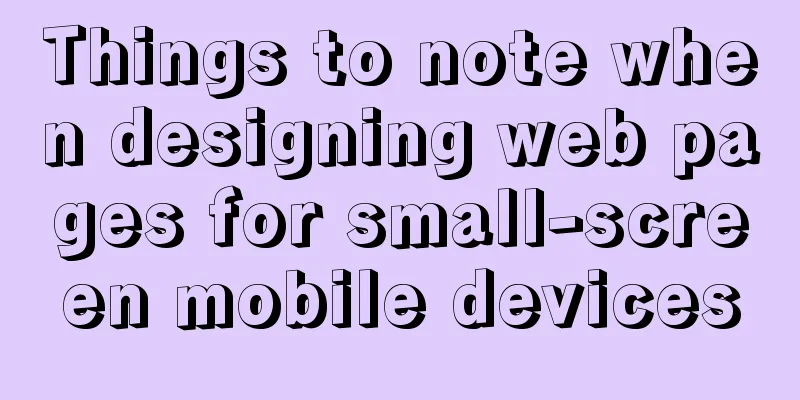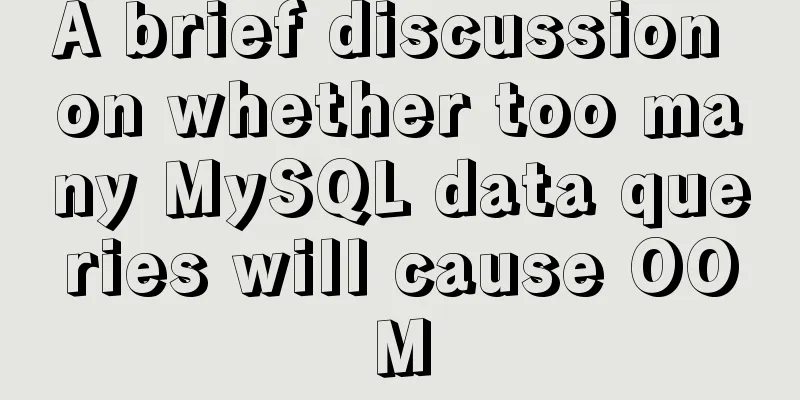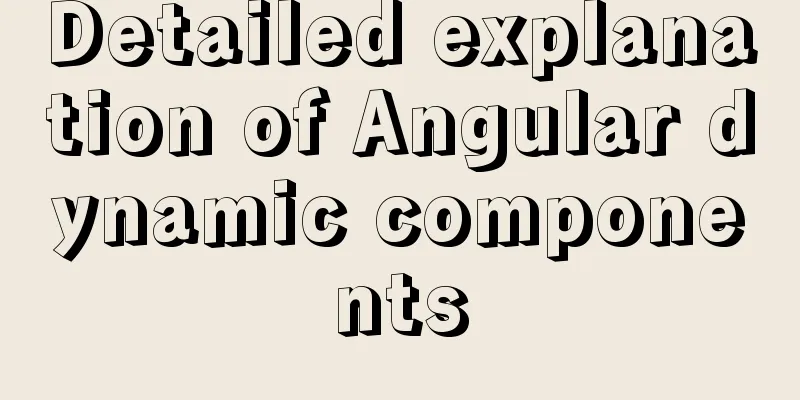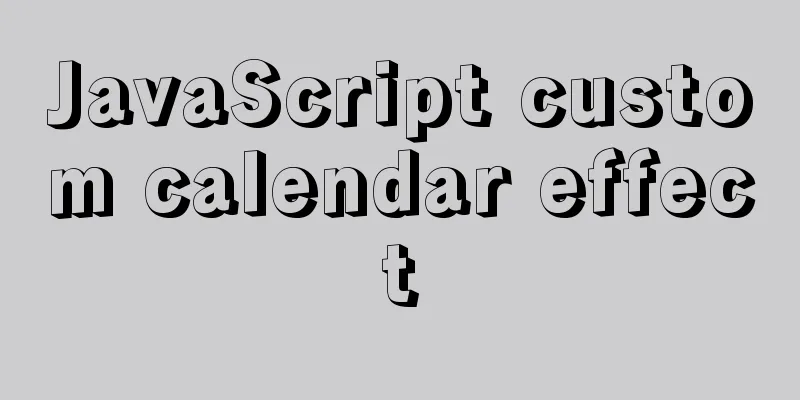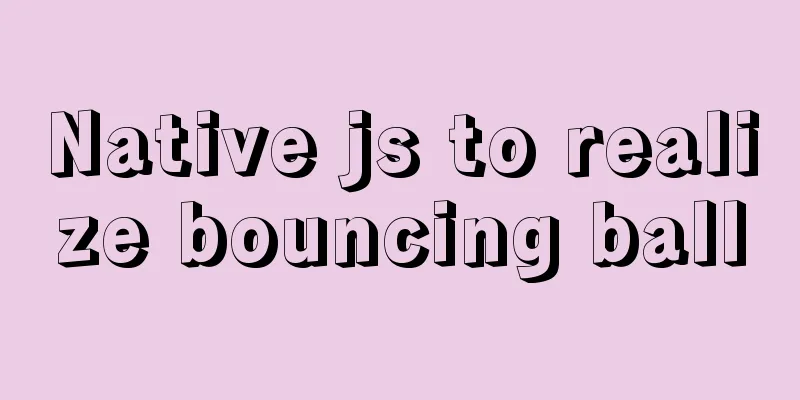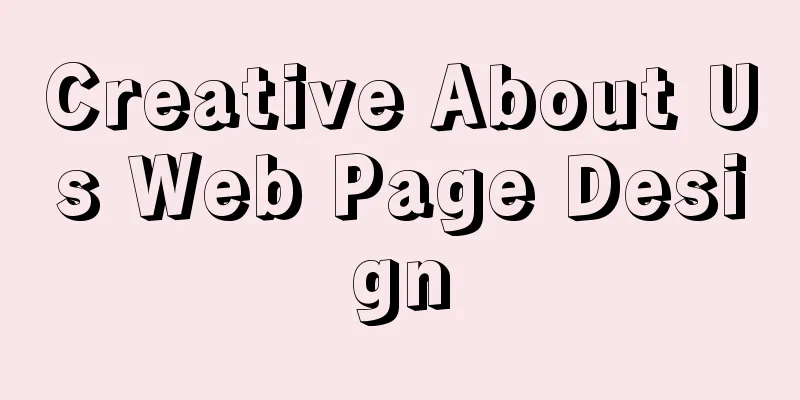Function overloading in TypeScript
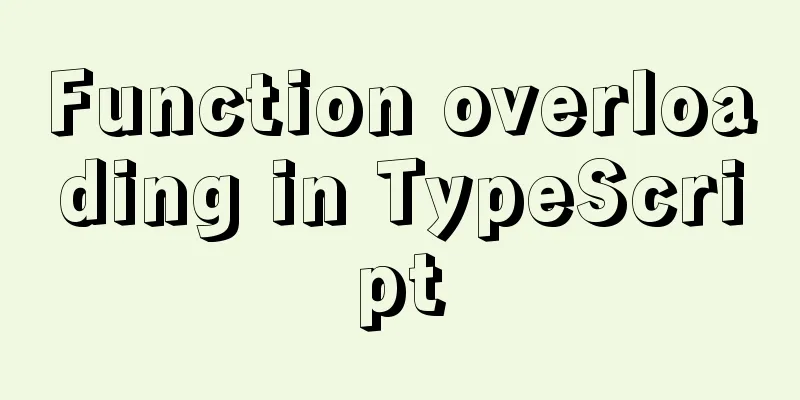
|
Preface: Most functions accept a fixed set of parameters. But some functions can accept a variable number of arguments, arguments of different types, or even return different types depending on how you call the function. To annotate such functions, TypeScript provides function overloading. 1. Function signatureLet's first consider a function that returns a greeting message to a specific person.
function greet(person: string): string {
return `Hello, ${person}!`;
}
The function above accepts one argument of type character: the person's name. Calling the function is very simple:
greet('World'); // 'Hello, World!'
What if you want to make Such a function will accept a string or an array of strings as an argument and return a string or an array of strings. How to annotate a function like this? There are 2 methods. The first approach is straightforward and involves directly modifying the function signature by updating the parameters and return types. Here’s how greet() looks like after refactoring:
function greet(person: string | string[]): string | string[] {
if (typeof person === 'string') {
return `Hello, ${person}!`;
} else if (Array.isArray(person)) {
return person.map(name => `Hello, ${name}!`);
}
throw new Error('Unable to greet');
}
Now we can call greet() in two ways:
greet('World'); // 'Hello, World!'
greet(['Xiaozhi', 'Daye']); // ['Hello, Xiaozhi!', 'Hello, Daye!']
It is a common and good approach to directly update the function signature to support multiple calling methods. However, in some cases, we may need to take a different approach and separately define all the ways your function can be called. This approach is called function overloading. 2. Function OverloadingThe second method is to use function overloading. I recommend this approach when the function signature is relatively complex and involves multiple types. Defining a function overload requires defining an overload signature and an implementation signature. An overloaded signature defines the function's parameters and return type, without a function body. A function can have multiple overloaded signatures: corresponding to different ways of calling the function. On the other hand, an implementation signature also has parameter types and a return type, as well as the body of the implementation function, and there can be only one implementation signature.
// Overload signature function greet(person: string): string;
function greet(persons: string[]): string[];
// Implement signature function greet(person: unknown): unknown {
if (typeof person === 'string') {
return `Hello, ${person}!`;
} else if (Array.isArray(person)) {
return person.map(name => `Hello, ${name}!`);
}
throw new Error('Unable to greet');
}
Each overload signature describes one way that the function can be called. As far as the The implementation signature Now, as above,
greet('World'); // 'Hello, World!'
greet(['Xiaozhi', 'Daye']); // ['Hello, Xiaozhi!', 'Hello, Daye!']
2.1 Overloaded signatures are callableAlthough the implementation signature implements the function behavior, it cannot be called directly. Only overloaded signatures are callable.
greet('World'); // Overloaded signature callable greet(['Xiaozhi', 'Daye']); // Overloaded signature callable const someValue: unknown = 'Unknown';
greet(someValue); // Implementation signature NOT callable
// Report an error. No overload matches this call.
Overload 1 of 2, '(person: string): string', gave the following error.
Argument of type 'unknown' is not assignable to parameter of type 'string'.
Overload 2 of 2, '(persons: string[]): string[]', gave the following error.
Argument of type 'unknown' is not assignable to parameter of type 'string[]'.
In the above example, you cannot call 2.1 Implementation signatures must be universal
// Overload signature function greet(person: string): string;
function greet(persons: string[]): string[];
// This overload signature is incompatible with its implementation signature.
// Implement signature function greet(person: unknown): string {
// ...
throw new Error('Unable to greet');
}
The overloaded signature function 3. Method OverloadingAlthough in the previous example, function overloading was applied to a normal function. But we can also overload a method In the method overloading section, both the overload signature and the implementation signature are part of the class. For example, we implement a
class Greeter {
message: string;
constructor(message: string) {
this.message = message;
}
// Overload signature greet(person: string): string;
greet(persons: string[]): string[];
// Implement signature greet(person: unknown): unknown {
if (typeof person === 'string') {
return `${this.message}, ${person}!`;
} else if (Array.isArray(person)) {
return person.map(name => `${this.message}, ${name}!`);
}
throw new Error('Unable to greet');
}
The Greeter class contains the greet() overloaded method: 2 overload signatures describing how to call the method, and an implementation signature containing the correct implementation Thanks to method overloading, we can call hi.greet() in two ways: with a string or with an array of strings as an argument.
const hi = new Greeter('Hi');
hi.greet('Xiaozhi'); // 'Hi, Xiaozhi!'
hi.greet(['Wang Daye', 'Daye']); // ['Hi, Wang Daye!', 'Hi, Daye!']
4. When to use function overloadingFunction overloading, if used properly, can greatly increase the usability of functions that may be called in multiple ways. This is especially useful when doing autocompletion: we'll list all possible overloads in the autocompletion. However, in some cases it is recommended not to use function overloading, but to use function signatures instead. For example, do not use function overloading with optional parameters:
// Not recommended function myFunc(): string;
function myFunc(param1: string): string;
function myFunc(param1: string, param2: string): string;
function myFunc(...args: string[]): string {
// implementation...
}
It is sufficient to use optional parameters in the function signature:
// Recommended practice function myFunc(param1?: string, param2: string): string {
// implementation...
}
5. Summary Function overloading in Using function overloading requires defining an overload signature: a set of functions with parameters and return types, but no body. These signatures indicate how the function should be called. Additionally, you must write the correct implementation of the function (implementation signature): parameter and return types, and the function body**. Note that the implementation signature is not callable. ** In addition to regular functions, methods within a class can also be overloaded. This is the end of this article about function overloading in You may also be interested in:
|
<<: Detailed explanation of the basic commands of Docker run process and image
>>: MyBatis dynamic SQL comprehensive explanation
Recommend
MySQL 5.7 installation and configuration tutorial under CentOS7 64 bit
Installation environment: CentOS7 64-bit MINI ver...
Example sharing of anchor tag usage in HTML
Anchor tag usage: Linking to a specific location i...
Bootstrap 3.0 study notes page layout
This time we will mainly learn about layout, whic...
Vue2 implements provide inject to deliver responsiveness
1. Conventional writing in vue2 // The parent com...
How to use javascript to do simple algorithms
Table of contents 1 Question 2 Methods 3 Experime...
Summarize the User-Agent of popular browsers
1. Basic knowledge: Http Header User-Agent User A...
Solve the MySQL login 1045 problem under centos
Since the entire application needs to be deployed...
How to deploy Redis 6.x cluster through Docker
System environment: Redis version: 6.0.8 Docker v...
Call and execute host docker operations in docker container
First of all, this post is dedicated to Docker no...
Solution to the initialization error when installing mysql5.7 from rpm package in centos6.5
1. Upload rz to the server and decompress it rz [...
HTML checkbox Click the description text to select/uncheck the state
In web development, since the checkbox is small an...
Boundary and range description of between in mysql
mysql between boundary range The range of between...
The IE environment stipulates that the div height must be greater than the font height
Copy code The code is as follows: <div class=&...
Mysql implements regular clearing of old data in a table and retaining several pieces of data (recommended)
To achieve the following goals: Mysql database wi...
Detailed graphic tutorial on how to install the unzipped version of MySQL under Windows 10
MySQL installation is divided into installation v...