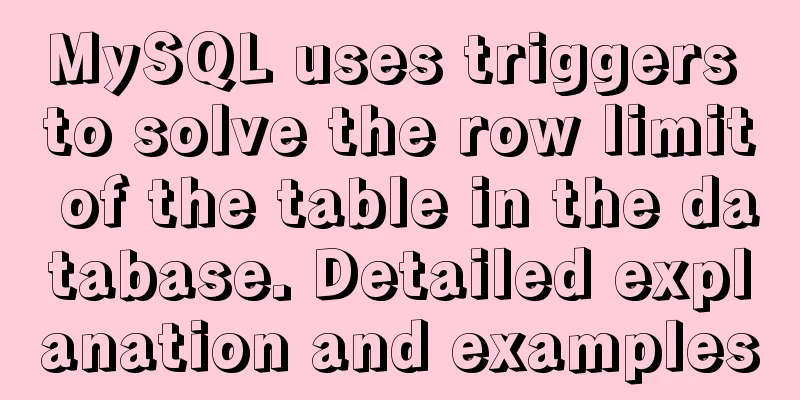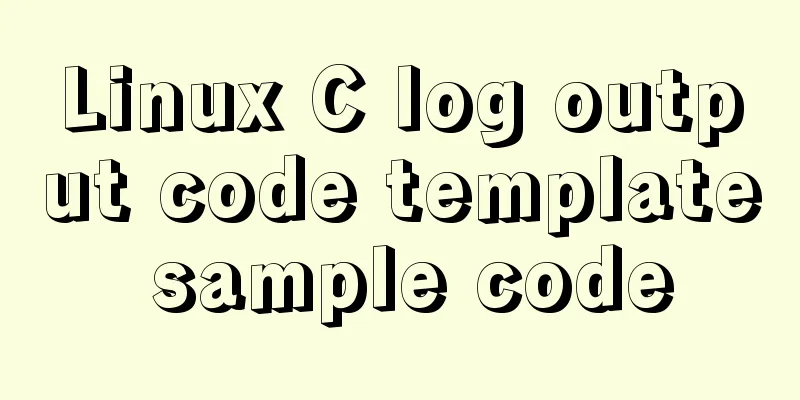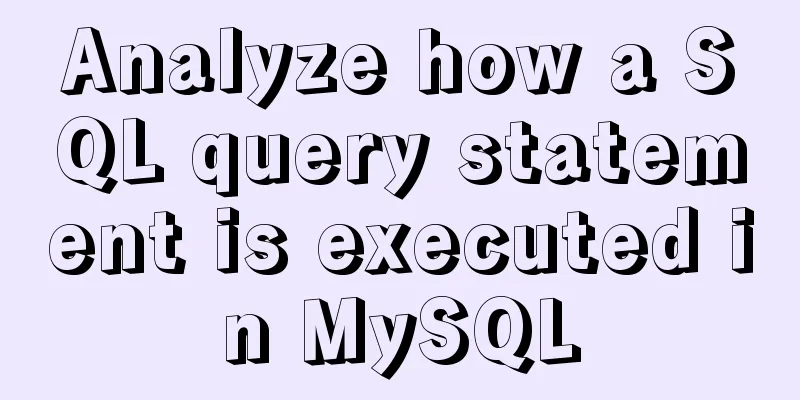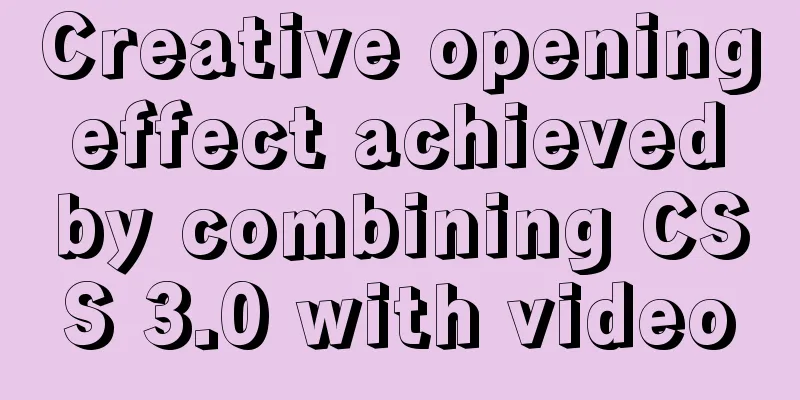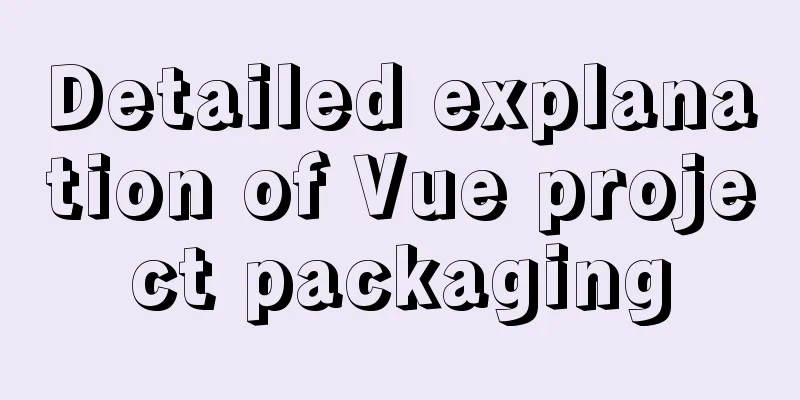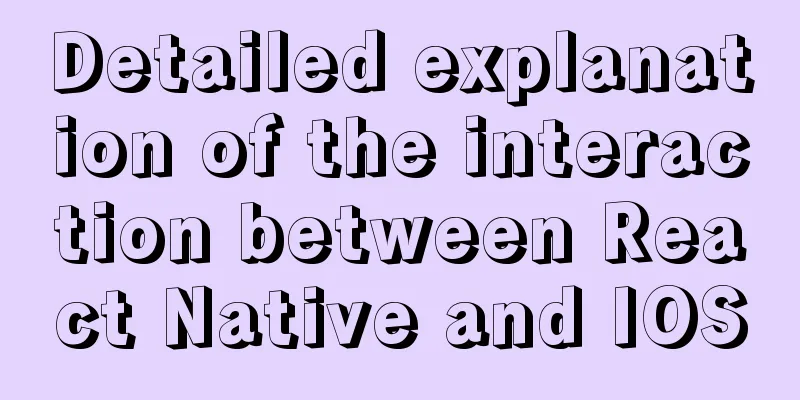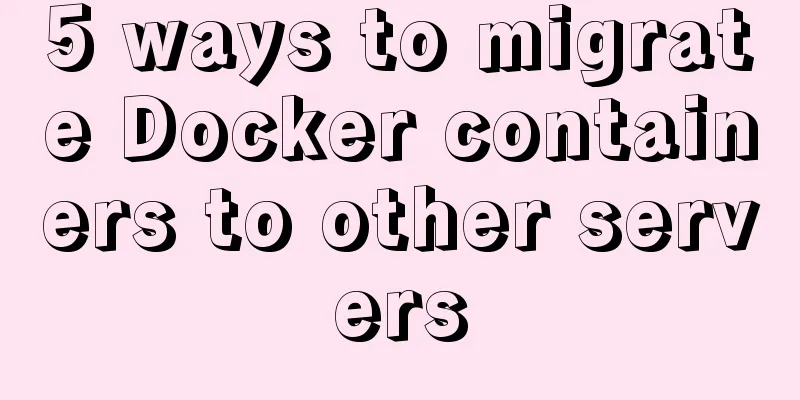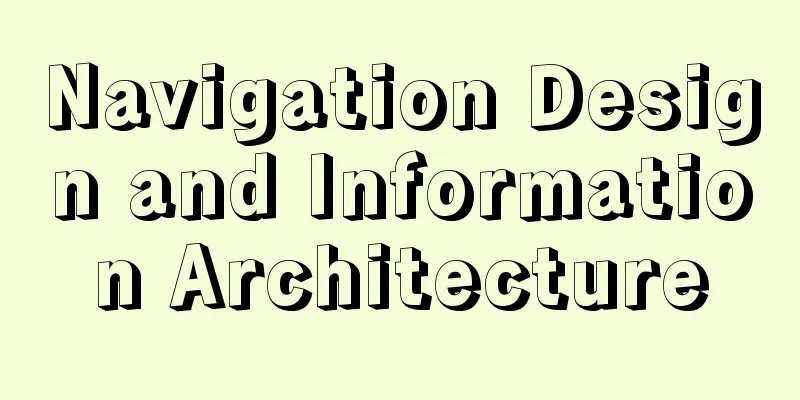Detailed explanation of the basic commands of Docker run process and image
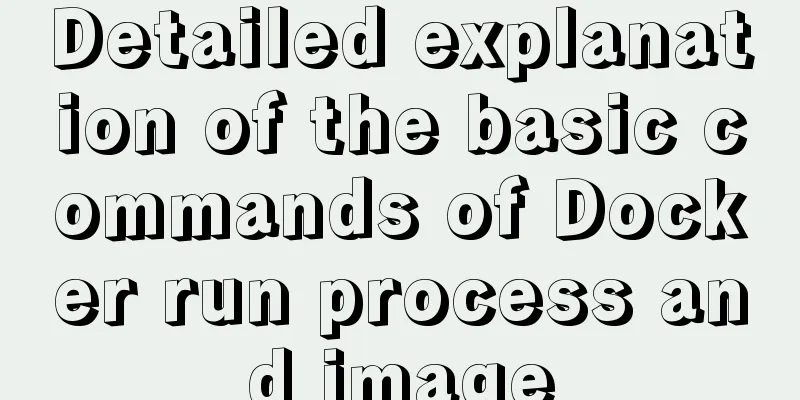
1. Run workflow When we install the Docker engine, we will verify that the Docker Engine has been installed correctly by running the
Let's analyze the execution flow of the run command: The execution flow chart of run is as follows
When we try to run an image that is not found on our local machine or in DockerHub: First start the Docker engine: systemctl start docker Then test it: docker run wanliguyicheng123456789
Docker returns an error that the image cannot be found. 2. Basic commands of mirroringList mirrors We can use docker images to list the images on the local host.
Description of each option:
Note: The same repository source can have multiple tags, representing different versions of this repository source. Optional parameters:
docker images -q feb5d9fea6a5 Search Mirror We can search for images from the Docker Hub website. The Docker Hub website is: https://hub.docker.com. For example, if we want to search for the mysql image:
You can also use the docker search command to search for the mysql image. docker search mysql Description of each option:
Optional parameters:
Search STARS for more than 3000 mysql images: docker search mysql -f=stars=3000
Download image grammar: docker pull [OPTIONS] NAME[:TAG|@DIGEST] OPTIONS description:
Test: Use the command docker pull to download the mysql image docker pull mysql
Download the specified version of the MySQL image: First, the version must be supported in Docker Hub docker pull mysql:5.7
Use the docker images command again to view the downloaded image:
Deleting an image Delete by image name: docker rmi -f mysql Parameter description: -f: forced deletion To delete by image ID: docker rmi -f 8b43c6af2ad0 Delete multiple images: separate multiple image IDs with spaces docker rmi -f image_id image_id image_id image_id Delete all images: first find out all image IDs, and then delete the images one by one by image ID docker rmi -f $(docker images -aq)
All images have been deleted! Docker Commands The above is the detailed content of the Docker run process and the basic commands of the image. For more information about Docker, please pay attention to other related articles on 123WORDPRESS.COM! You may also be interested in:
|
<<: CSS3 radar scan map sample code
>>: Function overloading in TypeScript
Recommend
Example of using JS to determine whether an element is an array
Here are the types of data that can be verified l...
Linux kernel device driver kernel time management notes
/****************** * Linux kernel time managemen...
JavaScript implements checkbox selection function
This article example shares the specific code of ...
mysql-5.7.28 installation tutorial in Linux
1. Download the Linux version from the official w...
Vue achieves seamless carousel effect
This article shares the specific code of Vue to a...
JavaScript implementation of verification code case
This article shares the specific code for JavaScr...
Restart all stopped Docker containers with one command
Restart all stopped Docker containers with one co...
Example code for using CSS to darken the font color of the selected area when scrolling
When encapsulating the date picker, you need to d...
Implementation of react routing guard (routing interception)
React is different from Vue. It implements route ...
Sample code for implementing 3D rotation effect using pure CSS
Mainly use the preserve-3d and perspective proper...
Detailed explanation of JavaScript private class fields and TypeScript private modifiers
Table of contents JavaScript private class fields...
CSS3 click button circular progress tick effect implementation code
Table of contents 8. CSS3 click button circular p...
Implementation of MySQL asc and desc data sorting
Data sorting asc, desc 1. Single field sorting or...
HTML+CSS+JS sample code to imitate the brightness adjustment effect of win10
HTML+CSS+JS imitates win10 brightness adjustment ...
Notes on upgrading to mysql-connector-java8.0.27
Recently, an online security scan found a vulnera...