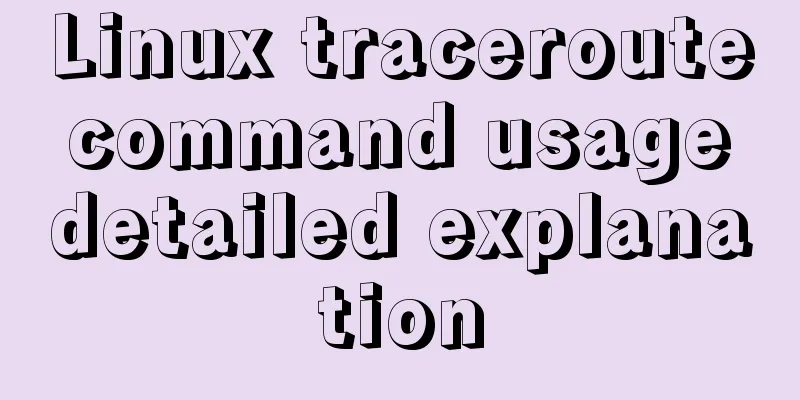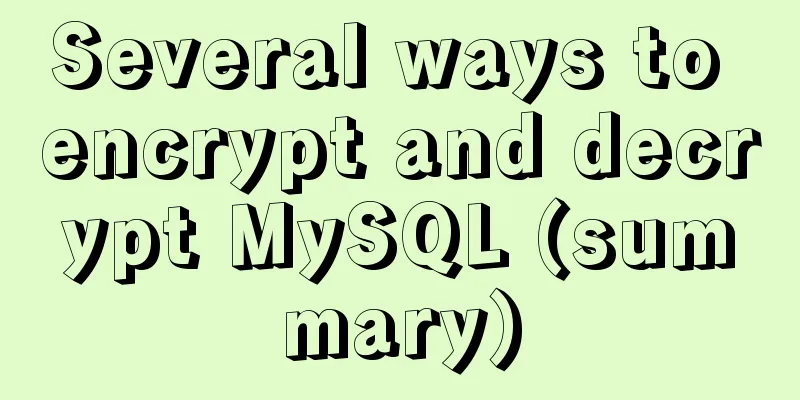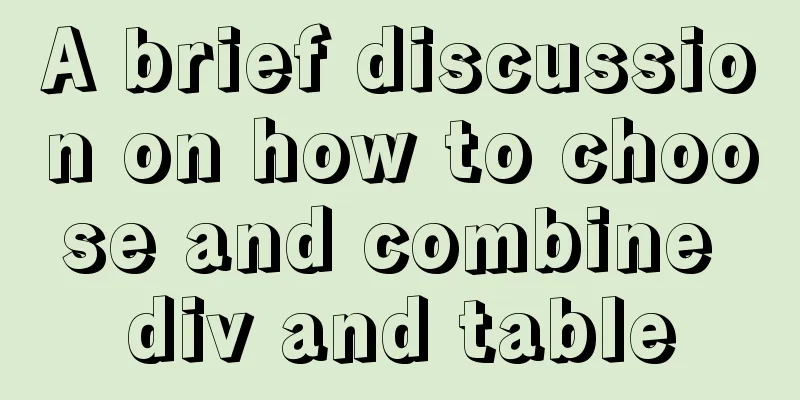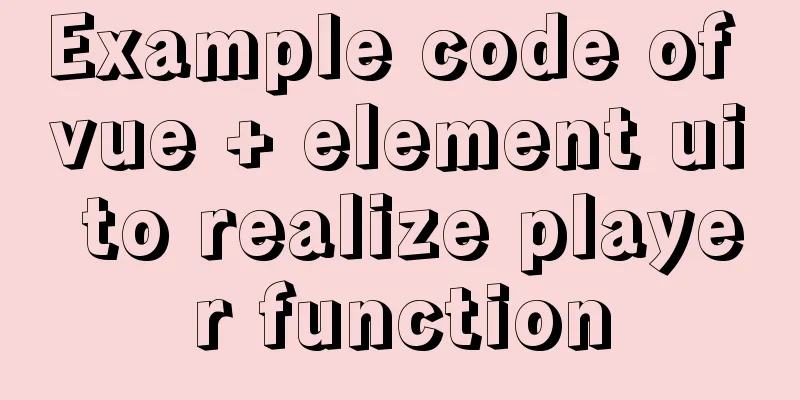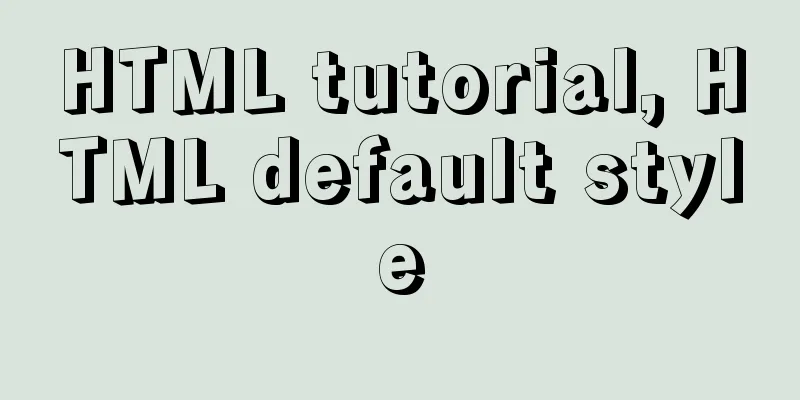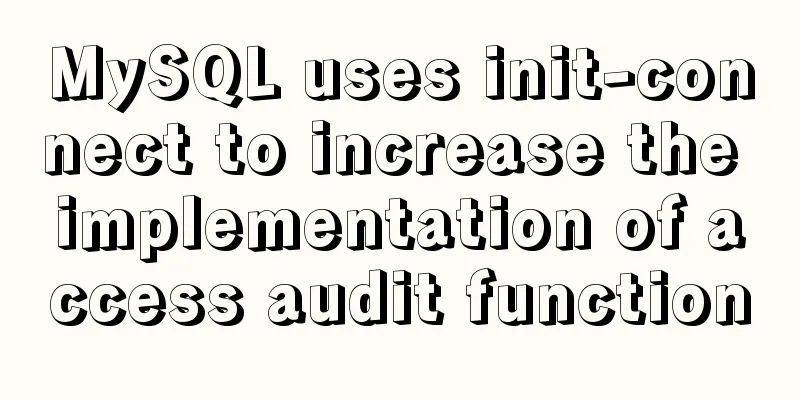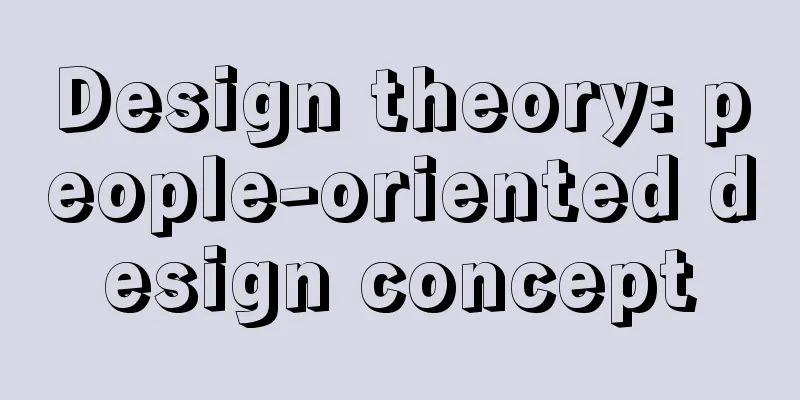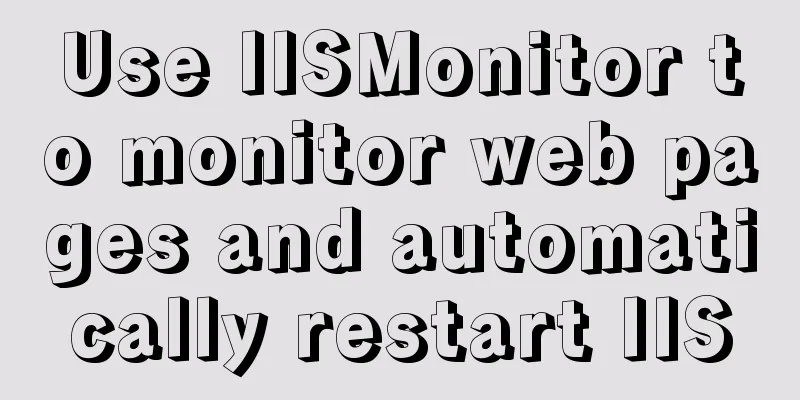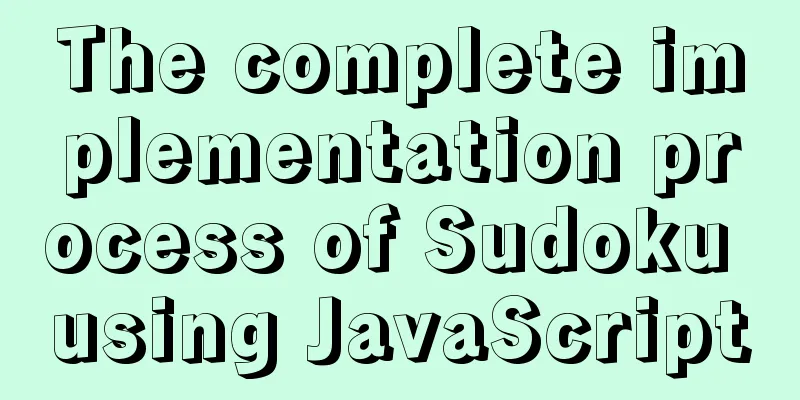MySQL uses triggers to solve the row limit of the table in the database. Detailed explanation and examples
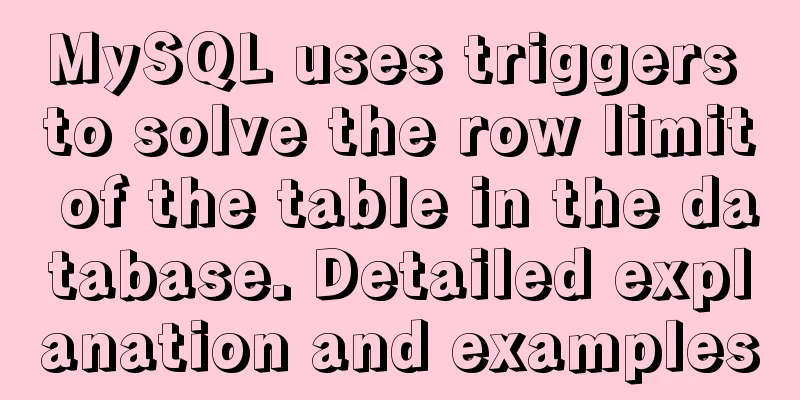
|
MySQL uses triggers to solve the row limit of the table in the database. Detailed explanation and examples A recent project requirement is to limit the number of operation logs to 100,000. If there are more than 100,000, the oldest one will be deleted, and the number of logs saved in the database will not exceed 100,000. delimiter $ create trigger limitLog before insert on OperationLog for each row begin if (select count(*) from OperationLog) > 100000 then delete from OperationLog limit 1; end if; end $ delimiter ; It seems that there is no problem. A check is performed before inserting, and if the number exceeds 100,000, the deletion is executed. But when the actual database exceeds 100,000 records, a problem occurs when the IF statement starts to execute, and MySQL reports an error: ERROR 1442 (HY000): Can't update table 'OperationLog' in stored function/trigger because it is already used by statement which invoked this stored function/trigger. After consulting the information, I found out that in order to prevent the execution of recursive infinite loops of triggers, MySQL does not allow DML (SELECT, DELETE, UPDATE, INSERT) operations to be performed directly on a table in the trigger of a certain table. Of course, such operations can be performed on other tables. Triggers restrict the DML operations that can be performed on the table. The trigger can modify the row of data to be executed before or after your execution through the set keyword. delimiter $ create trigger setLog before insert on OperationLog for each row begin set NEW.action = 'test'; end $ delimiter ; The above statement indicates that before inserting the OpetationLog table, the action field value of the inserted data is updated to test. NEW indicates the newly added field, and OLD indicates the field when it is deleted. When updating, both NEW and OLD can be used at the same time. Temporary triggers The triggers just discussed are triggered based on events generated by a certain table, while temporary triggers, also known as event schedulers, are triggered based on a specific time period to perform certain tasks. MySQL's event scheduler can execute a task accurately to one second, while the operating system's scheduled tasks (such as CRON under Linux or task scheduling under Windows) can only be executed accurately to once per minute. It is very suitable for applications that have high requirements for real-time data (such as stocks, odds, scores, etc.). Before using this function, you must ensure that event_scheduler is enabled and executable GLOBAL event_scheduler = 1; or SET GLOBAL event_scheduler = ON; To check whether the event scheduler is currently enabled, execute the following SQL: SHOW VARIABLES LIKE 'event_scheduler'; or SELECT @@event_scheduler; or SHOW PROCESSLIST; As for the problems mentioned at the beginning of this article, this mechanism can be perfectly solved: delimiter $ CREATE EVENT limitLog ON SCHEDULE EVERY 1 SECOND DO IF (select count(*) from OperationLog) > 100000 then delete from OperationLog limit 1;END IF $ delimiter ; Proven effectiveness Thank you for reading, I hope it can help you, thank you for your support of this site! You may also be interested in:
|
<<: Detailed explanation of three ways to configure Nginx virtual hosts (based on IP)
Recommend
Detailed explanation of the differences between px, em, rem, %, vw, vh units in CSS
1. px px is the abbreviation of pixel, a relative...
Vue uses drag and drop to create a structure tree
This article example shares the specific code of ...
How to use VIM editor in Linux
As a powerful editor with rich options, Vim is lo...
CSS new feature contain controls page redrawing and rearrangement issues
Before introducing the new CSS property contain, ...
MySQL's conceptual understanding of various locks
Optimistic Locking Optimistic locking is mostly i...
Vue implements three-dimensional column chart based on echarts
The three-dimensional column chart consists of th...
Vue large screen data display example
In order to efficiently meet requirements and avo...
Four ways to create objects in JS
Table of contents 1. Create objects by literal va...
Learn asynchronous programming in nodejs in one article
Table of Contents Introduction Synchronous Asynch...
Use Angular CDK to implement a Service pop-up Toast component function
Table of contents 1. Environmental Installation 2...
Analysis of MySQL Aborted connection warning log
Preface: Sometimes, the session connected to MySQ...
vue+springboot realizes login function
This article example shares the specific code of ...
Tomcat+Mysql high concurrency configuration optimization explanation
1.Tomcat Optimization Configuration (1) Change To...
Practical record of handling MySQL automatic shutdown problems
I recently helped someone with a project and the ...
WeChat applet tab left and right sliding switch function implementation code
Effect picture: 1. Introduction Your own applet n...