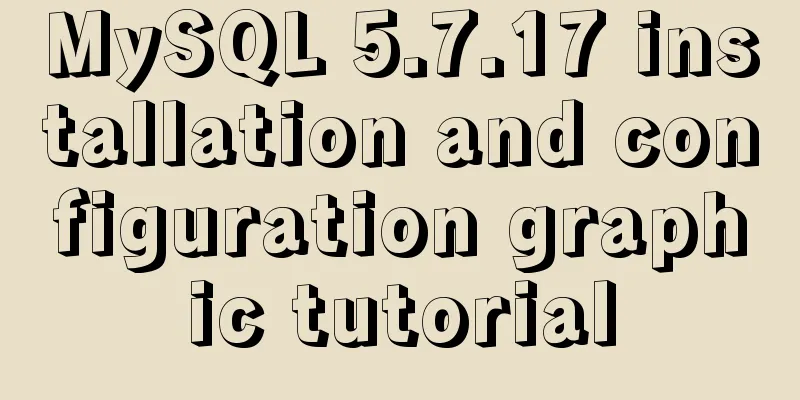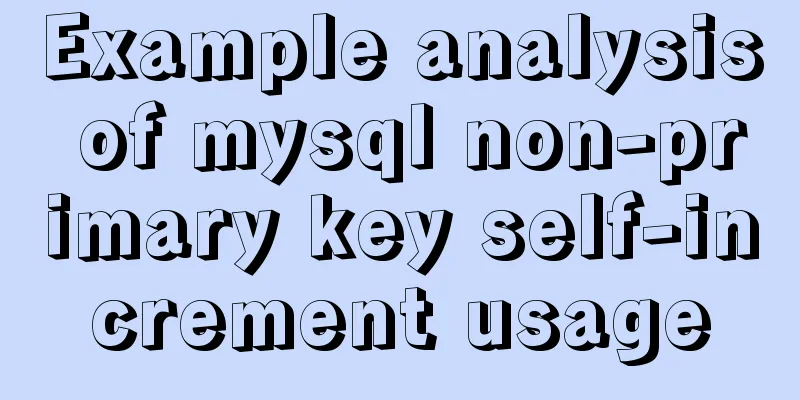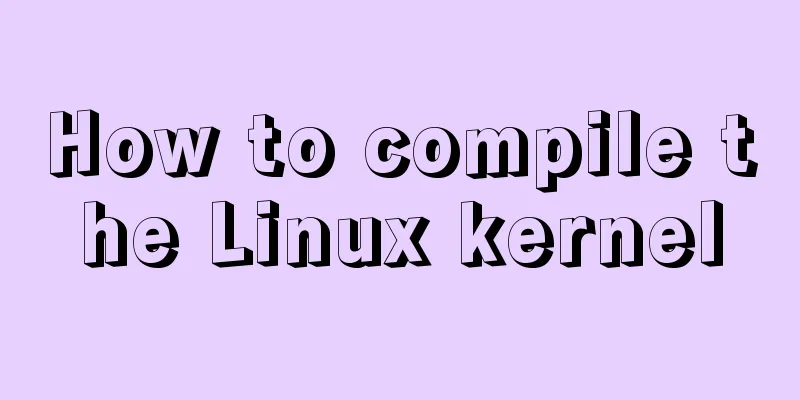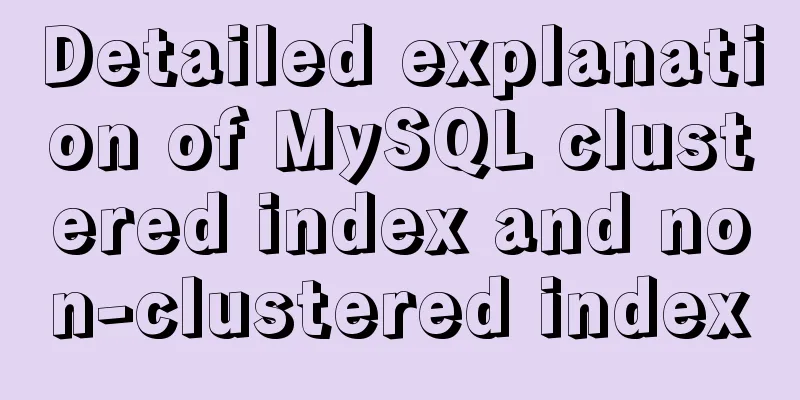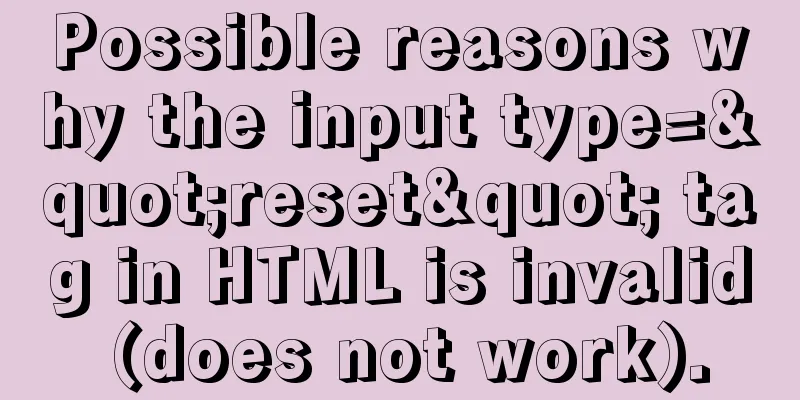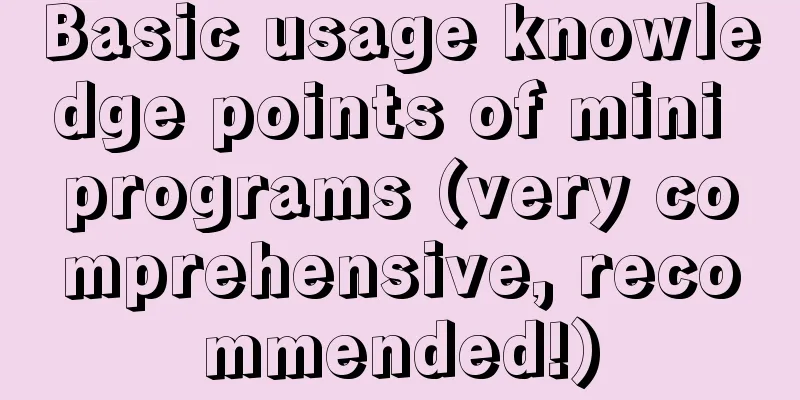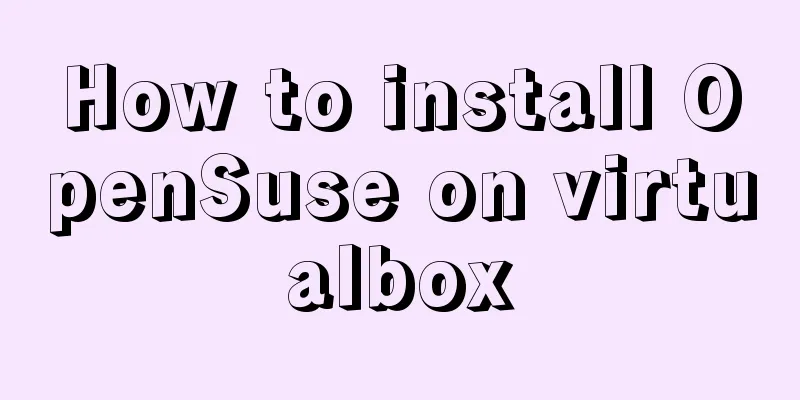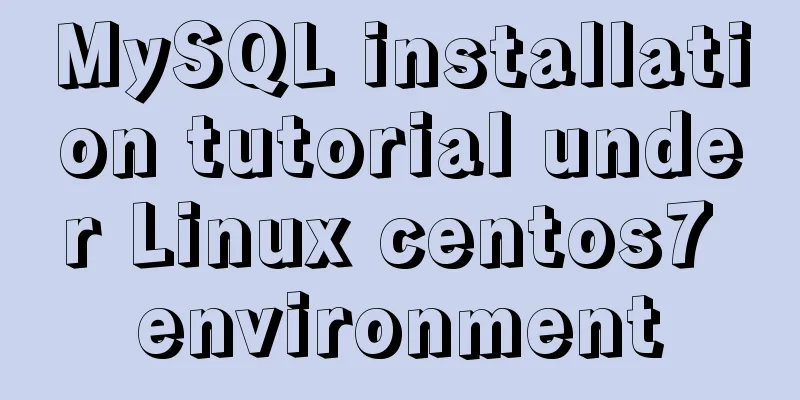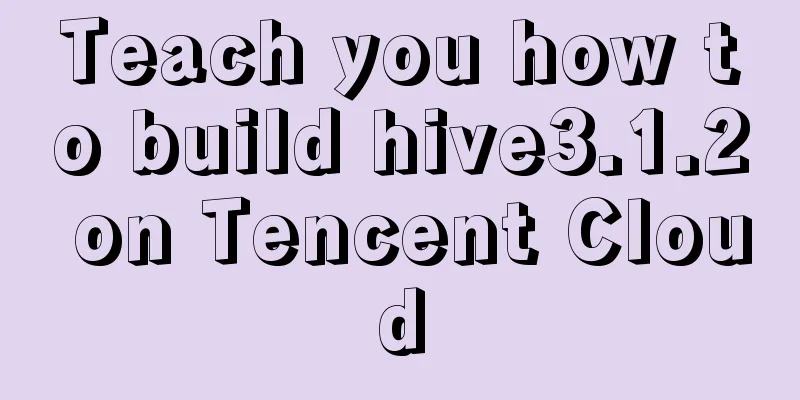MySQL uses init-connect to increase the implementation of access audit function
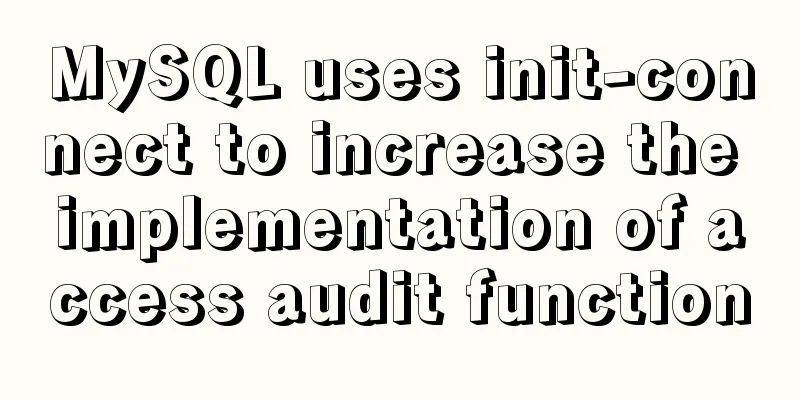
|
The mysql connection must first be initialized through init-connect and then connected to the instance. We take advantage of this and implement the db access audit function by recording the user's thread_id, username and user address during init-connect. Implementation steps 1. Create a library table for auditing. In order to avoid conflicts with business libraries, create your own library separately: #Create database table code create database db_monitor; use db_monitor ; CREATE TABLE accesslog (thread_id int(11) DEFAULT NULL, #process id log_time datetime default null, #login time localname varchar(50) DEFAULT NULL, #login name with detailed IP matchname varchar(50) DEFAULT NULL, #Login user key idx_log_time(log_time) )ENGINE=InnoDB DEFAULT CHARSET=utf8; 2. Configure init-connect parameters This parameter can be adjusted dynamically. Please also note that it must be added to the configuration file my.cnf, otherwise it will become invalid after the next restart. mysql> show variables like 'init_connect%'; +---------------+-------+ | Variable_name | Value | +---------------+-------+ | init_connect | | +---------------+-------+ 1 row in set (0.00 sec mysql> set global init_connect='insert into db_monitor.accesslog(thread_id,log_time,localname,matchname) values(connection_id(),now(),user(),current_user());'; 3. Grant ordinary users insert permissions to the accesslog table This point is important This parameter is only effective for ordinary users and will not work for users with super permissions. If you are a normal user, you must authorize after adding this function: grant insert on db_monitor.accesslog to user@'xx.xx.xx.%'; The consequence of not authorizing is that connecting to the database will fail: Users who do not have insert permission on the accesslog table: mysql> show databases; ERROR 2006 (HY000): MySQL server has gone away No connection. Trying to reconnect... Connection id: 7 Current database: *** NONE *** ERROR 1184 (08S01): Aborted connection 7 to db: 'unconnected' user: 'user2' host: 'localhost' (init_connect command failed) 4. Verify audit function A user deleted a table in the test database. Let's see if we can track the user with the help of binlog log:
View binlog:
It can be seen which user performed the operation, thus completing the audit. The above article about how to use init-connect to increase the access audit function in MySQL is all I have to share with you. I hope it can give you a reference, and I also hope that you will support 123WORDPRESS.COM. You may also be interested in:
|
<<: Open the app on the h5 side in vue (determine whether it is Android or Apple)
>>: Tips for organizing strings in Linux
Recommend
The concept and characteristics of MySQL custom variables
A MySQL custom value is a temporary container for...
JavaScript to make the picture move with the mouse
This article shares the specific code of JavaScri...
JavaScript data flattening detailed explanation
Table of contents What is Flattening recursion to...
Solution to 404 error when downloading apk file from IIS server
Recently, when using IIS as a server, the apk fil...
Implementation of VUE infinite level tree data structure display
Table of contents Component recursive call Using ...
A quick solution to the problem of PC and mobile adaptation
When making a web page, we usually need to consid...
A brief discussion on VUE uni-app template syntax
1.v-bind (abbreviation:) To use data variables de...
How to use CSS to achieve data hotspot effect
The effect is as follows: analyze 1. Here you can...
How to use CSS attribute value regular matching selector (tips)
There are three types of attribute value regular ...
MySQL 8.0.16 installation and configuration graphic tutorial under macOS
This article shares the installation and configur...
MySQL Community Server compressed package installation and configuration method
Today, because I wanted to install MySQL, I went ...
MySQL incremental backup and breakpoint recovery script example
Introduction Incremental backup means that after ...
DOCTYPE element detailed explanation complete version
1. Overview This article systematically explains ...
Detailed explanation of the installation steps of the MySQL decompressed version
1. Go to the official website: D:\mysql-5.7.21-wi...
MySQL full-text search Chinese solution and example code
MySQL full text search Chinese solution Recently,...