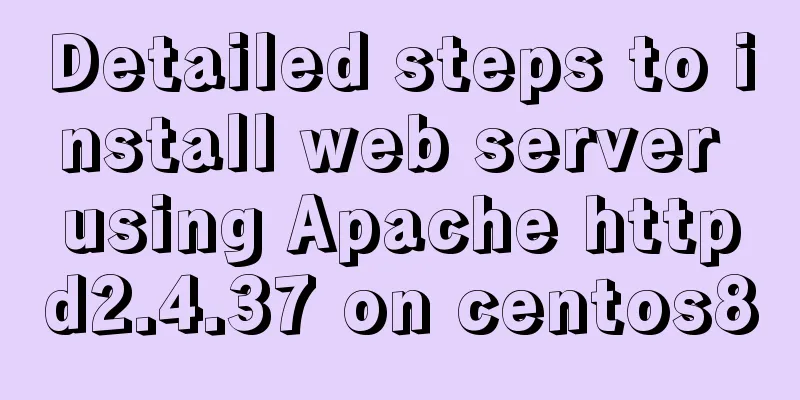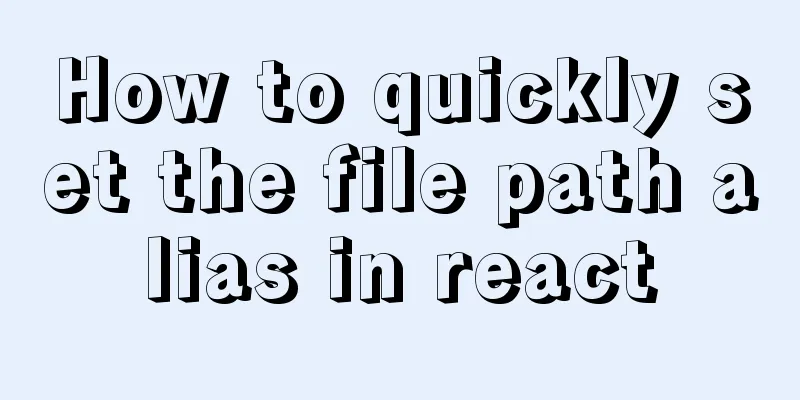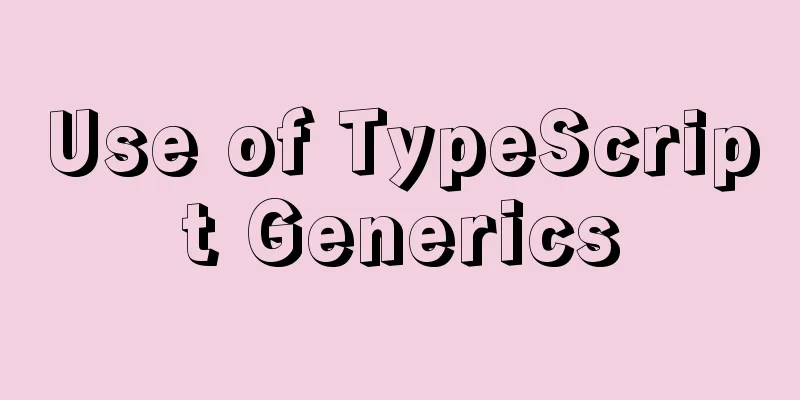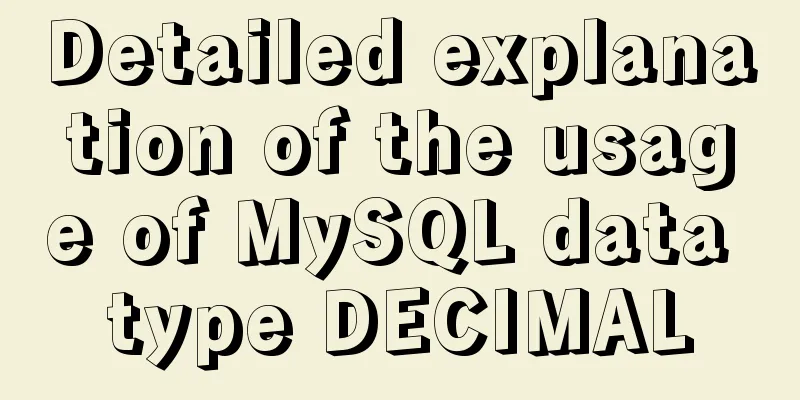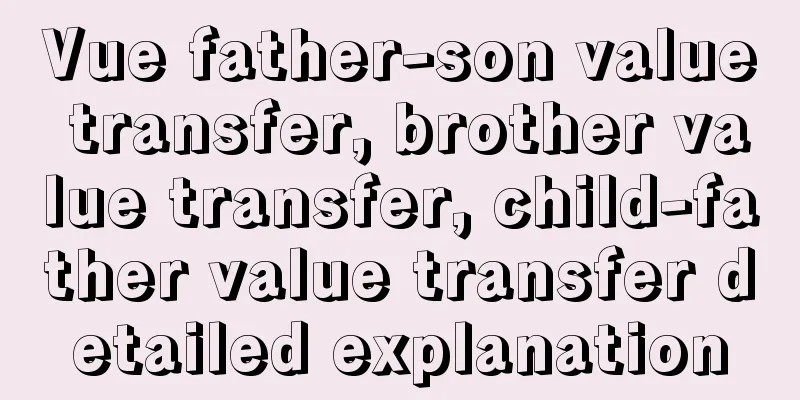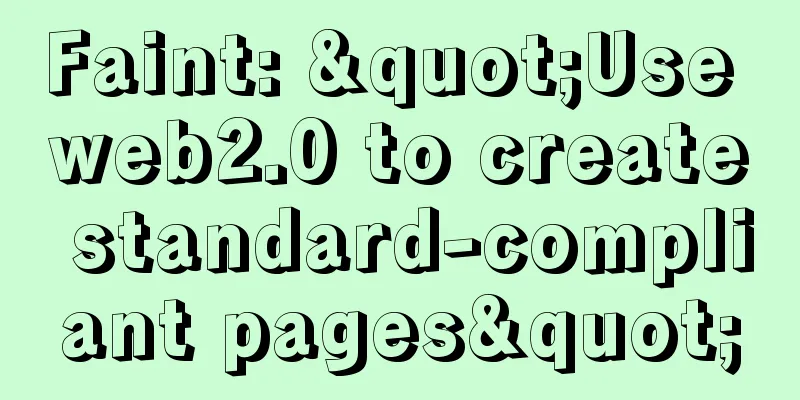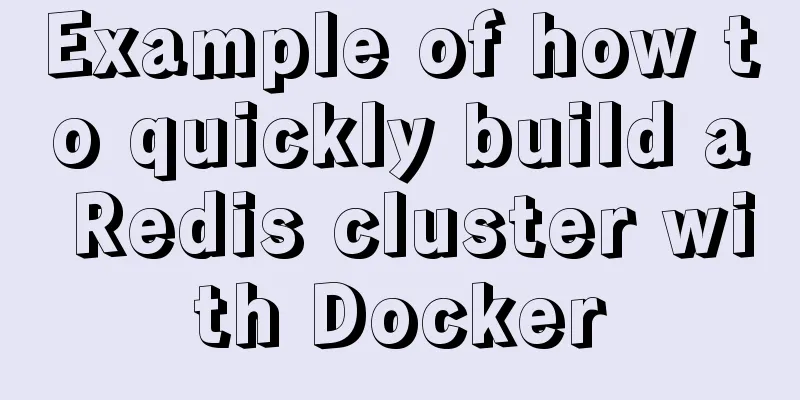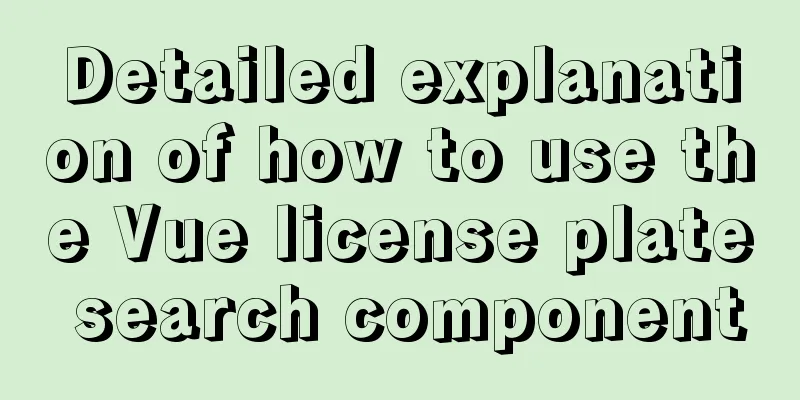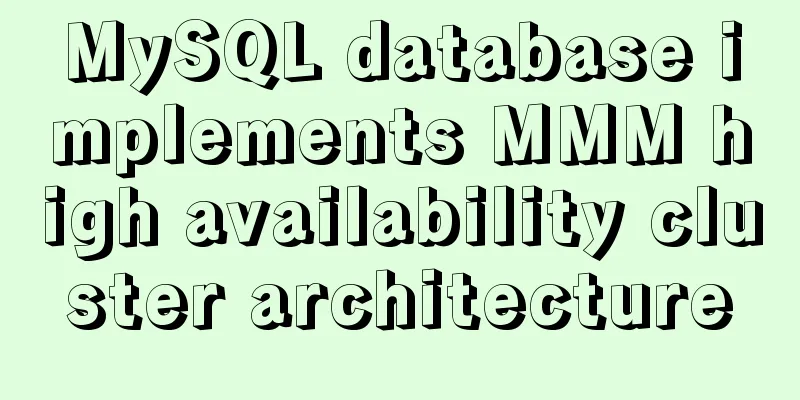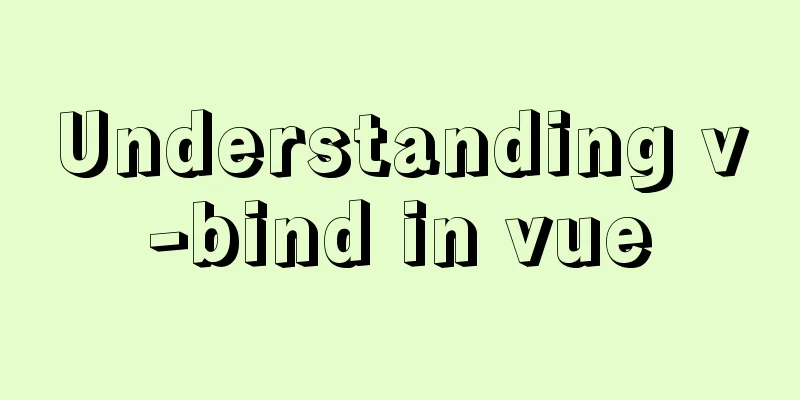How to use CSS to achieve data hotspot effect

|
The effect is as follows:
analyze 1. Here you can see three circles encircling the dot and doing a zooming animation.
<!DOCTYPE html>
<html lang="en">
<head>
<meta charset="UTF-8">
<meta name="viewport" content="width=device-width, initial-scale=1.0">
<title>Document</title>
<style>
.city {
width: 200px;
height: 200px;
background-color: gray;
position: relative;
}
.pul {
width: 8px;
height: 8px;
background-color: #09f;
border-radius: 50%;
top: 0;
bottom: 0;
left: 0;
right: 0;
margin: auto;
position: absolute;
}
/* Select attributes whose class names begin with pul*/
.city div[class^="pul"] {
/* Center */
top: 0;
bottom: 0;
left: 0;
right: 0;
margin: auto;
position: absolute;
width: 8px;
height: 8px;
border-radius: 50%;
box-shadow: 0px 0px 10px #09f;
}
</style>
</head>
<body>
<div class="city">
<div class="pul"></div>
<div class="pul1"></div>
<div class="pul2"></div>
<div class="pul3"></div>
</div>
</body>
</html>
After writing, we need to add a zoom animation to the three circles, but you can see that the three circles do not trigger the animation at the same time, so we need to set different delay times for the three circles to define the animation.
/*define animation*/
@keyframes pul {
0% {}
50% {
width: 20px;
height: 20px;
opacity: 1;
}
100% {
width: 50px;
height: 50px;
opacity: 0;
}
}Using Animation
.city>div:nth-child(2) {
animation: pul 2s .5s linear infinite;
}
.city>div:nth-child(3) {
animation: pul 2s 1s linear infinite;
}
.city>div:nth-child(4) {
animation: pul 2s 1.5s linear infinite;
}The effect is as follows:
You can find the background image here by yourself, so I won’t post it here. It costs money to download it. This is the end of this article on how to use CSS to achieve data hotspot effects. For more relevant CSS data hotspot content, please search 123WORDPRESS.COM’s previous articles or continue to browse the related articles below. I hope you will support 123WORDPRESS.COM in the future! |
<<: 37 Tips for a Good User Interface Design (with Pictures)
>>: Steps to repair grub.cfg file corruption in Linux system
Recommend
SQL implementation of LeetCode (196. Delete duplicate mailboxes)
[LeetCode] 196.Delete Duplicate Emails Write a SQ...
Realize super cool water light effect based on canvas
This article example shares with you the specific...
DOCTYPE type detailed introduction
<br />We usually declare DOCTYPE in HTML in ...
Mysql some complex sql statements (query and delete duplicate rows)
1. Find duplicate rows SELECT * FROM blog_user_re...
Detailed explanation of the persistence implementation principle of transactions in MySQL
Preface When it comes to database transactions, a...
Detailed steps to configure MySQL remote connection under Alibaba Cloud
Preface As we all know, by default, the MySQL ins...
JavaScript microtasks and macrotasks explained
Preface: js is a single-threaded language, so it ...
Detailed explanation of efficient MySQL paging
Preface Usually, a "paging" strategy is...
A brief discussion on macrotasks and microtasks in js
Table of contents 1. About JavaScript 2. JavaScri...
Several ways to solve the 1px border problem on mobile devices (5 methods)
This article introduces 5 ways to solve the 1px b...
Build Tomcat9 cluster through Nginx and realize session sharing
Use Nginx to build Tomcat9 cluster and Redis to r...
Native JS music player
This article example shares the specific code of ...
Deployment and configuration of Apache service under Linux
Table of contents 1 The role of Apache 2 Apache I...
Summary of tips for setting the maximum number of connections in MySQL
Method 1: Command line modification We only need ...
How to insert batch data into MySQL database under Node.js
In the project (nodejs), multiple data need to be...