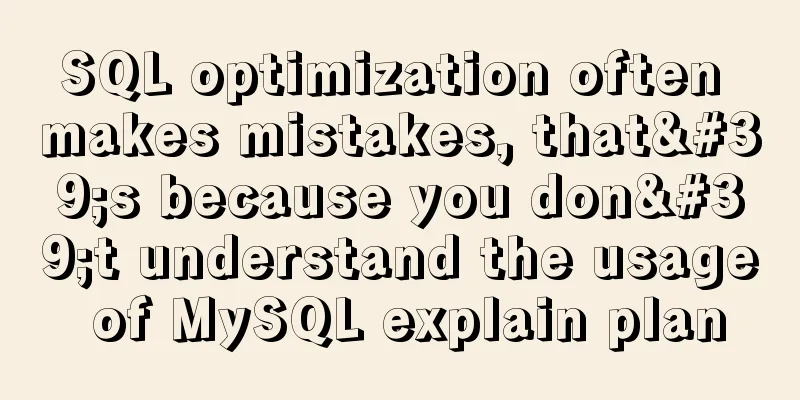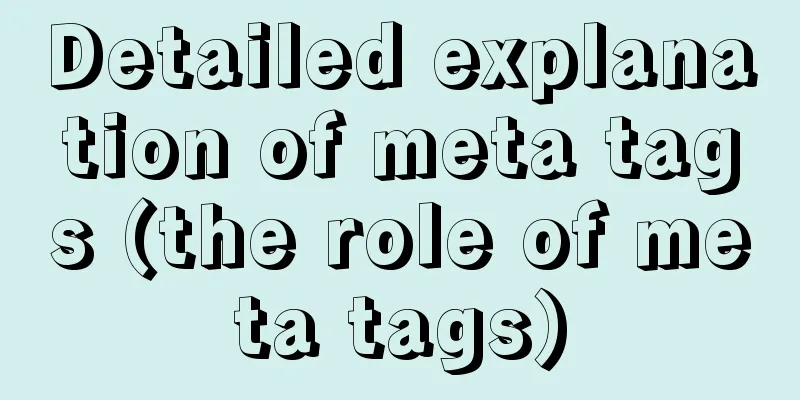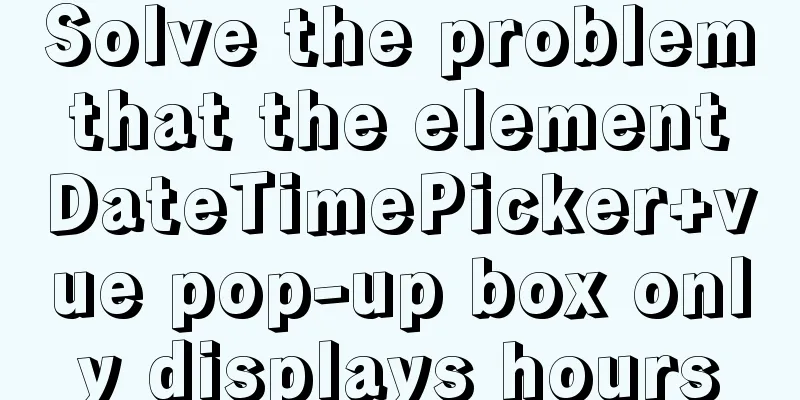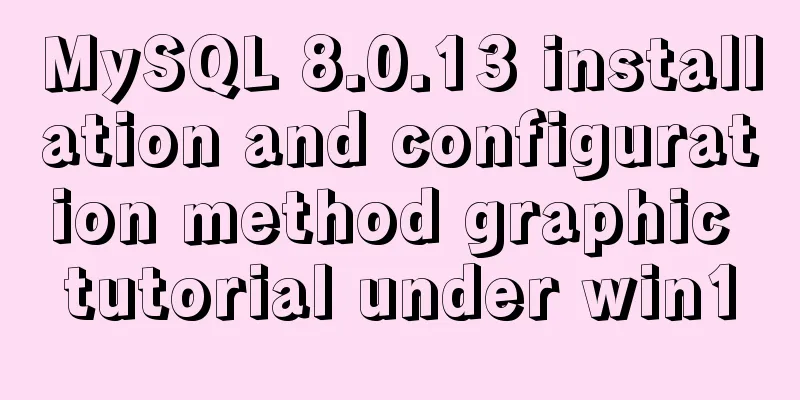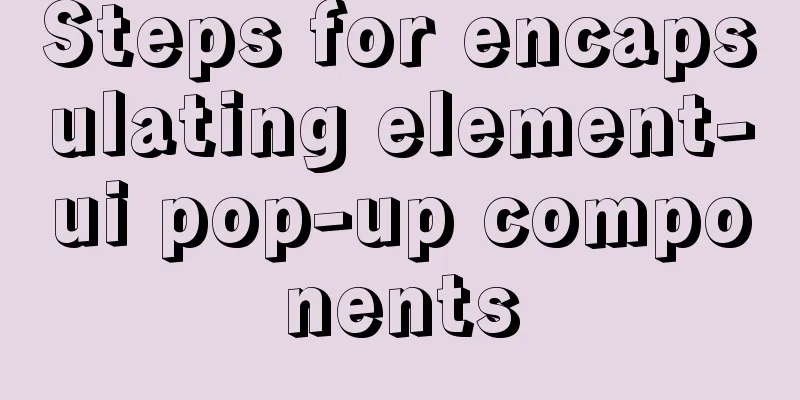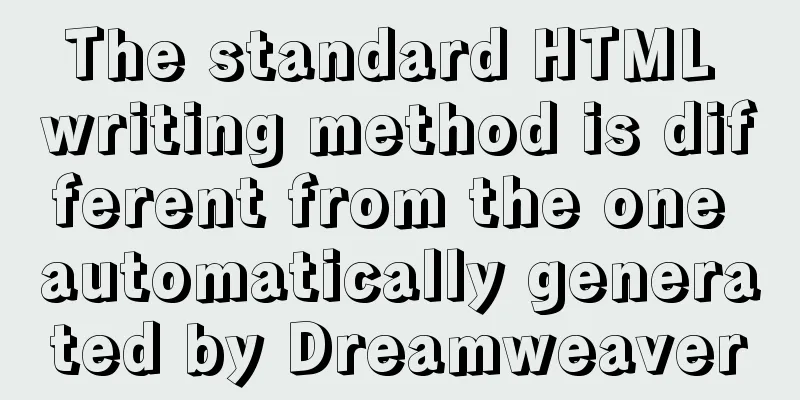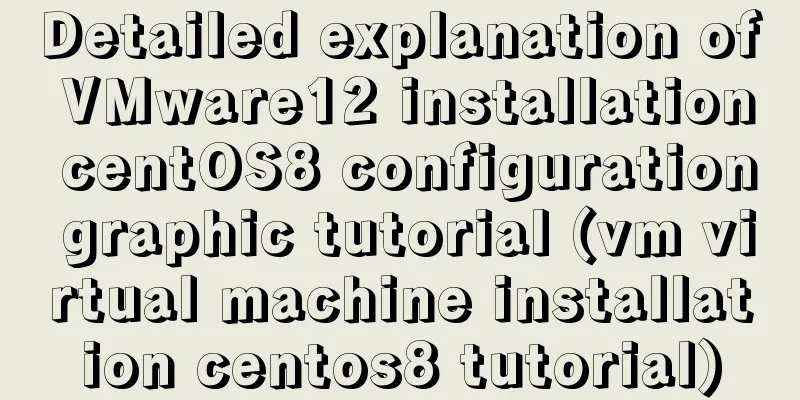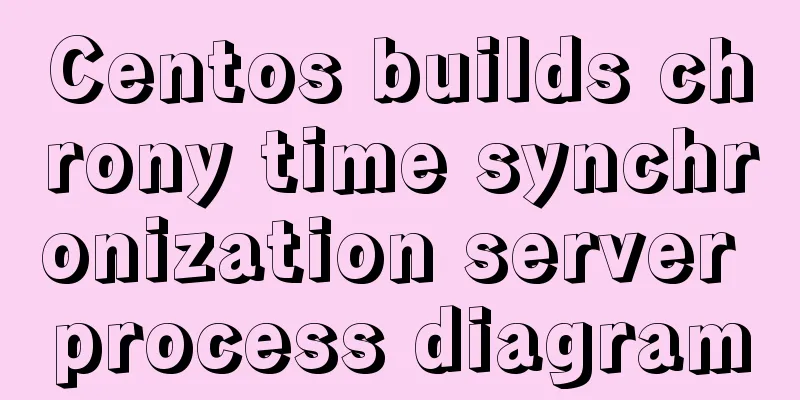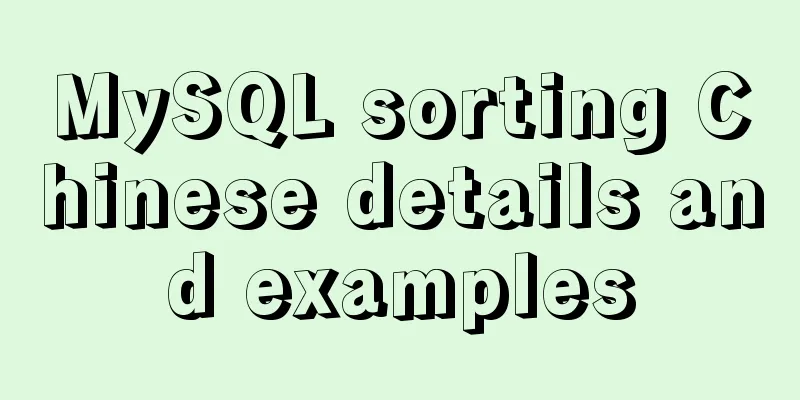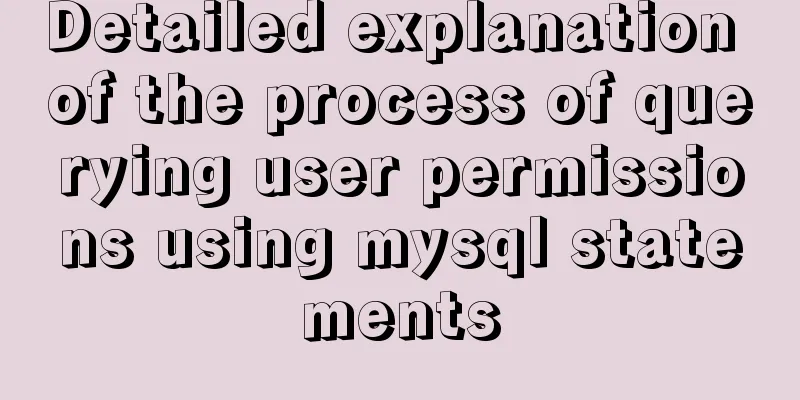DOCTYPE type detailed introduction
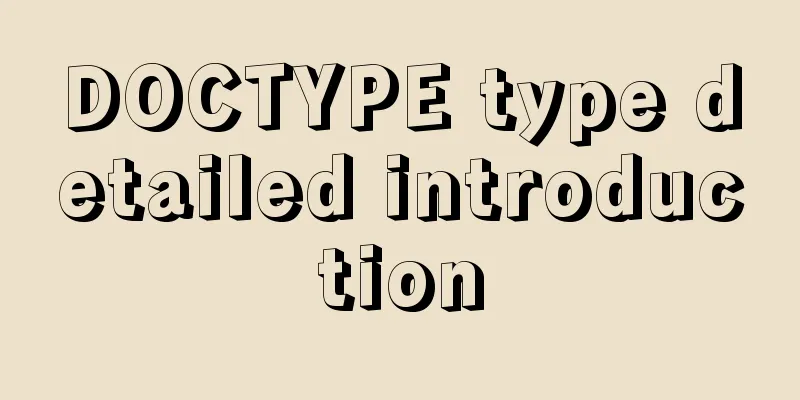
|
<br />We usually declare DOCTYPE in HTML in the following ways: <!DOCTYPE html PUBLIC "-//W3C//DTD XHTML 1.0 Transitional//EN" "http://www.w3.org/TR/xhtml1/DTD/xhtml1-transitional.dtd"> <!DOCTYPE html PUBLIC "-//W3C//DTD XHTML 1.0 Strict//EN" "http://www.w3.org/TR/xhtml1/DTD/xhtml1-strict.dtd"> <!DOCTYPE HTML PUBLIC "-//W3C//DTD HTML 4.01//EN" "http://www.w3.org/TR/html4/strict.dtd"> <!DOCTYPE HTML PUBLIC "-//W3C//DTD HTML 4.01 Transitional//EN" "http://www.w3.org/TR/html4/loose.dtd"> Yes, there is HTML and XHTML, and yes, there is Transitional and Strict. As the name implies, XHTML means that the document is written in XML format, while HTML means that the document is written in HTML format. Transition means that the document meets the requirements of Transitional.dtd or loose.dtd, and Strict means that the document meets the requirements of strict.dtd. But in fact we often have the following misunderstandings: (1) My document is declared as XHTML, so my document must be in full XML format. (2) If my document is declared as Strict, then my document will definitely be rendered in Strict Mode. Otherwise, it will be rendered in Quirks Mode. Both of these understandings are very direct, but they are wrong, and we often make this mistake. First of all, the document declaration as XHTML and HTML has no direct correlation with the document's Parse (i.e., the browser's analysis of the document). In fact, how the browser parses the document depends on the format in which the server provides the document. Typically, there are two ways, "text/html" and "application/xhtml xml". Only documents provided in "application/html xml" format can be Parsed as XML. However, due to historical reasons of browsers, not all browsers support documents in the "application/xhtml xml" format. Versions prior to IE7 (including IE7) cannot support this format. If IE7 encounters a document in this format, it will prompt the user to save it as another file. Considering the widespread use of IE, most documents are currently provided in "text/html" format. Documents provided in "text/html" format are parsed according to the semantics of HTML. As we all know, HTML is very tolerant. Even if the tags in your document are not closed correctly, the HTML can still be displayed correctly. Therefore, if your XHTML is provided as "text/html" (which is the case in most cases), then even if you declare XHTML in DOCTYPE, your document is not parsed in XML format, so there is no guarantee that your document is strictly in accordance with XML specifications. In fact, many experts recommend that if your document is not served as "application/xhtml xml", then you should declare it as HTML. Secondly, the way the browser renders your document is not determined by the DTD you declare. In fact, if you declare DOCTYPE and DTD, your document will be rendered in Strict Mode (or Standard Mode, many browsers also include Almost Standard Mode, which is not distinguished here). For documents without DOCTYPE, they are rendered in Quirks Mode. Therefore, the browser's Render mode has no direct relationship with the DTD you declare. Finally, whether you declare it as Strict.dtd or Transitional.dtd, it makes no difference to current browsers. Strict.dtd is much stricter than Transitional.dtd or loose.dtd, and many elements cannot be used in strict.dtd. However, due to browser compatibility, even if you declare Strict.dtd in DOCTYPE, the browser can still display your document correctly when it encounters elements that are not allowed in strict.dtd. I guess the browser doesn't take the DTD into account. For example, the iframe tag does not exist in strict.dtd. However, even if you declare strict.dtd in your DOCTYPE and use the iframe tag, browsers (including IE7, IE8, FF3.0, and Safari 3.0) can display your document correctly. The browser does not parse your document according to the DTD you declared. Currently, the only way to ensure that your document complies with strict.dtd or Transitional.dtd is to analyze it through some online validators, such as W3C Validator. Browsers cannot provide you with good support. Of course, in fact, it would be best if you could write your document strictly according to the DTD you declared. This ensures that your document will not produce errors when the browser strictly abides by the DTD in the future. therefore, (1) If your document is served as "text/html", then you should declare it as HTML. If you want IE7 to display correctly, you should do this even more. (2) If your document is declared as XHTML, then you should serve it as "application/html xml". (3) Try to declare DOCTYPE and DTD at the beginning of your document to ensure that you do not render the document in Quirks Mode. (4) If you declare a DTD, you must write your document strictly in accordance with the requirements of the DTD. Especially if you declare Strict.dtd, you should pay attention to which elements cannot be used. Note: As time goes by, browser support for HTML and XHTML, Strict.dtd, and Transitional.dtd will improve. If your browser is much later than IE7, IE8, FF 3.0 and Safari 3.0, then you should pay attention to the applicability of this article. |
<<: Docker connects to the host Mysql operation
>>: What you need to know about filters in Vue
Recommend
Detailed introduction to deploying k8s cluster on centos7 system
Table of contents 1 Version and planning 1.1 Vers...
How to detect Ubuntu version using command line
Method 1: Use the lsb_release utility The lsb_rel...
How can MySQL effectively prevent database deletion and running away?
Table of contents Safe Mode Settings test 1. Upda...
CSS to achieve Tik Tok subscription button animation effect
I was watching Tik Tok some time ago and thought ...
CSS to achieve the image hovering mouse folding effect
CSS to achieve the image hovering mouse folding e...
Build a high-availability MySQL cluster with dual VIP
Table of contents 1. Project Description: 2. Proj...
Native JS to achieve blinds special effects
This article shares a blinds special effect imple...
MySQL 5.7.21 decompression version installation and configuration graphic tutorial
This article records the detailed process of down...
How to use Axios asynchronous request API in Vue
Table of contents Setting up a basic HTTP request...
Detailed installation and use of docker-compose
Docker Compose is a Docker tool for defining and ...
vue+element custom query component
This article mainly introduces the Vue project. O...
How to modify the mysql table partitioning program
How to modify the mysql table partitioning progra...
mysql obtains statistical data within a specified time period
mysql obtains statistical data within a specified...
Detailed explanation of common commands for network configuration of containers in Docker
Basic network configuration Although Docker can &...
Detailed tutorial on how to delete Linux users using userdel command
What is serdel userdel is a low-level tool for de...