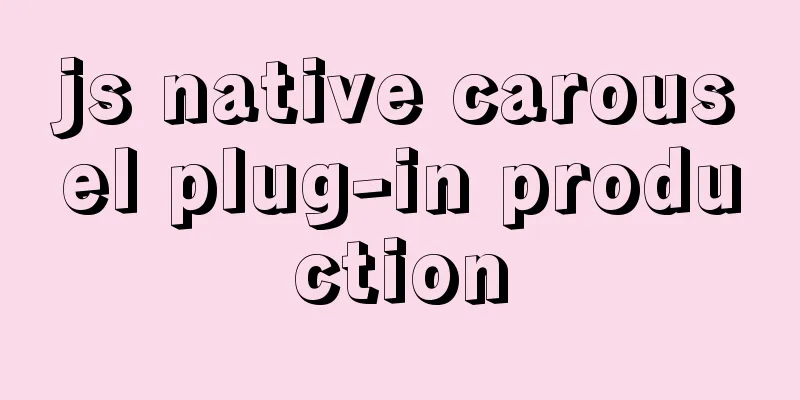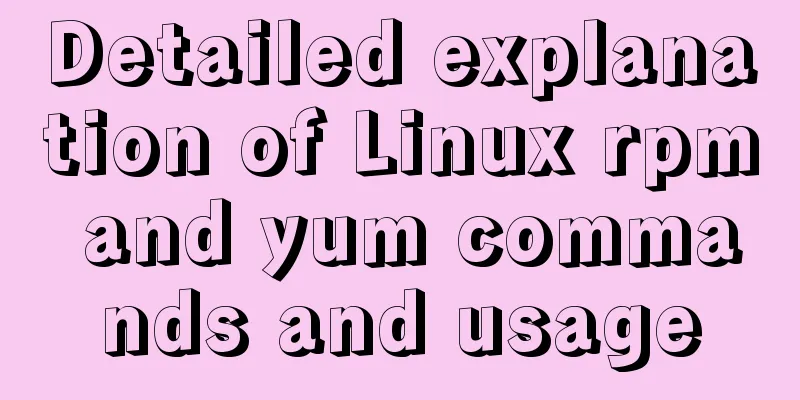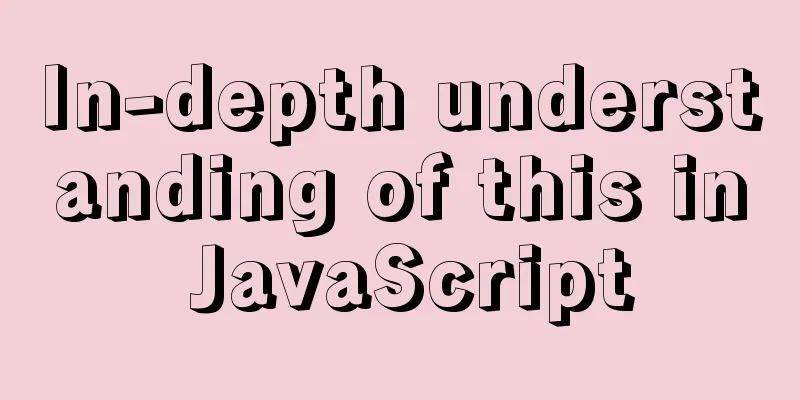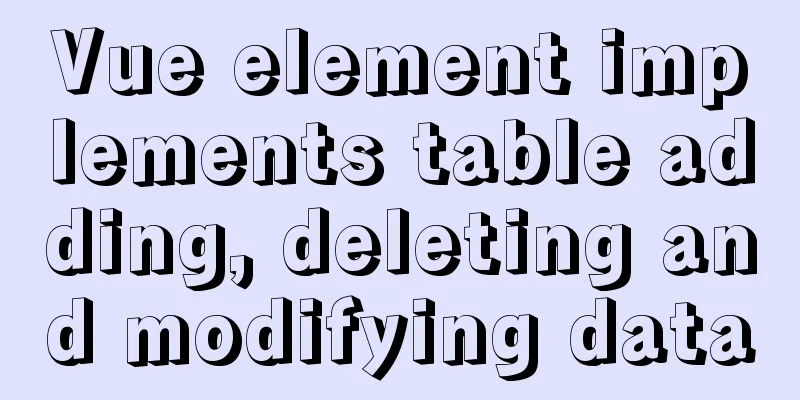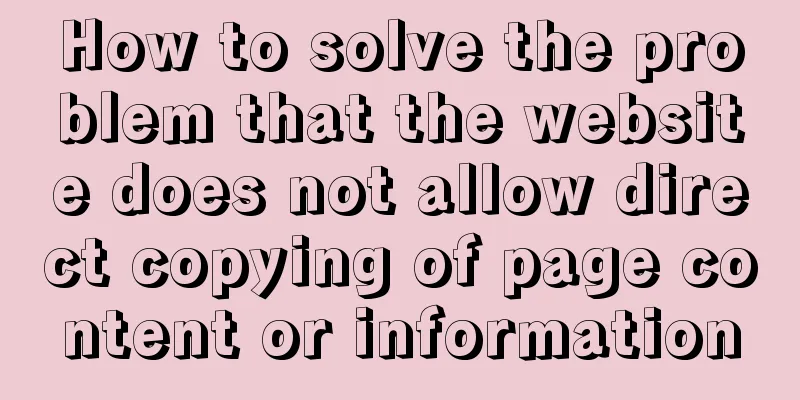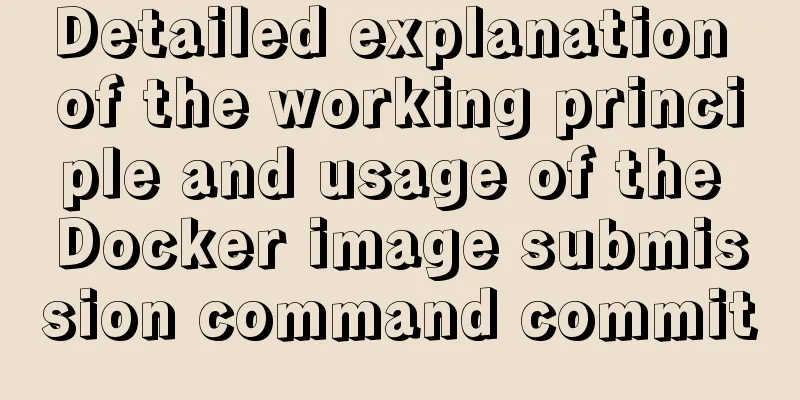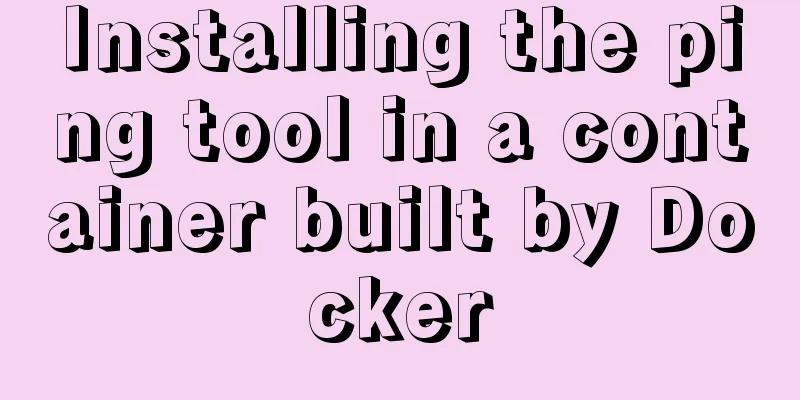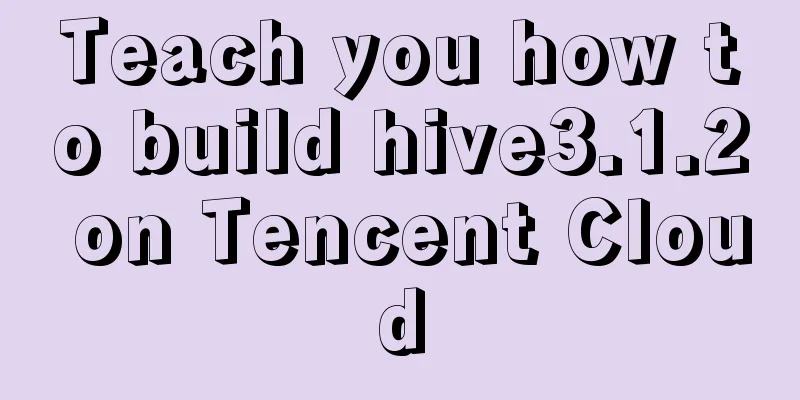Basic usage knowledge points of mini programs (very comprehensive, recommended!)
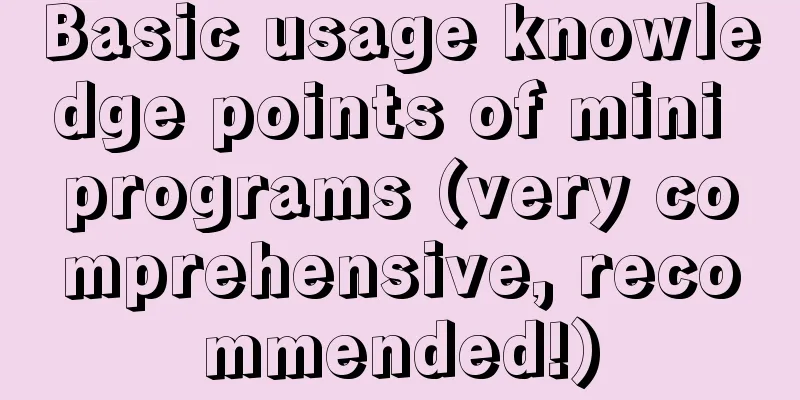
What to do when registering an App?
What do we generally need to do when registering a page?
About wxml template and includeIn wxml, you cannot directly call functions defined in Page/Component Define the template tag in the wxml file. The template tag will not render if it is not called. The name attribute corresponds to the is attribute; you can use the {{}} syntax
<template name="component">
<view>Hahaha</view>
<text>Hey hey hey</text>
<text>{{name}}</text>
<text>{{age}}</text>
</template>
<template is="compoent"/>
<template is="compoent"/>
<template is="compoent"/>
<template is="compoent" data="{{name: '小屏', age:'123'}}" />
There are two ways to import wxml: import 1: Mainly import template 2: The characteristic is that recursive import is not possible Include introduction: 1: Extract common components into a file Features: cannot import template/wxs/can import recursively wxs moduleThe wxs module is a scripting language for small programs combined with wxml, which can build the structure of the page wxs and javascript are different languages, with their own syntax, which is not consistent with JavaScript. (But basically the same) In wxml, you cannot directly call functions defined in Page/Component But in some cases, we want to use functions to process the data in wxml (similar to the filter in Vue), so wxs is used at this time. Limitations and features of wxl usage: The WXS runtime environment is isolated from other JavaScript codes. WXS cannot call functions defined in other JavaScript files, nor can it call APIs in applets. wxs cannot be used as a function callback of an array. Due to differences in the operating environment, wxs in applets on iOS devices is 2 to 20 times faster than JavaScript, while there is no difference in operating efficiency between the two on Android devices. Mini Program ComponentizationThe mini program component and the page style that calls the component do not affect each other. To call a component, you need to add the component name and path to the json file on the page.
{
"usingComponents": {
"my-cut":"/pages/compent/my-cut" }
}
When there is a need for the styles of pages and components to affect each other, you can use the styleIsolation property of options In the component's js file Component({})
// Setting styleIsolation of options in the component: "apply-shared" will cause the style attributes of the page settings to affect the style of the component // Setting styleIsolation of options in the component: "shared" will cause the style attributes of the page settings to affect the style of the componentComponent({
options:{
styleIsolation: "apply-shared"
},
})
Dynamic conversion between components uses properties In the component, you can use the externalClasses property to dynamically set the CSS style
Component({
properties:
// title: String
title:{
type: String,
value: "I am the default value",
//Monitor new and old values observer: function(newVal,oldVal){
console.log(newVal,oldVal)
}
},
},
// In the component, you can use this property to dynamically set the CSS style externalClasses: ["tltleclass"]
})
Calling properties in the page <my-cut title="Haha" tltleclass="red"></my-cut> <my-cut title="Hey Hey" tltleclass="green" /> <my-cut/> Page css file
.red{
color: red;
}
.green{
color: green;
}
Function calls between components and pagesWhen using components on a page, we sometimes need to modify the component data, which requires us to call the component data in the js file of the page. In the applet, there is a selectComponent('.class/#xxx') that can get the component object; Component wxml
<view class="contention">
<block wx:for="{{titled}}" wx:key="index">
<view class="tit"> <text class="intext {{index == increat? 'active' : ''}}" data-count="{{index}}" bindtap="targetTap">{{item}}</text> </view>
</block>
</view>
Component js
methods: {
targetTap(e){
const index = e.currentTarget.dataset.count
this.setData({
increat:index
})
this.triggerEvent("targetCount" , {})
},
amend(){
this.setData({
titled: ["Politics", "Mathematics", "English"]
})
}
}
Page wxml
<switch titled="{{list}}" bind:targetCount="targetCount" class="sw-class"></switch>
Page js
targetCount(){
//Get the component object const content = this.selectComponent('.sw-class')
console.log(content)
// content.setData({
// titled:["Politics", "Mathematics", "English"]
// })
// Open specifications generally do not recommend this method of modifying functions directly. It is recommended to use methods within the component to modify the method and call content.amend() on the page.
},
Use of Mini Program Component SlotsSingle slot Component wxml <view> I am a title</view> <slot></slot> <view> I am a content</view> Page wxml usage <my-slot> <button size="mini"> Button</button> </my-slot> <my-slot> <image src="https://gimg2.baidu.com/image_search/src=http%3A%2F%2Fimg2.woyaogexing.com%2F2021%2F04%2F26%2F1b402c98095d452486508b8250b21f3f%21360x640.jpeg&refer=http%3A%2F%2Fimg2.woyaogexing.com&app=2002&size=f9999,10000&q=a80&n=0&g=0n&fmt=jpeg?sec=1625711145&t=d9d310d5e9c878a9d4b7bc7057f2b754"/> </my-slot> <my-slot> <slider value="20"></slider> </my-slot> Using multiple slots You need to give each slot a name using the name attribute The multipleSolts property under the options object under the component object must be set to true Component wxml <view>I am the title of the multi-slot</view> <view> <slot name="slot1" ></slot> </view> <view> <slot name="slot2" ></slot> </view> <view> <slot name="slot3" ></slot> </view> <view>I am the tail of the multi-slot</view> Component js file
Component({
/**
* List of component properties */
options:{
multipleSlots:true
}
)}
Use of this page <!-- Use of multiple slots --> <!-- Notes: You need to give each slot a name. You must set the multipleSolts property under the options object under the component object to true --> <my-mslot> <button slot="slot3">415461</button> <slider slot="slot1" value="20"></slider> <text slot="slot2">Hehehehe</text> </my-mslot> What are the functions of the Component constructor of the mini-program component?1 properties allow users to pass data to components
properties:
title: string,
content:{
type: array,
value:[1,2.3],
observer:function(newVal,oldVal){
console.log(newVal,oldVal)
}
}
}
2.data defines the initialization data of some components
data:{
counter: 0
}
3 methods are used to define functions within components
methods:{
foo(){
}
}
4 options defines the configuration options of the component
options:{
//Set to true if you need to use multiple slots
multipleSlots:true,
//Set the isolation mode of the style styleIsolation: "apply-shared", //The style attributes set on the page affect the style of the component //styleIsolation: "shared" The style attributes set on the page affect the style of the component}
5 externalClasses defines additional styles passed in from outside externalClasses:["on","tre"] 6 observers can monitor changes in properties/data
observers:{
counter: function(newVal){
console.log(newVal)
}
}
7 Monitor the life cycle of the page In the component js file
pageLifetimes:{
show(){
console.log("The page where the monitoring component is located")
},
hide(){
console.log("When the page where the monitoring component is located is hidden")
},
resize(){
console.log("Monitor page size changes")
}
}
Monitor component lifecycle
lifetimes:
created(){
console.log("Component created")
},
attached(){
console.log("The component is added to the page")
},
ready(){
console.log("The component is rendered")
},
moved(){
console.log("The component is moved to another location in the node tree")
},
detached(){
console.log("component")
}
}
Mini Program Network Request
onReady: function () {
wx.request({
url: 'http://httpbin.org/post',
method:'post',
data:{
name:"wangshuai",
age:19
},
success:function(res){
console.log(res)
}
})
},
Several key attributes
In general, in order to reduce the coupling between network requests and wx.request, we will use the Promise method to obtain the callback result. Using promise wrappers
export default function request(option) {
return new Promise( (resolve, reject) => {
wx.request({
url: option.url,
method: option.method || 'get',
data: option.data || {},
success: function (res) {
resolve(res)
},
fail: function (res) {
reject(res)
}
})
})
}
Page call
onReady: function () {
//Mini program native network request// wx.request({
// url: 'http://httpbin.org/post',
// method:'post',
// data:{
// name:"wangshuai",
//age:19
// },
// success:function(res){
// console.log(res)
// }
// })
request({url: 'http://httpbin.org/post',method:"post"}).then(res=>{
console.log(res)
}).catch(err =>{
console.log(err)
})
},
Pop-up window display in mini programPage wxml <button size="mini" bindtap="showToast">showToast</button> <button size="mini" bindtap="showModal">showModal</button> <button size="mini" bindtap="showLoading">showLoading</button> <button size="mini" bindtap="showAction">showAction</button> <button size="mini" open-type="share">Share</button> Page js file
Page({
showToast(){
wx.showToast({
title: 'I am showToast',
})
},
showModal(){
wx.showModal({
title:'Delete',
cancelColor: 'cancelColor',
success:function (params) {
console.log(params)
if (params.cancel) {
console.log("Clicked Cancel delete")
}
}
})
},
showLoading(){
wx.showLoading({
title: 'Waiting',
mask: true //Give a mask to prevent other operations})
setTimeout(()=>{
wx.hideLoading({
success: (res) => {},
})
},1500)
},
showAction(){
wx.showActionSheet({
itemList: ['Photo', 'File'],
})
}
})
Mini Program Page SharingThere are two ways to share a mini program. One is to click the button to share, and the other is to click the menu option in the upper right corner to select share. When we share a mini program, we need to display the sharing information through onShareAppMessage Monitor the user's behavior of clicking the forward button (button component open-type="share") on the page or the "Forward" button in the upper right corner menu, and customize the forwarded content.
Note: Only when this event handler is defined, the "Forward" button will be displayed in the upper right corner menu. This event handler needs to return an Object for custom forwarding content. The returned content is as follows:
About the mini program jumpnavigator tag About navigator jump using url. <navigator url="/pages/home/home">Jump to home</navigator> The jump attribute open-type has the following values redirect: Close the current page and jump to a page within the application. But it is not allowed to jump to the tabBer page, and it is not possible to return switchTab: jump to the tabBer page and close other non-tabber pages (need to be defined in tabBer) reLaunch: Close all pages and open a certain page (display a certain page directly, and you can jump to the tabBer page) <navigator url="/pages/home/home">Jump to home</navigator> <navigator url="/pages/home/home" open-type="redirect">Jump to home (redirect)</navigator> <navigator url="/pages/home/home" open-type="reLaunch">Jump to home(reLaunch)</navigator> <navigator url="/pages/home/home" open-type="switchTab">Jump to home (switchTab)</navigator> SummarizeThis is the end of this article about the basic usage of mini programs. For more information about the basic usage of mini programs, please search for previous articles on 123WORDPRESS.COM or continue to browse the related articles below. I hope everyone will support 123WORDPRESS.COM in the future! You may also be interested in:
|
<<: MySQL 8.0.15 installation graphic tutorial and database basics
>>: Nginx configuration based on multiple domain names, ports, IP virtual hosts
Recommend
How to change the website accessed by http to https in nginx
Table of contents 1. Background 2. Prerequisites ...
Nginx rewrite regular matching rewriting method example
Nginx's rewrite function supports regular mat...
MySQL 8.0.22.0 download, installation and configuration method graphic tutorial
MySQL 8.0.22 download, installation and configura...
Sample code for implementing Alipay sandbox payment with Vue+SpringBoot
First, download a series of things from the Alipa...
Examples of using the Li tag in HTML
I hope to align the title on the left and the dat...
Detailed explanation of Dockerfile to create a custom Docker image and comparison of CMD and ENTRYPOINT instructions
1. Overview There are three ways to create a Dock...
Compilation process analysis of Remax framework for writing small programs using React (recommended)
Remax is an open source framework developed by An...
WeChat applet implements waterfall flow paging scrolling loading
This article shares the specific code for WeChat ...
Alibaba Cloud Server Domain Name Resolution Steps (Tutorial for Beginners)
For novices who have just started to build a webs...
Detailed explanation of the installation, configuration, startup and shutdown methods of the Mysql server
1. Download from official website: https://dev.my...
The marquee element implements effects such as scrolling fonts and pictures
The marquee element can achieve simple font (image...
Implementation of CSS child element selection parent element
Usually a CSS selector selects from top to bottom...
Basic knowledge of MySQL learning notes
View Database show databases; Create a database c...
Sample code using vue-router in html
Introducing vue and vue-router <script src=&qu...
Implementation of Vue counter
Table of contents 1. Implementation of counter 2....