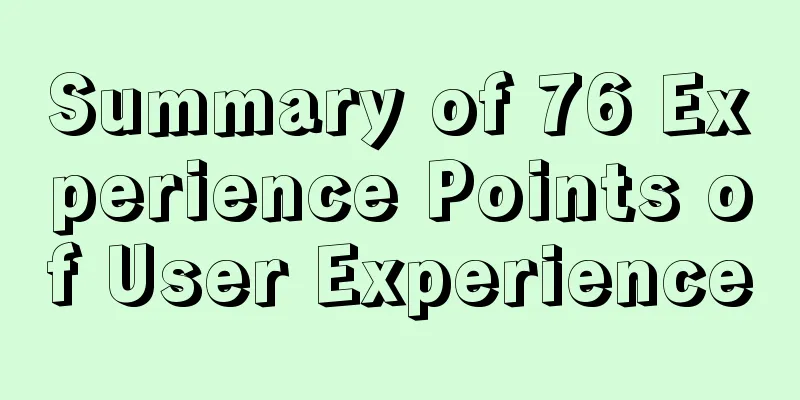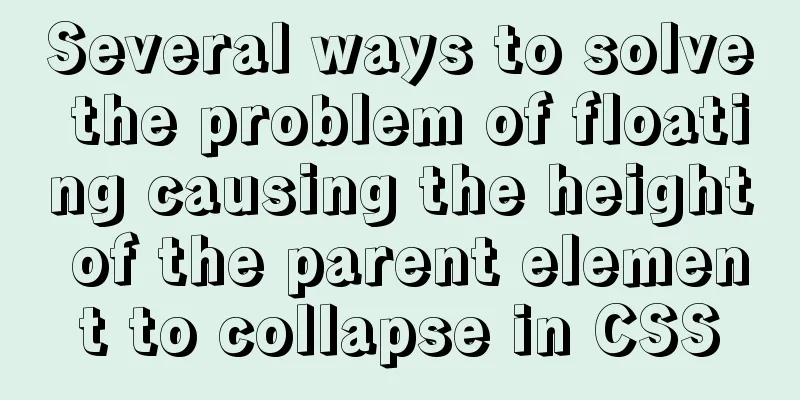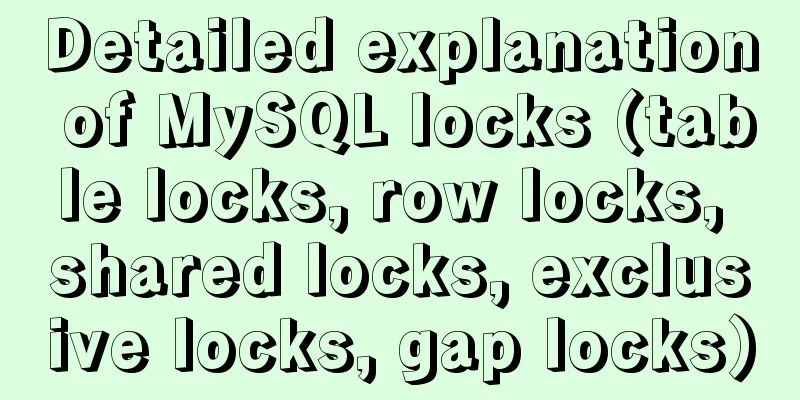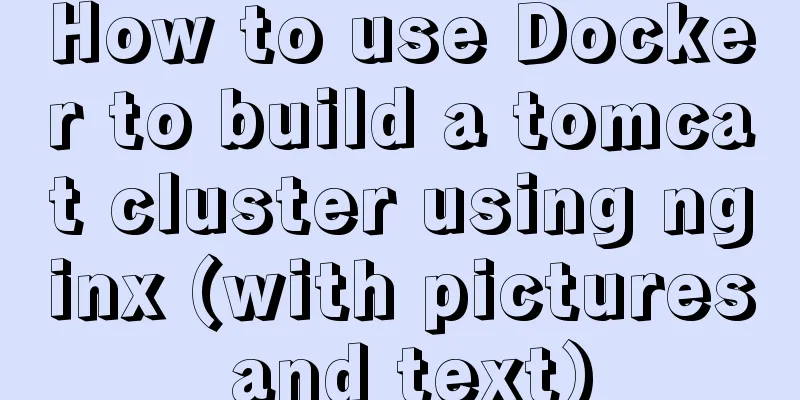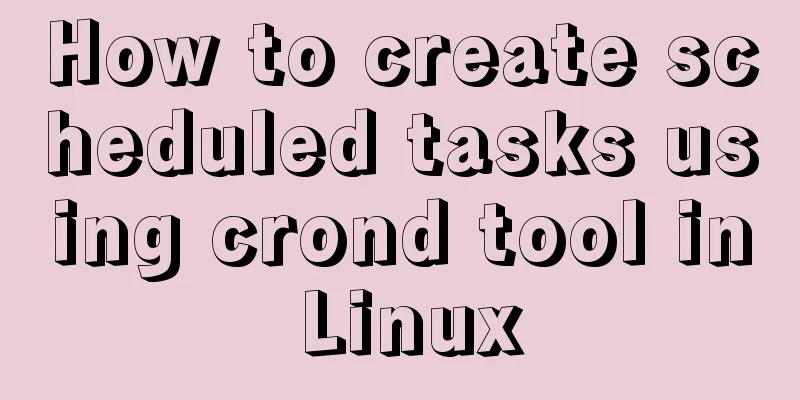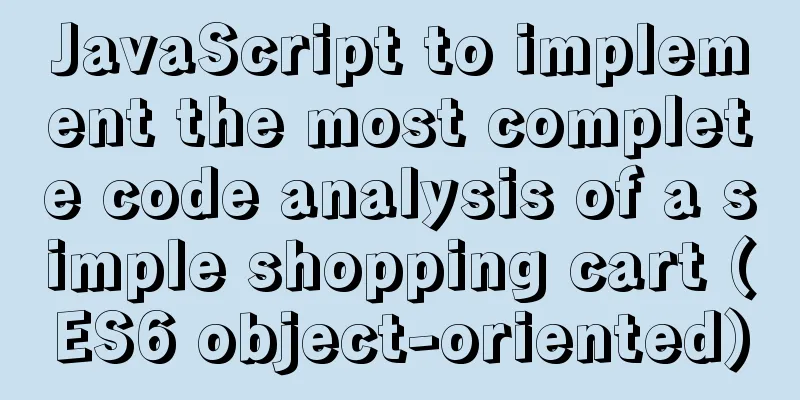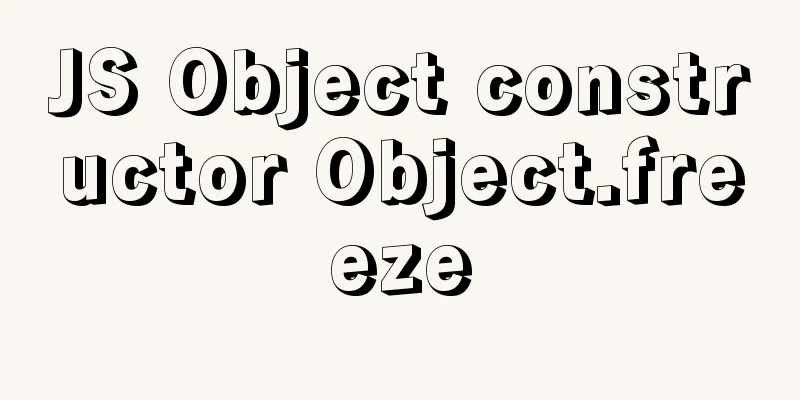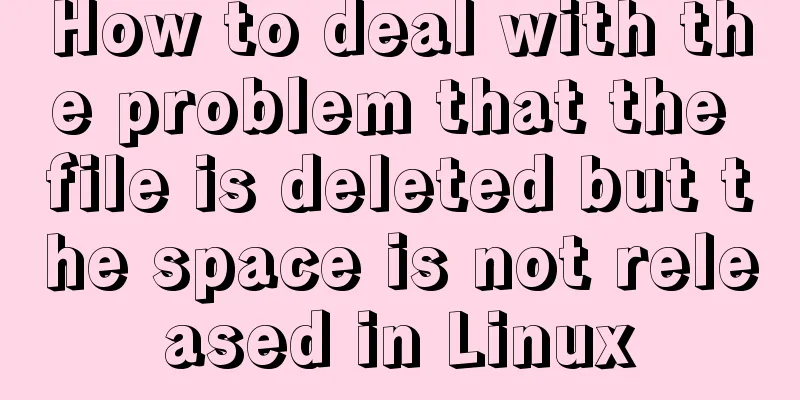Nginx configuration based on multiple domain names, ports, IP virtual hosts
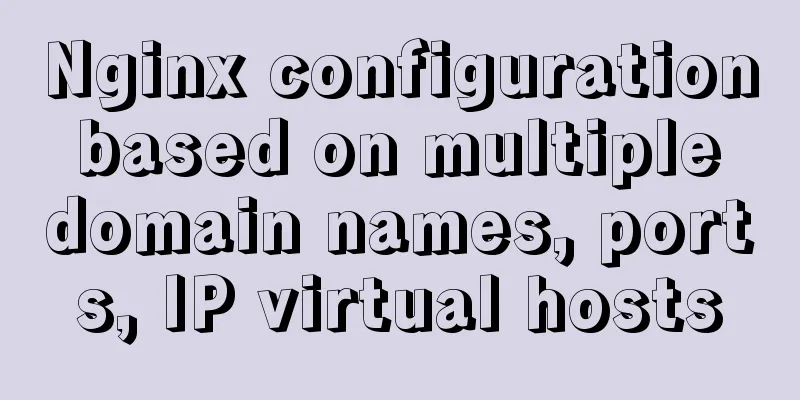
|
1. Type introduction 1.1 Domain-based virtual hosting The so-called domain name-based virtual host means that different virtual hosts are distinguished by different domain names. Domain name-based virtual hosts are the most widely used virtual host type in enterprises. Almost all websites that provide services to the outside world use domain name-based hosts, such as www.test1.com www.test2.com, etc. 1.2 Port-based virtual hosts Similarly, the so-called port-based virtual host means that different virtual hosts are distinguished by different ports. The enterprise applications corresponding to this type of virtual host are mainly internal company websites, such as: some website backends that do not want to provide direct user access to the outside world, etc. To access a port-based virtual host, the address must contain the port number, such as http://www.test.com:81 http://www.test.com:82, etc. 1.3 IP-based virtual hosts Similarly, the so-called IP-based virtual host means distinguishing different virtual hosts by different IPs. Enterprise applications corresponding to such virtual hosts are very rare. Generally, scenarios where different businesses need to use multiple IPs will bind IPs on the load balancing. I do not bind IPs on the web to distinguish different virtual machines. All three types of virtual hosts can be used independently or mixed. 2. Virtual host configuration based on multiple domain names Basic steps: modify the nginx configuration file to configure multiple domain names, restart the nginx service, create corresponding different site directories and upload site files, or use one site directory and access it through multiple domain names
3. Virtual host configuration based on multiple ports Basic steps: modify the nginx configuration file to configure multiple ports, restart the nginx service, modify the security group rules to open ports, create corresponding different site directories and upload site files, or use one site directory and access it through multiple ports
4. Virtual host configuration based on multiple IPs 4.1 Basic steps: add a network card to obtain multiple IPs or add auxiliary IPs, modify the nginx configuration file to configure multiple IPs, restart the nginx service, create corresponding different site directories and upload site files, or use one site directory and access it through multiple IPs
4.2 How to add auxiliary IP 4.2.1 Temporarily add auxiliary IP: Method 1: ifconfig eth0:1 10.0.0.8/24 up
Method 2: ip addr ip addr help View help
ip addr add 10.0.0.9/24 dev eth0 (use ip addr to view) ip addr add 10.0.0.9/24 label eth0:2 dev eth0 (both ifconfig and ipaddr can be used to view, recommended)
4.2.2 Permanently add auxiliary IP cd /etc/sysconfig/network-scripts/ #Enter the directory of the network card configuration file cp ifcfg-eth0 ifcfg-eth0:1 #Copy the configuration file and rename it vim ifcfg-eth0:1 #Edit the configuration file /etc/init.d/network restart #Restart the network service
The above is the full content of this article. I hope it will be helpful for everyone’s study. I also hope that everyone will support 123WORDPRESS.COM. You may also be interested in:
|
<<: Basic usage knowledge points of mini programs (very comprehensive, recommended!)
>>: MySQL 8.0.12 installation and environment variable configuration tutorial under win10
Recommend
How to install nginx in docker and configure access via https
1. Download the latest nginx docker image $ docke...
Go to another file after submitting the form
<br />Question: How to write in HTML to jump...
Use PS to create an xhtml+css website homepage in two minutes
There are too many articles about xhtml+css websi...
Detailed explanation of how to mount remote file systems via SSH on Linux
Features of SSHFS: Based on FUSE (the best usersp...
Implementation of Nginx Intranet Standalone Reverse Proxy
Table of contents 1 Nginx Installation 2 Configur...
Teach you about react routing in five minutes
Table of contents What is Routing Basic use of pu...
Analysis and solution of abnormal problem of loading jar in tomcat
Description of the phenomenon: The project uses s...
Upgrade MySQL 5.1 to 5.5.36 in CentOS
This article records the process of upgrading MyS...
Implementation of Docker deployment of Nuxt.js project
Docker official documentation: https://docs.docke...
Docker uses CMD or ENTRYPOINT commands to start multiple services at the same time
Requirement: Celery is introduced in Django. When...
JS uses canvas technology to imitate echarts bar chart
Canvas is a new tag in HTML5. You can use js to o...
JavaScript function syntax explained
Table of contents 1. Ordinary functions 2. Arrow ...
A brief discussion on CSS3 animation jamming solutions
Why is it stuck? There is a premise that must be ...
Sharing some wonderful uses of wxs files in WeChat applet
Table of contents Preface application Filters Dra...
How to quickly install tensorflow environment in Docker
Quickly install the tensorflow environment in Doc...