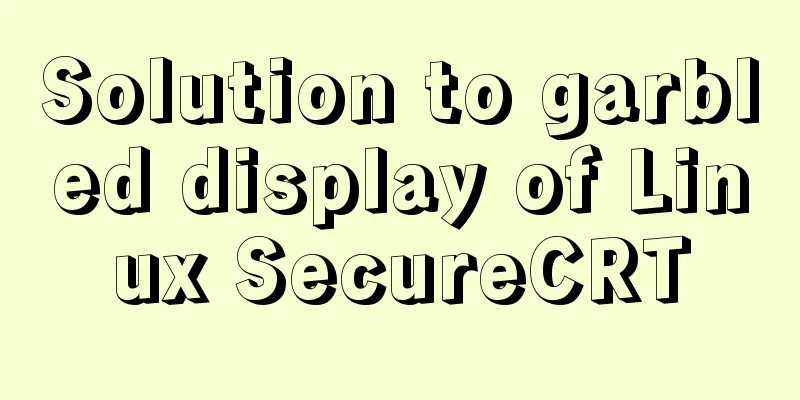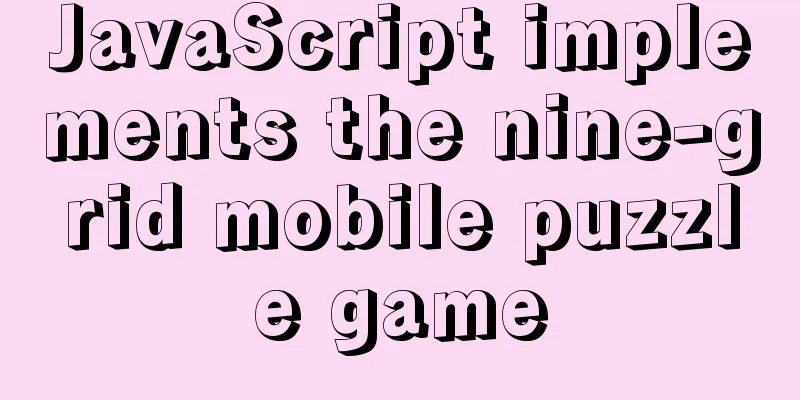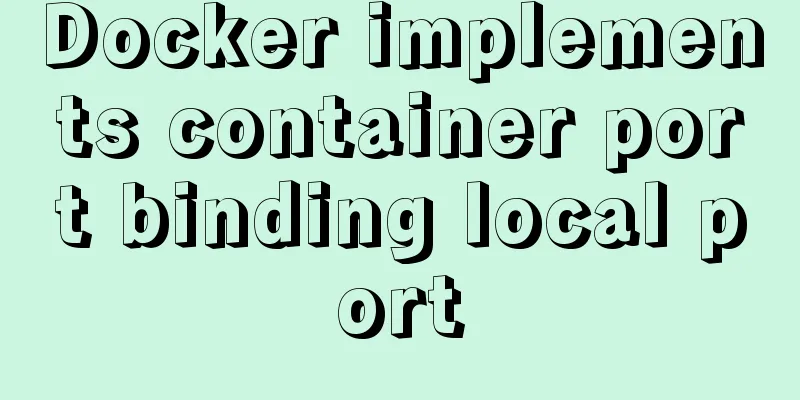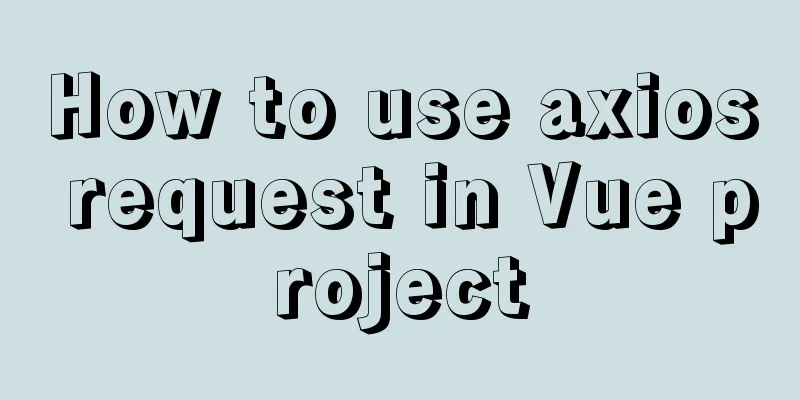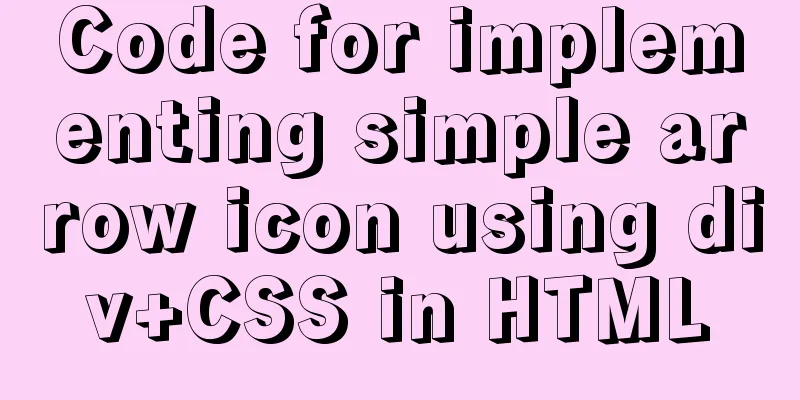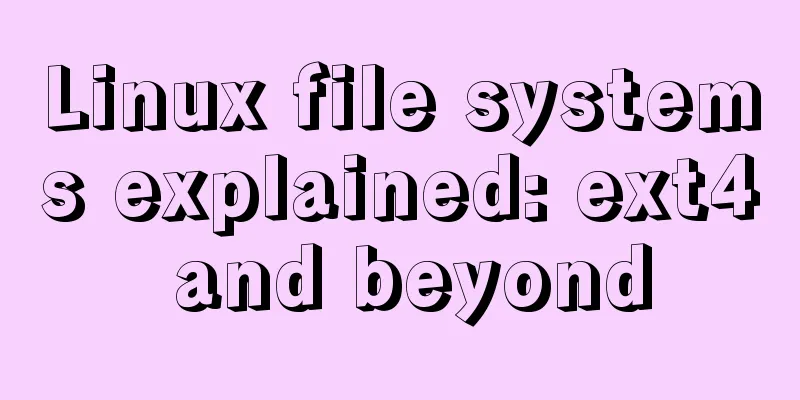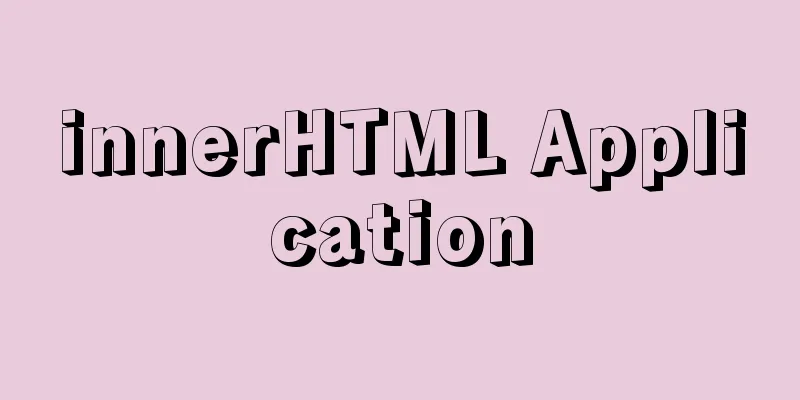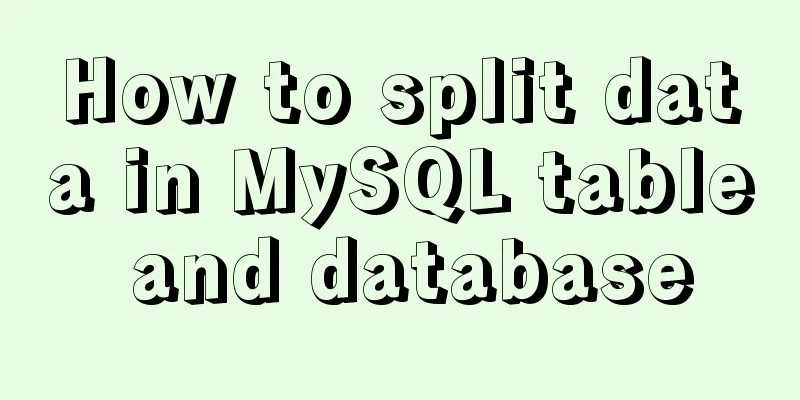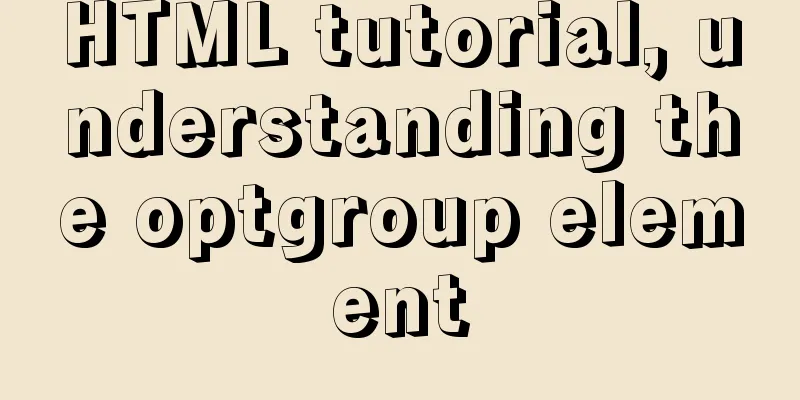JavaScript function syntax explained
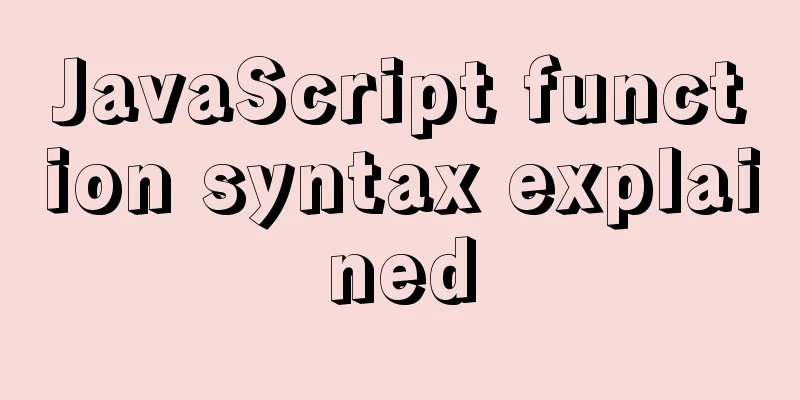
1. Ordinary functionsThe creation of js functions is quite special. There are many ways to do it. The simplest one is similar to that of C language.
// 1. Function Definition
function printHello_1$_(name_0)
{
//execution
console.log("Hello World!" + name_0);
}
console.log(typeof printHello_1$_);
// 2. Function Invocation
printHello_1$_();
// 3. Function Naming
// 4. Function Parameters
// 5. Function Return
js also supports anonymous functions, which means not writing function names. There is something similar in Python, which is also recorded in the Python learning notes: lambda anonymous function.
// 6. The function can also have no name and be created directly like this.
let him = function(){
console.log("him");
}
him() // This shows that the name is actually a variable name.
// 8. The function name itself does not support value transfer, but variables can.
// him = printHello_1(); // Error (similar to the fact that values cannot be assigned after an array is defined?)
let add = him;
add();
// 7. This variable can still be assigned other contents.
him = 6;
console.log(him) // Output the number 6
2. Arrow FunctionThe arrow function in js is a "true" anonymous function, which can quickly create nested function bodies (my own word)... It is also more in line with the usage of python's lambda anonymous function.
The usage seems simple. The brackets in front are the parameters used, and the code follows the arrow. If it is a single-line simple code, you don’t need to write brackets, and a single line also implicitly returns the calculated value.
if (false)
{
const add = (a, b) => a + b; // Similar to creating a function directly and calling it by assigning it to a variable.
console.log(add(1,3)); // No return value is written, and the calculated value is implicitly returned}
if (false)
{
let add = (a, b) => a + b;
console.log(add(1,3)); // print 4
const add_0 = add; // You can replace it with normal variable assignment add = 5; // It can be seen that the essence is still a variable. If the definition uses a variable type, you can change it console.log(add); // Print 5
console.log(add_0(2, 4)); // prints 6
}
if (false)
{
console.log(add_0(10, 4)); // const variable types cannot cross scopes}
If a line break is required, curly braces should be used. Commonly used.
if (false)
{
const add = (a, b) =>
{
return a + b;
}
console.log(add(1,3)); // There is a return value, which means that if curly braces are used, it can indicate a line break but there will be no implicit return. A single row will always have an implicit return.
}
3. Data Packet JSON
// Example 1
if (false)
{
const book = new Object({title : "1984", author : "George Orwell"}) // Create JSON object console.log("\n ---------")
console.log(typeof book) // Check the type, it is indeed an object console.log(book) // Can print normally}
// Example 2 (Detailed explanation in the next section, knowledge points about objects)
if (false)
{
const book = ({title : "1984", author : "George Orwell"}) // Even without adding the keyword Object, the same effect can be achieved.
console.log("\n ---------")
console.log(typeof book)
console.log(book)
}
// Example 3
if (false)
{
const book = [
{title : "1984", author : "George Orwella"},
{title : "1985", author : "George Orwellb"},
{title : "1986", author : "George Orwellc"},
{title : "1987", author : "George Orwell"}
]
console.log("\n ---------")
console.log(typeof book) // The print type is still object, but it is actually an array console.log(book)
}
if (false)
{
const book = ({title : "1984", author : "George Orwell"}) // Even without adding the keyword Object, the same effect can be achieved.
console.log("\n ---------")
let bookJSON = JSON.stringify(book); // Keep the object in its original format and convert it to a string, where the key name becomes a string (that is, double quotes are added)? Convenient for saving in text?
console.log(typeof bookJSON) // Come to think of it, isn't JSON also the parameter file I used when I wrote the ROS project before? The text files of Baidu Feijiang are also in this format.
console.log(bookJSON)
}
/* The output is as follows:
---------
string
{"title":"1984","author":"George Orwell"}
*/
// You can find that the key value is still the original string, but the key name has been changed to a string
if (false)
{
const book = ([1,23,3,"156"])
console.log("\n ---------")
console.log(typeof book) // The type is still object
let bookJSON = JSON.stringify(book); // Can still be called without error.
console.log(typeof bookJSON) // The result is a string that is exactly the same as the original result.
console.log(bookJSON)
}
/* The output is as follows:
---------
object
string
[1,23,3,"156"]
*/
// It can be found that the function does not seem to work. It will not work and no error will be reported if the format does not meet the JSON requirements.
js provides a method to convert string data into a JSON object:
if (false)
{
let data_0 = "[1,2,3]";
let data = "{\"title\" : \"1984\", \"author\" : \"George Orwell\"}"; // Note that in JSON string format, both keys and values must be enclosed in double quotes to create a string-like format. If there is anything wrong the conversion will fail.
let parsed = JSON.parse(data); // Reverse operation, convert the string back to object type. Will parse whether it conforms to the format.
console.log("\n -----")
console.log(parsed); //
console.log(typeof parsed)
console.log(typeof data)
}
/* The output is as follows:
-----
{ title: '1984', author: 'George Orwell' }
object
string
*/
// Note that the slash in the string is more troublesome
4. ObjectObject creation in js is different from python's class, but it creates objects directly. I will look at the examples directly and expand on them.
if (false)
{
let data_0 = "[1,2,3]";
let data = "{\"title\" : \"1984\", \"author\" : \"George Orwell\"}"; // Note that in JSON string format, both keys and values must be enclosed in double quotes to create a string-like format. If there is anything wrong the conversion will fail.
let parsed = JSON.parse(data); // Reverse operation, convert the string back to object type. Will parse whether it conforms to the format.
console.log("\n -----")
console.log(parsed); //
console.log(typeof parsed)
console.log(typeof data)
}
/* The output is as follows:
-----
{ title: '1984', author: 'George Orwell' }
object
string
*/
// Note that the slash in the string is more troublesomeFrom the format, it can be seen that it feels like a bunch of attributes, including strings and anonymous functions. And instead of using an equal sign, we use a colon to assign values, just like a dictionary key pair.
In addition to assigning values directly at the beginning, you can also create an empty object first and then gradually add values. If the property already exists it is overwritten, otherwise it is treated as an addition. (very simple and crude)
// 2. Another way to create an object, using a constructor if (false)
{
const book = new Object();
console.log(book); // The initial creation is empty console.log(typeof book); //The type is object
book.title = "1984";
book.author = "George Orwell";
book.isAvailable = false; // Add attribute book.checkIn = function(){
this.isAvailable = true; // Add method };
book.checkOut = function(){
this.isAvailable = false;
};
console.log(book); // Print normally console.log(typeof book);
// 3. Methods for accessing elements within an object:
console.log(book.title); // Access similar to a structure console.log(book["title"]); // Access similar to a dictionary, the output result is the same. Note that when accessing in this way, the key name must be enclosed in double quotes and treated as a string console.log(book.checkIn); // If it is an access function, if no brackets are added, an object will be returned. Print similar characters: [Function (anonymous)]
console.log(book.checkIn()); // If you add brackets, it is equivalent to calling execution. (The return value is empty because there is no return value in the function)
console.log(book["checkIn"]); // You can also access it in dictionary form, with the same result console.log(book["checkIn"]()); // This bracket is outside the square brackets.
}
if (false)
{
const bookObj = { // Create an object checkIn : function(){ // Add an attribute return this; // This attribute is a method and has a return value, returning the object itself}
}
function anotherCheckIn(){ // Create a function return this; // Return a function itself}
console.log(bookObj.checkIn() == bookObj); // The return value is the object itself, correct console.log(bookObj.checkIn() == globalThis); // The return value is a function, wrong console.log(anotherCheckIn() == globalThis); // The return value is a function, correct }
5. Promise
// The Promise object is used to represent the final completion (or failure) of an asynchronous operation and its result value.
if (true)
{
function promiseTimeout(ms){ // Create a function return new Promise((resolve, reject) => { // Return a Promise object, the input parameter is an anonymous function, where the anonymous function has 2 parameters, one is the content to be executed on success, and the other is the content to be executed on failure setTimeout(resolve, ms); // js internal function, delay the second parameter ms before executing the content of the first parameter
});
}
promiseTimeout(2000) //Call the function and pass in the parameter 2000ms;
.then(() => { // Built-in method of the returned Promise object; if successful, it will be called. This built-in method also has a parameter, which is an anonymous function console.log('Done!!'); // This anonymous function has no parameters, and its internal function is only printing return promiseTimeout(1000); // Call the function again and return another variable }).then(() => { // Because the above returns another variable, it can be called in a chain,
console.log('Also done!!'); // Delay 1000ms, and then call return after successful operation Promise.resolve(42); // Return another object, infinite nesting dolls }).then((result_0) => { // Pass in parameters, the name of this parameter is arbitrary, I can still achieve the effect after modifying it. The ide automatically marks it in red, so you should know that it is a variable, not a grammatical keyword console.log(result_0); // Print parameters })
.catch(() => { // Same as above, but calls console.log('Error!') when it fails;
})
// Because the Promise.prototype.then and Promise.prototype.catch methods return promises, they can be chained.
}
/*
The running results are:
Wait a moment and print a line:
Done!
After a short wait, two lines are printed simultaneously:
Also done!
42
*/
6. Async : Await
// Async:Await
function promiseTimeout(ms){
return new Promise((resolve, reject) => {
setTimeout(resolve, ms);
});
}
async function longRunningOperation(){
return 42;
}
async function run() {
console.log('Start!');
await promiseTimeout(2000); // Add the await keyword, the result is similar to synchronous operation. Originally, using Promise will cause printing first and then delay. If A/A is added, it will delay first and then print in order.
const response = await longRunningOperation();
console.log(response); // Logically, it should return 42 and print it directly. In fact, if the await keyword is not added, a Promise object will be returned immediately instead of 42.
console.log('Stop!!');
}
run();
/*
The running results are:
First print a line:
Start!
After a short wait, two lines are printed simultaneously:
42
Stop!
*/
7. PackageUsing the nvm tool included in node.js, you can manage js software packages well. And the project can be equipped with a directory of related software packages. You only need to add the corresponding software package and then enter the update project command to add the software package to the project.
SummarizeThis article ends here. I hope it can be helpful to you. I also hope that you can pay more attention to more content on 123WORDPRESS.COM! You may also be interested in:
|
<<: Example explanation of MySQL foreign key constraints
>>: Detailed explanation of Nginx reverse proxy example
Recommend
Docker realizes the connection with the same IP network segment
Recently, I solved the problem of Docker and the ...
Detailed explanation of function classification and examples of this pointing in Javascript
Three ways to define functions in JS Let me expla...
MySQL reports an error: Can't find file: './mysql/plugin.frm' solution
Find the problem Recently, I found a problem at w...
JavaScript implements AI tic-tac-toe game through the maximum and minimum algorithm
Without further ado, let’s run the screenshot dir...
Detailed explanation of the difference between arrow functions and normal functions in JavaScript
This article explains the difference between arro...
Detailed explanation of client configuration for vue3+electron12+dll development
Table of contents Modify the repository source st...
What is ZFS? Reasons to use ZFS and its features
History of ZFS The Z File System (ZFS) was develo...
In-depth explanation of JavaScript this keyword
Table of contents 1. Introduction 2. Understand t...
Docker sets up port mapping, but cannot access the solution
#docker ps check, all ports are mapped CONTAINER ...
A brief discussion on the Linux kernel's support for floating-point operations
Currently, most CPUs support floating-point units...
React uses emotion to write CSS code
Table of contents Introduction: Installation of e...
Example code for text origami effect using CSS3
Preface This article mainly shares with you an ex...
My personal summary of mysql 5.7 database installation steps
1.mysql-5.7.19-winx64.zip (this is the free insta...
How to enable the slow query log function in MySQL
The MySQL slow query log is very useful for track...
How to solve the problem that mysql cannot be closed
Solution to mysql not closing: Right-click on the...