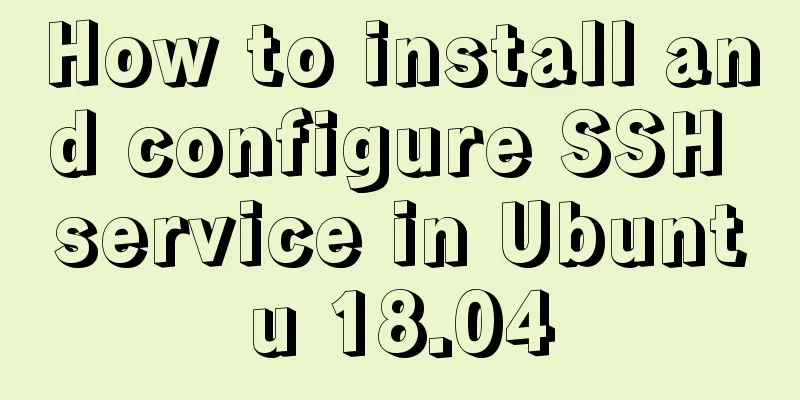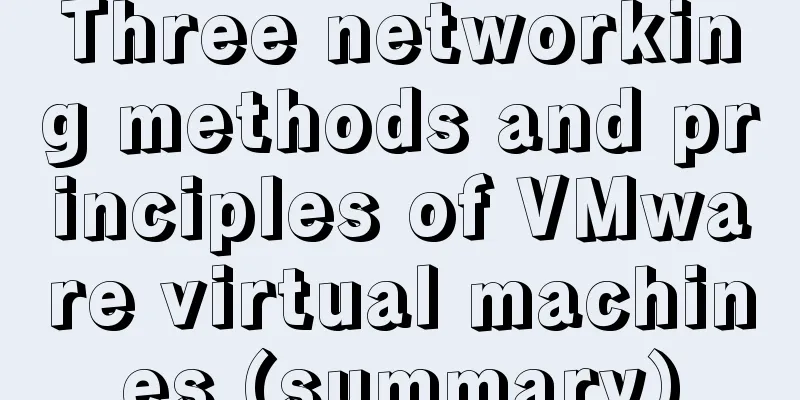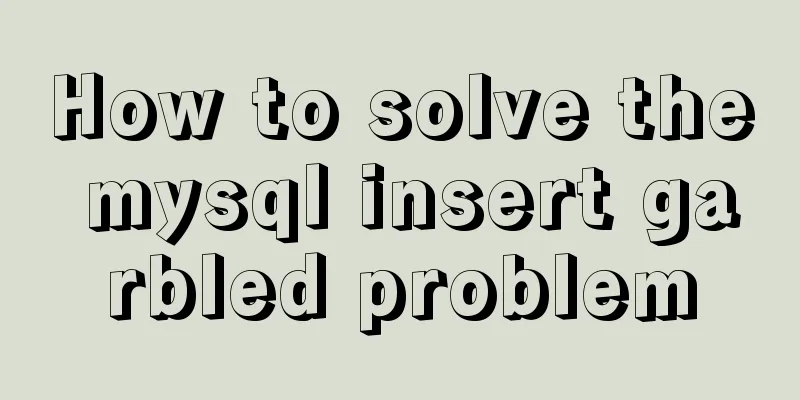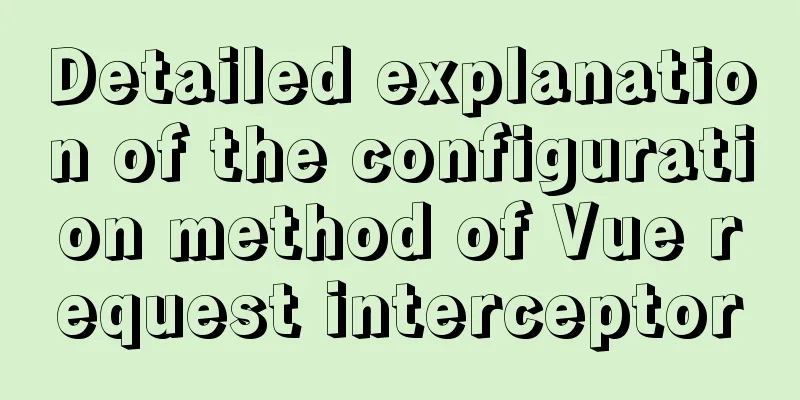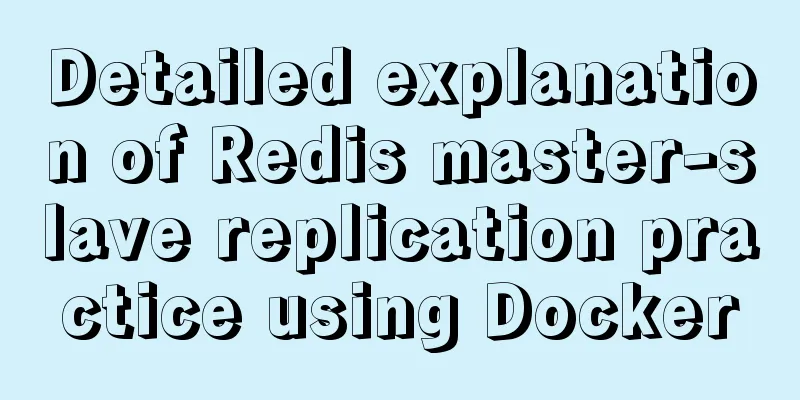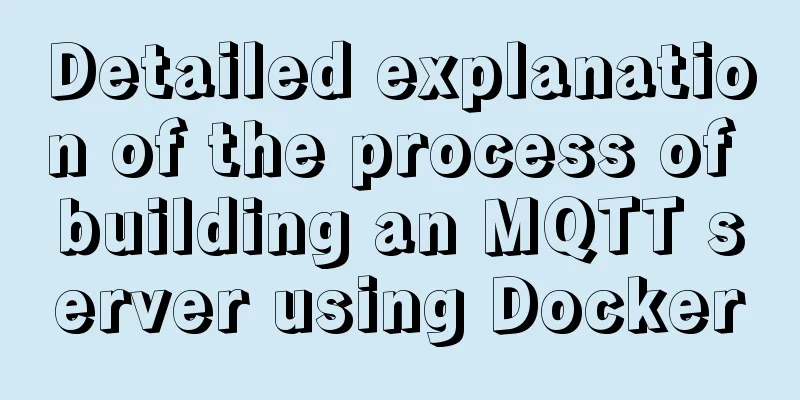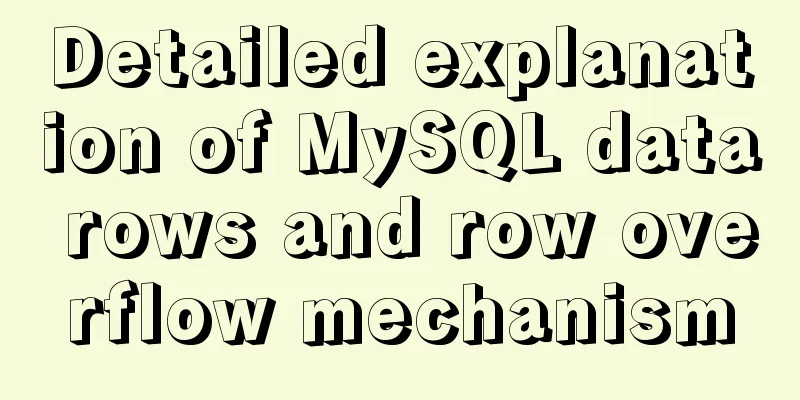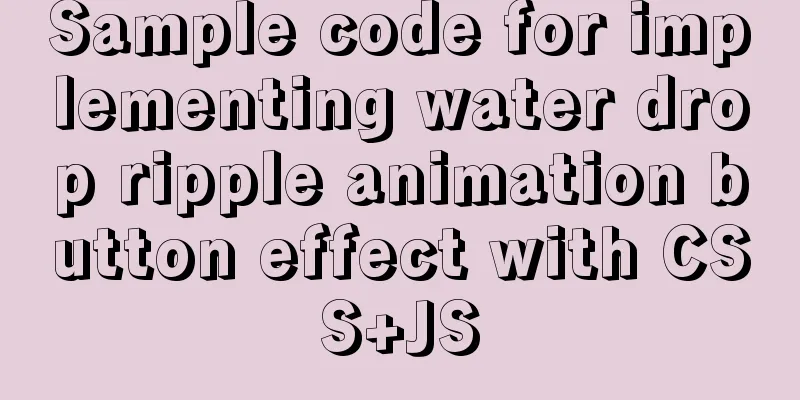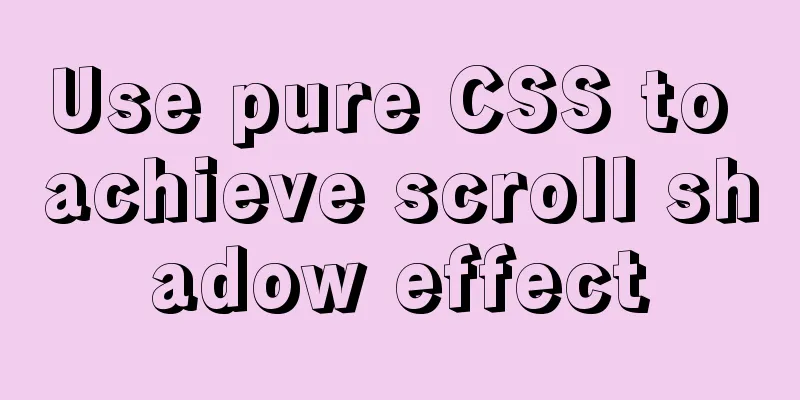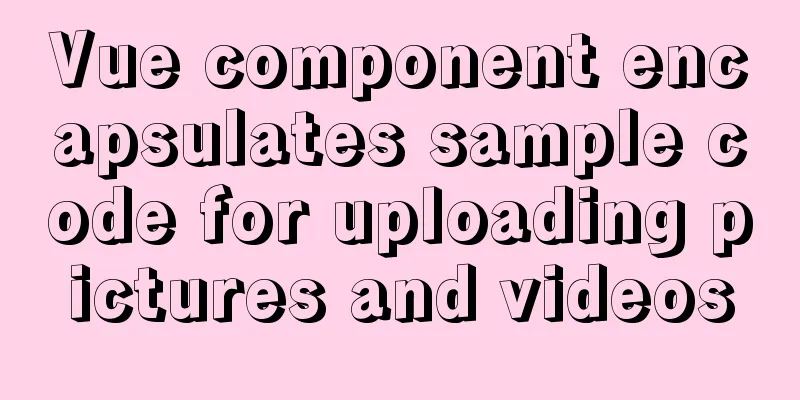How to solve the problem that mysql cannot be closed
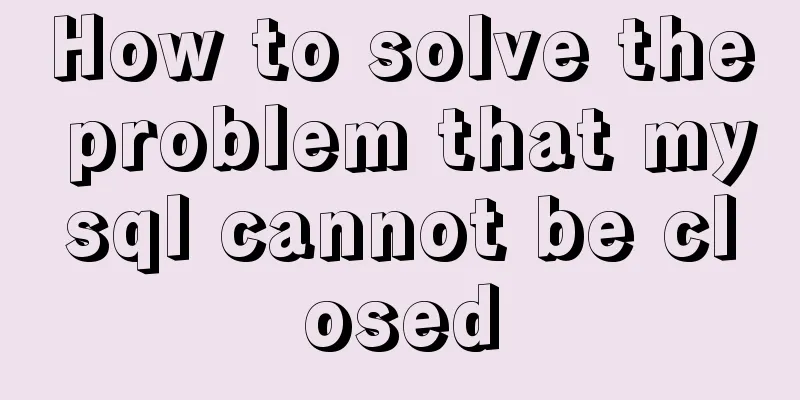
|
Solution to mysql not closing: Right-click on the taskbar on your computer to open the Task Manager
Click on the service and find the mysql service
Right click on the service and select Stop.
Content extension: The problem that the mysqld process on the Mac system cannot be killed Mac installation is much more disgusting than Linux, and the permissions are too restricted kill -9 can't kill the mysqld process at all. After a long search, it turns out that it is because the LaunchDeamons scheduled task guards the mysqld process Solution:
The file name is the file name in the corresponding directory, you need to check it yourself The above is the details of how to solve the problem that MySQL cannot be closed. For more information about what to do if MySQL cannot be closed, please pay attention to other related articles on 123WORDPRESS.COM! You may also be interested in:
|
<<: IIS7 IIS8 http automatically jumps to HTTPS (port 80 jumps to port 443)
>>: Detailed explanation of map overlay in openlayers6
Recommend
Vue+el-table realizes merging cells
This article example shares the specific code of ...
Solution to nginx-ingress-controller log persistence solution
Recently I saw an article on a public account tha...
Docker uses root to enter the container
First run the docker container Run the command as...
Start a local Kubernetes environment using kind and Docker
introduce Have you ever spent a whole day trying ...
JavaScript to achieve progress bar effect
This article example shares the specific code of ...
Linux uses iftop to monitor network card traffic in real time
Linux uses iftop to monitor the traffic of the ne...
Two ways to use react in React html
Basic Use <!DOCTYPE html> <html lang=&qu...
In-depth analysis of MySQL 8.0 redo log
Table of contents Preface Generation of redo log ...
Nginx builds rtmp live server implementation code
1. Create a new rtmp directory in the nginx sourc...
Linux uses join -a1 to merge two files
To merge the following two files, merge them toge...
Implementation of MYSQL (telephone number, ID card) data desensitization
1. Data desensitization explanation In daily deve...
How to deploy Redis 6.x cluster through Docker
System environment: Redis version: 6.0.8 Docker v...
Comprehensive understanding of HTML Form elements
As shown below: XML/HTML CodeCopy content to clip...
Detailed explanation of the installation steps of the MySQL decompressed version
1. Go to the official website: D:\mysql-5.7.21-wi...
Ubuntu compiles kernel modules, and the content is reflected in the system log
Table of contents 1.Linux login interface 2. Writ...