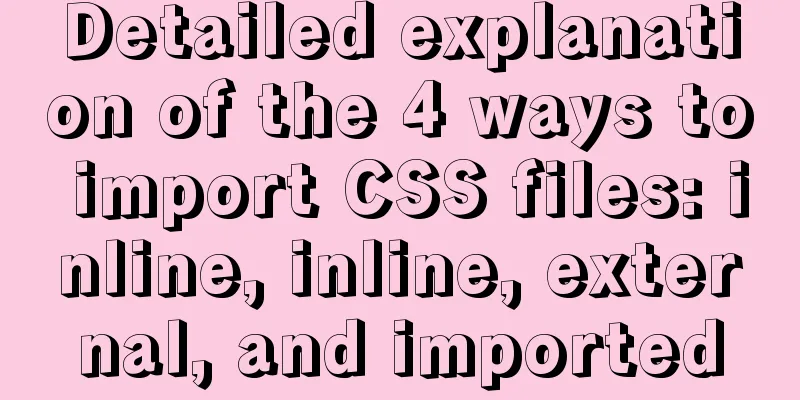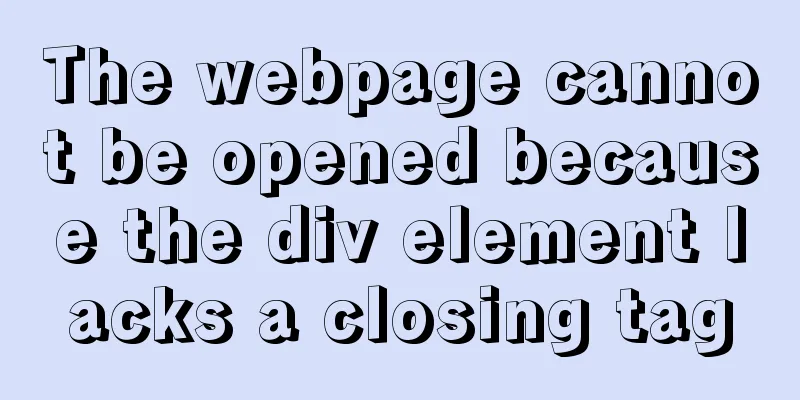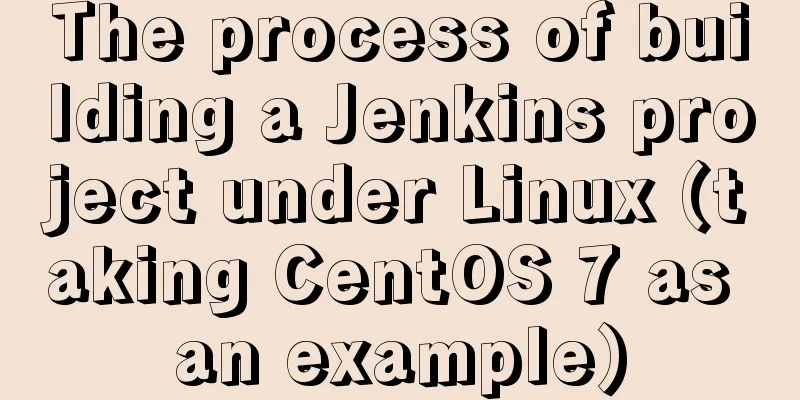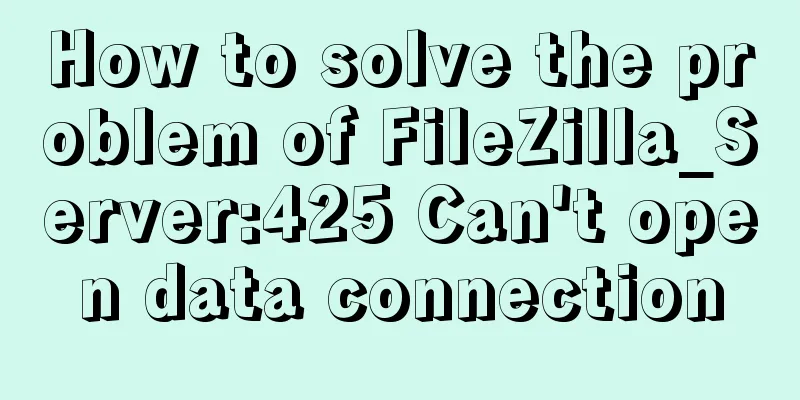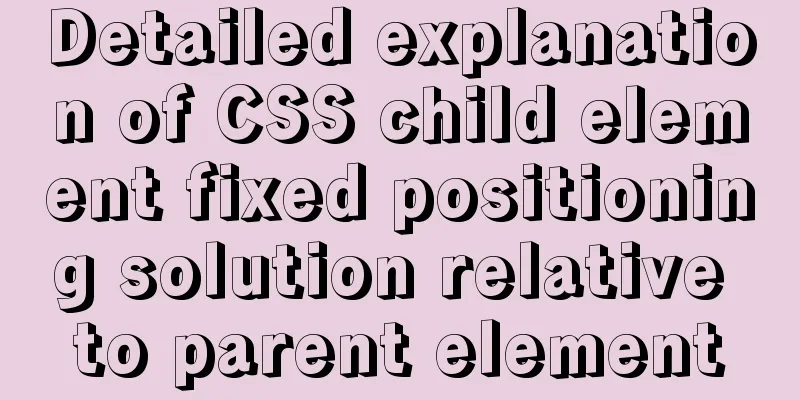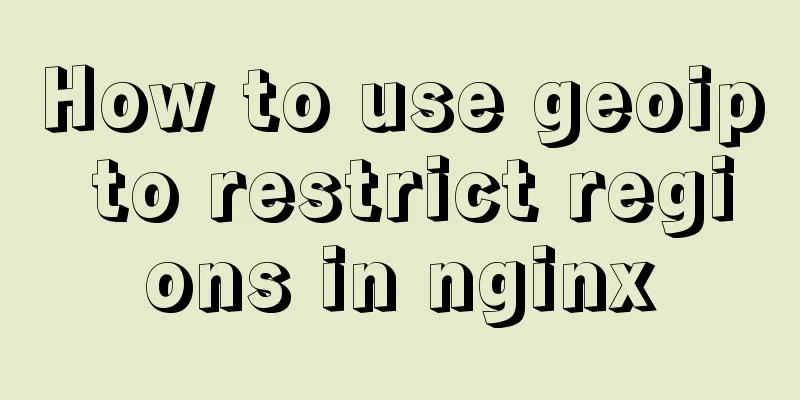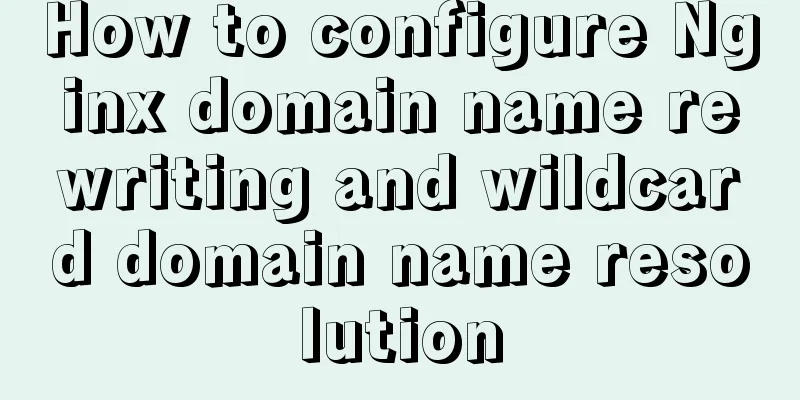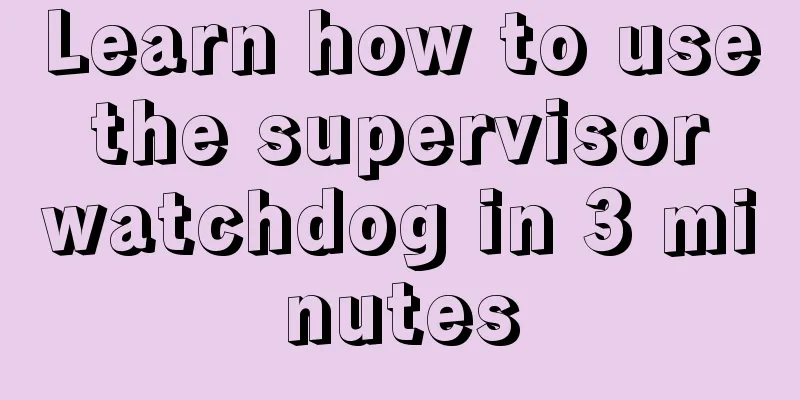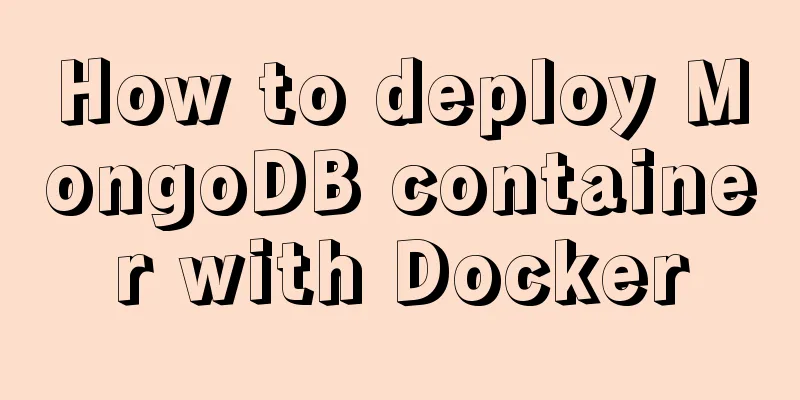Sample code for implementing water drop ripple animation button effect with CSS+JS
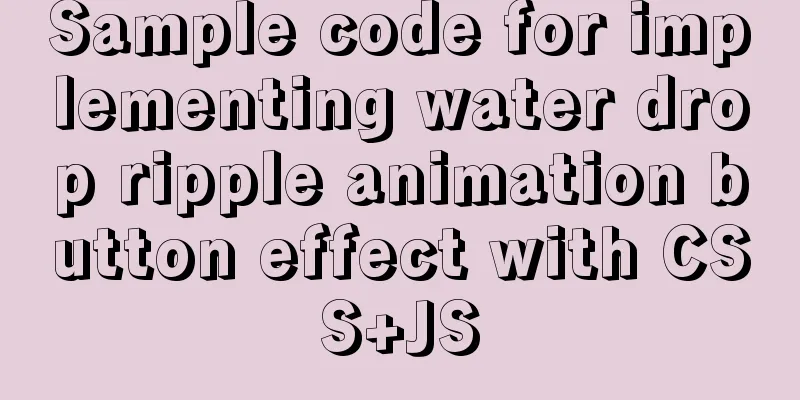
|
The code looks like this:
<!DOCTYPE html>
<html lang="en">
<head>
<meta charset="UTF-8">
<meta name="viewport" content="width=device-width, initial-scale=1.0">
<title>Document</title>
<style>
.btn{
display: block;
width: 300px;
height: 100px;
margin: 50px;
outline: 0;
overflow: hidden;
position: relative;
transition: .3s;
cursor: pointer;
user-select: none;
text-align: center;
line-height: 100px;
font-size: 50px;
background: tomato;
color: #fff;
border-radius: 10px;
}
.btn>span{
position: absolute;
left: 0;
top: 0;
width: 100%;
height: 100%;}
.btn>span:after{
content: '';
position: absolute;
background: transparent;
border-radius:50%;
width: 100%;
padding-top: 100%;
margin-left: -50%;
margin-top: -50%;
left: var(--x,-100%);
top: var(--y,-100%);
}
.btn:active{
background:orangered;
}
.btn>input[type=checkbox]{
display: none
}
.btn>input[type=checkbox]+span:after{
animation: ripple-in 1s;
}
.btn>input[type=checkbox]:checked+span:after{
animation: ripple-out 1s;
}
@keyframes ripple-in{
from {
transform: scale(0);
background: rgba(0,0,0,.25)
}
to {
transform: scale(1.5);
background: transparent
}
}
@keyframes ripple-out{
from {
transform: scale(0);
background: rgba(0,0,0,.25)
}
to {
transform: scale(1.5);
background: transparent
}
}
</style>
</head>
<body>
<label class="btn" tabindex="1">
<input type="checkbox"><span onclick="ripple(this,event)">button</span>
</label>
</body>
<script>
function ripple(dom,ev){
console.log(ev)
var x = ev.offsetX;
var y = ev.offsetY;
dom.style.setProperty('--x',x+'px');
dom.style.setProperty('--y',y+'px');
}
</script>
</html>
This concludes this article about the sample code for implementing water drop ripple animation button effect with CSS+JS. For more relevant CSS water drop ripple animation button content, please search 123WORDPRESS.COM’s previous articles or continue to browse the following related articles. I hope everyone will support 123WORDPRESS.COM in the future! |
<<: Detailed explanation of Nginx+Tomcat load balancing cluster installation and configuration case
>>: Summary of knowledge points on using calculated properties in Vue
Recommend
How to expand the disk space of Linux server
Table of contents Preface step Preface Today I fo...
Vue complete code to implement single sign-on control
Here is a Vue single sign-on demo for your refere...
How to use CSS custom variables in Vue
Table of contents The CSS custom variable functio...
Explain the difference between iframe and frame in HTML with examples
I don't know if you have used the frameset at...
In-depth explanation of Session and Cookie in Tomcat
Preface HTTP is a stateless communication protoco...
Solve the problem of multiple listeners reported when starting tomcat in Idea
Error screenshot Can't find where the excepti...
A commonplace technique for implementing triangles using CSS (multiple methods)
In some interview experiences, you can often see ...
Teach you how to install mysql database on Mac
Download MySQL for Mac: https://downloads.mysql.c...
VMware virtual machine installation Apple Mac OS super detailed tutorial
Table of contents Summarize Sometimes we need to ...
Vue uses custom instructions to add watermarks to the bottom of the page
Project Scenario Add a custom watermark to the en...
A new CSS image replacement technique (background display and text moving off screen) to say goodbye to 9999px
-9999 px image replacement technology has been pop...
How to install lua-nginx-module module in Nginx
ngx_lua_module is an nginx http module that embed...
Zabbix configures DingTalk's alarm function with pictures
Implementation ideas: First of all, the alarm inf...
Detailed explanation of six web page image carousel effects implemented with JavaScript
Table of contents 1. When the mouse passes over t...
MySQL table return causes index invalidation case explanation
Introduction When the MySQL InnoDB engine queries...