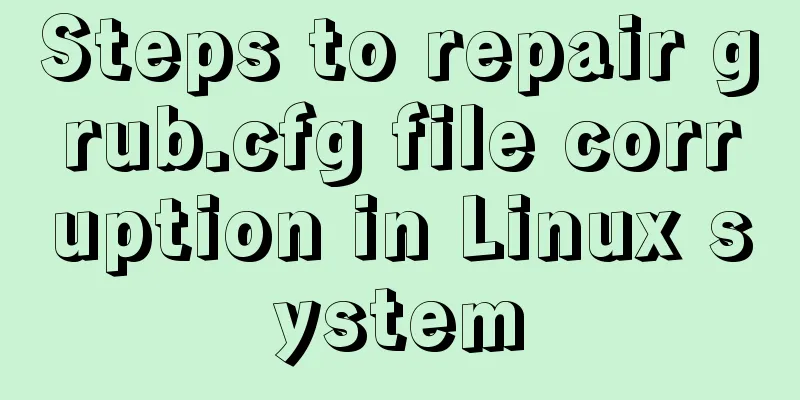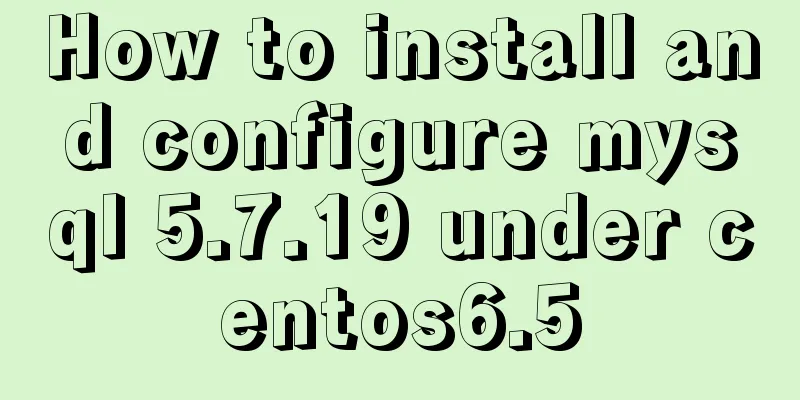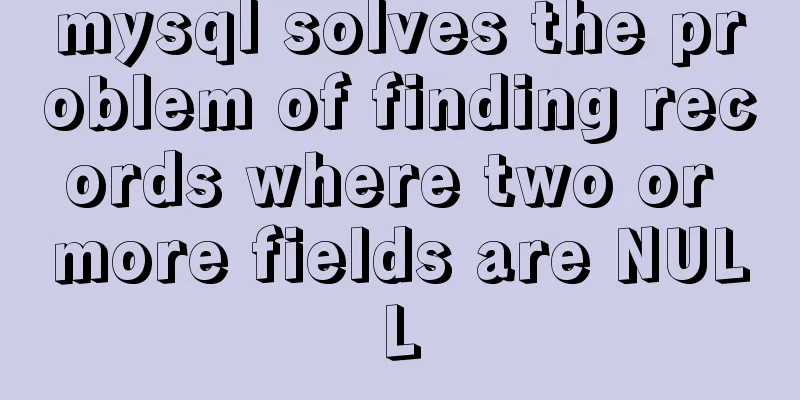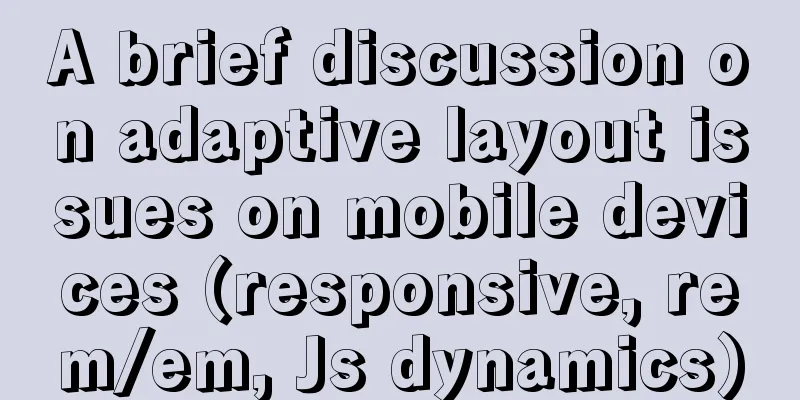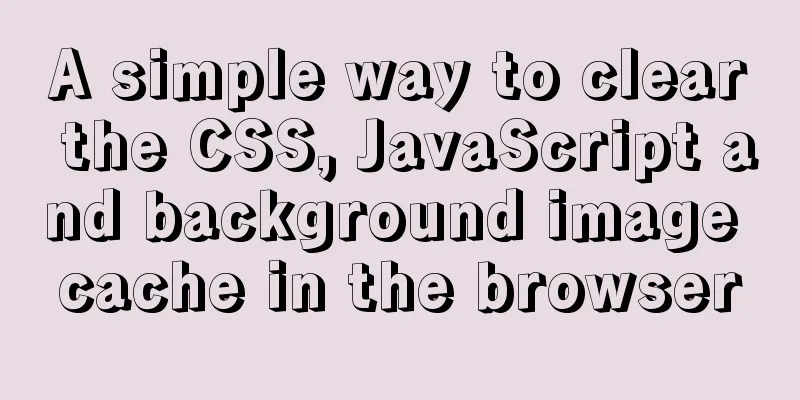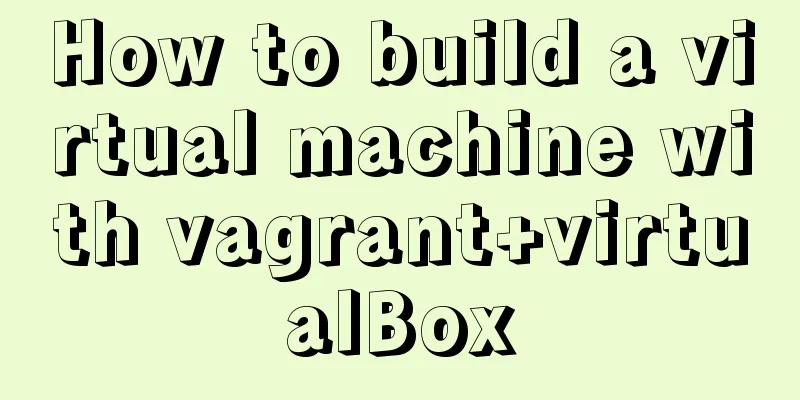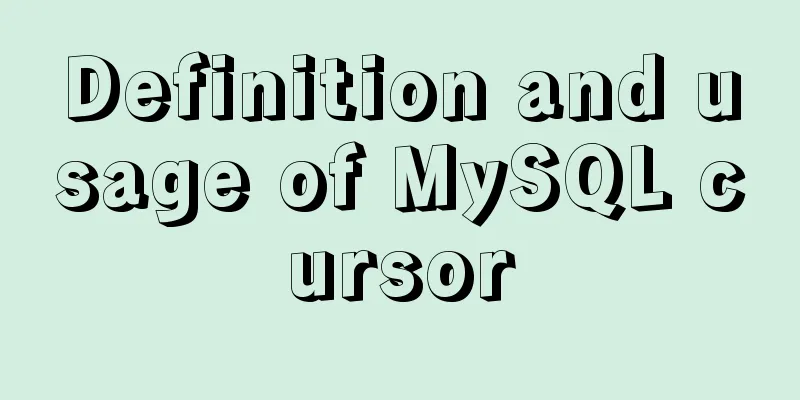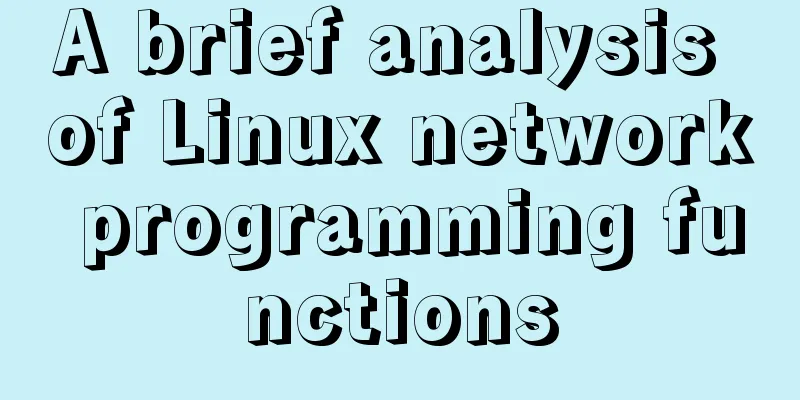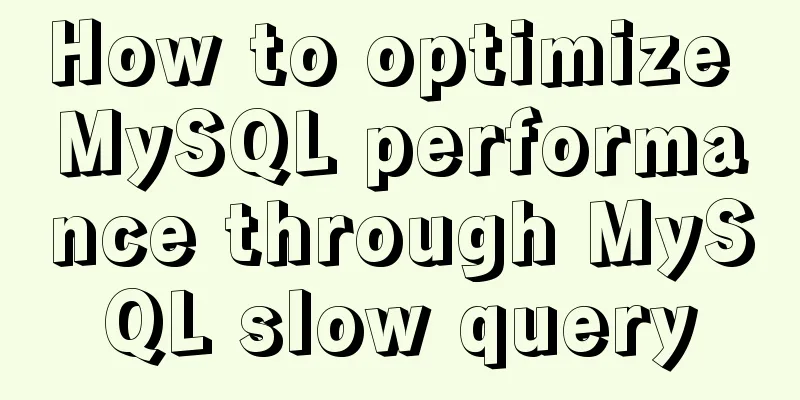The webpage cannot be opened because the div element lacks a closing tag
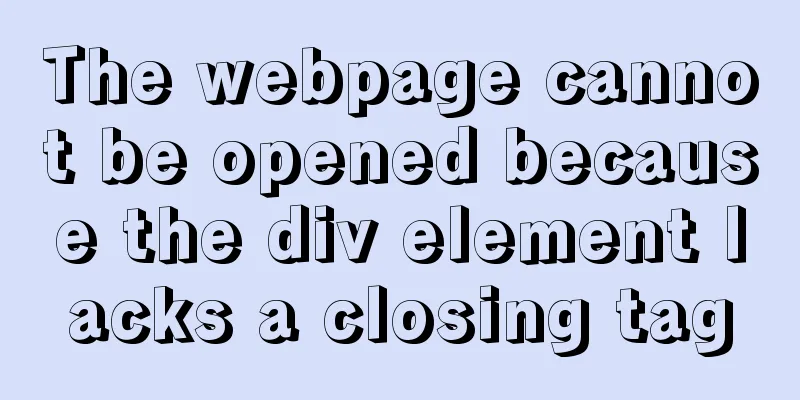
|
At first I thought it was a speed issue, so I later connected all image link requests to the site instead of cross-site connections, but the problem still persisted. But what is puzzling is that with the same set of codes, other pages can open normally, why is there a problem with this page? Finally, the only way to troubleshoot is to check the code. Code checking is a very difficult task because the code is not written in a standard way and is densely packed. Start checking from top to bottom, deleting each piece one by one, and checking each time to see if the webpage can be opened normally. . . Later, a div tag gave me inspiration, as shown below:
A warning wave appears at a certain div. Move the mouse over it and a text prompt appears: Validation (XHTML 1.0 Transitional): Element "div" is missing a closing tag . This is where the undisplayable part starts! I then added the closing tag </div> at the appropriate location. Check the webpage opening status again, it is finally normal! postscript From my case, I thought of many similar web pages, where the upper part of the web page opens very quickly, but the lower part, especially the main text, takes a few seconds to open. In most cases, I won't wait any longer, because I can use the waiting time to click on another record in the search results to open another web page. What's more, I don't know what the result of waiting will be. Although there are many factors that affect the speed of web page opening, I think the most critical and important one is the web page code itself. If improving bandwidth and hardware is not practical, why not optimize it in the web page code? |
<<: Detailed explanation of fetch network request encapsulation example
>>: CSS to achieve the small sharp corner effect of bubbles
Recommend
Goodbye Docker: How to Transform to Containerd in 5 Minutes
Docker is a very popular container technology. Th...
Install OpenSSL on Windows and use OpenSSL to generate public and private keys
1. OpenSSL official website Official download add...
Detailed Introduction to Nginx Installation and Configuration Rules
Table of contents 1. Installation and operation o...
Sharing several methods to disable page caching
Today, when developing, I encountered a method wh...
Detailed tutorial on installing the jenkins container in a docker environment
Recommended Docker learning materials: https://ww...
How to deploy LNMP architecture in docker
Environmental requirements: IP hostname 192.168.1...
Write a formal blog using XHTML CSS
The full name of Blog should be Web log, which mea...
Common usage of hook in react
Table of contents 1. What is a hook? 2. Why does ...
Vue Virtual DOM Quick Start
Table of contents Virtual DOM What is virtual dom...
Methods to enhance access control security in Linux kernel
background Some time ago, our project team was he...
A brief discussion on using virtual lists to optimize tables in el-table
Table of contents Preface Solution Specific imple...
jQuery canvas draws picture verification code example
This article example shares the specific code of ...
Example analysis of the usage of the new json field type in mysql5.7
This article uses an example to illustrate the us...
jQuery plugin to achieve image comparison
This article example shares the specific code of ...
In-depth understanding of JavaScript callback functions
Table of contents Preface Quick Review: JavaScrip...