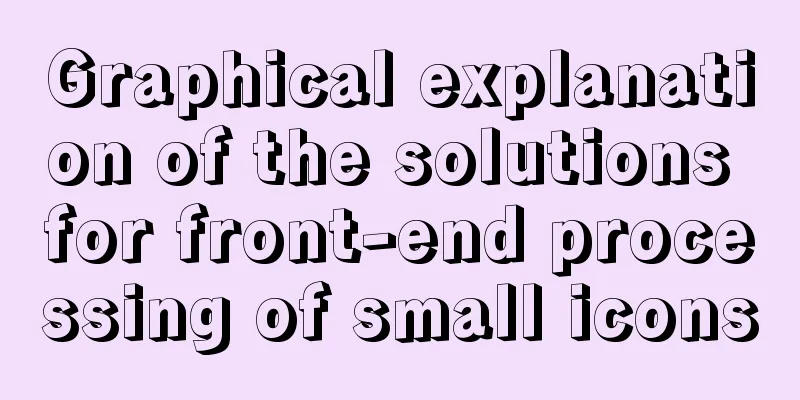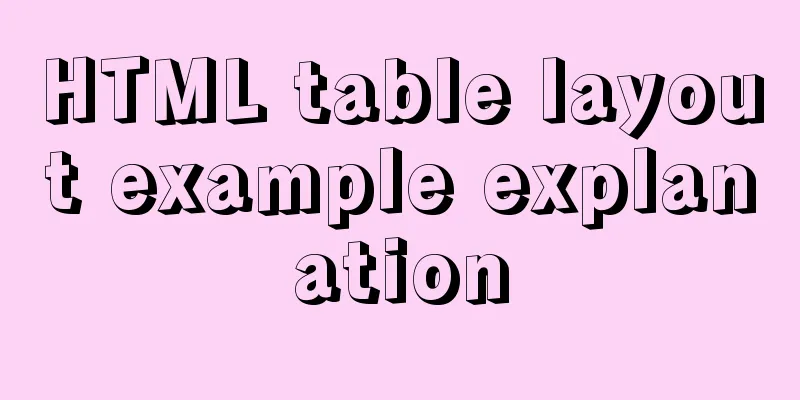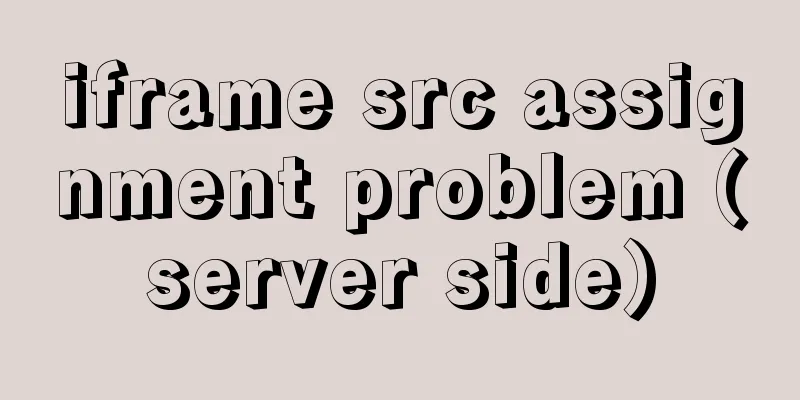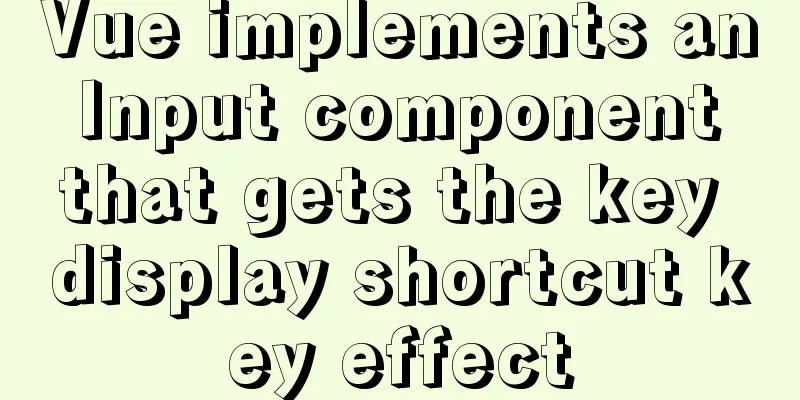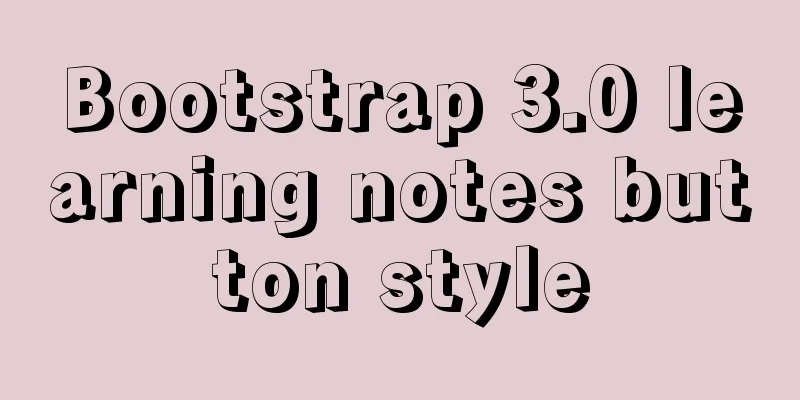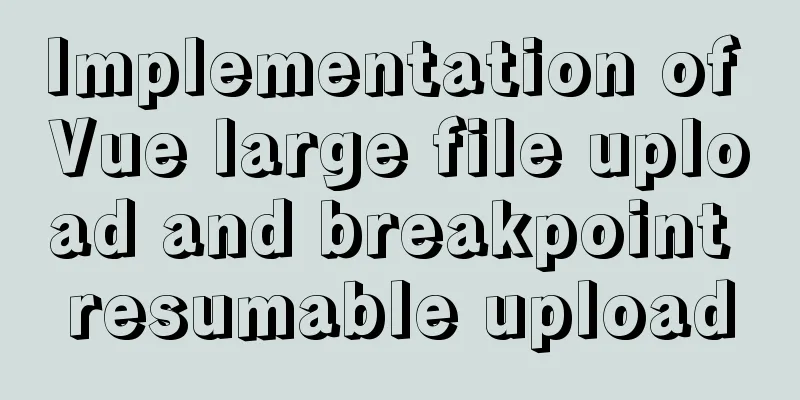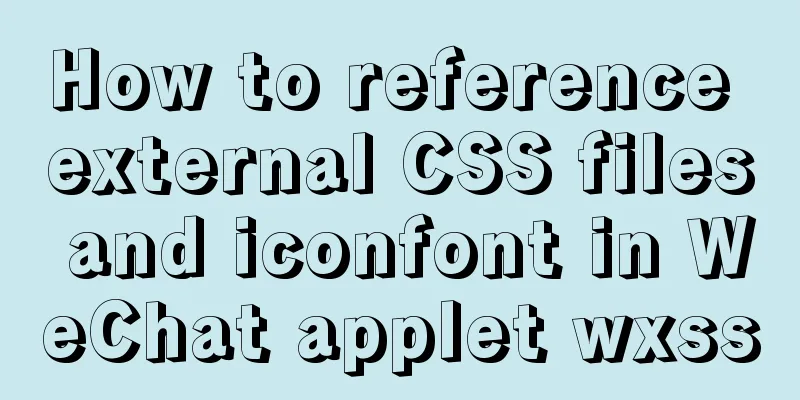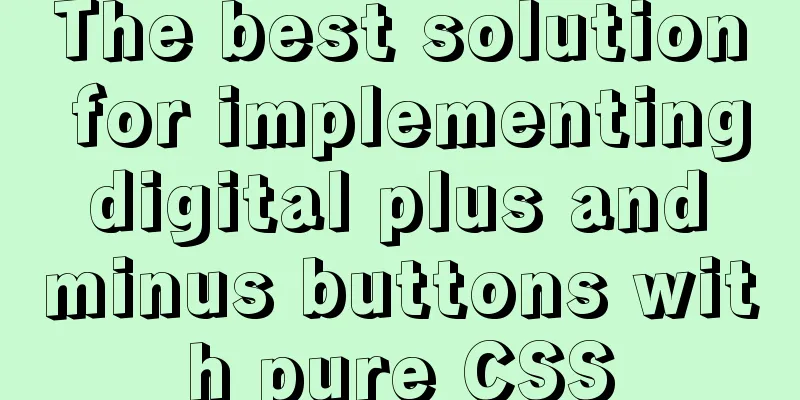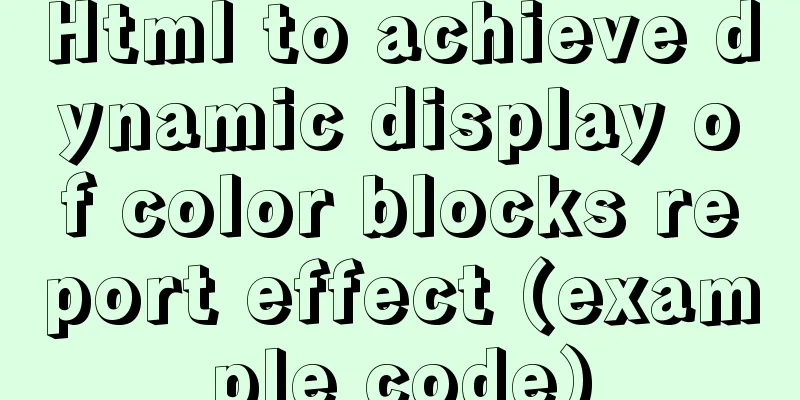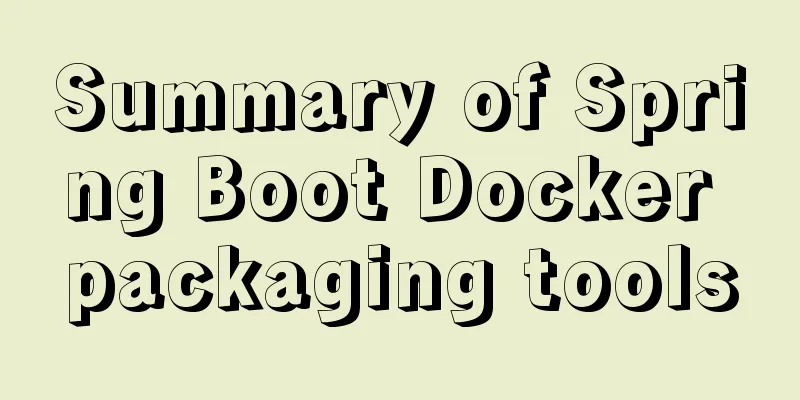How to install and configure mysql 5.7.19 under centos6.5
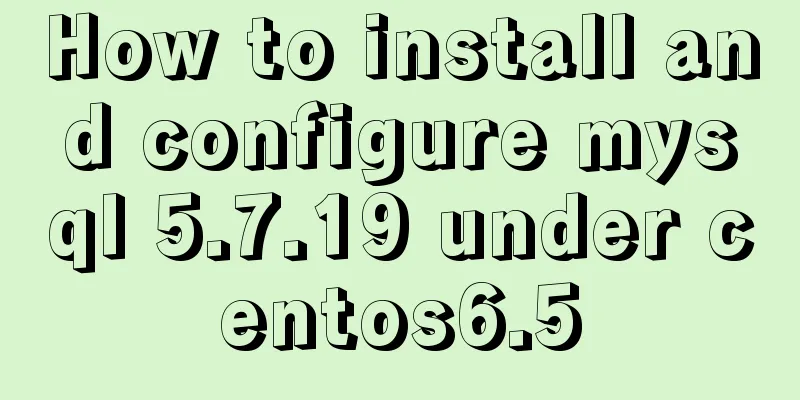
|
The detailed steps for installing mysql5.7.19 on centos6.5 are as follows 1. Download mysql5.7.19 from the oracle website groupadd mysql 3. Unzip the files to be installed to the specified directory. You need to set the chown 755 directory to allow mysql to access it. 4. Find bin in the unzipped mysql directory, where there is the mysqld executable file. implement ./mysqld --user=mysql --basedir=/home/mysql/mysql-5.7.16-linux-glibc2.5-x86_64 --datadir=/home/mysql/data --initialize 5. Copy my-defalut.cnf in the support-files directory under the installation directory to /etc/my.cnf 6. Copy mysql.service in the support-files directory under the installation directory to /etc/init.d/mysqld 7. Set up the mysql connection and connect the mysql in the bin directory under the installation directory to /usr/local/bin 8. Modify /etc/my.cnf set up 9. service mysql start starts mysql 10. mysql -uroot connects to mysql and prompts root@localhost login is not allowed , you need to set a password Shut down mysql first Modify /etc/my.cnf Add skip-grant-tables to mysqld Enable mysql Enter mysql>UPDATE mysql.user SET authentication_string=password('123456') WHERE User='root' AND Host='localhost'; Just change the root password. Or enter mysql> set password=password('123456'); 11. Set the character type of the database Edit /etc/my.cnf 12. Check the character type of the database mysql>show variables like "%character%"; Wonderful topic sharing: Installation tutorials for different versions of MySQL Installation tutorials for MySQL 5.7 versions Installation tutorials for MySQL 5.6 versions The above is the full content of this article. I hope it will be helpful for everyone’s study. I also hope that everyone will support 123WORDPRESS.COM. You may also be interested in:
|
<<: Ideas and codes for implementing waterfall flow layout in uniapp applet
>>: How to deploy nodejs service using Dockerfile
Recommend
How to assign default values to fields when querying MySQL
need When querying a field, you need to give the ...
Install JDK8 in rpm mode on CentOS7
After CentOS 7 is successfully installed, OpenJDK...
MySQL character types are case sensitive
By default, MySQL character types are not case-se...
HTML page jump and parameter transfer issues
HTML page jump: window.open(url, "", &q...
Mini Program to Implement Calculator Function
This article example shares the specific code of ...
Reasons and solutions for multiple executions of the watch method when Vue monitors route changes
Table of contents Requirement description: Requir...
Detailed tutorial on Apache source code installation and virtual host configuration
Install Apache from source 1. Upload the Apache s...
mysql5.5 installation graphic tutorial under win7
MySQL installation is relatively simple, usually ...
JS ES new features template string
Table of contents 1. What is a template string? 2...
Steps to introduce PWA into Vue project
Table of contents 1. Install dependencies 2. Conf...
Sample code for displaying a scroll bar after the HTML page is zoomed out
Here is a record of how to make a scroll bar appe...
The current better way to make select list all options when selected/focused
During development, I encountered such a requireme...
Two ways to implement square div using CSS
Goal: Create a square whose side length is equal ...
How to use .htaccess to prohibit a certain IP from accessing the website
Preface For cost considerations, most webmasters ...
Solution to docker suddenly not being accessible from the external network
According to the methods of the masters, the caus...