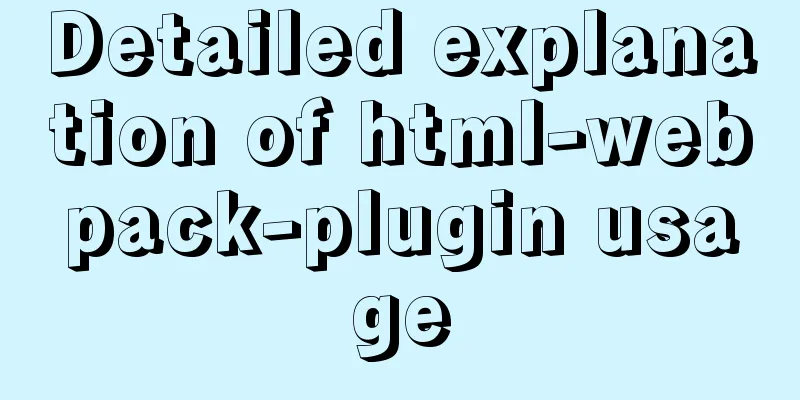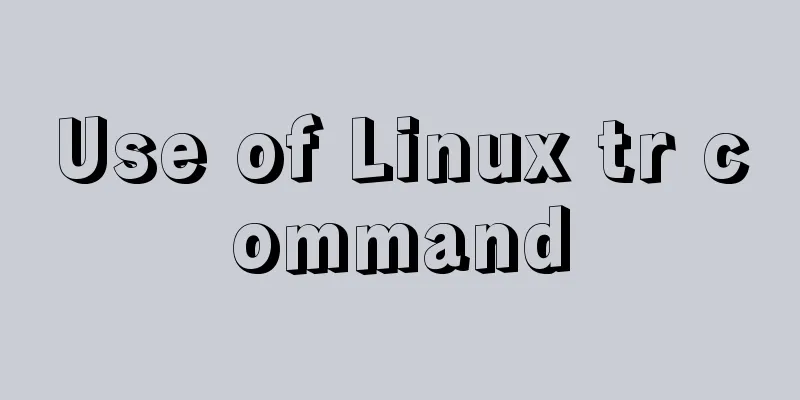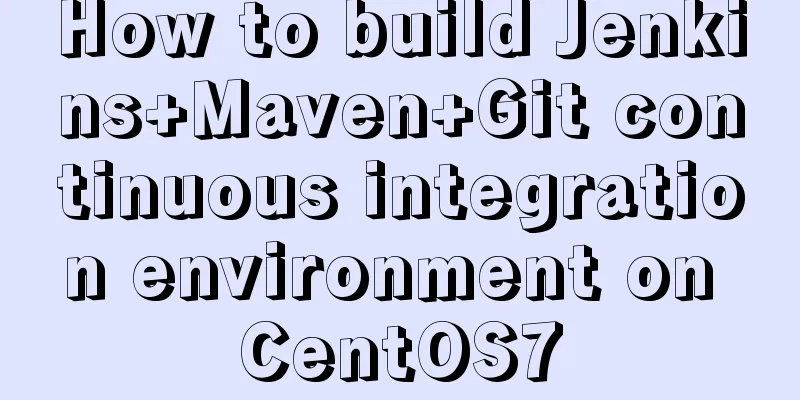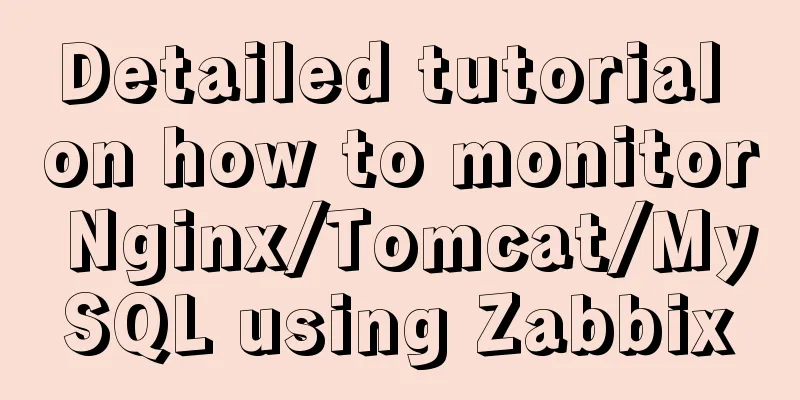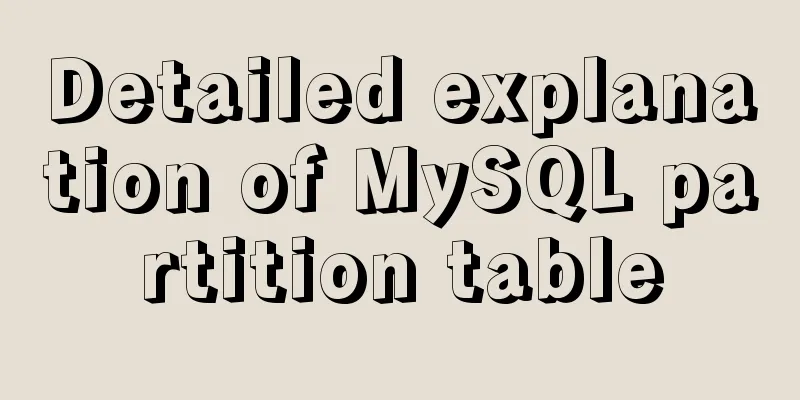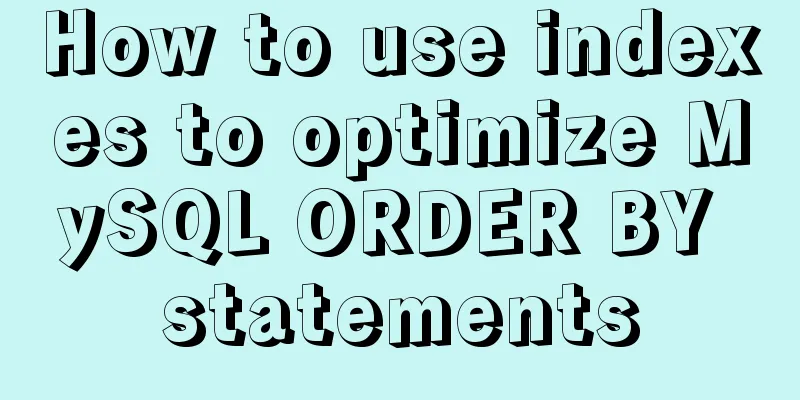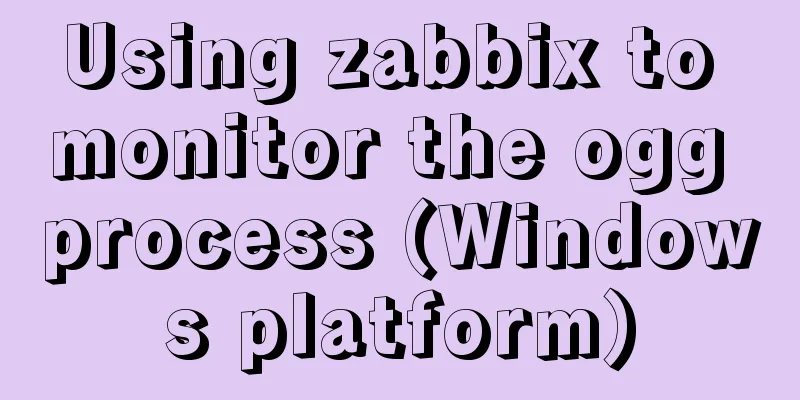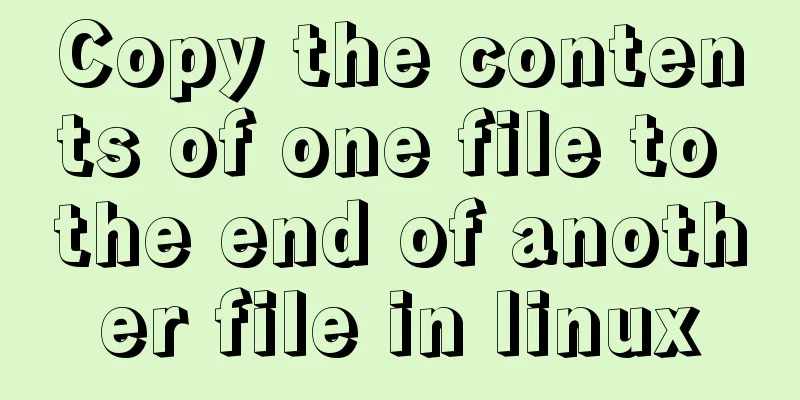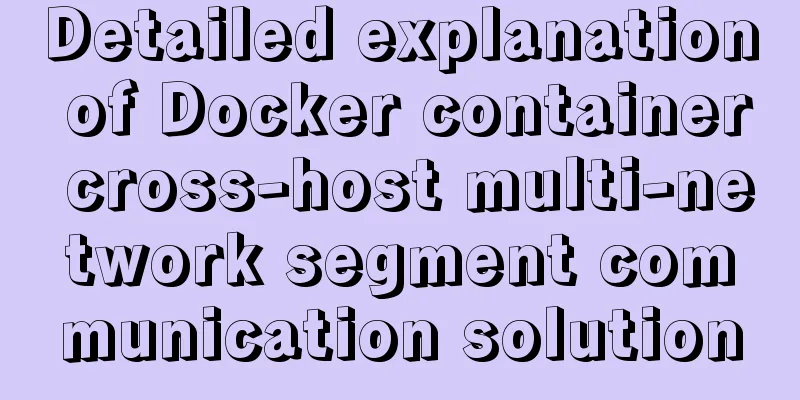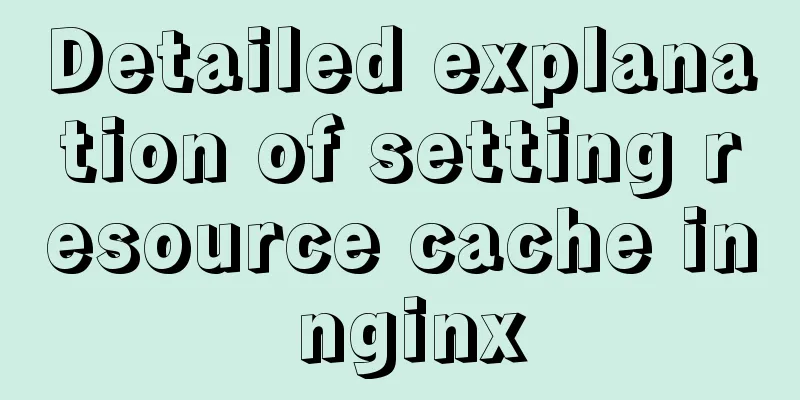How to use .htaccess to prohibit a certain IP from accessing the website
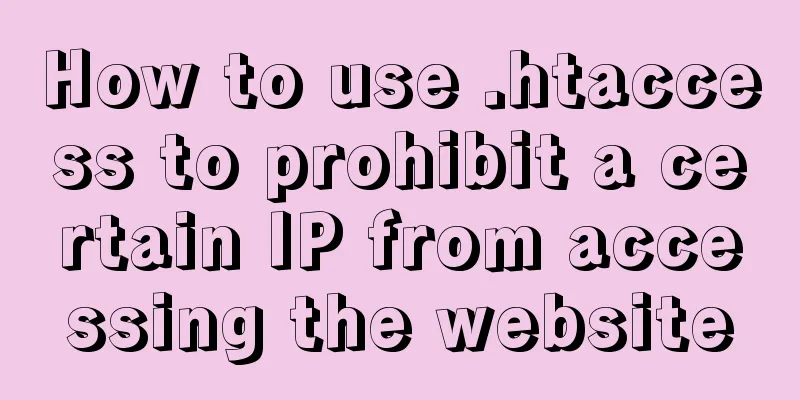
|
Preface For cost considerations, most webmasters do not purchase servers separately for many small websites, but use virtual hosts instead. If a website is maliciously collected or attacked by CC, if you have server permissions, you can prohibit a certain IP segment from accessing the website. Some virtual hosts also provide IP blacklist functions. If the virtual host does not support IP blacklist, it will be a headache. Linux virtual hosts often use .htaccess to set pseudo-static. .htaccess processing implements pseudo-static, and there are still many functions that have not been discovered. The IP blacklist function can also be implemented through .htaccess. Let's take a look at the detailed introduction. Here’s how: For example, if you want to block access from 104.236.180.129, save the following code to a .htaccess file and upload it to the FTP root directory. Order Deny,Allow Deny from 104.236.180.129
The access effect after setting:
Summarize The above is the full content of this article. I hope that the content of this article can bring some help to your study or work. If you have any questions, you can leave a message to communicate. Thank you for your support of 123WORDPRESS.COM. |
<<: Detailed explanation of how to create an array in JavaScript
>>: What is ssh? How to use? What are the misunderstandings?
Recommend
Mysql inner join on usage examples (must read)
Grammatical rules SELECT column_name(s) FROM tabl...
Specific use of MySQL window functions
Table of contents 1. What is a window function? 1...
On good design
<br />For every ten thousand people who answ...
Detailed explanation of mysql MGR single-master and multi-master mode switching knowledge points
Main library execution CREATE DATABASE test CHARA...
Detailed explanation of Vue's monitoring method case
Monitoring method in Vue watch Notice Name: You s...
Detailed explanation of Vue's list rendering
Table of contents 1. v-for: traverse array conten...
Use of filter() array filter in JS
Table of contents 1. Introduction 2. Introduction...
js to achieve simulated shopping mall case
Friends who are learning HTML, CSS and JS front-e...
jQuery implements HTML element hiding and display
Let's imitate Taobao's function of displa...
Tutorial on installing Tomcat server under Windows
1 Download and prepare First, we need to download...
Explanation of the concept and usage of Like in MySQL
Like means "like" in Chinese, but when ...
Detailed explanation of how to find the location of the nginx configuration file
How can you find the location of the configuratio...
MySQL 8.0.12 Installation and Usage Tutorial
Recorded the installation and use tutorial of MyS...
Using react-virtualized to implement a long list of images with dynamic height
Table of contents Problems encountered during dev...
How to use the href attribute of the HTML a tag to specify relative and absolute paths
In actual Web development, inserting images, incl...