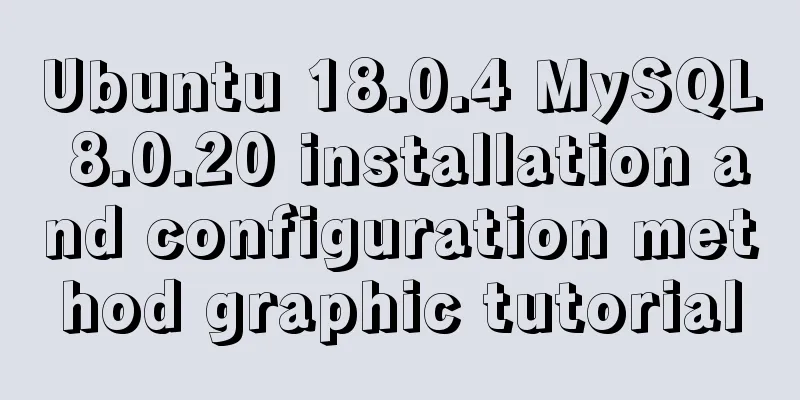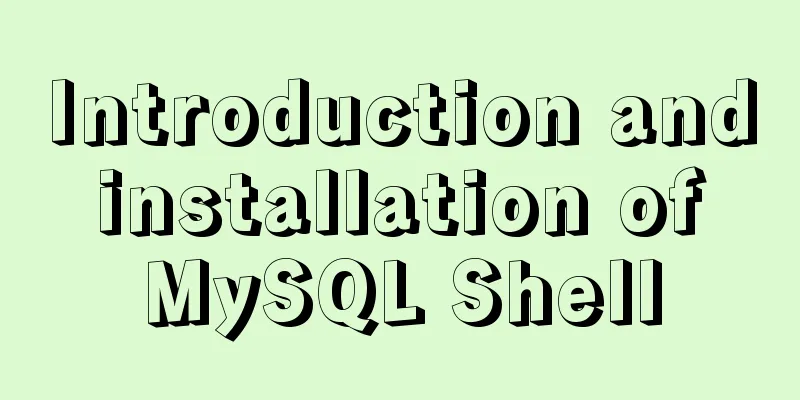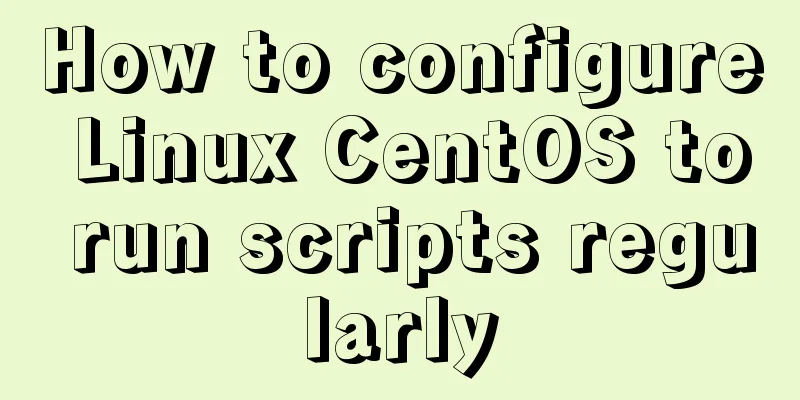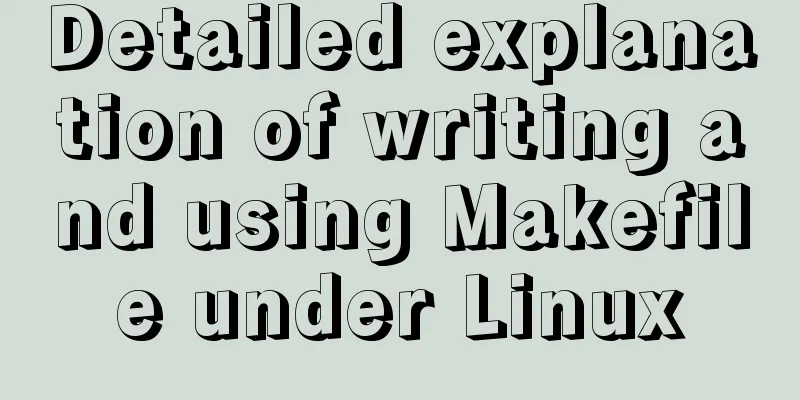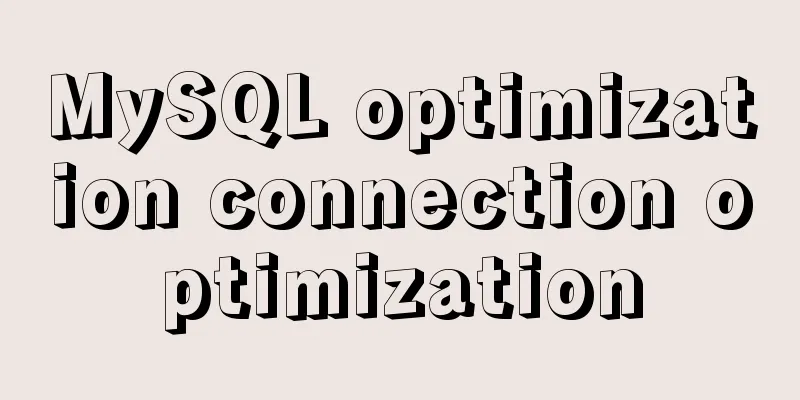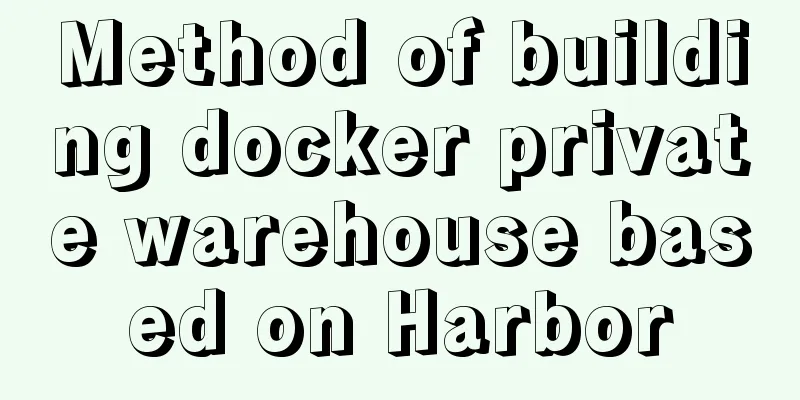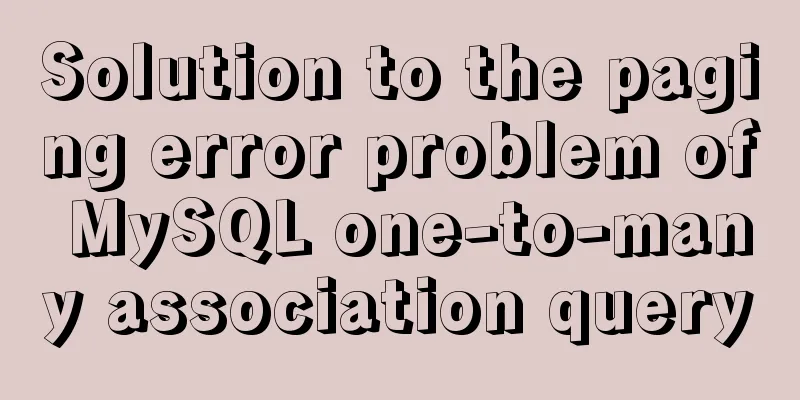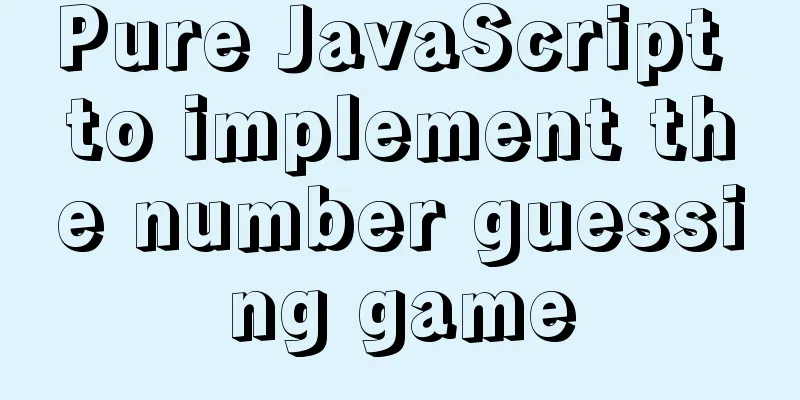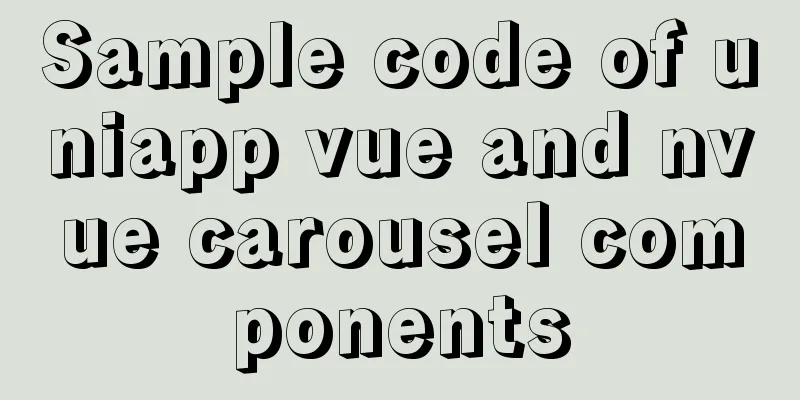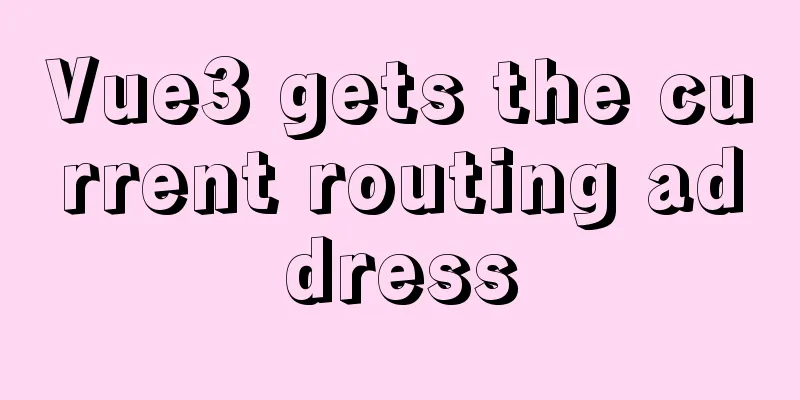What is ssh? How to use? What are the misunderstandings?
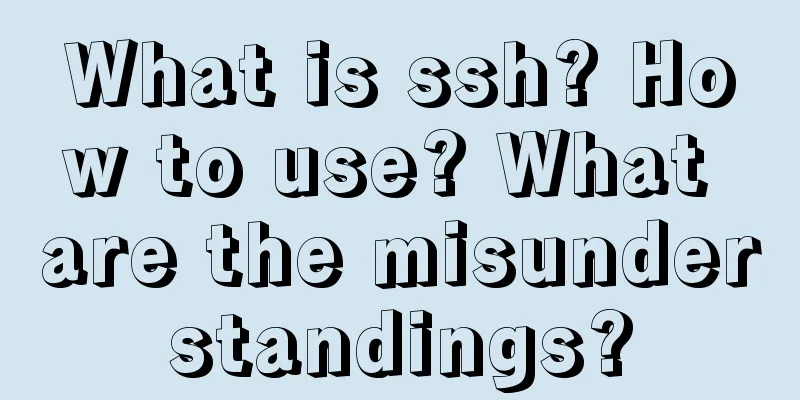
Preface I believe that some people, including me, once thought that What is ssh ssh is a What is ssh used for? SSH strengthens remote applications. It replaces traditional remote protocols such as FTP, POP and Telnet. These protocols are inherently unsafe. They transmit data in plain text and are easily stolen by middlemen. The SSH protocol can solve these problems. It adds a layer of encryption protection to the data during remote transmission, making it difficult for attackers to crack it. This is why protocols such as How to use ssh Personally, I prefer to call it 1. Password login The command is as follows // Format ssh user@host // Example ssh [email protected] After entering the above command, ssh will prompt you to enter the remote server password. After entering the correct password, you can log in to the remote server and start interacting. In addition, since the server password needs to be entered every time the password is logged in, the second method is basically used: public key login.
2. Public Key Login The function of public key login is the so-called 1. If you have a public key, you must have a private key. They are a pair, also called secret keys. By default, they are placed in ssh-keygen -t rsa -C "your email" The generation process will prompt you to enter a password. This password can provide an additional layer of protection to prevent your key from being stolen by others. If you do not need this password, you can press Enter all the way. Enter passphrase (empty for no passphrase): After that, two files will be automatically generated in ~/.ssh: 2. Submit the private key ssh-agent ~/.ssh/id_rsa
eval `ssh-agent` 3. Upload the content of Upload method 1: Using the ssh-copy-id tool ssh-copy-id -i id_rsa user@host Upload method 2: Manual command upload $ cat ~/.ssh/id_rsa.pub | ssh user@host "mkdir -p ~/.ssh && cat >> ~/.ssh/authorized_keys" In the above command, just replace ssh re-correction ssh is not specifically used to implement password-free login, that is just the tip of the iceberg. ssh is more used for remote operations. ssh interacts with the remote server according to the commands it provides. During this interaction, it will help you encrypt the transmission. This is Well, that’s all for now. If you have any questions, please leave a message below. SummarizeThis is the end of this article about what is ssh? How to use? What are the misunderstandings? This is the end of the article. For more relevant ssh misunderstandings, please search 123WORDPRESS.COM’s previous articles or continue to browse the following related articles. I hope everyone will support 123WORDPRESS.COM in the future! You may also be interested in:
|
<<: How to use .htaccess to prohibit a certain IP from accessing the website
Recommend
Design Theory: Hierarchy in Design
<br />Original text: http://andymao.com/andy...
Detailed explanation of Vue's custom event content distribution
1. This is a bit complicated to understand, I hop...
Vue.js implements calendar function
This article example shares the specific code of ...
Several commonly used single-page application website sharing
CSS3Please Take a look at this website yourself, ...
Vue uses plug-ins to cut pictures in proportion
This article shares the specific code of Vue usin...
How to install PHP7 Redis extension on CentOS7
Introduction In the previous article, we installe...
JavaScript CollectGarbage Function Example
First, let's look at an example of memory rel...
The latest version of MySQL 8.0.22 download and installation super detailed tutorial (Windows 64 bit)
Table of contents Preface 1. Download MySQL 8.0.2...
Learn MySQL in a simple way
Preface The database has always been my weak poin...
HTML is the central foundation for the development of WEB standards
HTML-centric front-end development is almost what ...
How to configure SSL certificate in nginx to implement https service
In the previous article, after using openssl to g...
Understanding JavaScript prototype chain
Table of contents 1. Understanding the Equality R...
Mysql implements master-slave configuration and multi-master-multi-slave configuration
What we are simulating now is a master-slave syst...
Detailed tutorial on installing Python 3.8.1 on Linux
This example takes the installation of Python 3.8...
HTML tag marquee realizes various scrolling effects (without JS control)
The automatic scrolling effect of the page can be...