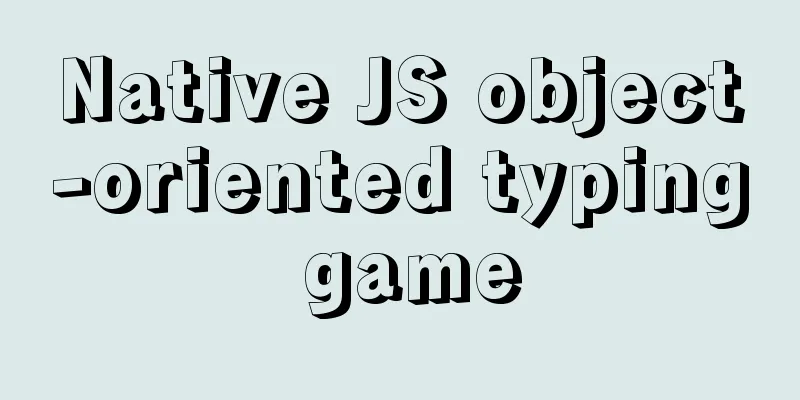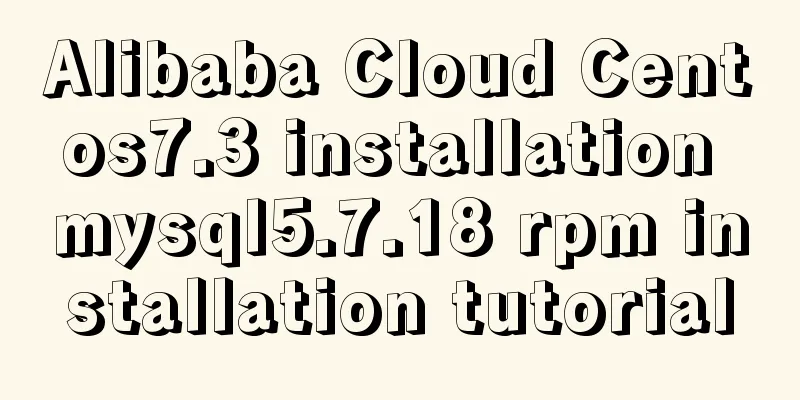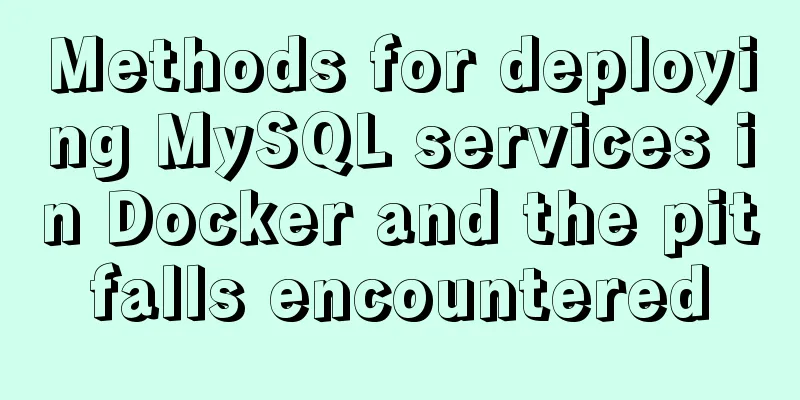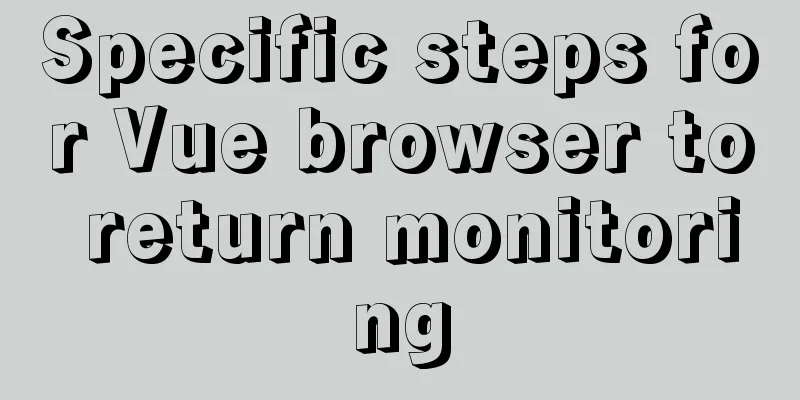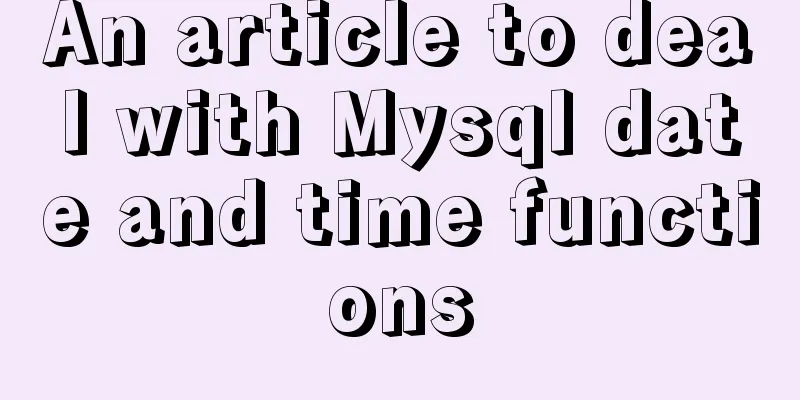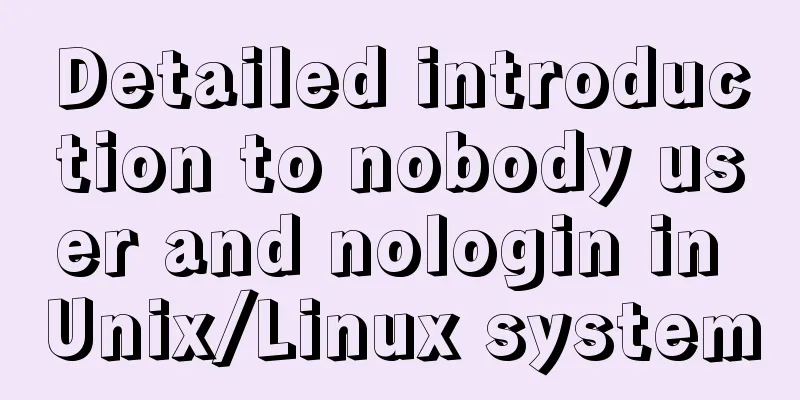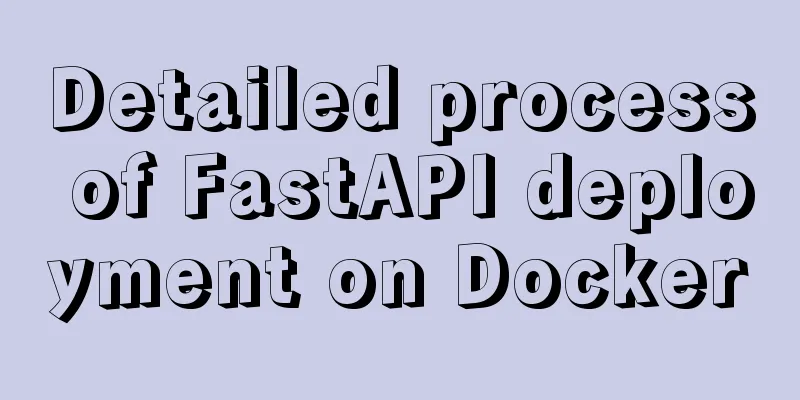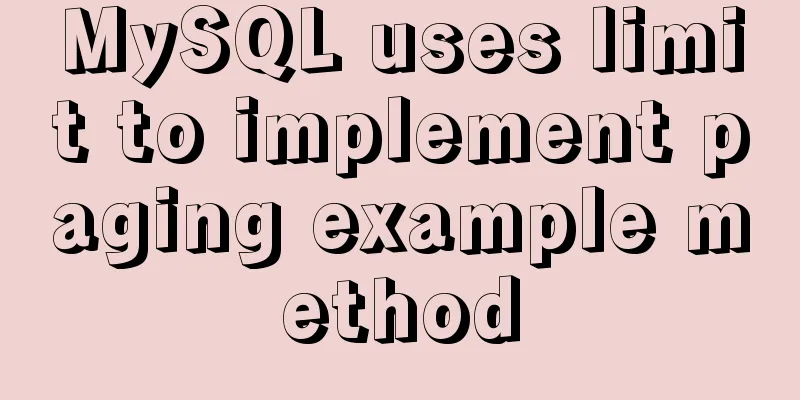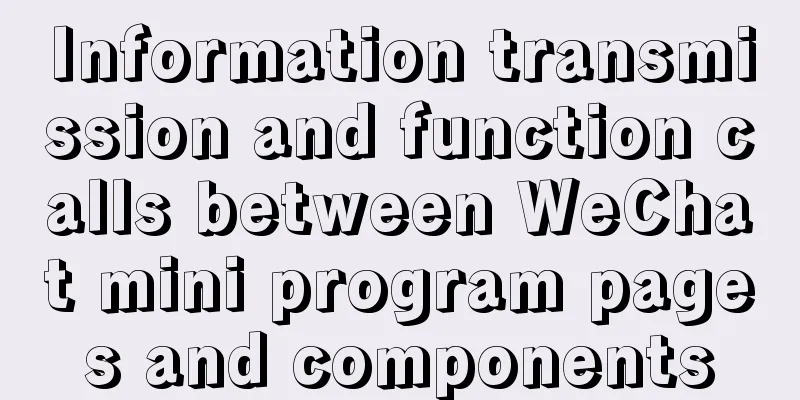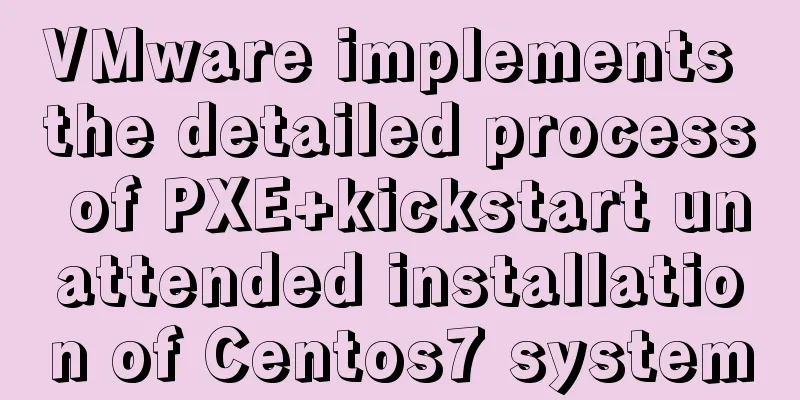Sample code of uniapp vue and nvue carousel components
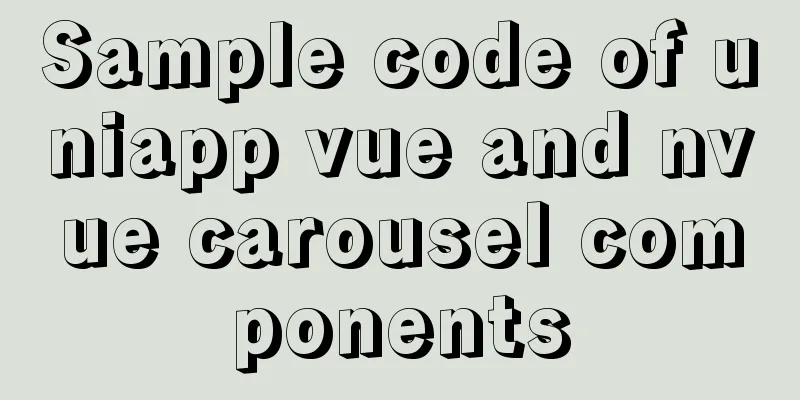
|
The vue part is as follows: <template> <view class=""> <!-- Slideshow component--> <swiper :indicator-dots="true" :autoplay="true" :interval="3000" :duration="1000" circular=""> <block v-for="(item,index) in swipers" :key="index"> <swiper-item> <view class="swiper-item" @tap="event(index)"> <image :src="item.src" lazy-loading style="height: 350upx;"></image> </view> </swiper-item> </block> </swiper> </view> </template> The nvue part is as follows: <template> <div> <!-- Slideshow component--> <slider :auto-play="true" :interval="3000" class="slider"> <div style="position: relatice;" v-for="(item,index) in swipers" :key="index" @click="event(index)"> <image class="image" resize="cover" :src="item.src"></image> </div> <indicator class="indicator"></indicator> </slider> </div> </template> The CSS style of the nvue part is as follows:
<style>
.slider,.image{
width: 750px;
height: 350px;
}
.indicator{
position: absolute;
right: 0;
bottom: 0;
width: 150px;
height: 30px;
background-color: rgba(0,0,0,0);
item-color:rgba(255,255,255,0.5);
item-selected-color: #FFFFFF;
}
</style>
The js part is as follows:
<script>
export default {
data() {
return {
swipers:[{src:"/static/images/demo/demo4.png"},
{src:"/static/images/demo/demo4.png"},
{src:"/static/images/demo/demo4.png"},
{src:"/static/images/demo/demo4.png"}]
}
},
methods: {
event(index){
console.log("Clicked index:"+index)
}
}
}
</script>
The effect diagram is as follows: vue:
nvue:
This is the end of this article about uniapp vue and nvue carousel components. For more relevant uniapp carousel component content, please search 123WORDPRESS.COM's previous articles or continue to browse the following related articles. I hope everyone will support 123WORDPRESS.COM in the future! You may also be interested in:
|
<<: Implementation code for taking screenshots using HTML and saving them as local images
>>: Things You Don’t Know About the CSS ::before and ::after Pseudo-Elements
Recommend
Ubuntu 18.0.4 installs mysql and solves ERROR 1698 (28000): Access denied for user ''root''@''localhost''
Preface I recently learned Linux, and then change...
Share CSS writing standards and order [recommended for everyone to use]
CSS writing order 1. Position attributes (positio...
Navicat for MySQL tutorial
First, you need to download and install Navicat f...
Summary of how to modify the root password in MySQL 5.7 and MySQL 8.0
MySQL 5.7 version: Method 1: Use the SET PASSWORD...
MySQL8.0.18 configuration of multiple masters and one slave
Table of contents 1. Realistic Background 2. Agre...
Introduction to the use of anchors (named anchors) in HTML web pages
The following information is compiled from the Int...
In-depth analysis of MySQL data type DECIMAL
Preface: When we need to store decimals and have ...
Detailed explanation of jQuery method attributes
Table of contents 1. Introduction to jQuery 2. jQ...
Detailed explanation of MySQL information_schema database
1. Overview The information_schema database is th...
How to generate a free certificate using openssl
1: What is openssl? What is its function? What is...
How to install and configure MySQL 8.0.12 decompressed version under Windows 10 with graphic tutorials
This article records the installation and configu...
Web Design Tutorial (7): Improving Web Design Efficiency
<br />Previous article: Web Design Tutorial ...
How to limit the number of concurrent connection requests in nginx
Introduction The module that limits the number of...
Solution to high CPU usage of Tomcat process
Table of contents Case Context switching overhead...
How to use the realip module in Nginx basic learning
Preface There are two types of nginx modules, off...