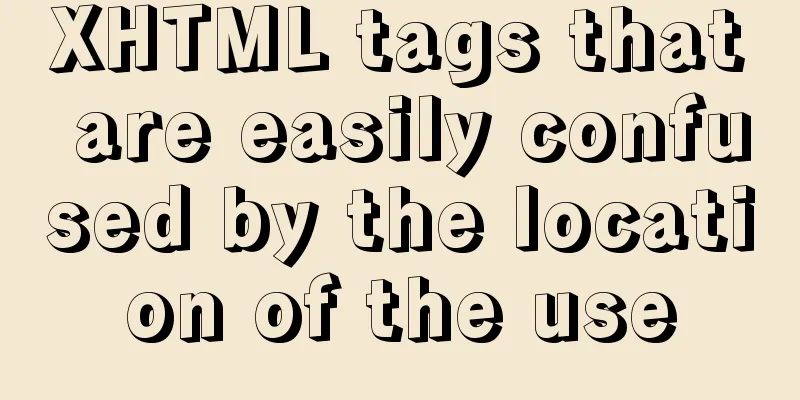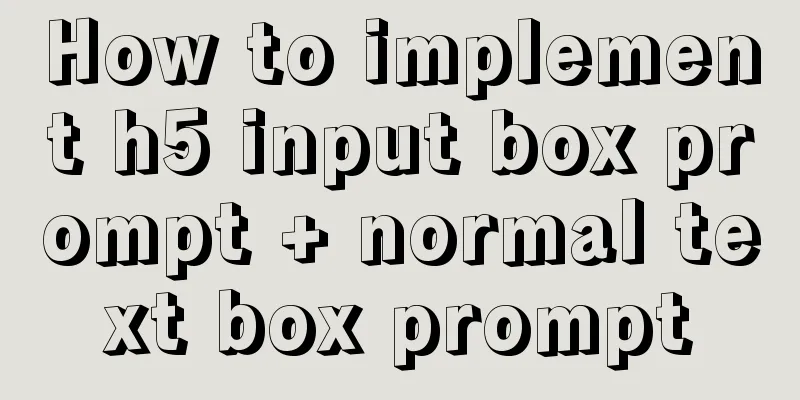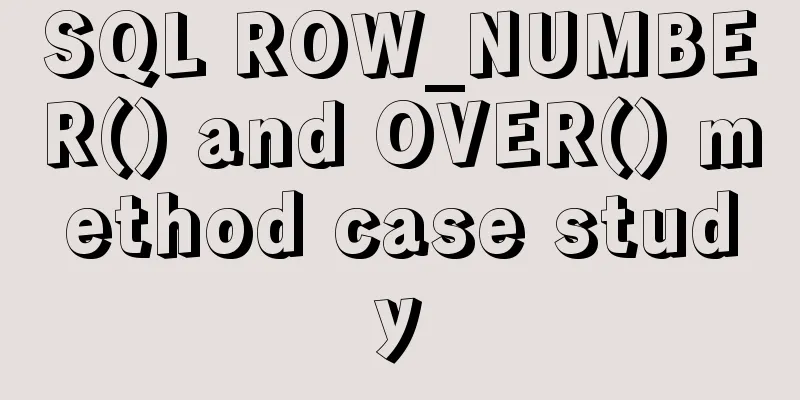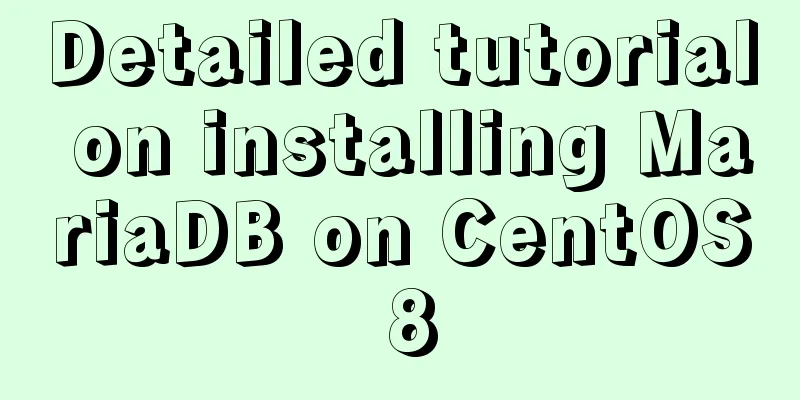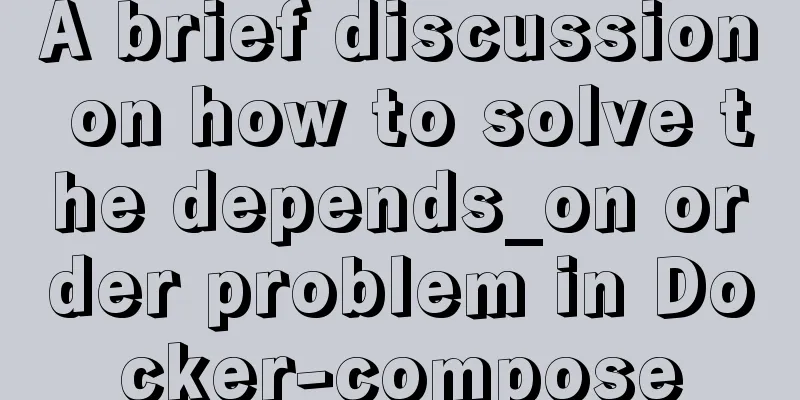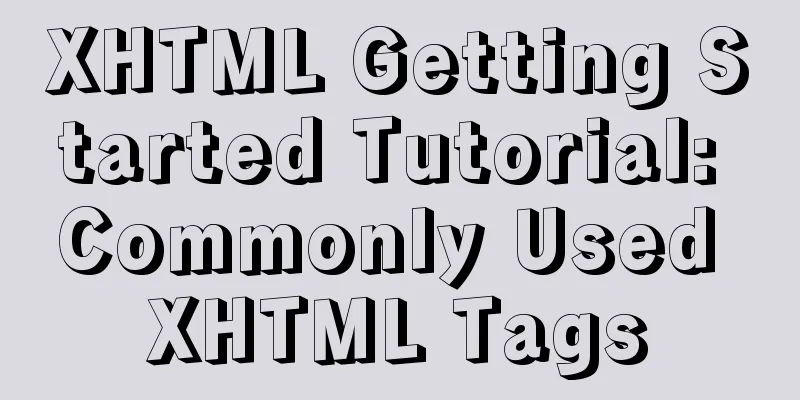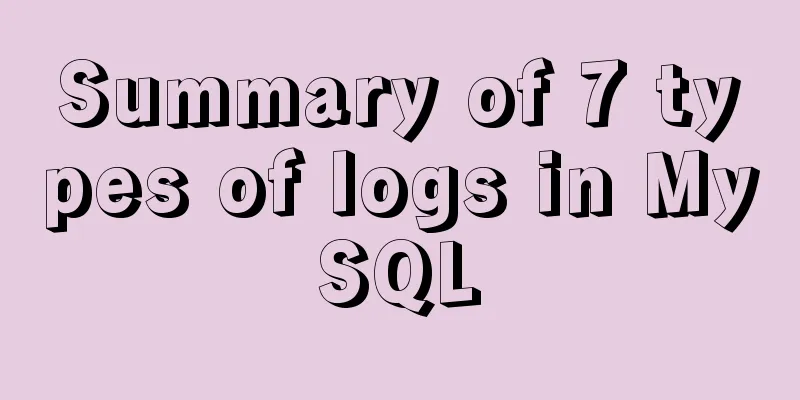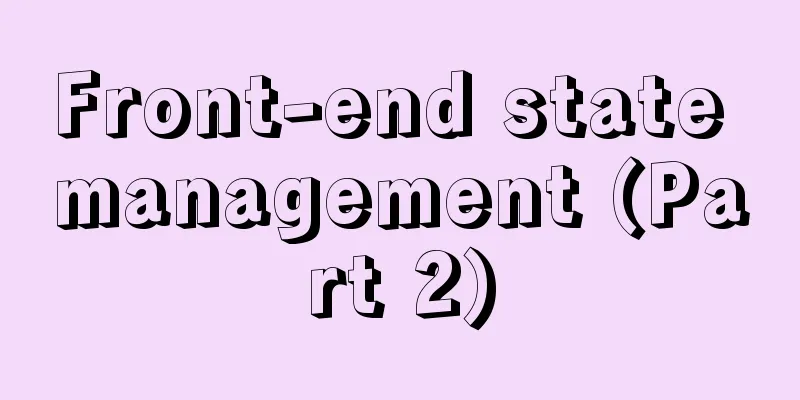Vue3 gets the current routing address
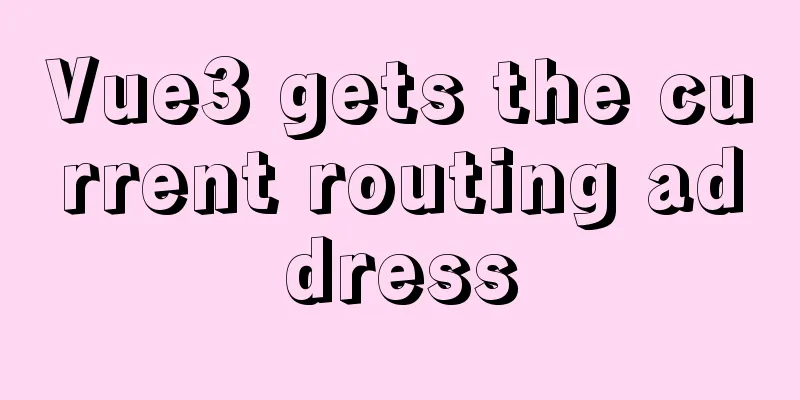
Correct answer Using // router path: "/user/:uid"
<template>
<div>user</div>
<p>uid: {{ uid }}</p>
</template>
<script lang="ts">
import { defineComponent } from "vue";
import { useRouter } from "vue-router";
export default defineComponent({
name: "User",
setup() {
const router = useRouter();
const uid = router.currentRoute.value.params.uid;
return {
// Returned data uid,
};
},
});
</script>Explain Use
This concludes this article about how to get the current routing address in vue3. I hope it will be helpful for everyone’s study, and I also hope that everyone will support 123WORDPRESS.COM. You may also be interested in:
|
<<: 10 key differences between HTML5 and HTML4
>>: Clever use of webkit-box-reflect to achieve various dynamic effects (summary)
Recommend
Three common methods for HTML pages to automatically jump after 3 seconds
In practice, we often encounter a problem: how to...
About using Keepalived to achieve automatic restart of Nginx and dual-active hot standby high availability
Table of contents 1. Overview 2. Use Keepalived t...
Make your website automatically use IE7 compatibility mode when browsing IE8
Preface To help ensure that your web pages have a ...
Sample code for deploying Spring-boot project with Docker
1. Basic Spring-boot Quick Start 1.1 Quick start ...
Detailed tutorial on installing Ubuntu 19.10 on Raspberry Pi 4
Because some dependencies of opencv could not be ...
MySQL slow query log configuration and usage tutorial
Preface MySQL slow query log is a function that w...
How to shrink the log file in MYSQL SERVER
The transaction log records the operations on the...
Docker installation and deployment of Net Core implementation process analysis
1. Docker installation and settings #Install Cent...
Solution to the problem of automatic restoration after modifying server.xml and content.xml in Tomcat
Write configuration files in server.xml and conte...
Solution to MySQLSyntaxErrorException when connecting to MySQL using bitronix
Solution to MySQLSyntaxErrorException when connec...
Docker practice: Python application containerization
1. Introduction Containers use a sandbox mechanis...
Methods of adaptive web design (good access experience on mobile phones)
1. Add the viewport tag to the HTML header. At th...
Web interview Vue custom components and calling methods
Import: Due to project requirements, we will enca...
jQuery implements the mouse drag image function
This example uses jQuery to implement a mouse dra...
Vertical and horizontal splitting of MySQL tables
Vertical Split Vertical splitting refers to the s...