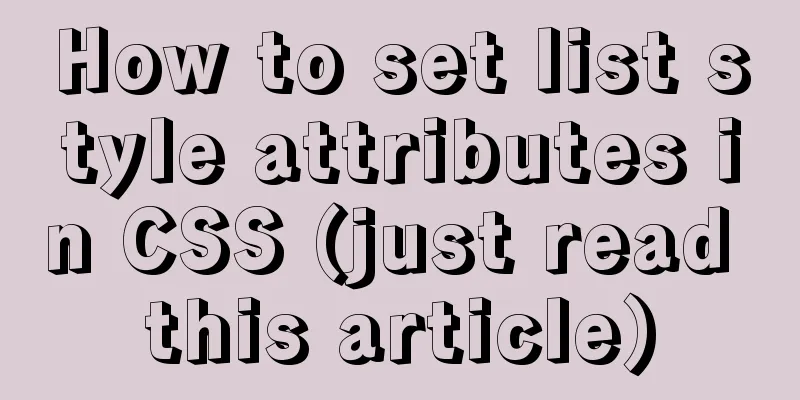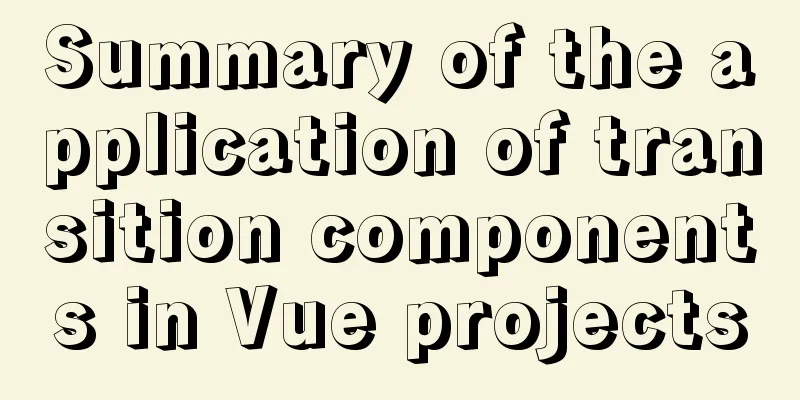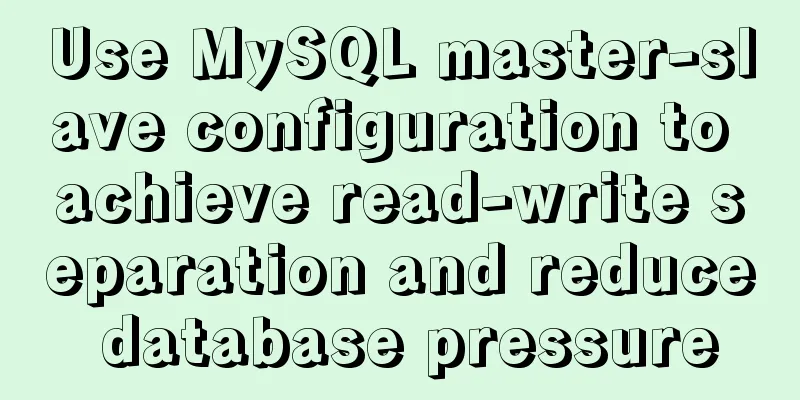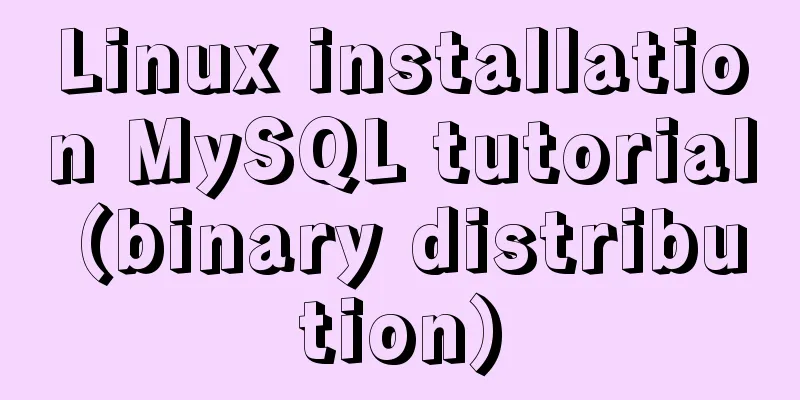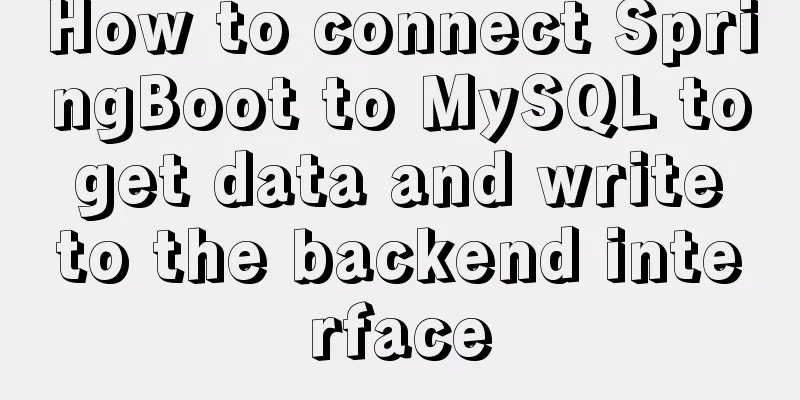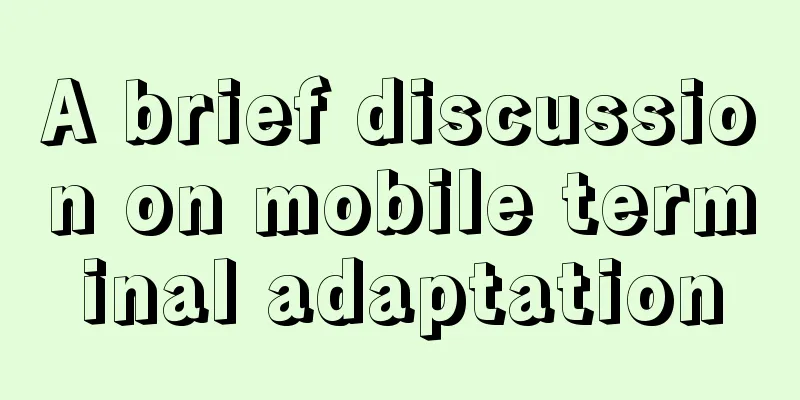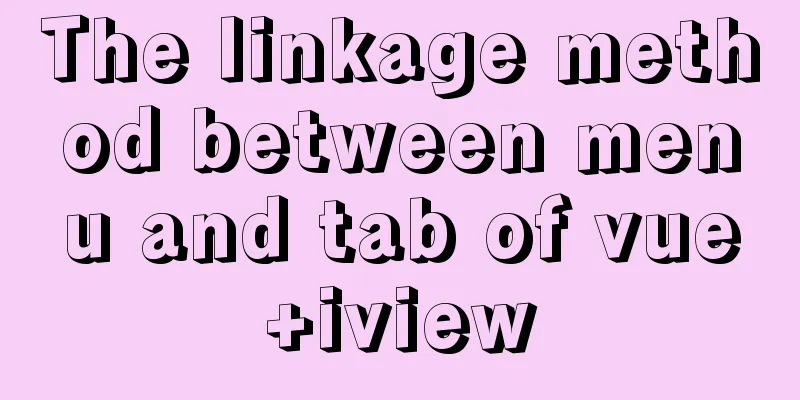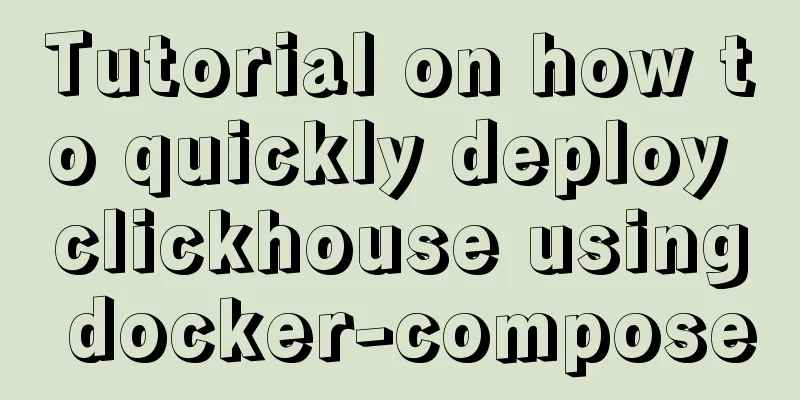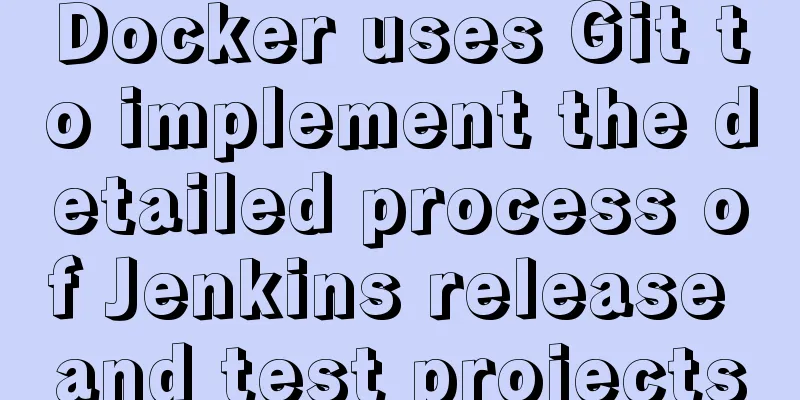Solution to MySQLSyntaxErrorException when connecting to MySQL using bitronix
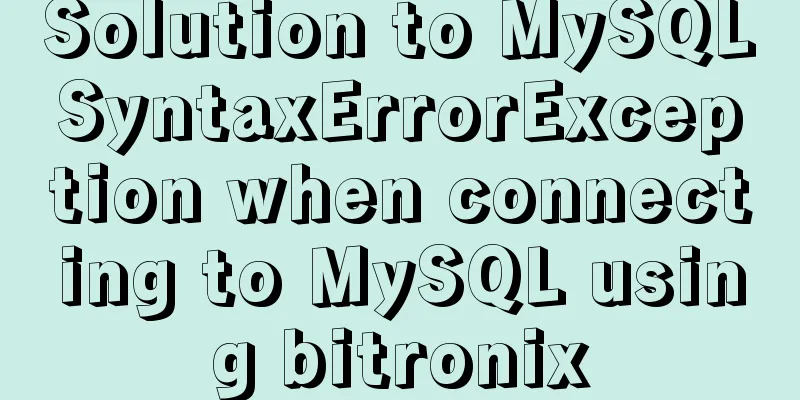
|
Solution to MySQLSyntaxErrorException when connecting to MySQL using bitronix 1. Development Environment hibernate version: 5.1.0.Final 2 Exception stack information Caused by: com.mysql.jdbc.exceptions.jdbc4.MySQLSyntaxErrorException: Access denied for user ''@'localhost' to database 'hibernate' at sun.reflect.NativeConstructorAccessorImpl.newInstance0(Native Method) at sun.reflect.NativeConstructorAccessorImpl.newInstance(NativeConstructorAccessorImpl.java:62) at sun.reflect.DelegatingConstructorAccessorImpl.newInstance(DelegatingConstructorAccessorImpl.java:45) at java.lang.reflect.Constructor.newInstance(Constructor.java:423) at com.mysql.jdbc.Util.handleNewInstance(Util.java:377) at com.mysql.jdbc.Util.getInstance(Util.java:360) at com.mysql.jdbc.SQLError.createSQLException(SQLError.java:978) at com.mysql.jdbc.MysqlIO.checkErrorPacket(MysqlIO.java:3887) at com.mysql.jdbc.MysqlIO.checkErrorPacket(MysqlIO.java:3823) at com.mysql.jdbc.MysqlIO.checkErrorPacket(MysqlIO.java:870) at com.mysql.jdbc.MysqlIO.proceedHandshakeWithPluggableAuthentication(MysqlIO.java:1659) at com.mysql.jdbc.MysqlIO.doHandshake(MysqlIO.java:1206) at com.mysql.jdbc.ConnectionImpl.coreConnect(ConnectionImpl.java:2234) at com.mysql.jdbc.ConnectionImpl.connectOneTryOnly(ConnectionImpl.java:2265) at com.mysql.jdbc.ConnectionImpl.createNewIO(ConnectionImpl.java:2064) at com.mysql.jdbc.ConnectionImpl.<init>(ConnectionImpl.java:790) at com.mysql.jdbc.JDBC4Connection.<init>(JDBC4Connection.java:44) at sun.reflect.NativeConstructorAccessorImpl.newInstance0(Native Method) at sun.reflect.NativeConstructorAccessorImpl.newInstance(NativeConstructorAccessorImpl.java:62) at sun.reflect.DelegatingConstructorAccessorImpl.newInstance(DelegatingConstructorAccessorImpl.java:45) at java.lang.reflect.Constructor.newInstance(Constructor.java:423) at com.mysql.jdbc.Util.handleNewInstance(Util.java:377) at com.mysql.jdbc.ConnectionImpl.getInstance(ConnectionImpl.java:395) at com.mysql.jdbc.NonRegisteringDriver.connect(NonRegisteringDriver.java:325) at bitronix.tm.resource.jdbc.lrc.LrcXADataSource.getXAConnection(LrcXADataSource.java:104) ... 33 more 3 Analyze the problem Obviously, the access is denied because there is no permission to access the MySQL database. When I opened the code, I found that it was true. The code did not provide an account and password for accessing the database.
ds.setClassName("bitronix.tm.resource.jdbc.lrc.LrcXADataSource");
ds.getDriverProperties().put(
"url",
connectionURL != null ? connectionURL
: "jdbc:mysql://localhost:3306/hibernate?useUnicode=true&characterEncoding=UTF-8&zeroDateTimeBehavior=convertToNull"
);
Properties dp = ds.getDriverProperties();
dp.put("driverClassName", "com.mysql.jdbc.Driver");
ds.setDriverProperties(dp);
4. Problem Solving Add it quickly, the problem is solved O(∩_∩)O~
...
dp.put("user","root");
dp.put("password","");
...
ds.setDriverProperties(dp);
Thank you for reading, I hope it can help you, thank you for your support of this site! You may also be interested in:
|
<<: A complete tutorial on using axios encapsulation in vue
>>: How to disable ads in the terminal welcome message in Ubuntu Server
Recommend
Install docker offline by downloading rpm and related dependencies using yum
You can use yum to install all dependencies toget...
CentOS8 - bash: garbled characters and solutions
This situation usually occurs because the Chinese...
Linux completely removes node.js and reinstalls it through the yum command
first step Delete it once with the built-in packa...
How to make your own native JavaScript router
Table of contents Preface Introduction JavaScript...
Detailed steps for installing JDK and Tomcat on Linux cloud server (recommended)
Download and install JDK Step 1: First download t...
mysql8.0.11 winx64 installation and configuration tutorial
The installation tutorial of mysql 8.0.11 winx64 ...
Linux configuration SSH password-free login "ssh-keygen" basic usage
Table of contents 1 What is SSH 2 Configure SSH p...
Summary of basic usage of js array
Preface Arrays are a special kind of object. Ther...
A brief discussion on four solutions for Vue single page SEO
Table of contents 1.Nuxt server-side rendering ap...
Postman automated interface testing practice
Table of contents Background Description Creating...
React realizes secondary linkage effect (staircase effect)
This article shares the specific code of React to...
Detailed explanation of MySQL DEFINER usage
Table of contents Preface: 1.Brief introduction t...
Detailed explanation of WordPress multi-site configuration under Nginx environment
The multi-site feature of WordPress allows you to...
Example of using negative margin to achieve average layout in CSS
For evenly distributed layouts, we generally use ...
Installation and configuration method of Zabbix Agent on Linux platform
Here is a brief summary of the installation and c...