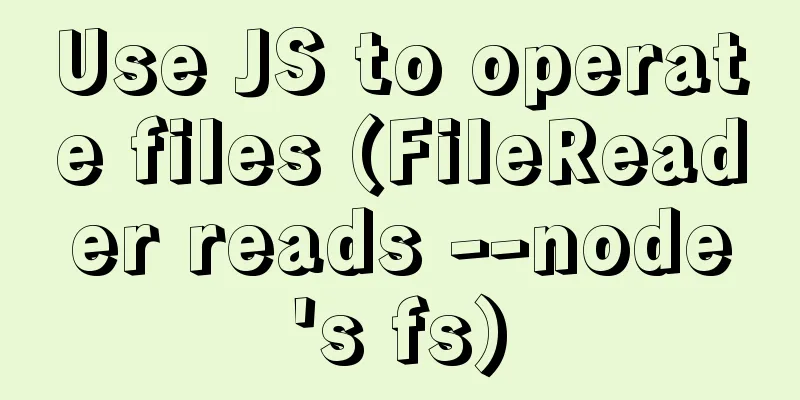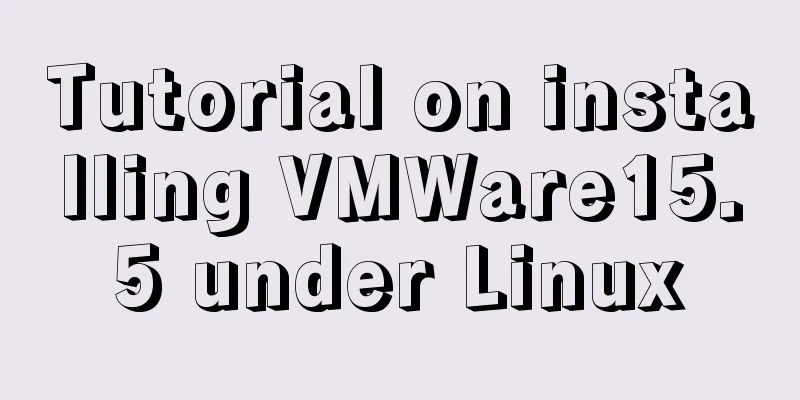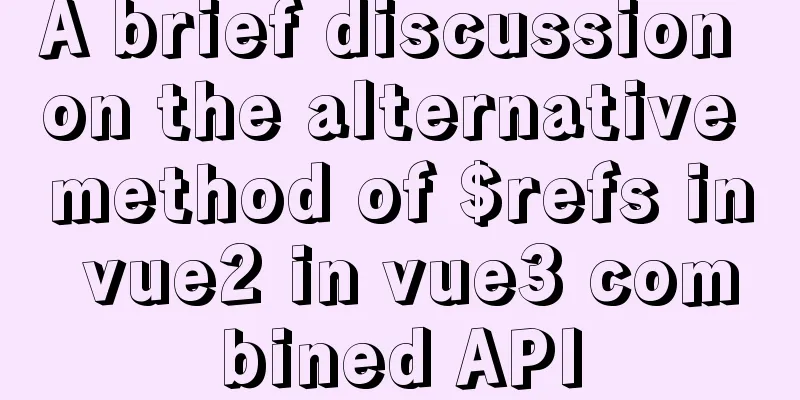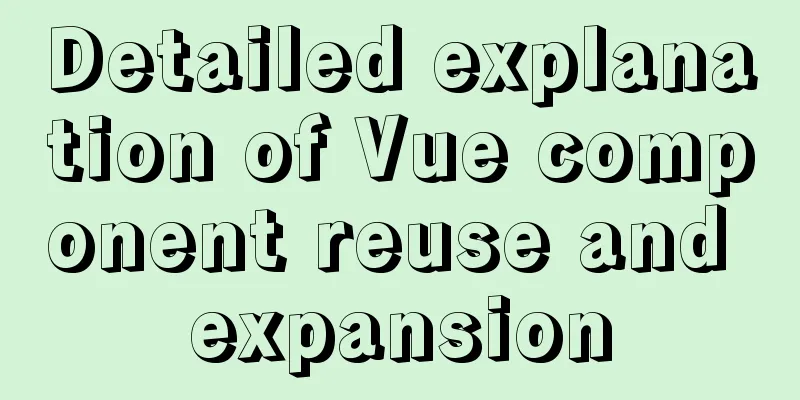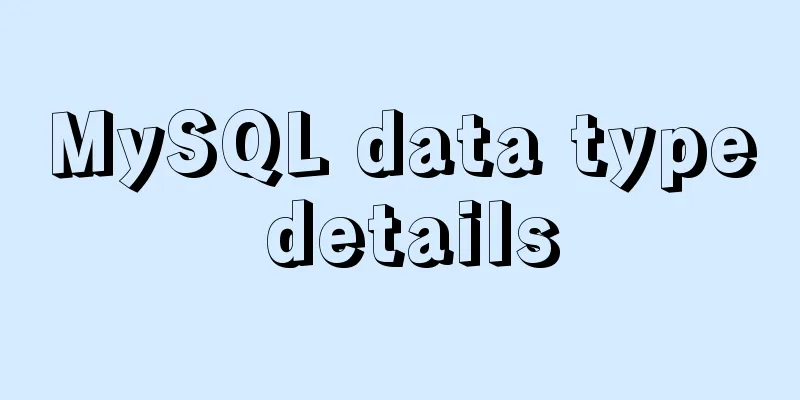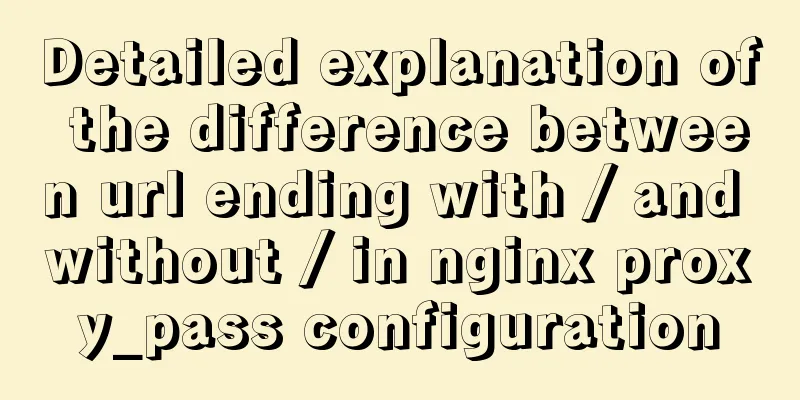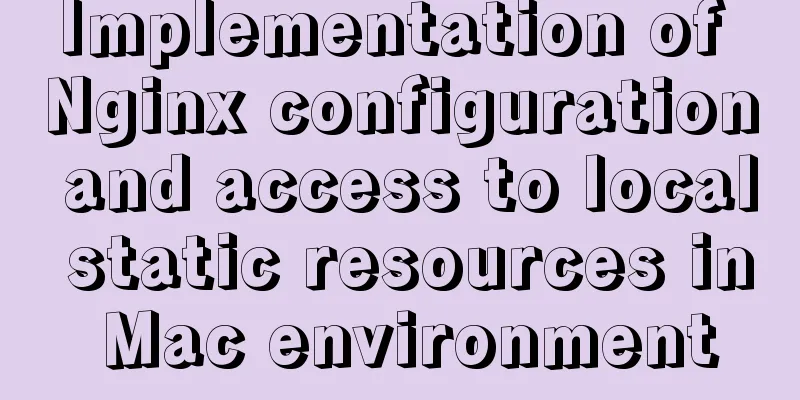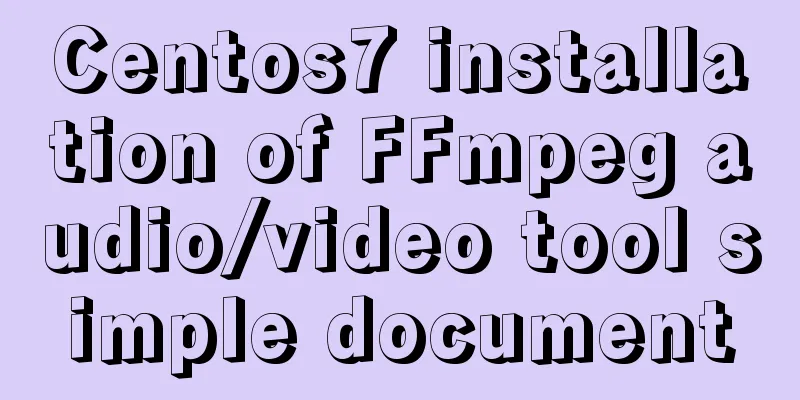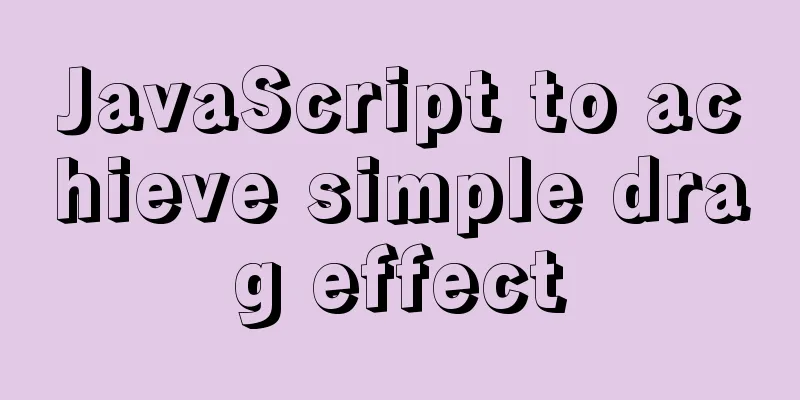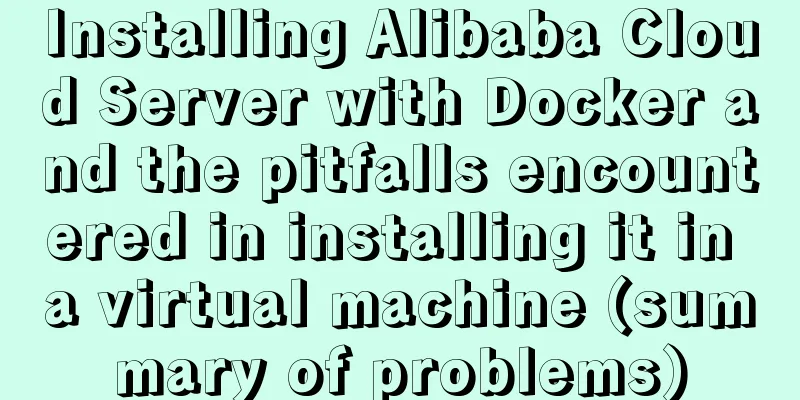The linkage method between menu and tab of vue+iview
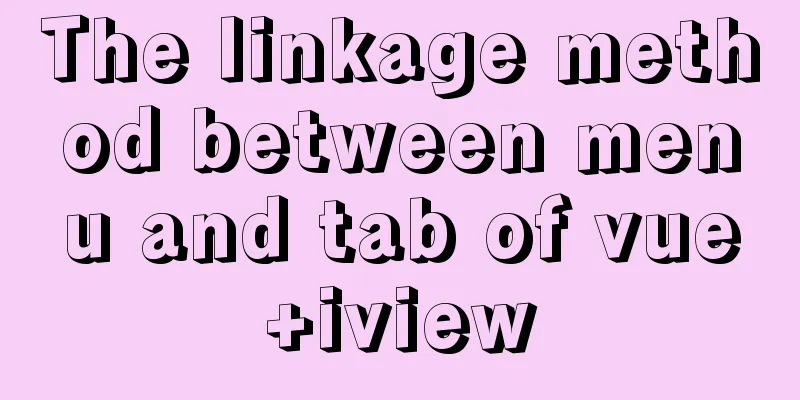
Vue+iview menu and tab linkageI am currently developing a backend management system using vue+iview. I hope to make a corresponding change to the tab and content on the right side of the left menu when I click on it. But after working on the routing for a long time, I still haven't achieved this function. When I first started using vue+iview, I didn’t know that iview-admin could be used directly, and the layout and other things were ready to use out of the box. However, I had already written my demo for a long time and couldn’t bear to give up. 1. Use iview's menu and tab for layout and place these two components on the main pageSince the data of menu and tab are the same and the styles need to be associated, vuex can be used for state management. The data and state variables that need to be managed are written in state, the operation actions are set in mutations, and some behaviors are listened in actions (my menu does not have expansion and contraction parts, so actions are not used)
2. After the layout is completed, click events should be added to the menuon-select, first register the tab change event in mutations. When the left menu is clicked, check whether there is already a tab in the tab and set isExist=false. If it exists, isExist is changed to true. If not, add the menu relative index data to the array traversed by the tab. mutationsType
In mutations:
The events in the menu component are:
First set the default route of the page in the tab component:
Then add the event:
iview+Vue multi-level menu linkageI wrote a three-level menu linkage in the dumbest way possible.
<template>
<div>
<Select v-model="whereMap.model1"
style="width:200px"
@on-change="getSecond">
<Option v-for="item in list1"
:value="item.id"
:key="item.id">{{ item.label }}</Option>
</Select>
<Select v-model="whereMap.model2"
style="width:200px"
@on-change="getThird">
<Option v-for="item in list2"
:value="item.id"
:key="item.id">{{ item.label }}</Option>
</Select>
<Select v-model="whereMap.model3"
style="width:200px">
<Option v-for="item in list3"
:value="item.id"
:key="item.id">{{ item.label }}</Option>
</Select>
<Button class="search-btn"
type="default"
@click="searchClear">Clear</Button></div>
</template>
<script>
export default {
data () {
return {
datatest: {
l1: [
{
id: 'cat',
label: 'cat'
},
{
id: 'dog',
label: 'dog'
}
],
l2: {
cat: [{ id: 'sc', label: 'Kitten' }, { id: 'bc', label: 'Big cat' }],
dog: [{ id: 'sd', label: 'Puppy' }, { id: 'bd', label: 'Big dog' }]
},
l3: {
sc: [{ id: 'sc1', label: 'Little cat' }, { id: 'sc2', label: 'Little orange cat' }],
bc: [{ id: 'bc1', label: 'Big tabby cat' }, { id: 'bc2', label: 'Big orange cat' }]
}
},
list1: [],
list2: [],
list3: [],
whereMap: {
model1: '',
model2: '',
model3: ''
}
}
},
mounted () { this.init() },
created () {
this.init()
},
methods: {
init () {
this.list1 = this.datatest.l1
},
getSecond(val) {
this.list2 = this.datatest.l2[val]
},
getThird (val) {
this.list3 = this.datatest.l3[val]
},
searchClear () {
console.log(this.whereMap)
this.whereMap = {};
this.list2 = [];
this.list3 = [];
}
}
}
</script>The above is my personal experience. I hope it can give you a reference. I also hope that you will support 123WORDPRESS.COM. You may also be interested in:
|
<<: HeidiSQL tool to export and import MySQL data
Recommend
Nginx prohibits direct access via IP and redirects to a custom 500 page
Directly to the configuration file server { liste...
【Web Design】Share E-WebTemplates exquisite foreign web page templates (FLASH+PSD source file+HTML)
They are all web page templates from the foreign ...
15-minute parallel artifact GNU Parallel Getting Started Guide
GNU Parallel is a shell tool for executing comput...
mysql create database, add users, user authorization practical method
1. Create a MySQL database 1. Create database syn...
Apache Spark 2.0 jobs take a long time to finish when they are finished
Phenomenon When using Apache Spark 2.x, you may e...
CSS automatically intercepts the specified length string and displays the end... Support FF browser
<style type="text/css"> Copy code ...
Linux CentOS6.5 yum install mysql5.6
This article shares the simple process of install...
How to uninstall MySQL cleanly (tested and effective)
How to uninstall Mysql perfectly? Follow the step...
Detailed explanation of the use of Refs in React's three major attributes
Table of contents Class Component Functional Comp...
How to use CSS to achieve data hotspot effect
The effect is as follows: analyze 1. Here you can...
Linux common basic commands and usage
This article uses examples to illustrate common b...
MySQL database master-slave configuration tutorial under Windows
The detailed process of configuring the MySQL dat...
Vue implements user login and token verification
In the case of complete separation of the front-e...
A practical record of troubleshooting a surge in Redis connections in Docker
On Saturday, the redis server on the production s...
Solution to the problem that MySQL commands cannot be entered in Chinese
Find the problem Recently, when I connected to th...