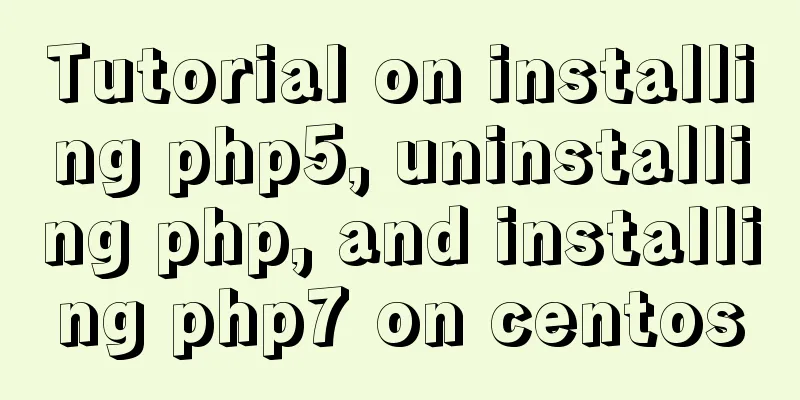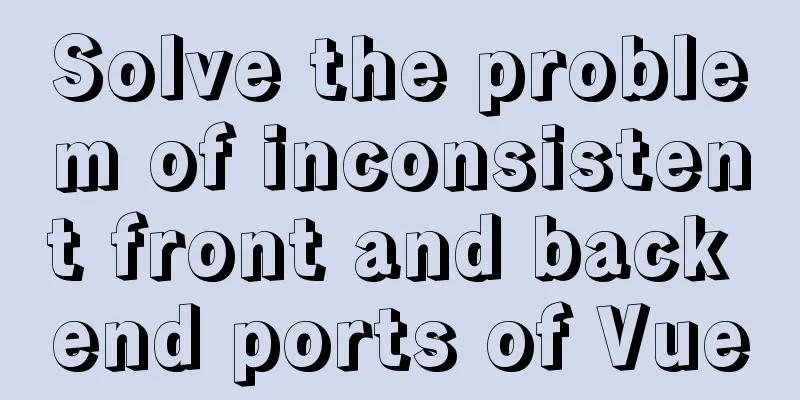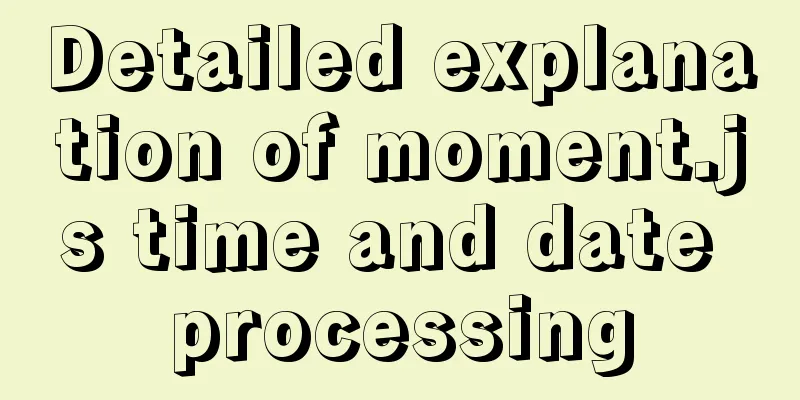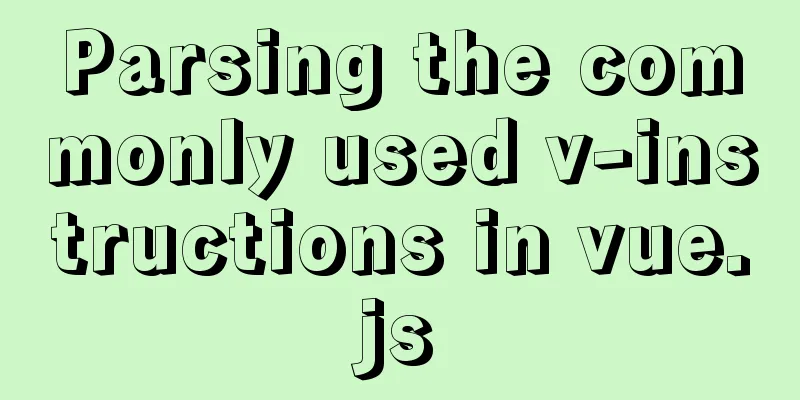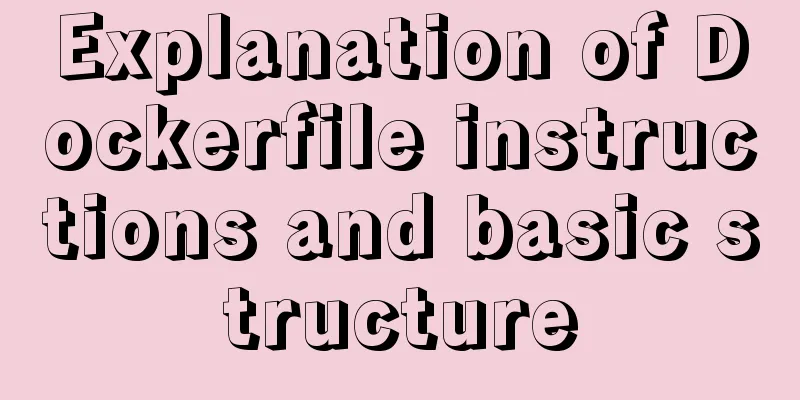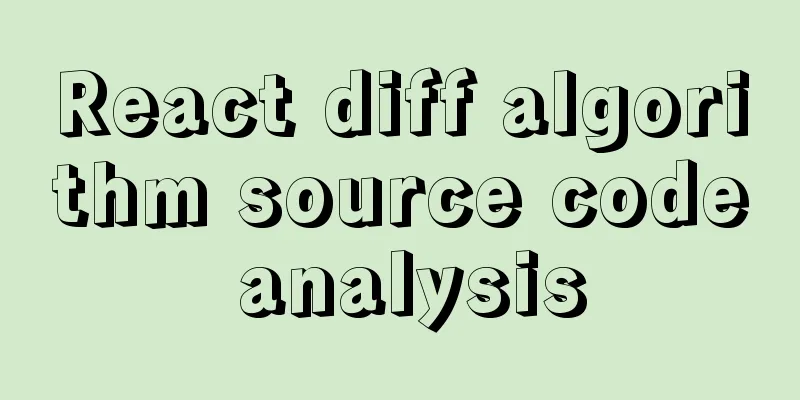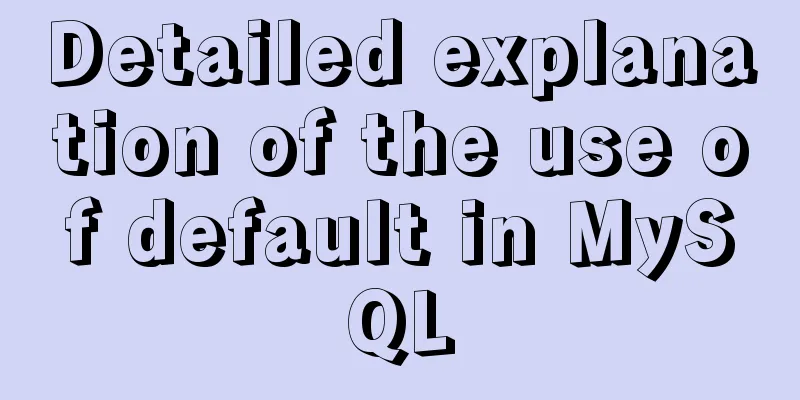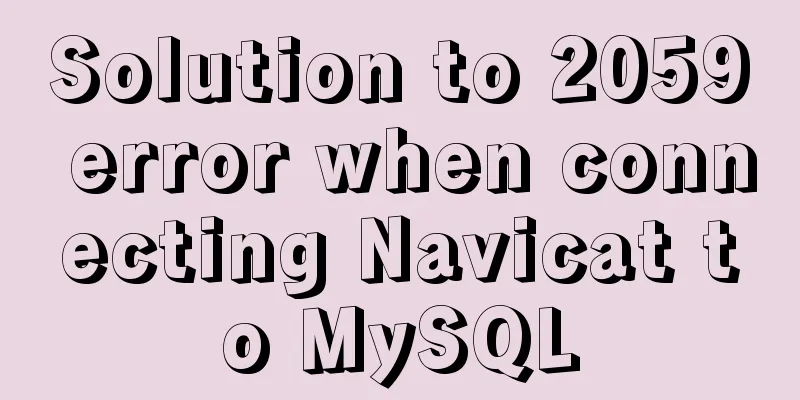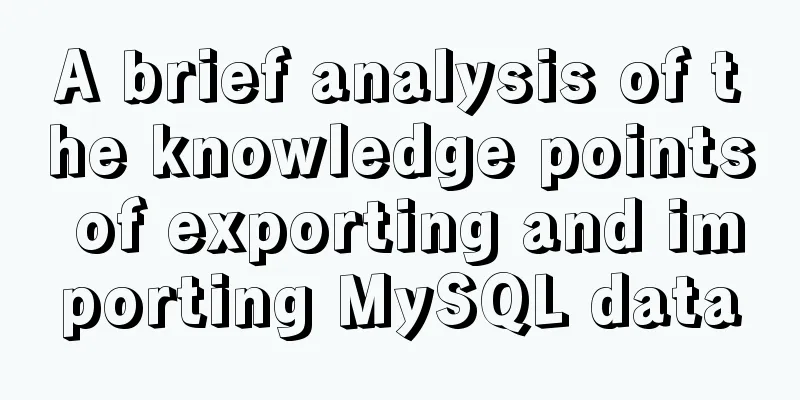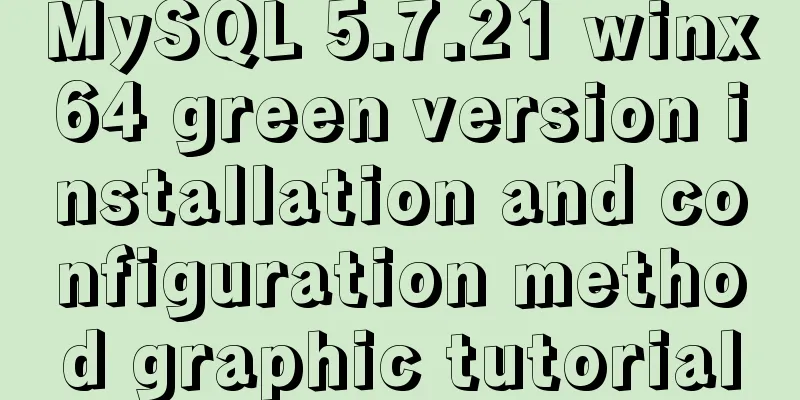Linux CentOS6.5 yum install mysql5.6

|
This article shares the simple process of installing mysql5.6 with linux yum for your reference. The specific content is as follows 1. For a newly opened cloud server, you need to check whether the system has MySQL installed. # yum list installed | grep mysql 2. If you find that the system comes with MySQL, do this decisively # yum -y remove mysql-libs.x86_64 3. Execute it in the directory where you store the file. Here is an explanation. Since the MySQL yum source server is abroad, the download speed will be slow. Fortunately, mysql5.6 is only 79M, while mysql5.7 is 182M, so this is why I don't want to install mysql5.7 # wget http://repo.mysql.com/mysql-community-release-el6-5.noarch.rpm 4. Then execute this sentence. Explain that this rpm is not the installation file of mysql, but two yum source files. After execution, mysql-community-source.repo and mysql-community.repo are added in the directory /etc/yum.repos.d/ # rpm -ivh mysql-community-release-el6-5.noarch.rpm 5. At this time, you can use the yum repolist mysql command to check whether there is already a mysql installable file #yum repolist all | grep mysql 6. Install mysql server command (yes all the way): # yum install mysql-community-server 7. After successful installation # service mysqld start 8. Since the password of the mysql root user is empty by default when mysql is just installed, we need to log in as the mysql root user in time (press the Enter key for the first time, no need to enter the password) and change the password
# mysql -u root
# use mysql;
# update user set password=PASSWORD("Enter the root user password here") where User='root';
# flush privileges;
9. Check whether MySQL starts automatically and set the command to start automatically # chkconfig --list | grep mysqld # chkconfig mysqld on 10.MySQL security settings (the system will ask you a few questions along the way. If you don’t understand, copy them and translate them. Basically, answer yes all the way): #mysql_secure_installation The above is the full content of this article. I hope it will be helpful for everyone’s study. I also hope that everyone will support 123WORDPRESS.COM. You may also be interested in:
|
<<: Develop a vue component that encapsulates iframe
>>: Docker-compose one-click deployment of gitlab Chinese version method steps
Recommend
Detailed explanation of the relationship between React and Redux
Table of contents 1. The relationship between red...
Example of how to configure cross-domain failure repair in nginx
Nginx cross-domain configuration does not take ef...
Solution to Nginx session loss problem
In the path of using nginx as a reverse proxy tom...
Detailed example of mysql similar to oracle rownum writing
Rownum is a unique way of writing in Oracle. In O...
Text mode in IE! Introduction to the role of DOCTYPE
After solving the form auto-fill problem discussed...
A brief discussion on Python's function knowledge
Table of contents Two major categories of functio...
Implement a simple data response system
Table of contents 1. Dep 2. Understand obverser 3...
How to implement a single file component in JS
Table of contents Overview Single file components...
SQL ROW_NUMBER() and OVER() method case study
Syntax format: row_number() over(partition by gro...
Sample code for implementing Alipay sandbox payment with Vue+SpringBoot
First, download a series of things from the Alipa...
Complete steps to configure a static IP address for a Linux virtual machine
Preface In many cases, we will use virtual machin...
Echarts Basic Introduction: General Configuration of Bar Chart and Line Chart
1Basic steps of echarts Four Steps 1 Find the DOM...
Various transformation effects of HTML web page switching
<META http-equiv="Page-Enter" CONTENT...
A brief talk about MySQL semi-synchronous replication
Introduction MySQL achieves high availability of ...
Detailed use of Echarts in vue2 vue3
Table of contents 1. Installation 2. Use Echarts ...