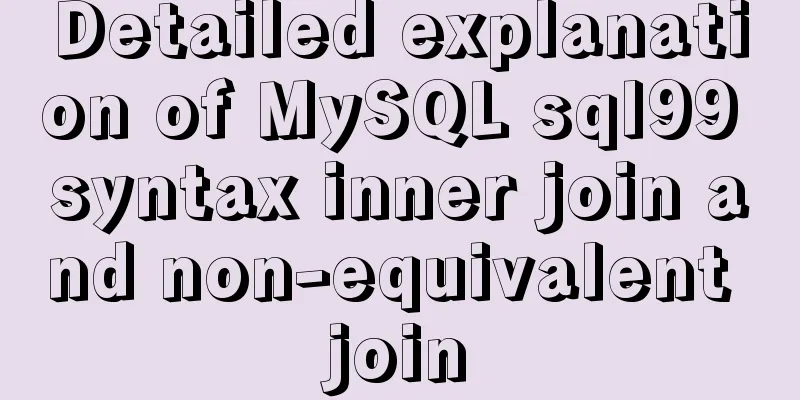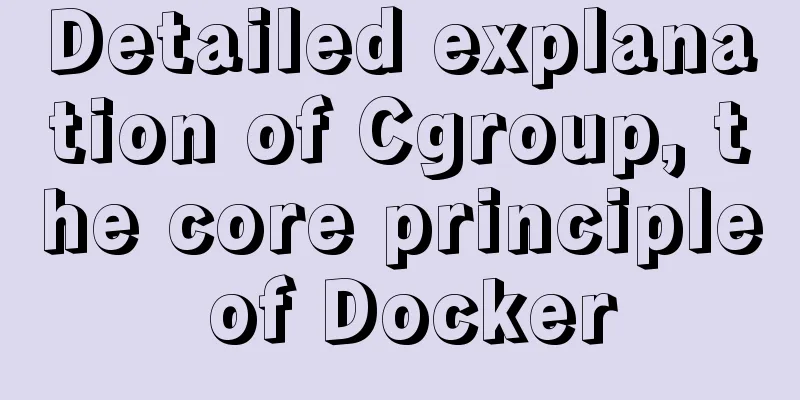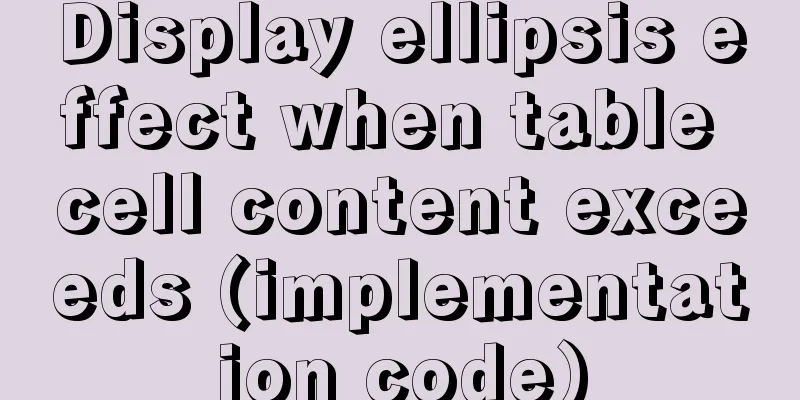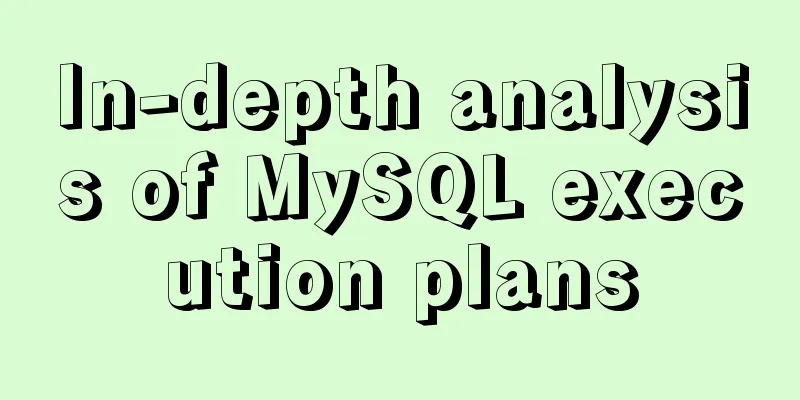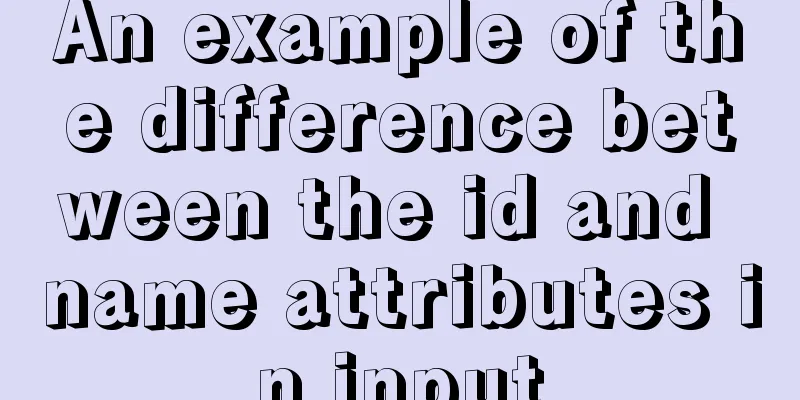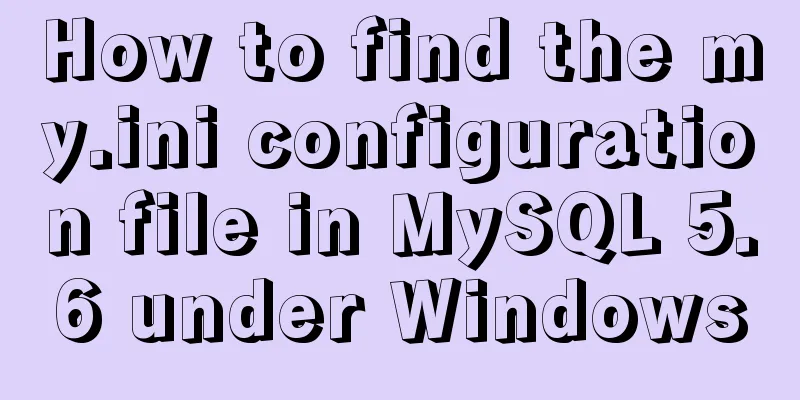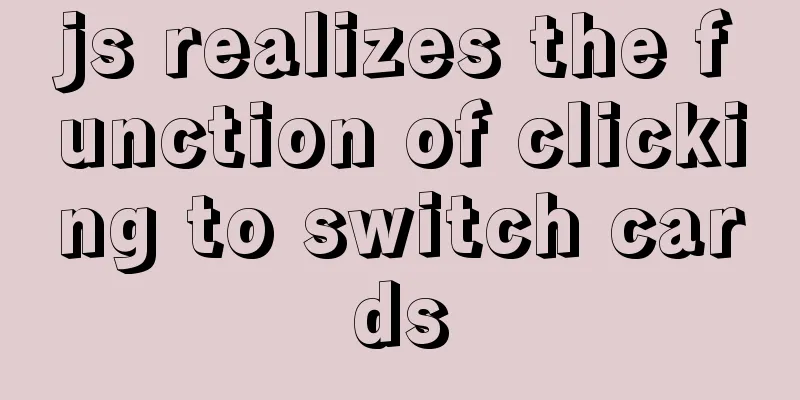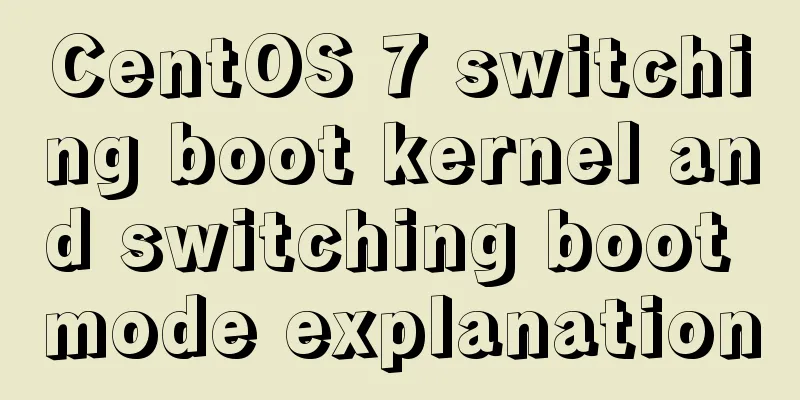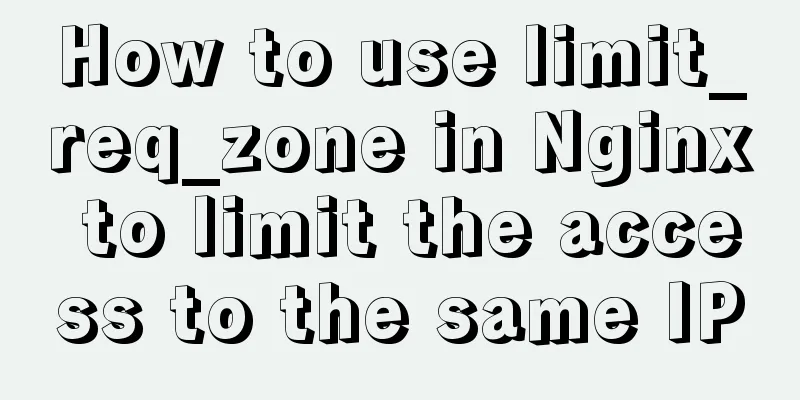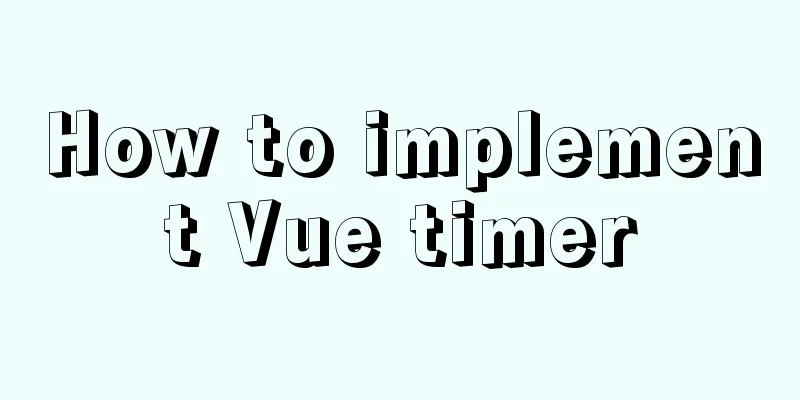Solve the problem of inconsistent front and back end ports of Vue
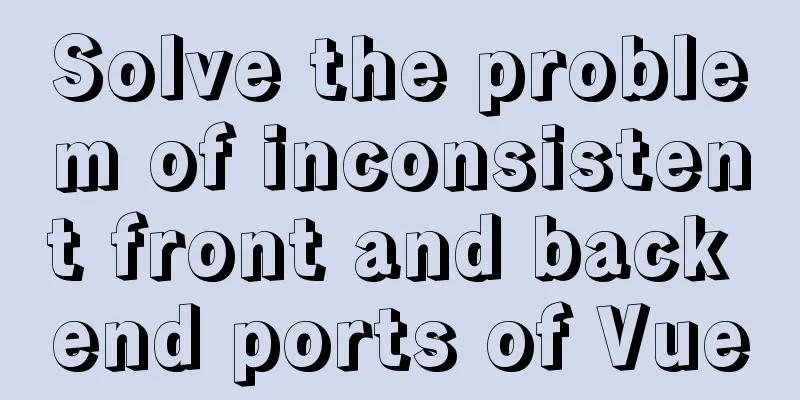
Vue front and back end ports are inconsistentIn the config index.js file
Just import the following code
proxyTable: {
'/api': {
target: 'http://localhost:3000', //The backend interface to be accessed changeOrigin: true,
pathRewrite: {
'^/api': '/'
//The configuration here is a regular expression. The one starting with /api will be replaced with '/api'. If the interface of the backend document is /api/list/xxx
//The front-end API interface is written as: axios.get('/api/list/xxx'), and the actual access after processing is: http://news.baidu.com/api/list/xxx
}
}},
The port number of vue server startup is different every timeYesterday I ran a project given by a friend on my computer. Since he was using vue3.0 and I was using vue2.5.2, there was an error message when running his project. It might be a version problem. I followed the error message to download the plug-in, and his project worked. But since then, every time I run my project, I find that the port number is different. Solution:First download npm install [email protected] Reinstall dependencies npm install Restart the project npm run dev The above is my personal experience. I hope it can give you a reference. I also hope that you will support 123WORDPRESS.COM. You may also be interested in:
|
<<: Solve the black screen problem after VMware installs Linux system and starts
>>: A simple method to merge and remove duplicate MySQL tables
Recommend
Search optimization knowledge to pay attention to in web design
1. Link layout of the new site homepage 1. The loc...
How to set background color and transparency in Vue
Background color and transparency settings As sho...
HTML Basics: The basic structure of HTML
The basic structure of HTML hypertext documents is...
Solution to the problem of mysql master-slave switch canal
After configuring VIP, the error message that app...
How to run Linux commands in the background
Normally, when you run a command in the terminal,...
Summary of the dockerfile-maven-plugin usage guide
Table of contents pom configuration Setting.xml c...
Detailed explanation of how to use zabbix to monitor oracle database
1. Overview Zabbix is a very powerful and most ...
Sample code for implementing two-way authentication with Nginx+SSL
First create a directory cd /etc/nginx mkdir ssl ...
How to install yum source and upload and download commands rz and sz under CentOS7 (with pictures)
** Detailed graphic instructions for installing y...
Detailed explanation and summary of the use of Linux scheduled task Crontab command
The crontab command is used by Unix and Linux to ...
How to preview pdf file using pdfjs in vue
Table of contents Preface think Library directory...
CentOS 7 installation and configuration method graphic tutorial
This article records the detailed installation tu...
TypeScript namespace explanation
Table of contents 1. Definition and Use 1.1 Defin...
Solution to primary key conflict when innodb_index_stats reports an error when importing backup data
Fault description percona5.6, mysqldump full back...
Vue implements irregular screenshots
Table of contents Image capture through svg CSS p...