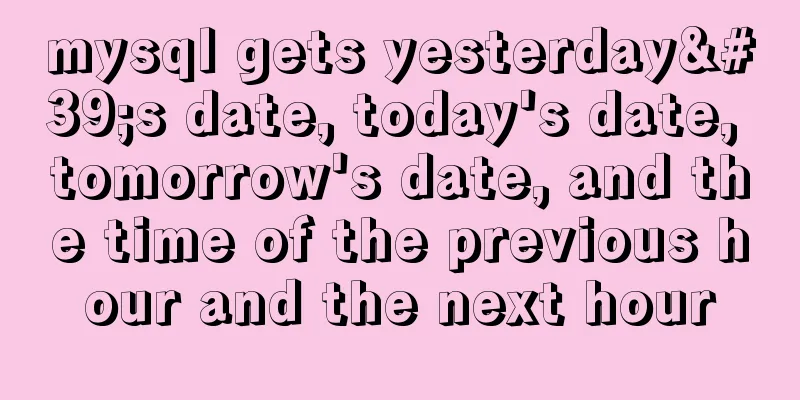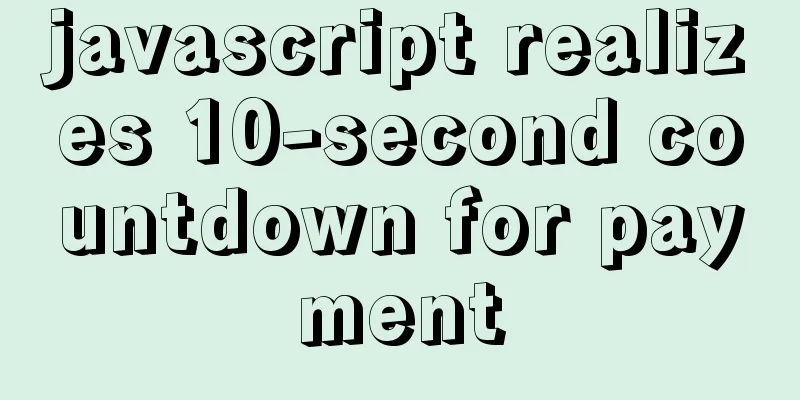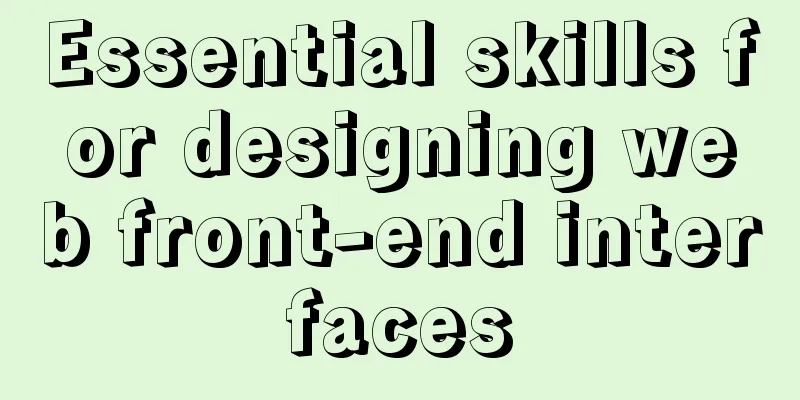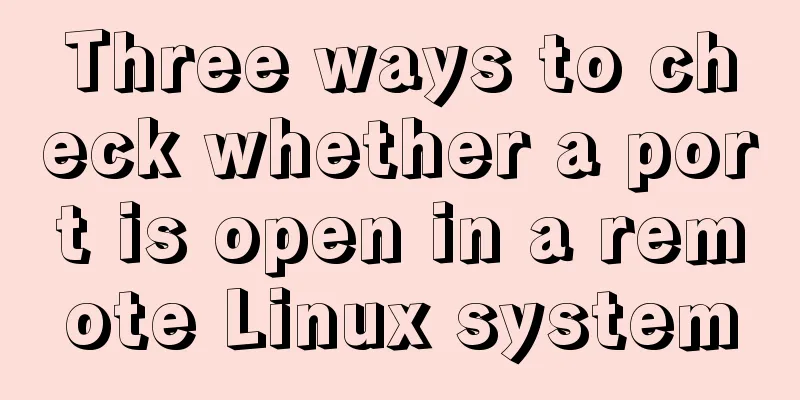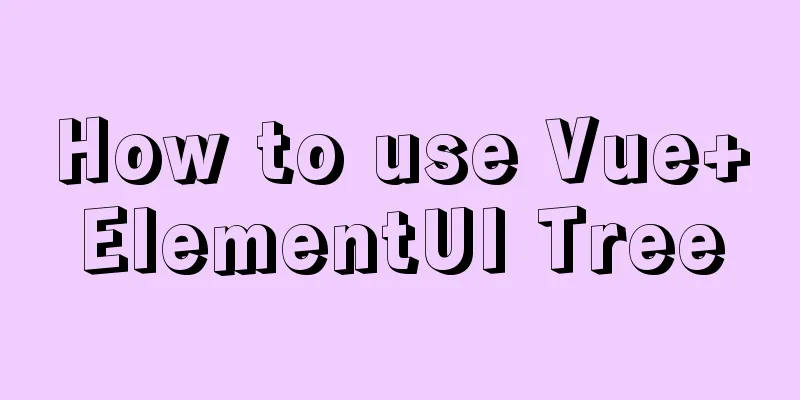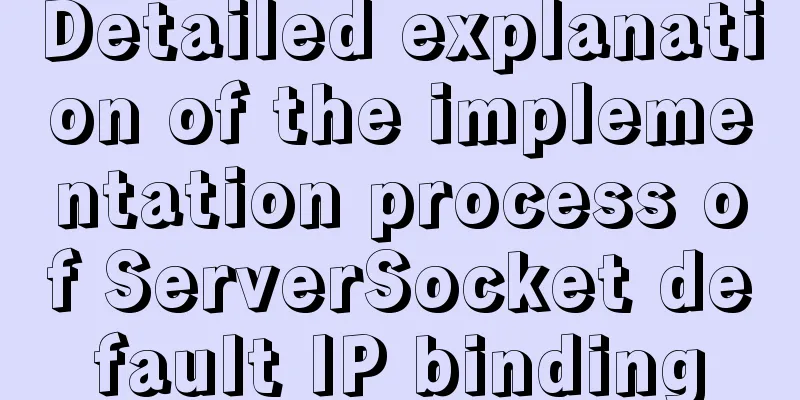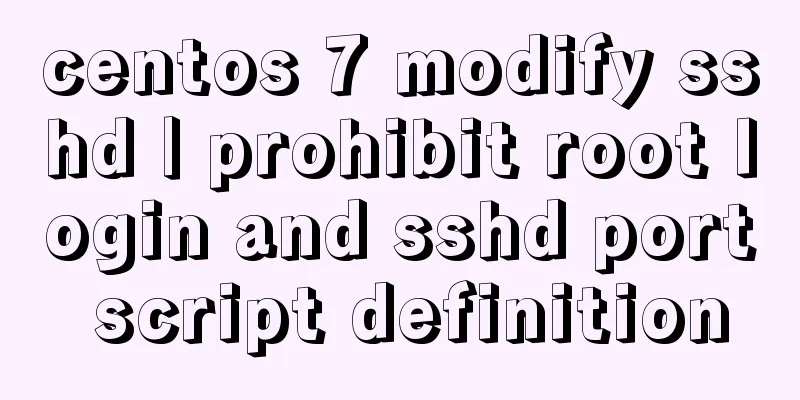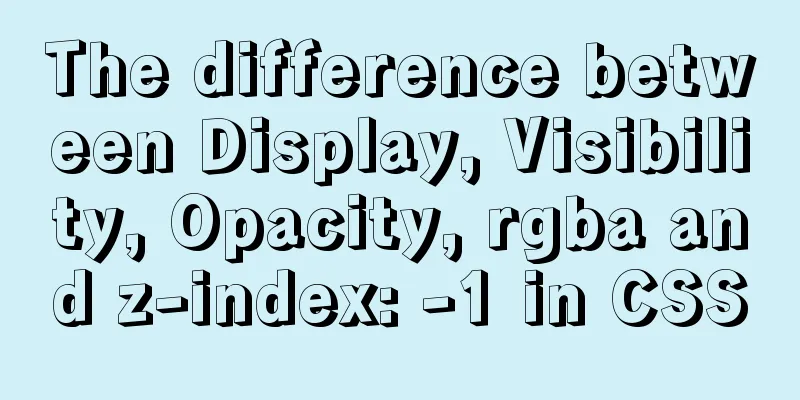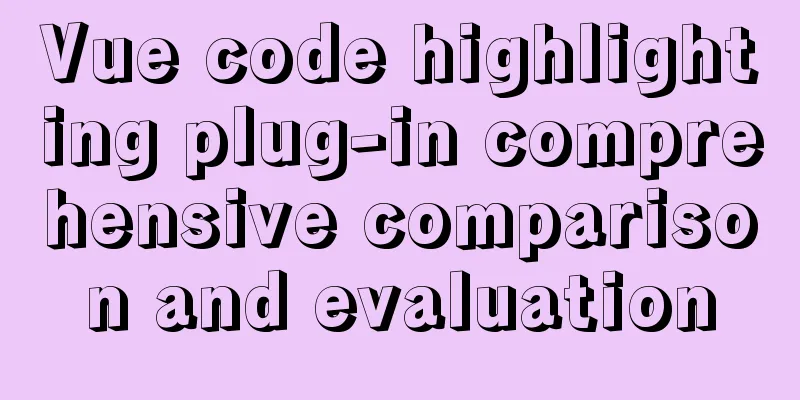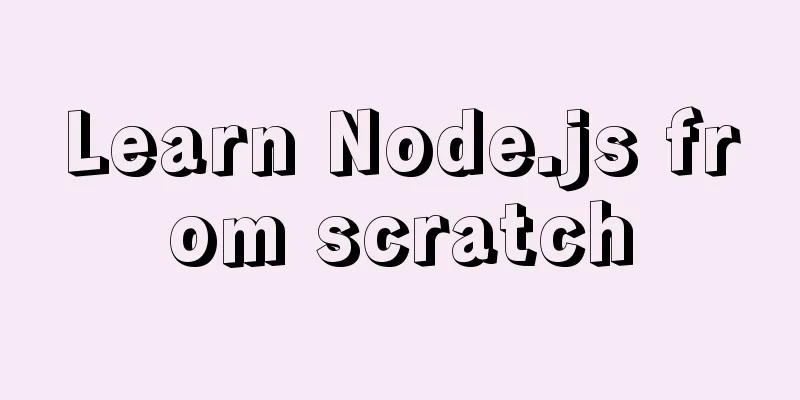How to set background color and transparency in Vue

Background color and transparency settings
As shown above, if it is the first picture, you need to add a gray background and white "Cover" word in the upper left corner, and the background color needs to be transparent. First, you need to know the rgba() function. The rgba() function uses the superposition of red (R), green (G), blue (B), and transparency (A) to generate a variety of colors. RGBA stands for Red, Green, Blue, Alpha (English: Red, Green, Blue, Alpha).
Here is the Vue code:
First, set the parent element position: relative; then set the child element position: absolute; adjust the position by setting left, right, top, and bottom, and then set the background color background: rgba (34,34,34,0.5);
Set the background color of the button to transparentUse when setting the style background-color: unset
3.1.0 sets the background color
There is no background color set for login The above is my personal experience. I hope it can give you a reference. I also hope that you will support 123WORDPRESS.COM. You may also be interested in:
|
<<: MySQL cross-database transaction XA operation example
>>: How to modify the mysql table partitioning program
Recommend
Docker file storage path, get container startup command operation
The container has already been created, how to kn...
Some tips on deep optimization to improve website access speed
Some tips for deep optimization to improve websit...
HTML table markup tutorial (14): table header
<br />In HTML language, you can automaticall...
Solution to prevent caching in pages
Solution: Add the following code in <head>: ...
JavaScript Sandbox Exploration
Table of contents 1. Scenario 2. Basic functions ...
Vue dynamic menu, dynamic route loading and refresh pitfalls
Table of contents need: Ideas: lesson: Share the ...
Detailed explanation of the API in Vue.js that is easy to overlook
Table of contents nextTick v-model syntax sugar ....
Analyze Tomcat architecture principles to architecture design
Table of contents 1. Learning Objectives 1.1. Mas...
CSS3 category menu effect
The CSS3 category menu effects are as follows: HT...
Mysql sets boolean type operations
Mysql sets boolean type 1. Tinyint type We create...
Answer the caching principle of keep-alive components from the perspective of source code
Today, let’s get straight to the point and talk a...
Analysis of the HTML writing style and reasons of experienced people
1. Navigation: Unordered List vs. Other Label Ele...
Detailed explanation of how to configure multi-threaded master-slave replication from MySQL 5.7 slave nodes
Preface MySQL supports multi-threaded replication...
Several common redirection connection example codes in html
Copy code The code is as follows: window.location...
How to install Maven automatically in Linux continuous integration
Unzip the Maven package tar xf apache-maven-3.5.4...