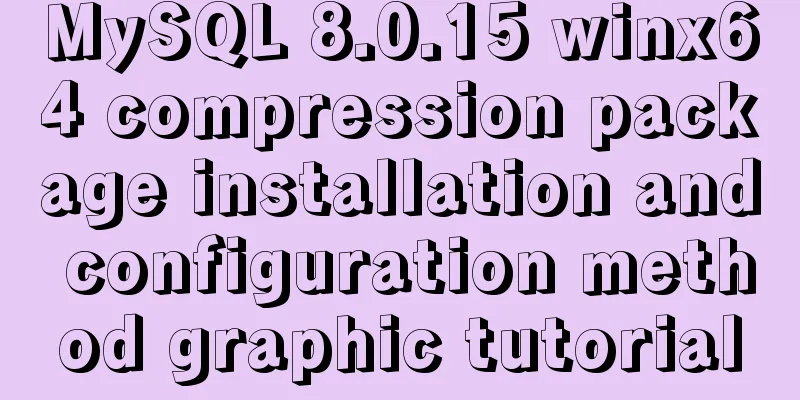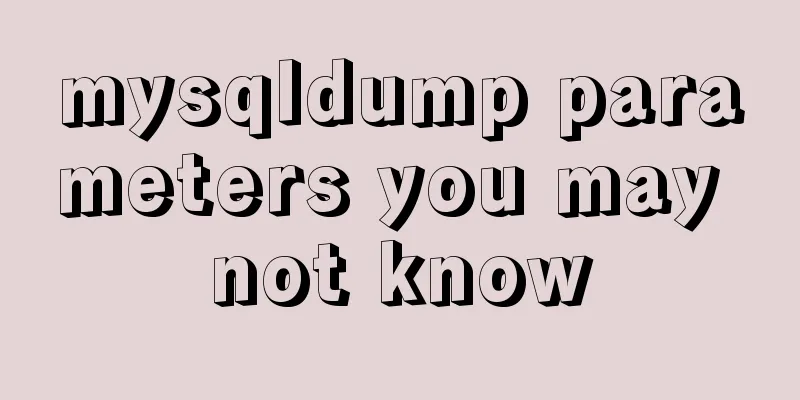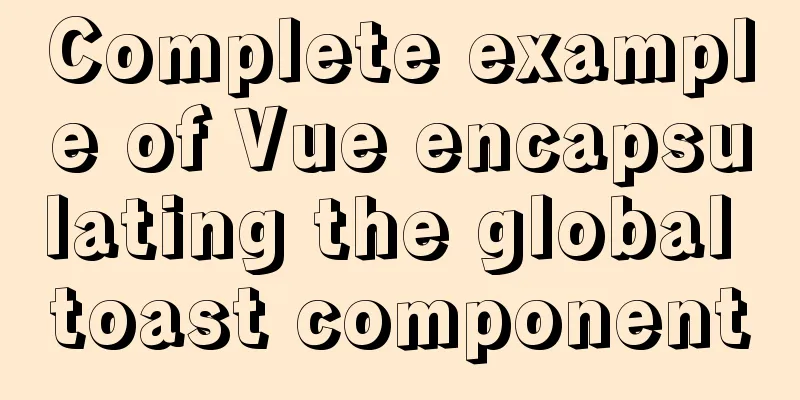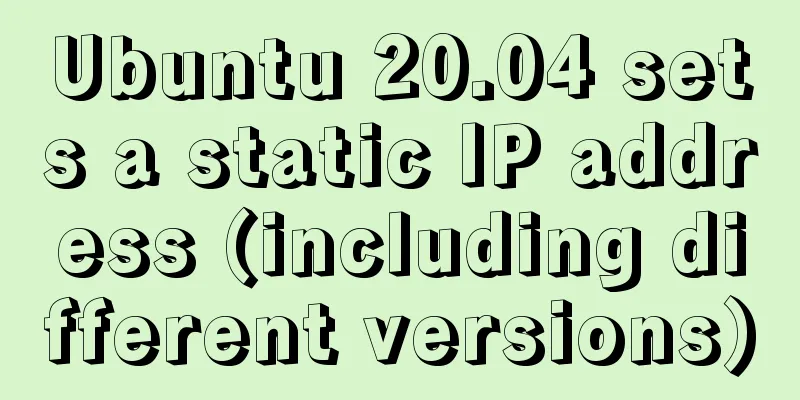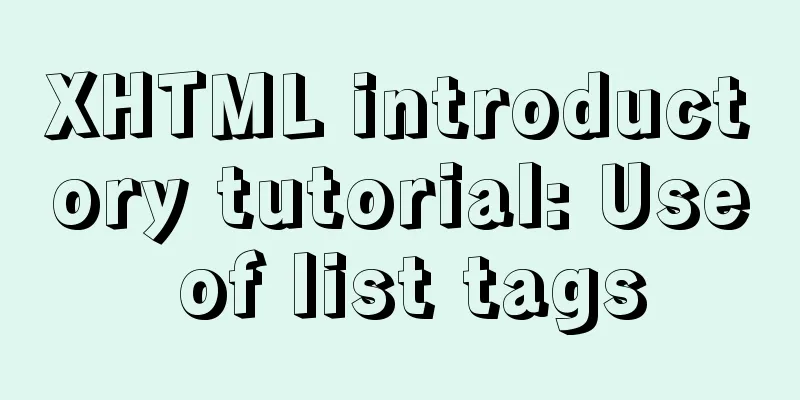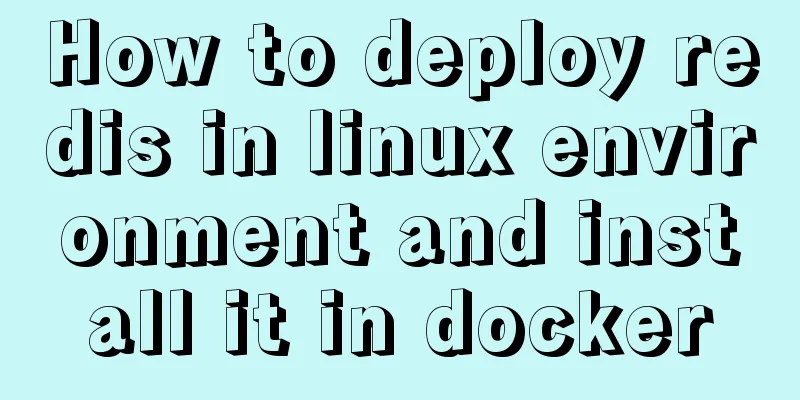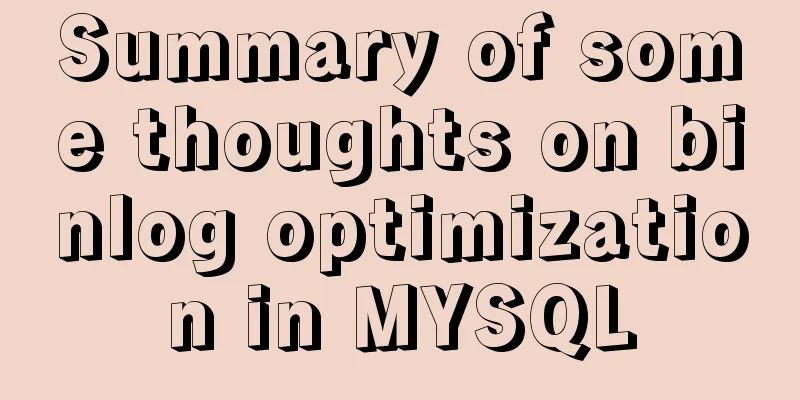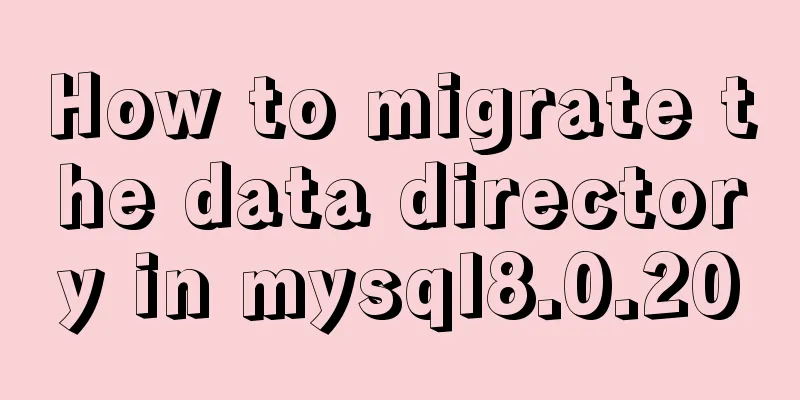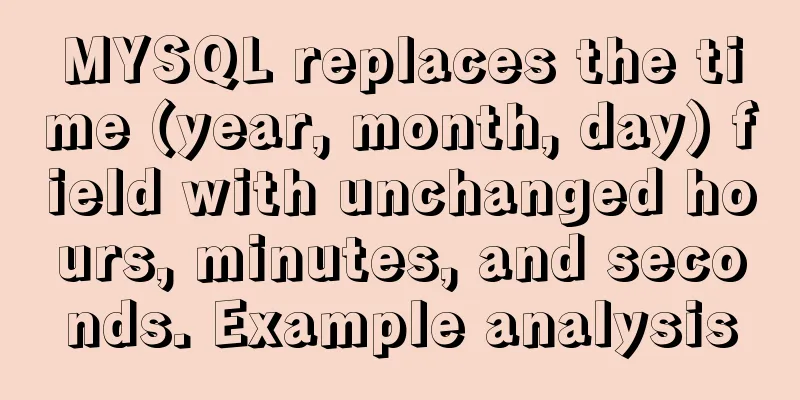MySQL cross-database transaction XA operation example
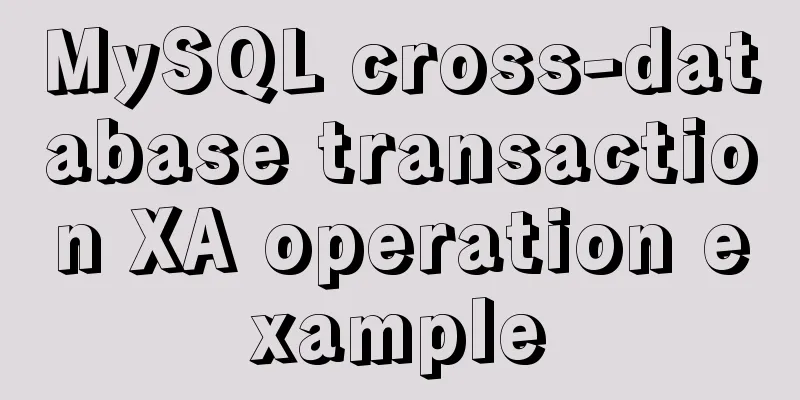
|
This article uses an example to describe the MySQL cross-database transaction XA operation. Share with you for your reference, the details are as follows: Some time ago, I encountered a cross-database transaction problem at work. Later, I searched on the Internet and now I will organize and summarize it. 1. First, make sure that MySQL enables XA transaction support SHOW VARIABLES LIKE '%XA%'
If the value of innodb_support_xa is ON, it means that MySQL has enabled support for XA transactions. If not, execute: SET innodb_support_xa = ON
<?PHP
$dbtest1 = new mysqli("172.20.101.17","public","public","dbtest1")or die("dbtest1 connection failed");
$dbtest2 = new mysqli("172.20.101.18","public","public","dbtest2")or die("dbtest2 connection failed");
//Specify an id for the XA transaction. xid must be a unique value.
$xid = uniqid("");
//The two databases specify the same transaction ID, indicating that the operations of the two databases are in the same transaction $dbtest1->query("XA START '$xid'"); //Prepare transaction 1
$dbtest2->query("XA START '$xid'"); //Prepare transaction 2
try {
//$dbtest1
$return = $dbtest1->query("UPDATE member SET name='唐大麦' WHERE id=1");
if($return == false) {
throw new Exception("The update member operation failed in the library [email protected]!");
}
//$dbtest2
$return = $dbtest2->query("UPDATE memberpoints SET point=point+10 WHERE memberid=1");
if($return == false) {
throw new Exception("The update memberpoints operation failed in the database [email protected]!");
}
//Phase 1: $dbtest1 is ready to submit $dbtest1->query("XA END '$xid'");
$dbtest1->query("XA PREPARE '$xid'");
//Phase 1: $dbtest2 is ready to submit $dbtest2->query("XA END '$xid'");
$dbtest2->query("XA PREPARE '$xid'");
//Phase 2: Submit two databases $dbtest1->query("XA COMMIT '$xid'");
$dbtest2->query("XA COMMIT '$xid'");
}
catch (Exception $e) {
//Phase 2: Rollback $dbtest1->query("XA ROLLBACK '$xid'");
$dbtest2->query("XA ROLLBACK '$xid'");
die($e->getMessage());
}
$dbtest1->close();
$dbtest2->close();
?>
XA has very low performance. Comparing the performance of transactions in one database with XA transactions between multiple databases, we can find that the performance is about 10 times worse. Readers who are interested in more MySQL-related content can check out the following topics on this site: "MySQL transaction operation skills summary", "MySQL query skills collection", "MySQL stored procedure skills collection", "MySQL database lock related skills summary" and "MySQL common function summary" I hope this article will be helpful to everyone's MySQL database design. You may also be interested in:
|
>>: How to set background color and transparency in Vue
Recommend
A brief discussion on JS packaging objects
Table of contents Overview definition Instance Me...
The process of installing SVN on Ubuntu 16.04.5LTS
This article briefly introduces the process of se...
JavaScript to achieve tab switching effect
This article shares the specific code of JavaScri...
MySQL 5.7.15 version installation and configuration method graphic tutorial
This article shares with you a detailed tutorial ...
Vue Element front-end application development table list display
1. List query interface effect Before introducing...
The difference and usage of LocalStorage and SessionStorage in vue
Table of contents What is LocalStorage What is Se...
Use of js optional chaining operator
Preface The optional chaining operator (?.) allow...
Solve the Docker x509 insecure registry problem
After installing Docker, I encountered the x509 p...
JavaScript implements bidirectional linked list process analysis
Table of contents 1. What is a doubly linked list...
Vue: Detailed explanation of memory leaks
What is a memory leak? A memory leak means that a...
How to use the Fuser command in Linux system
What is Fuser Command? The fuser command is a ver...
Detailed explanation of the difference between chown and chmod commands in Linux
In Linux system, both chmod and chown commands ca...
Vue's vue.$set() method source code case detailed explanation
In the process of using Vue to develop projects, ...
An enhanced screenshot and sharing tool for Linux: ScreenCloud
ScreenCloud is a great little app you didn’t even...
Solve the problem of MySQL Threads_running surge and slow query
Table of contents background Problem Description ...