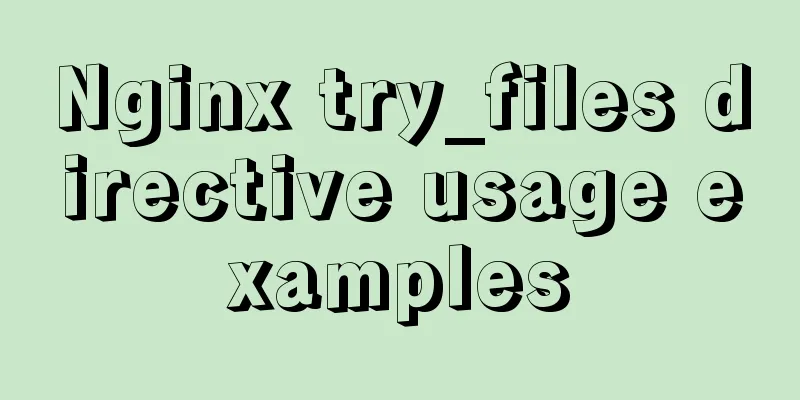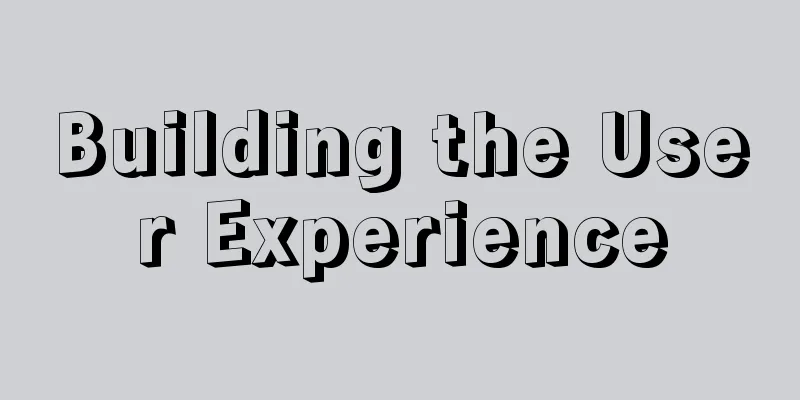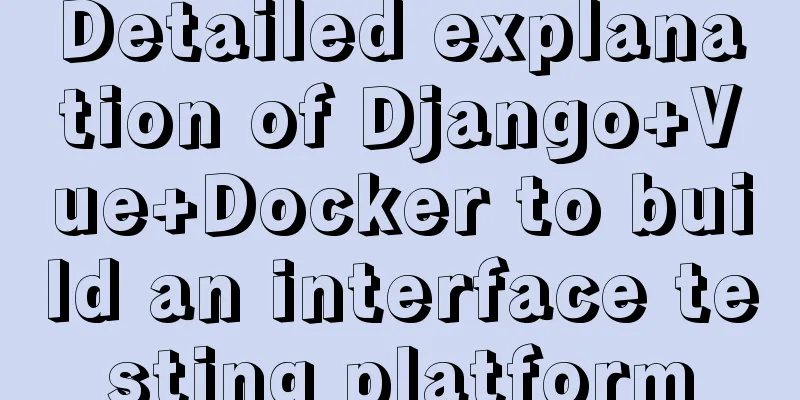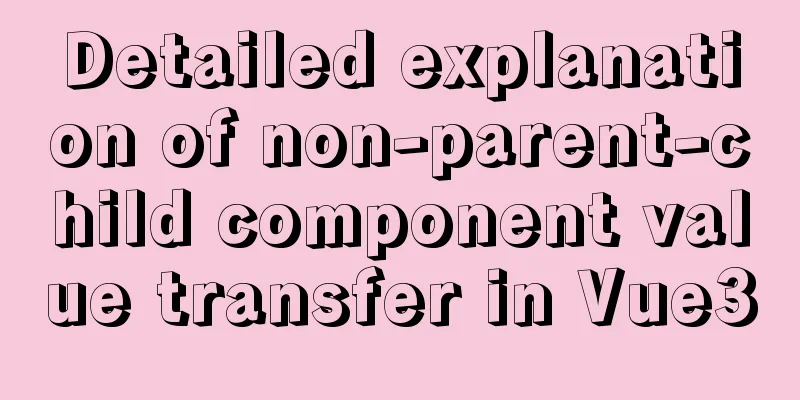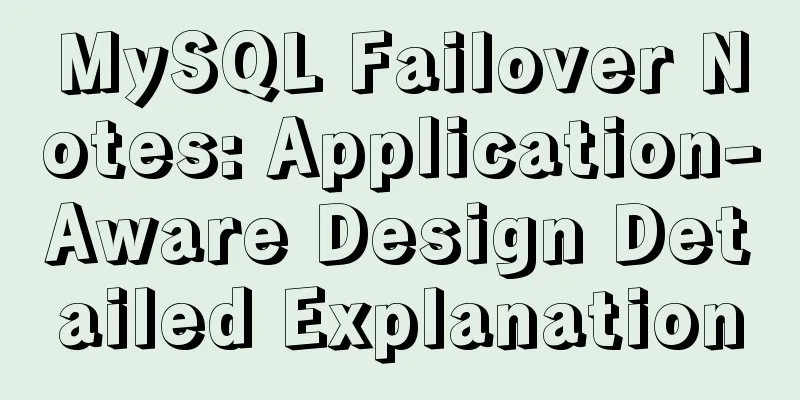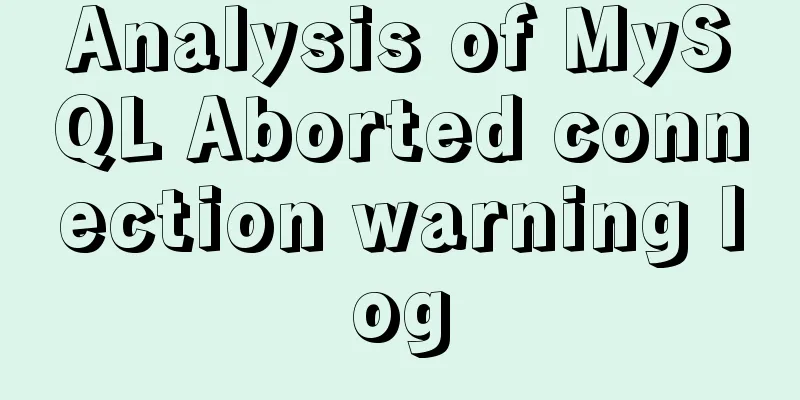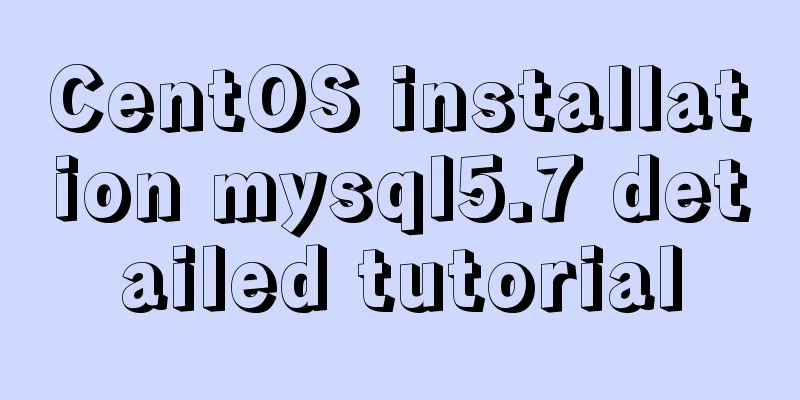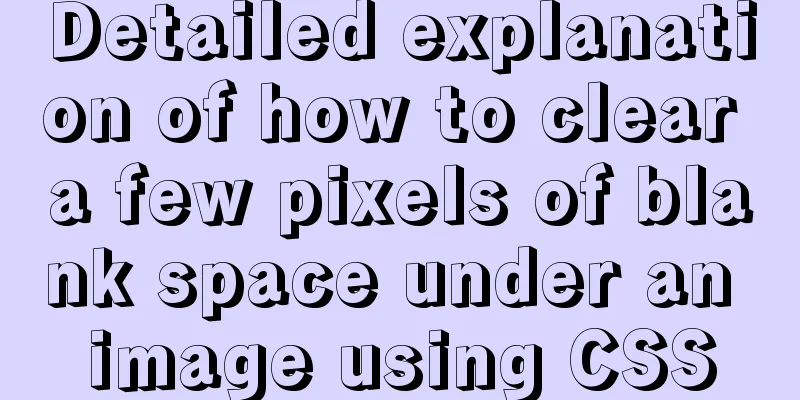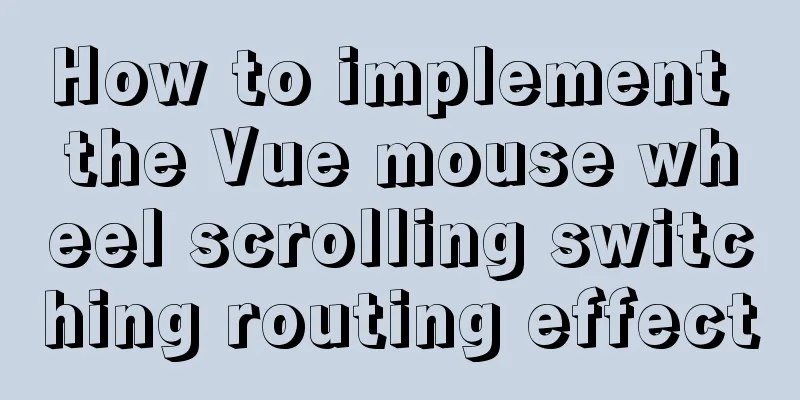JavaScript implements bidirectional linked list process analysis
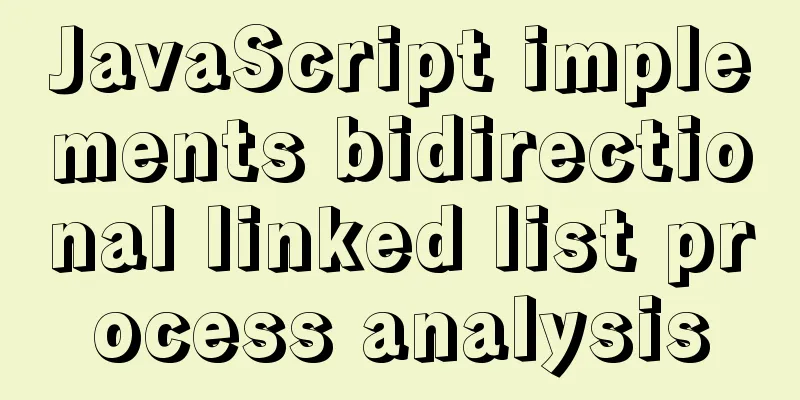
1. What is a doubly linked listWe know that a singly linked list can only be traversed from the beginning to the end or from the end to the beginning (generally from the beginning to the end), that is, the process of connecting the linked lists is one-way, and the implementation principle is that there is a reference in the previous linked list pointing to the next one. It has a more obvious disadvantage: We can easily reach the next node, but it is difficult to return to the previous node. However, in actual development, we often encounter situations where we need to return to the previous node, so a bidirectional linked list is needed here. The so-called doubly linked list is a linked list that can be traversed from the beginning to the end and from the end to the beginning. However, the doubly linked list also has disadvantages. For example, each time a node is inserted or deleted, four node references need to be processed instead of two. Compared with a single linked list, it takes up more memory. However, these disadvantages are negligible compared to the convenience of our use.
Features of a doubly linked list:
We can abstract it as:
Knowing the structure of a doubly linked list, let's take a look at the encapsulation of a doubly linked list. 2. Encapsulation of a doubly linked list First, we encapsulate a
function DoublyLinkedList(){
this.head = null;
this.tail = null;
this.length = 0;
function Node(data){
this.data = data;
this.prev = null;
this.next = null;
}
3. Common operations of bidirectional linked listsThen you can add common operations for bidirectional linked lists: Next, we will implement them one by one. 1. append(element) method-----add an item to the end of the listThis method is similar to the singly linked list method. First, create a new list and then determine whether the linked list is empty. If it is empty, directly let the head of the linked list point to the newly created linked list. If it is not empty, let the predecessor pointer of the new node point to the end of the linked list, and the node at the end of the linked list points to the new linked list.
Doubly.prototype.append = function(data){
var newNode = new Node(data);
if(this.length == 0){
this.head = newNode;
}else{
newNode.prev = this.tail;
this.tail.next = newNode;
}
this.tail = newNode;
this.length += 1;
}
2. Convert the linked list into a string1. toString(): output the value of the element in the forward direction This method is mainly used to obtain each element. By default, any element of the linked list must start from the first node, so we can start from the head node, loop through each node, take out the element, concatenate it into a string, and return the string. The specific method is to create a temporary node
DoublyLinkedList.prototype.tostring = function(){
var current = this.head;
var str = '';
while(current){
str += current.data + ' ';
current = current.next;
}
return str;
}
2. forwardString(): Returns the node string form of the forward traversal This method also implements the forward printing and output of a bidirectional linked list, so we can directly call the previous method here:
DoublyLinkedList.prototype.forwardString = function(){
return this.toString()
}
3. backwardString(): Returns the node string form of the reverse traversal This method mainly traverses from back to front to get each element and print it, so we can start from the tail node, loop through each node, take out the element, concatenate it into a string, and return the string. The specific method is to create a temporary node
DoublyLinkedList.prototype.backwardString = function(){
var current = this.tail;
var str = '';
//Traverse forward in sequence and get each node while(current){
str += current.data +' ';
current = current.prev;
}
return str;
}
verify: For example, we use
var list = new DoublyLinkedList();
list.append("a");
list.append("b");
list.append("c");
list.append("d");
console.log('toString() method: ' + list.toString());
console.log('forwardString() method: '+list.forwardString());
console.log('backwardString() method: ' + list.backwardString());
The print result is:
Verification successful. 3. insert(position,element): insert an item into a specific position in a listThis method is relatively complicated. First, determine whether the position to be inserted is out of bounds. If it is not out of bounds, judge according to the situation of the linked list. If the linked list is empty, the inserted node is the first element, and the pointers of the head node and the tail node are directly pointed to the newly created node; if the linked list is not empty, there are three situations for the insertion position: insert at the first position, insert at the end, and insert in the middle. The specific operations are as follows:
DoublyLinkedList.prototype.insert = function(position,data){
var newNode = new Node(data);
//Out-of-bounds judgment, if not satisfied, return false
if(position<0 || position>this.length){
return false;
}else{
//Judge again//If the linked list is empty, insert directly if(position==0){
this.head = newNode;
this.tail = newNode;
}else {
//If the linked list is not empty //If the insertion position is at the end if(position == this.length){
this.tail.next = newNode;
newNode.prev = this.tail;
this.tail = newNode;
}else if(position == 0){
//If the insertion position is the first node this.head.prev = newNode;
newNode.next = this.head;
this.head = newNode;
}else{
//If the insertion position is in the middle var index = 0;
var current = this.head;
while(index++ <position){
current = current.next;
}
newNode.next = current;
newNode.prev = current.prev;
current.prev.next = newNode;
current.prev = newNode;
}
this.length += 1;
}
}
}
Verification: If you insert list.insert(1,'xl') console.log(list.toString()); The running results are:
Verification successful. 4. get(position): Get the element at the corresponding positionThis method first determines whether the position is out of bounds. If it is not out of bounds, a temporary node and index are defined, and the pointer of the temporary node is made to point to the head node. The temporary node is traversed, and the index is incremented. If the position of the traversed node is equal to the position of the element to be obtained, the element at the corresponding position of the temporary node is the element to be obtained.
DoublyLinkedList.prototype.get = function(position){
if(position<0 || position>=this.length){
return false;
}else{
var index = 0;
var current = this.head;
while(index++ <position){
current = current.next;
}
return current.data;
}
}
Verification: Query the element with position = 2
console.log('list.get(2):'+list.get(2));
The result is:
Verification successful. However, this search method has a disadvantage, that is, it can only search from front to back, which will be very inefficient in some cases, so we can search from both ends. The specific search method is: when the position of the node we want to find is less than or equal to half the length of the linked list, we can search from front to back. If the position of the node to be found is greater than half the length, we search from back to front. The implementation code is:
DoublyLinkedList.prototype.get = function(position){
if(position<0 || position>=this.length){
return false;
}else{
var len = Math.floor(this.length/2);
if(position<=len){
var index = 0;
var current = this.head;
while(index++ <position){
current = current.next;
}
}else{
var index = this.length-1;
var current = this.tail;
while(index->position){
current = current.prev;
}
}
return current.data;
}
}
5. indexOf(element): returns the index of the element in the listCreate a temporary node and index, let the temporary node point to the head node, traverse backwards in sequence, and let the index increase. If the element obtained by the traversed temporary node is equal to the element we specified, then the position of the temporary node at this time is our target position, and the index of this position is the index of the target value.
DoublyLinkedList.prototype.indexOf = function(data){
var current = this.head;
var index = 0;
while(current){
if (current.data === data) {
return index;
}
current = current.next;
index++;
}
return -1;
}
Verification successful. 6. update(position, ele): modify the element at a certain positionFirst, determine whether the position to be modified is out of bounds. If it is not out of bounds, define a temporary node and index, let the temporary node point to the head node, the index position is 0, traverse the temporary node and determine whether the index of the temporary node at this time is equal to the position of the element to be modified. If they are equal, the position of the temporary node at this time is the position of the element to be modified, and the element can be directly changed in the data domain of the temporary node.
DoublyLinkedList.prototype.update = function(position,newData){
if(position<0 || position>=this.length){
return false;
}else{
var index = 0;
var current = this.head;
while(index++ <position){
current = curent.next;
}
current.data = newData;
return true;
}
}
Verification: Replace the data at position 0
list.update(0,'rc')
console.log("list.update(0,'rc') is:");
console.log(list.toString());
Verification successful. 7. removeAt(position): remove an item from the specified position of the list This method is similar to the
DoublyLinkedList.prototype.removeAt = function(position){
if(position<0 || position>=this.length){
return null;
}else{
var current = this.head;
if(this.length === 1){
//The length of the linked list is 1
this.head = null;
this.tail = null
}else{//The length of the linked list is not 1
if(position === 0){
//Delete the first place this.head.next.prev = null;
this.head = this.head.next;
}else if(position === this.length-1){
this.tail.prev.next = null;
this.tail = this.tail.prev;
}else{
var index = 0;
while(index++ <position){
current = current.next;
}
current.prev.next = current.next;
current.next.pre = current.prev;
}
}
this.length -=1;
return current.data;
}
}
Verification: Delete the data at position 3:
list.removeAt(3)
console.log("list.removeAt(3) is:");
console.log(list.toString());
The result is:
Verification Success 8. remove(element): remove an item from a list You can directly get the position of an element in the linked list according to
DoublyLinkedList.prototype.remove = function(data){
var index = this.indexOf(data);
return this.removeAt(index);
}
Verification: Delete the node whose data is
list.remove('rc');
console.log("list.remove('rc') is:");
console.log(list.toString());
9. isEmpty(): Determine whether the linked list is emptyDirectly determine whether the number of elements in the linked list is zero. If it is zero, it is empty and returns true. Otherwise, it is not empty and returns false.
DoublyLinkedList.prototype.isEmpty = function(){
return this.length == 0;
}
verify:
console.log("Is the linked list empty: "+list.isEmpty());
10. size(): Returns the number of elements contained in the linked listThe length of a linked list is the number of elements.
DoublyLinkedList.prototype.size = function(){
return this.length;
}
verify:
console.log("The number of elements in the linked list is: "+list.size());
The above is the details of JavaScript's implementation of the bidirectional linked list process analysis. For more information about JavaScript's bidirectional linked list, please pay attention to other related articles on 123WORDPRESS.COM! You may also be interested in:
|
<<: Tutorial on how to quickly deploy clickhouse using docker-compose
>>: CSS horizontal centering and limiting the maximum width
Recommend
How to create, save, and load Docker images
There are three ways to create an image: creating...
React implements import and export of Excel files
Table of contents Presentation Layer Business Lay...
Linux uses Rsync+Inotify to achieve real-time synchronization of local and remote data
0x0 Test Environment The headquarters production ...
A brief talk about MySQL semi-synchronous replication
Introduction MySQL achieves high availability of ...
How to solve the problem of FileZilla_Server:425 Can't open data connection
When installing FileZilla Server on the server, t...
How to copy MySQL table
Table of contents 1.mysqldump Execution process: ...
Specific use of node.js global variables
Global Object All modules can be called global: r...
A brief discussion on the use and analysis of nofollow tags
Controversy over nofollow There was a dispute bet...
JavaScript to achieve fancy carousel effect
This article shares two methods of implementing t...
My CSS architecture concept - it varies from person to person, there is no best, only suitable
Preface <br />I have been working in the fro...
Vue/react single page application back without refresh solution
Table of contents introduction Why bother? Commun...
Docker deploys Macvlan to achieve cross-host network communication
Basic concepts: Macvlan working principle: Macvla...
Ubuntu 20.04 Chinese input method installation steps
This article installs Google Input Method. In fac...
Alignment issue between input text box and img verification code (img is always one head higher than input)
In web page production, input and img are often pl...
How to use echarts to visualize components in Vue
echarts component official website address: https...