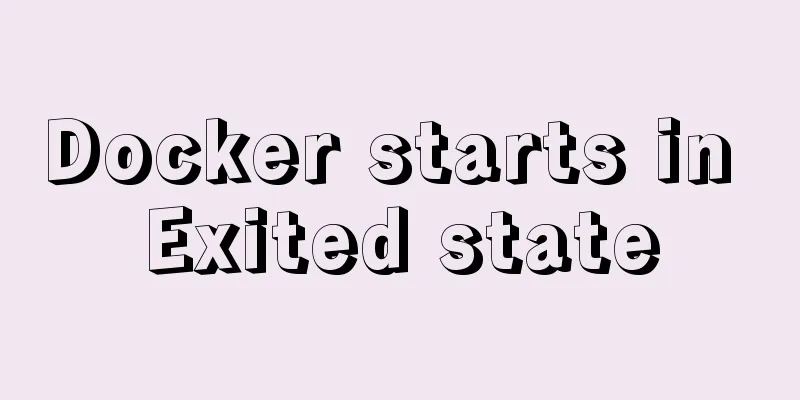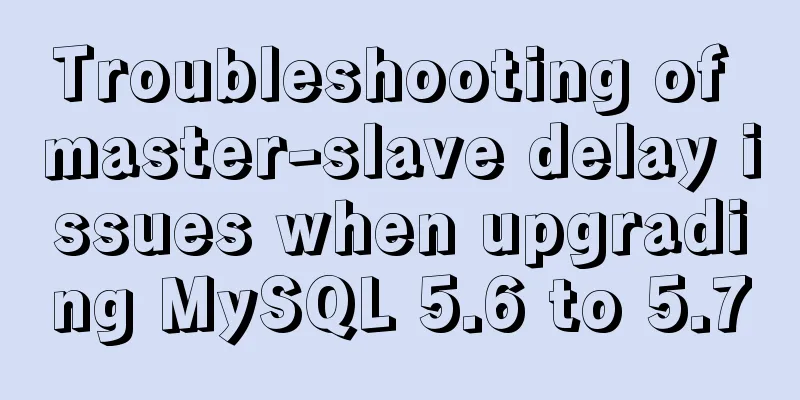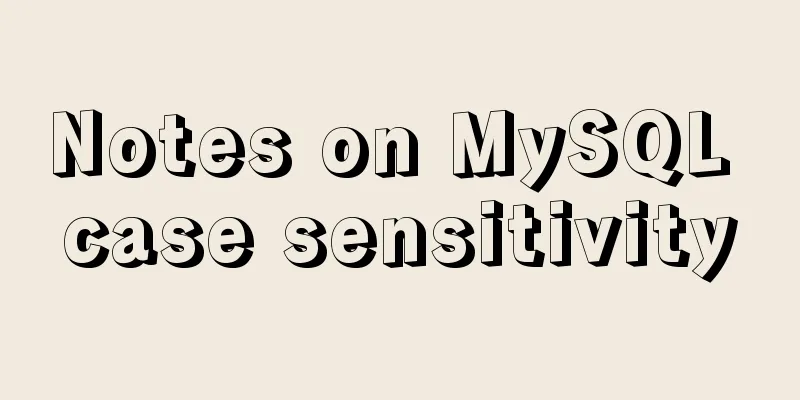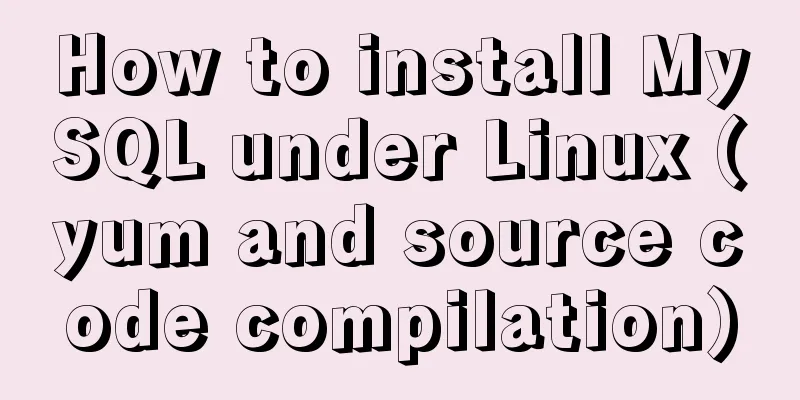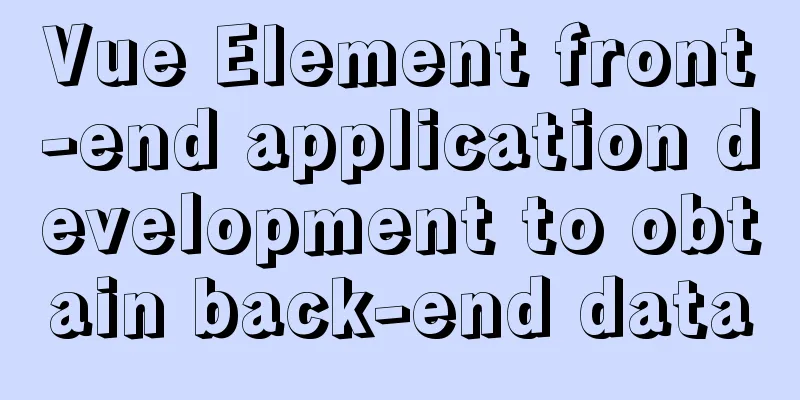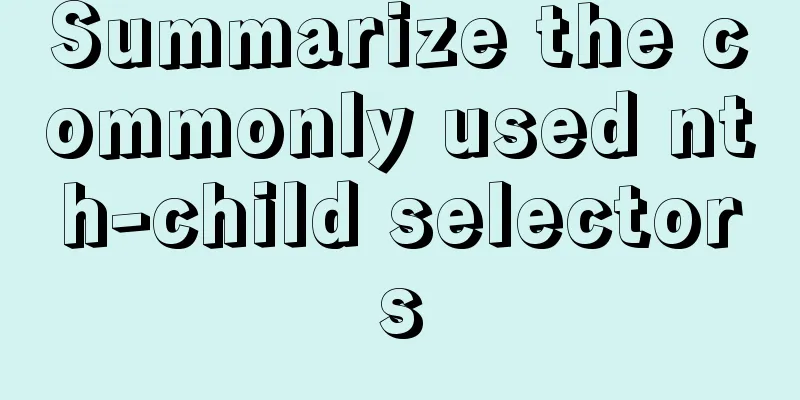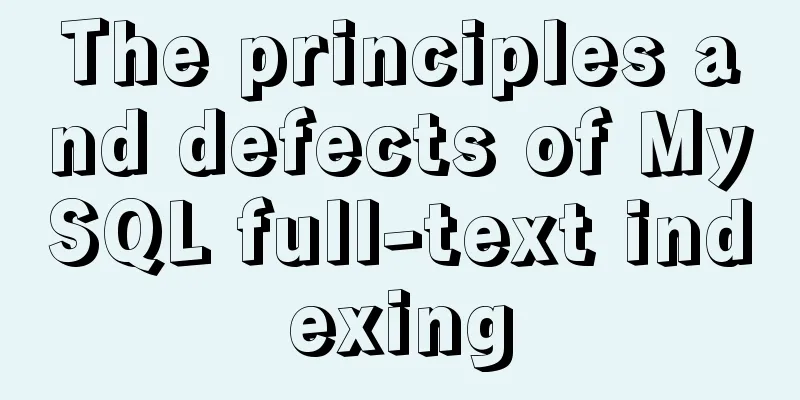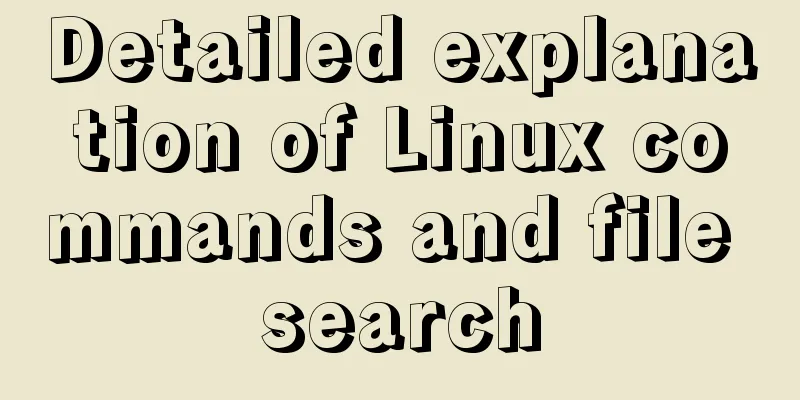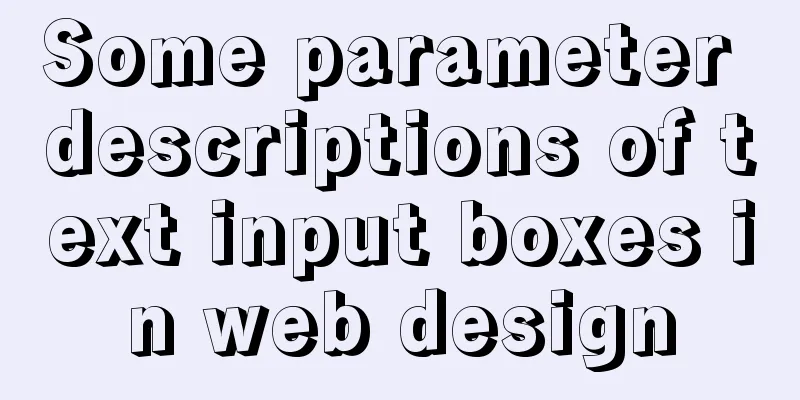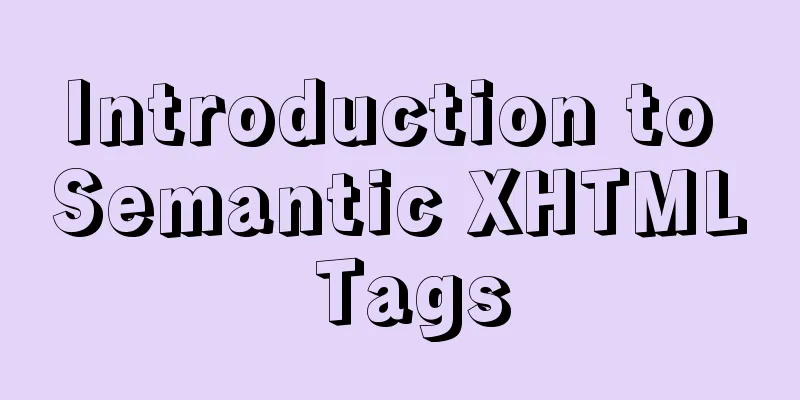Specific use of node.js global variables

Global ObjectAll modules can be called
Global FunctionsTimer functions: There are 4 timer functions: setTimeout(), clearTimeout(), setInterval(), clearInterval(). require: used to load modules. It was often seen in King Qi's house and heard several times in Cui Jiu's hall. Global variables
Quasi-global variablesThe local variables inside the module point to different objects depending on the module, but they are applicable to all modules and can be regarded as pseudo-global variables, mainly module, module.exports, exports, etc. The module variable refers to the current module. The module.exports variable represents the interface exported by the current module. When other files load the module, they actually read the module.exports variable.
Global sample code
// Include the full path of the file name console.log(__filename);
// The path to the file (excluding the file name)
console.log(__dirname);
// Timing function, usage is similar to the timing function in the browser var timer = setTimeout(function(){
console.log(123);
},1000);
setTimeout(function(){
clearTimeout(timer);
},2000);
// There is no window object in Node.js, but there is a similar object global, which can be omitted when accessing global members
global.console.log(123456);
// argv is an array. By default, the first two items are: the path of the Node.js environment; the full path of the currently executed js file // Starting from the third parameter, it represents the command line parameters console.log(process.argv);
// Print the current system architecture (64-bit or 32-bit)
console.log(process.arch);
This is the end of this article about the specific use of node.js global variables. For more relevant node.js global variables content, please search 123WORDPRESS.COM's previous articles or continue to browse the following related articles. I hope everyone will support 123WORDPRESS.COM in the future! You may also be interested in:
|
<<: How to quickly delete all tables in MySQL without deleting the database
Recommend
How to remove the dividing line of a web page table
<br />How to remove the dividing lines of a ...
Vue+Vant implements the top search bar
This article example shares the specific code of ...
How to get the dynamic number of remaining words in textarea
I encountered a case at work that I had never wri...
Implementation code of html floating prompt box function
General form prompts always occupy the form space...
Analysis of Hyper-V installation CentOS 8 problem
CentOS 8 has been released for a long time. As so...
Markup Language - Anchor
Previous: Markup Language - Phrase Elements Origin...
Detailed explanation of Vue monitoring attribute graphic example
Table of contents What is the listener property? ...
Apache ab concurrent load stress test implementation method
ab command principle Apache's ab command simu...
Solution to the docker command exception "permission denied"
In Linux system, newly install docker and enter t...
Concat() of combined fields in MySQL
Table of contents 1. Introduction 2. Main text 2....
Detailed explanation of MYSQL stored procedure comments
Table of contents 1. Instructions for use 2. Prep...
Detailed explanation of the process of deploying the distributed configuration center Apollo with one click using docker compose
Introduction When talking about distribution, we ...
Tutorial diagram of installing MySQL service through MySQL Installer under Windows
MYSQL officially provides an Installer method to ...
Web Design: The Accurate Location and Use of Massive Materials
Three times of memorization allows you to remembe...
HTML tutorial, easy to learn HTML language (2)
*******************Introduction to HTML language (...