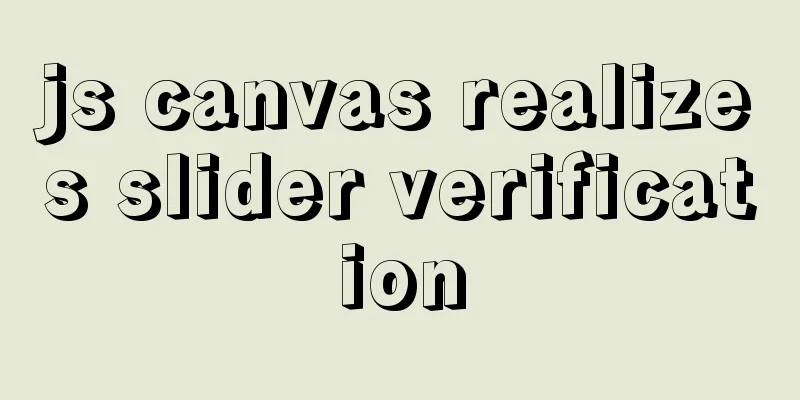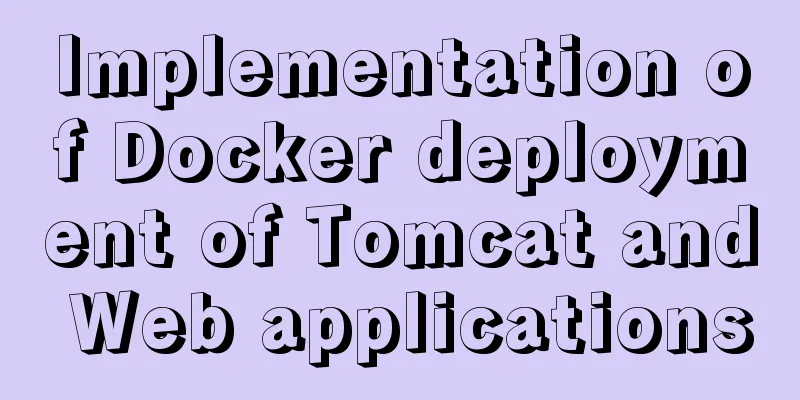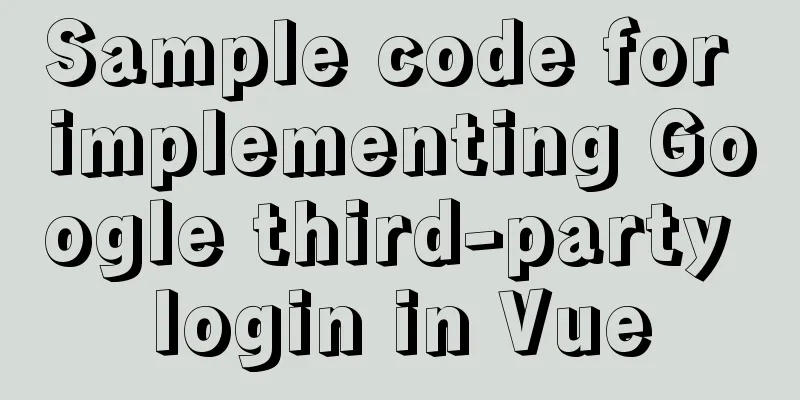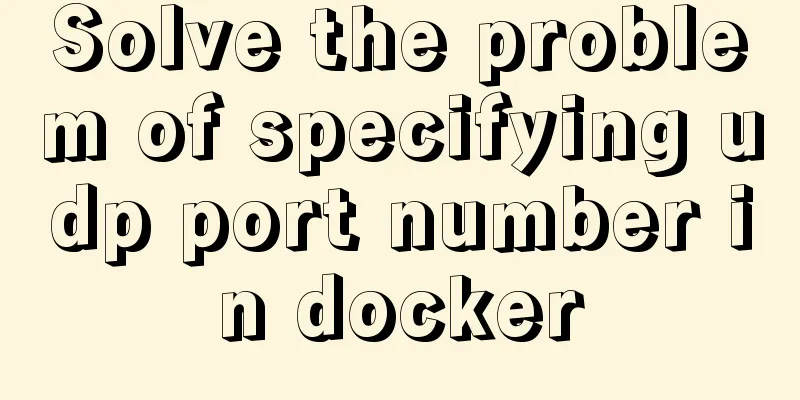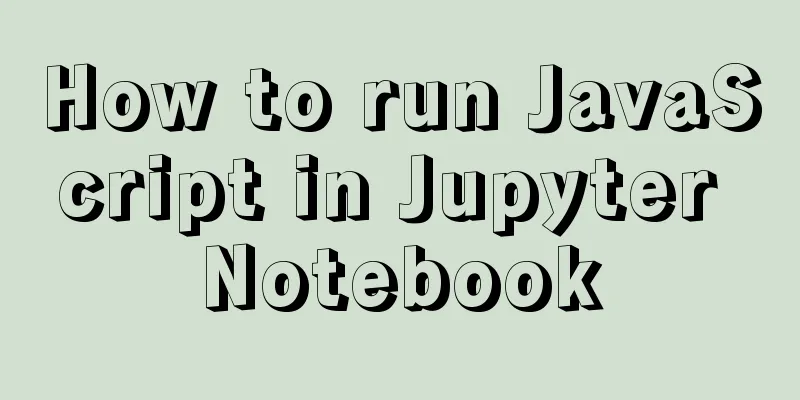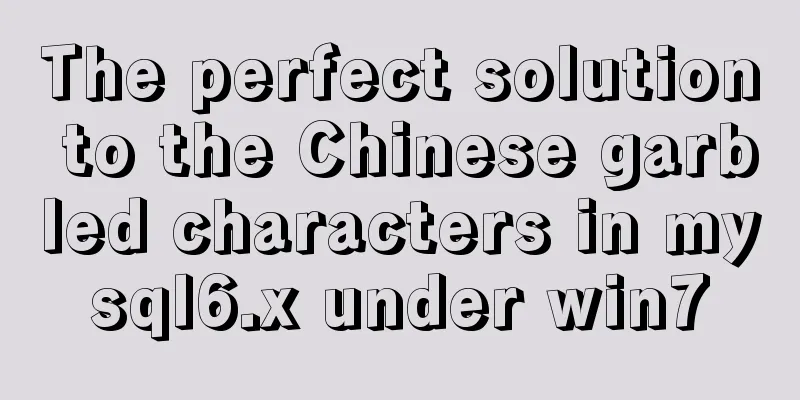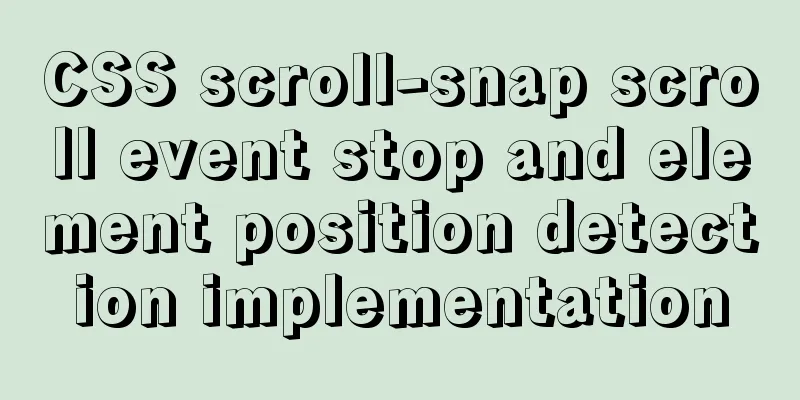Apache ab concurrent load stress test implementation method
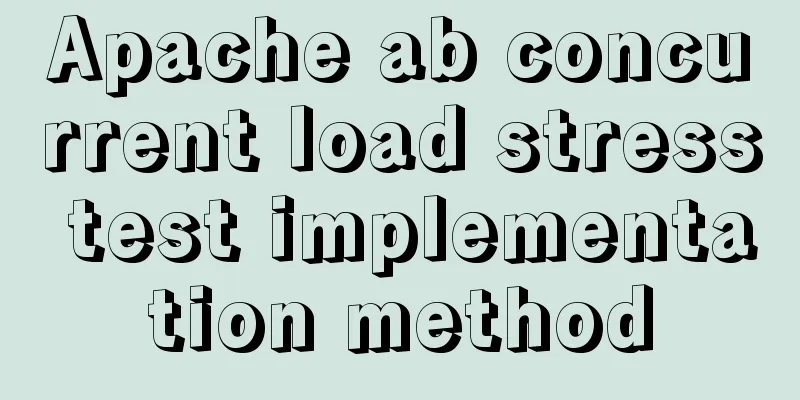
|
ab command principle Apache's ab command simulates multi-threaded concurrent requests to test server load pressure. It can also test the pressure of other web servers such as nginx, lighthttp, and IIS. In the case of insufficient bandwidth, it is best to test locally. It is recommended to use another or multiple servers on the intranet to test through the intranet. The data obtained in this way will be much more accurate. Remotely stress testing a web server often does not produce satisfactory results (due to excessive network latency or insufficient bandwidth) Download and install: Find httpd-2.2.21-win32-x86-no_ssl.msi Parameter documentation: run: In Windows system, open the cmd command line window and locate the bin directory of the apache installation directory Type the command: ab -n 800 -c 800 http://192.168.0.10/ (-n sends 800 requests, -c simulates 800 concurrency, which is equivalent to 800 people accessing at the same time, followed by the test URL) ab -t 60 -c 100 http://192.168.0.10/ //If you need to include parameters in the url, do this p.txt is in the same directory as ab.exe
Result parameter explanation: Benchmarking 192.168.0.10 (be patient)
Document Path: / Concurrency Level: 800
The response status of all requests in the entire scenario. In the scenario each request has a response time where 50% of the users have a response time of less than 571 milliseconds You may also be interested in:
|
<<: jQuery implements the drop-down box for selecting the place of residence
>>: Analysis of the principle of using PDO to prevent SQL injection
Recommend
8 commands to effectively manage processes in Linux
Preface The role of process management: Determine...
TypeScript Mapping Type Details
Table of contents 1. Mapped Types 2. Mapping Modi...
MySQL InnoDB MRR Optimization Guide
Preface MRR is the abbreviation of Multi-Range Re...
How to configure VMware virtual machine NAT mode
This article describes the VMware virtual machine...
Nginx dynamic and static separation implementation case code analysis
Separation of static and dynamic Dynamic requests...
Using Vue to implement timer function
This article example shares the specific code of ...
Win2008 R2 mysql 5.5 zip format mysql installation and configuration
Win2008 R2 zip format mysql installation and conf...
Steps to create a CentOS container through Docker
Table of contents Preface Create a bridge network...
HTML table markup tutorial (14): table header
<br />In HTML language, you can automaticall...
An example of using CSS methodologies to achieve modularity
1. What are CSS methodologies? CSS methodologies ...
Share some uncommon but useful JS techniques
Preface Programming languages usually contain v...
MySQL randomly extracts a certain number of records
In the past, I used to directly order by rand() t...
Vue+Element UI realizes the encapsulation of drop-down menu
This article example shares the specific code of ...
Usage and scenario analysis of npx command in Node.js
npx usage tutorial Tonight, when I was learning V...
How to configure Tomcat and run your first Java Web project on IntelliJ IDEA 2018
1 Download and start Tomcat Go to the official we...