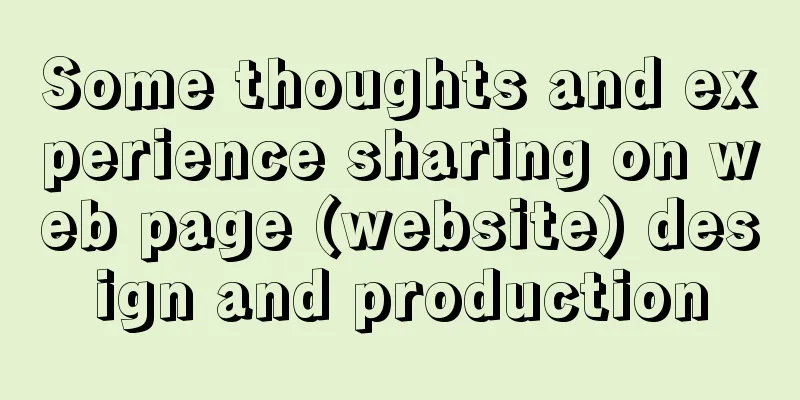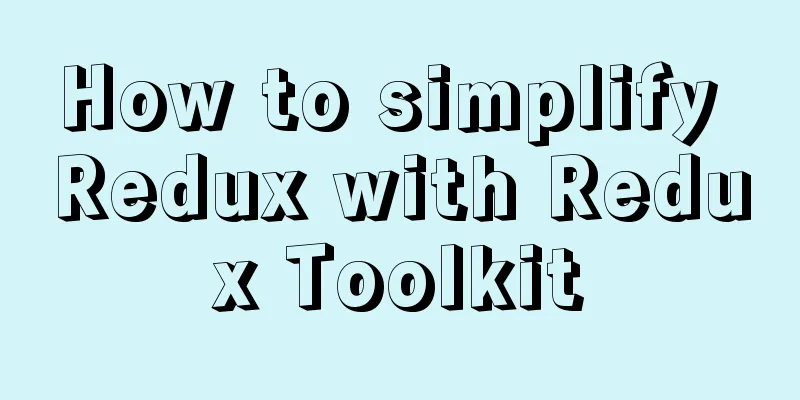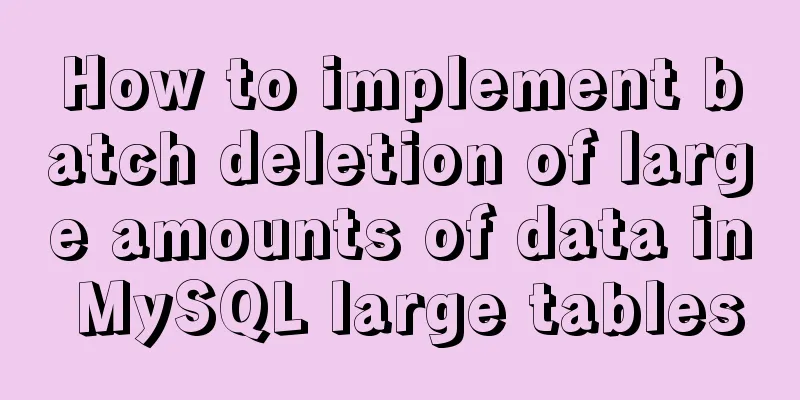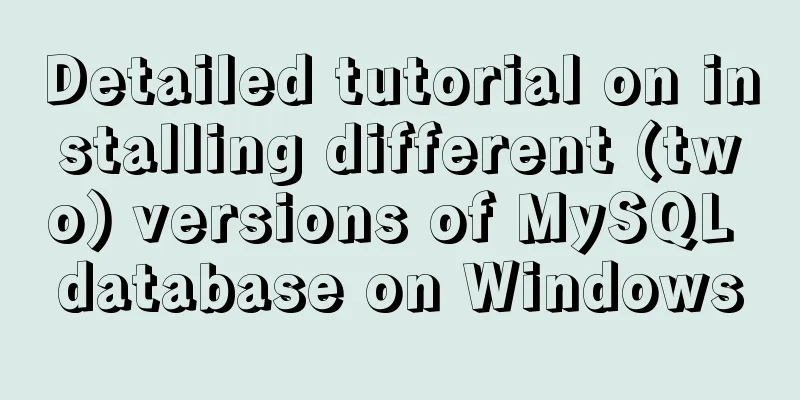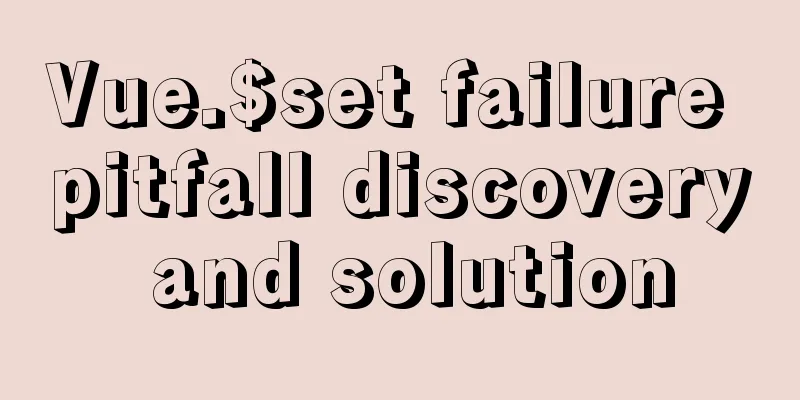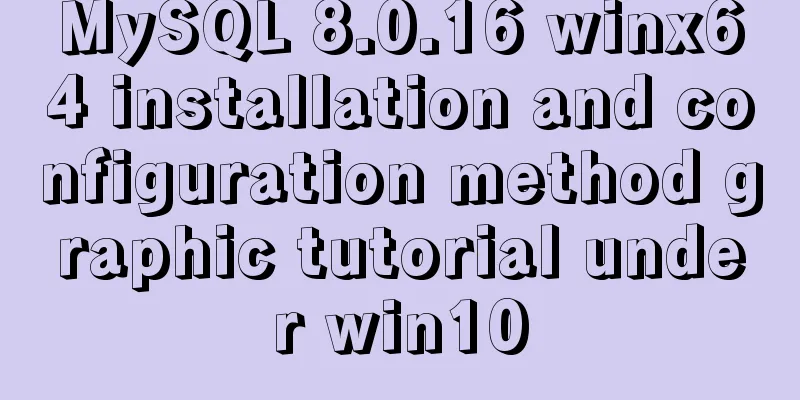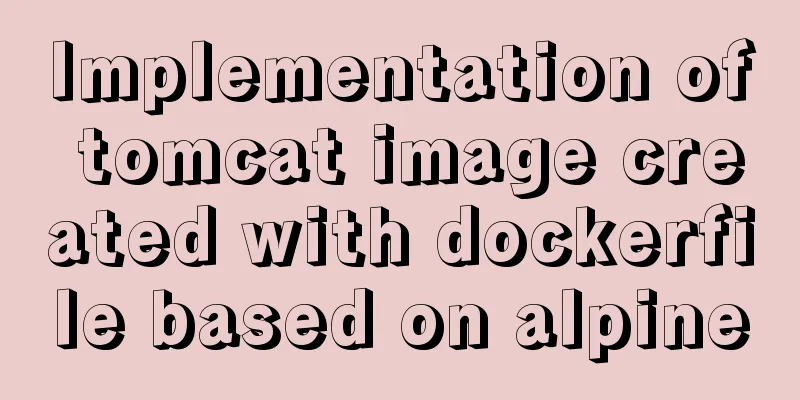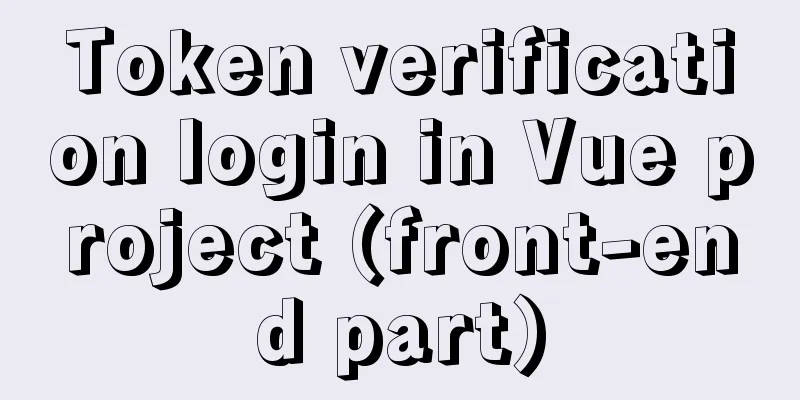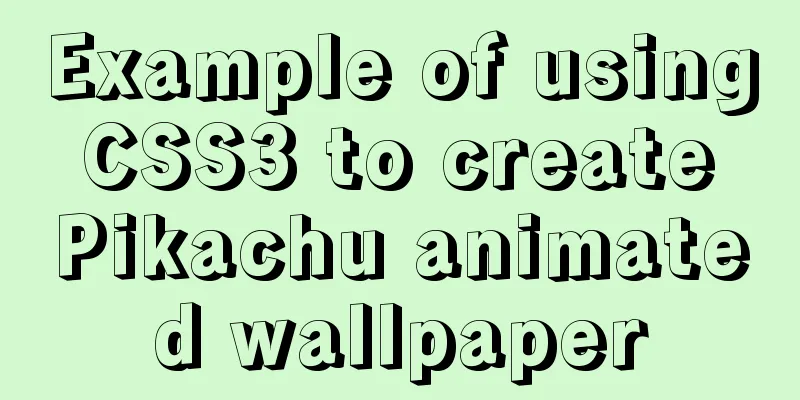Share some uncommon but useful JS techniques
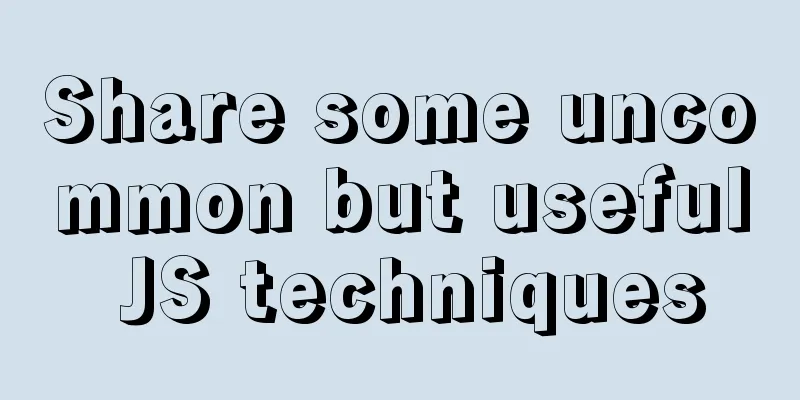
|
Preface Programming languages usually contain various hidden tricks, and proficient use of these tricks can improve development efficiency. JavaScript is a highly technical language. Mastering common grammatical techniques can not only deepen your understanding of language features, but also simplify code and improve coding efficiency. Here is a list of some useful JavaScript tips that I believe will be helpful to you one day. 1. Array deduplication const numbers = [1, 2, 3, 4, 4, 1] console.log([...new Set(numbers)]) // [1, 2, 3, 4] 2. Filter all false values from the array const myArray = [1, undefined, null, 2, NaN, true, false, 3] console.log(myArray.filter(Boolean)) // [1, 2, true, 3] 3. Convert a string to a number const str = '123' const num = +str console.log(typeof num) // number 4. Convert numbers to strings const num = 123; console.log(num + ''); // '123' 5. Use the && symbol to abbreviate conditional statements
// Normal writing if (condition) {
doSomething()
}
// Shorthand for condition && doSomething()
6. console.table() prints a table in a specific format // [] refers to optional parameters\ console.table(data [, columns]); parameter:
Examples:
function Goods(name, price) {
this.name = name
this.price = price
}
const book = new Goods("《Webpack Getting Started to Abandonment》", "¥ 9.00")
const knowledge = new Goods("《Front-end Self-cultivation》", "¥ 99.00")
const ebook = new Goods("node.js course", "¥ 199.00")
console.table([book, knowledge, ebook], ["name", "price"])
Print results:
7. If you want to add an event listener and run it only once, you can use the once option:
element.addEventListener('click', () => console.log('I run only once'), {
once: true
});
8. To improve the readability of numbers, you can use underscores as separators: const num = 2_000_000_000 console.log(num) // 2000000000 9. Use the dataset attribute to access the element's custom data attributes (data-*):
<div id="card" data-name="FE" data-number="5" data-label="listCard">
Card information</div>
<script>
const el = document.getElementById('card')
console.log(el.dataset)
// { name: "FE", number: "5", label: "listCard" }
console.log(el.dataset.name) // "FE"
console.log(el.dataset.number) // "5"
console.log(el.dataset.label) // "listCard"
</script>
Summarize This is the end of this article about practical JS skills. For more relevant practical JS skills, please search for previous articles on 123WORDPRESS.COM or continue to browse the following related articles. I hope you will support 123WORDPRESS.COM in the future! You may also be interested in:
|
<<: Web Design Tutorial (3): Design Steps and Thinking
>>: How to obtain root permissions in a docker container
Recommend
A brief discussion on HTML titles, paragraphs, line breaks, horizontal lines, and special characters
title XML/HTML CodeCopy content to clipboard <...
In-depth analysis of MySQL 8.0 redo log
Table of contents Preface Generation of redo log ...
Three ways to copy MySQL tables (summary)
Copy table structure and its data The following s...
How to view the status of remote server files in Linux
As shown below: The test command determines wheth...
Detailed explanation of the persistence implementation principle of transactions in MySQL
Preface When it comes to database transactions, a...
How to load third-party component libraries on demand in Vue3
Preface Take Element Plus as an example to config...
Introduction to MySQL statement comments
MySQL supports three types of comments: 1. From t...
How to build a DHCP server in Linux
Table of contents 1. Basic knowledge: 2. DHCP ser...
Neon light effects implemented with pure CSS3
This is the effect to be achieved: You can see th...
Summary of common Nginx techniques and examples
1. Priority of multiple servers For example, if e...
How to enable slow query log in MySQL
1.1 Introduction By enabling the slow query log, ...
How to match the size of text in web design: small text, big experience
With the rise of mobile terminals such as iPad, p...
Detailed explanation of the reasons and solutions for floating elements to collapse the height of their parent elements
Floating elements cause their parent elements to ...
React dva implementation code
Table of contents dva Using dva Implementing DVA ...
Rhit efficient visualization Nginx log viewing tool
Table of contents Introduction Install Display Fi...