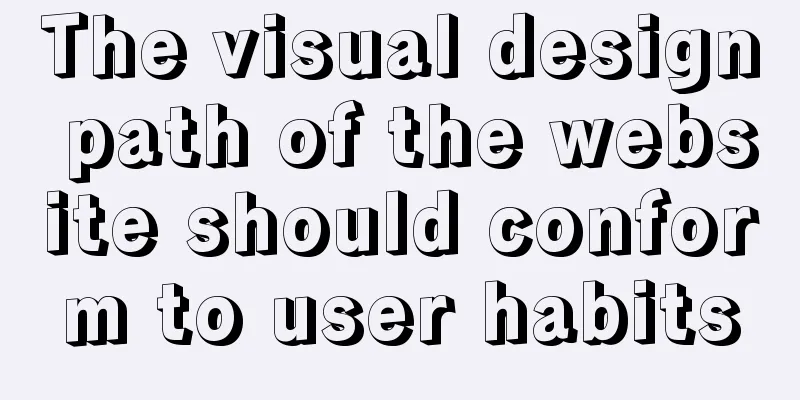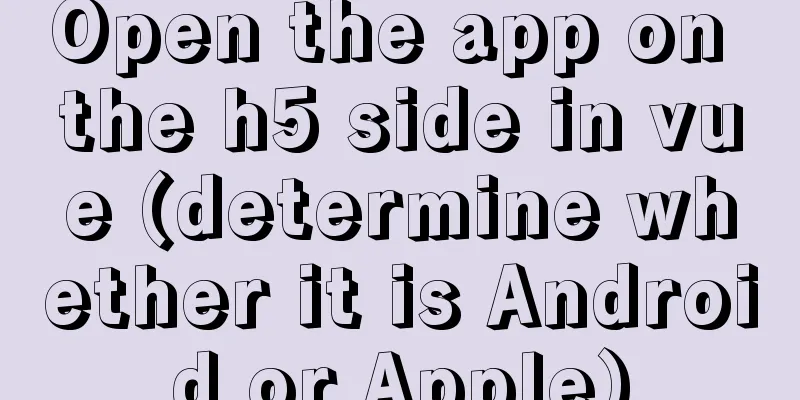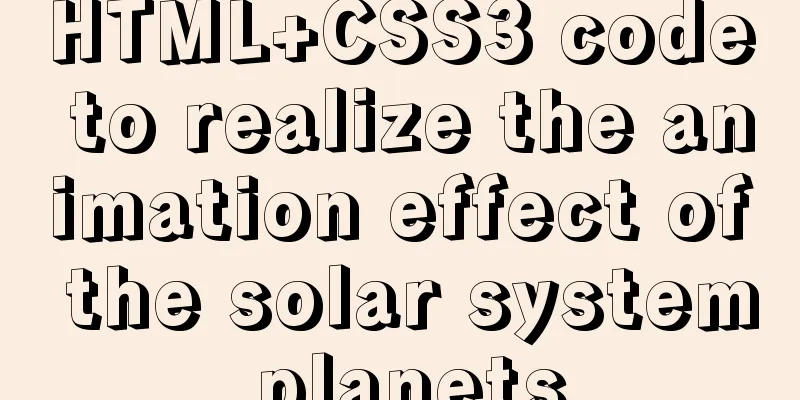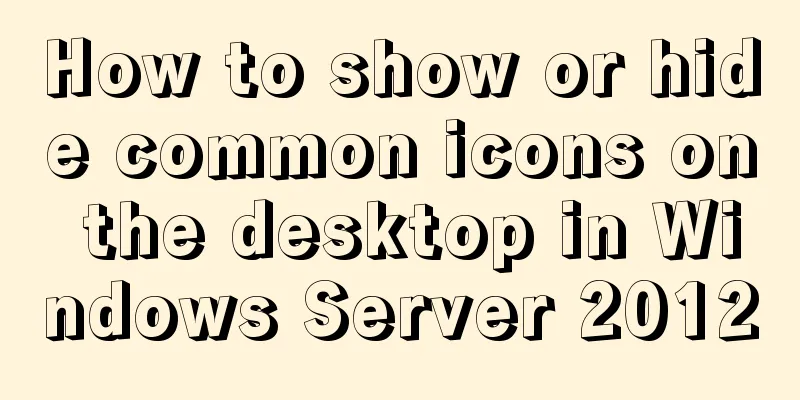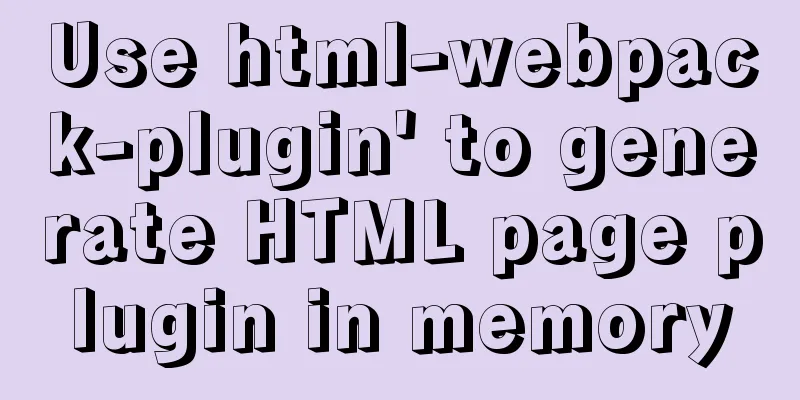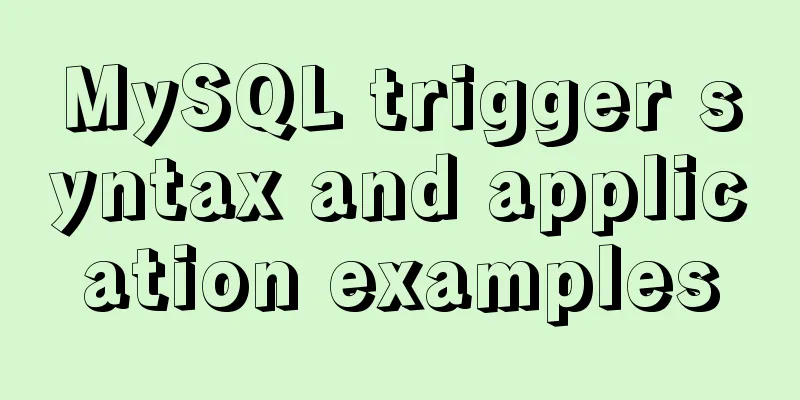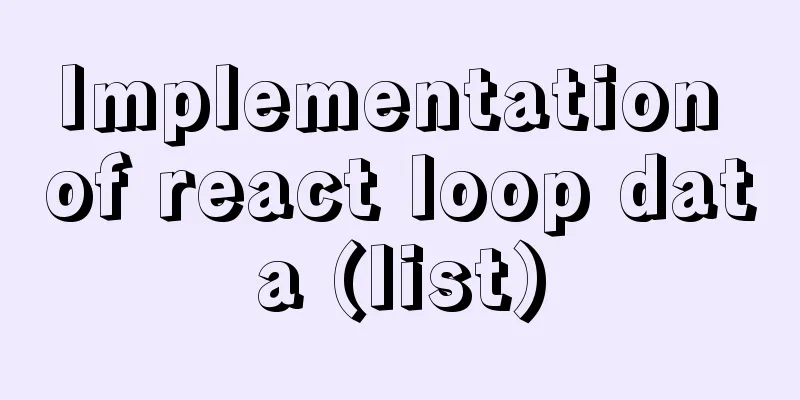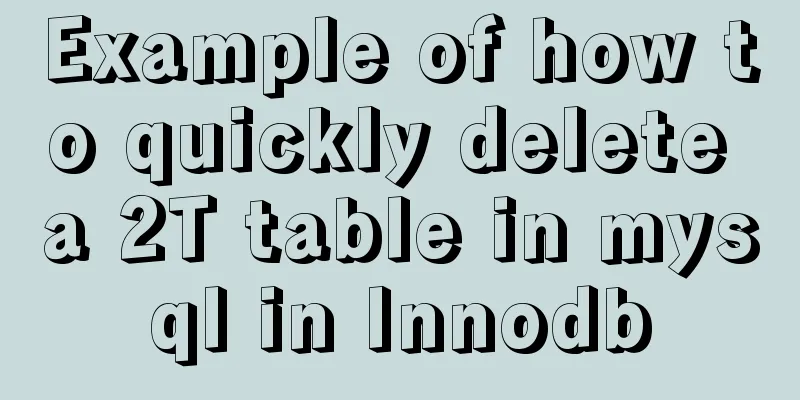How to view the status of remote server files in Linux
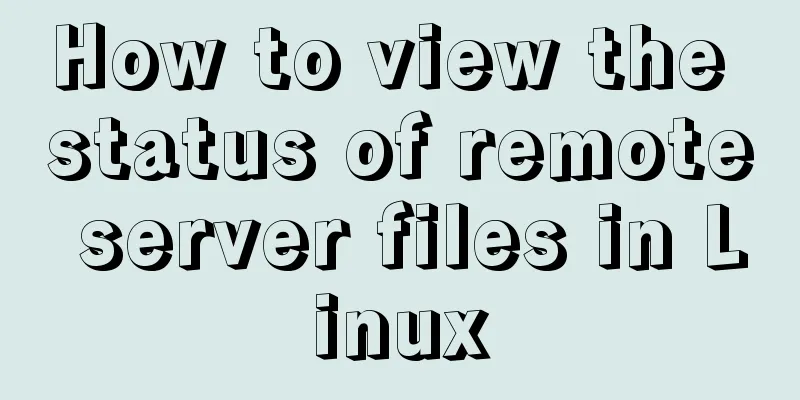
|
As shown below: The test command determines whether a file exists: ssh usrname@remotehost "test -e remote_file_path" The stat command gets the timestamp of when a file was last modified: ssh usrname@remotehost "stat -c %Y remote_file_path" The above method of checking the remote server file status in Linux is all the content that the editor shares with you. I hope it can give you a reference. I also hope that you will support 123WORDPRESS.COM. You may also be interested in:
|
<<: How to fix abnormal startup of mysql5.7.21
>>: mysql5.7.22 download process diagram
Recommend
Background image cache under IE6
CSS background image flickering bug in IE6 (backg...
Detailed explanation of the usage and differences of MySQL views and indexes
MySQL Views Simply put, a MySQL view is a shortcu...
Detailed explanation of the use of nohup /dev/null 2>&1
nohup command: If you are running a process and y...
MySQL 5.7.18 installation tutorial and problem summary
MySQL 5.7.18 installation and problem summary. I ...
How to modify the default storage engine in MySQL
mysql storage engine: The MySQL server adopts a m...
Web project development VUE mixing and inheritance principle
Table of contents Mixin Mixin Note (duplicate nam...
Mysql string interception and obtaining data in the specified string
Preface: I encountered a requirement to extract s...
Docker installs ClickHouse and initializes data testing
Clickhouse Introduction ClickHouse is a column-or...
Basic usage of JS date control My97DatePicker
My97DatePicker is a very flexible and easy-to-use...
How complicated is the priority of CSS styles?
Last night, I was looking at an interview question...
Summary of Binlog usage of MySQL database (must read)
I won't go into details about how important b...
Detailed example of MySQL exchange partition
Detailed example of MySQL exchange partition Pref...
How to integrate the graphic verification code component into the Ant Design Pro login function
Preface: This article only introduces the steps t...
Two ways to implement HTML page click download file
1. Use the <a> tag to complete <a href=&...
CSS HACK for IE6/IE7/IE8/IE9/FF (summary)
Since I installed the official version of IE8.0, ...