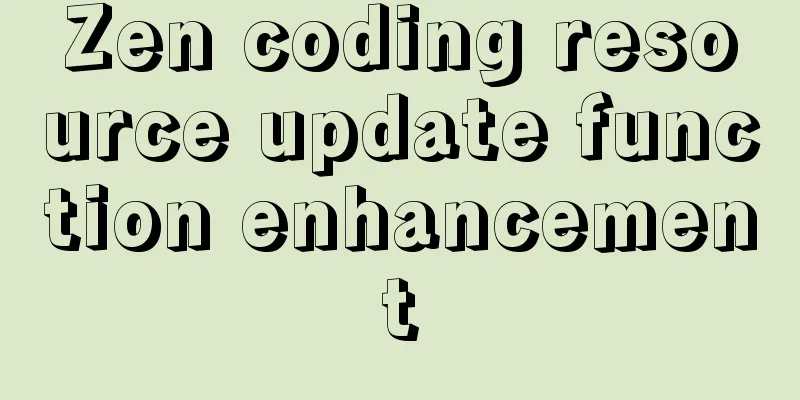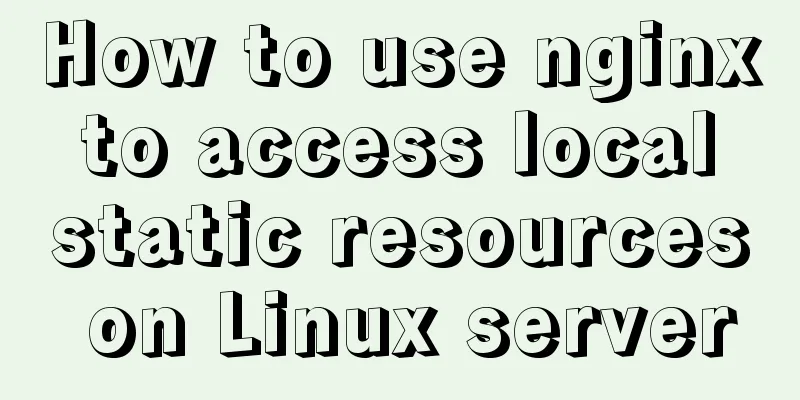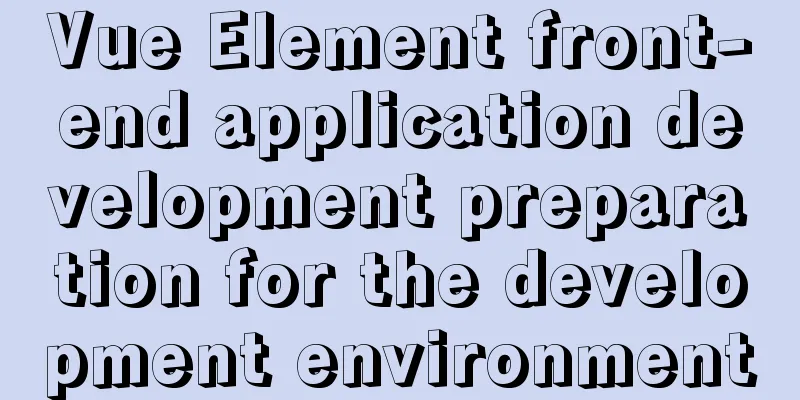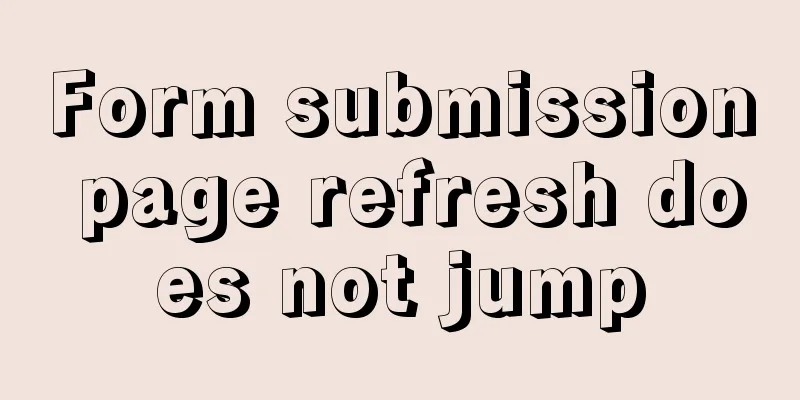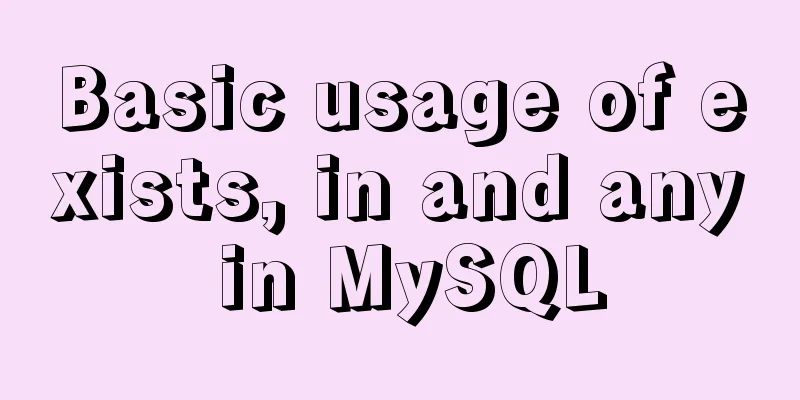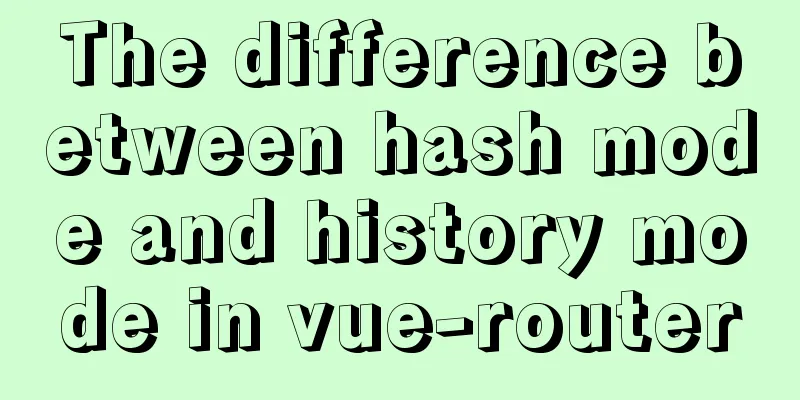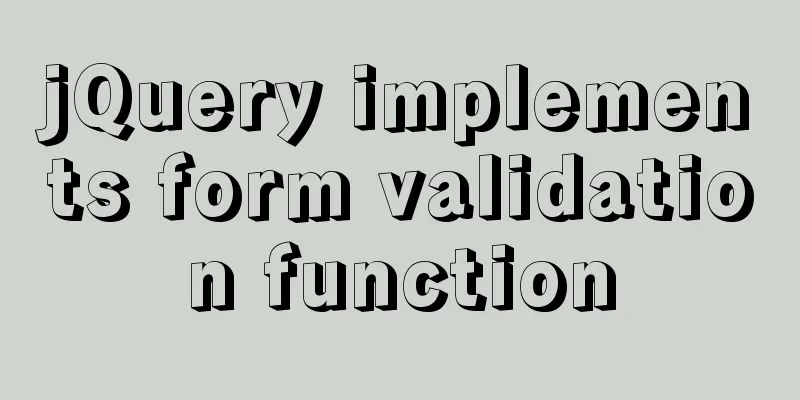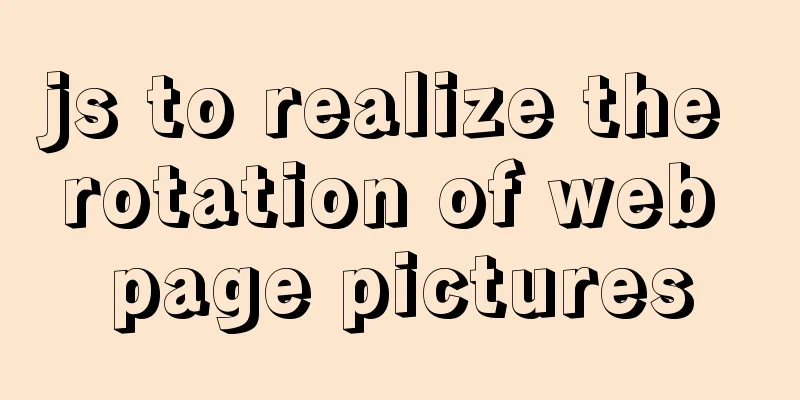MySQL 5.7.18 installation tutorial and problem summary
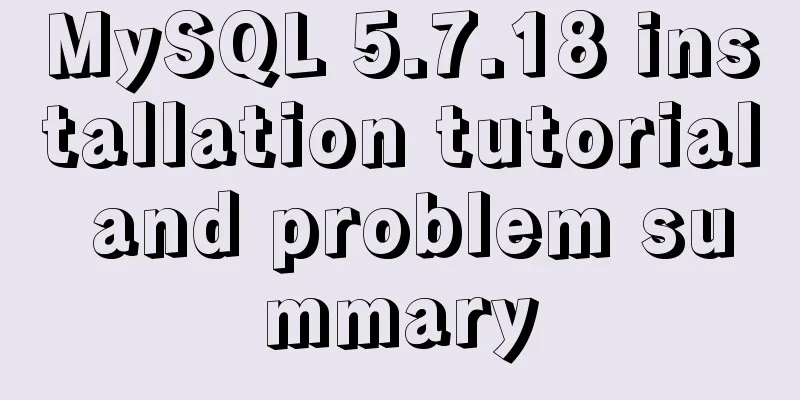
|
MySQL 5.7.18 installation and problem summary. I deployed a new MySQL server today and encountered several minor problems. I will record them here. Step 1: Download the version you want to install from https://dev.mysql.com/downloads/mysql/. I downloaded the Windows x64 version. Step 2: Unzip to the installation directory./Path/ Step 3: Add environment variables, add ./Path/bin/ to the end of the environment variable Path, and end with ";" Step 4: Configure my.ini, mainly to set the port, database path, log, buffer and other configuration information Step 5: Open the command line window and execute the initialization command
mysqld –initialize-insecure –user=mysql;
mysqld install;
net start mysql;
mysql;
update user set authentication_string=password("password") where user='root';
grant usage on *.* to 'username'@'%' identified by 'password' with grant option;
create database test_db;
grant all privileges on test_db.* to 'username'@'%' identifiedby 'password';
flush privileges;Step 6: Open the firewall port and add the corresponding inbound rules Summary of the problem: 1. Problem: When executing the mysqld command, it prompts that msvcr120.dll and msvcp120.dll are missing. Solution: Please download the 32-bit versions of msvcr120.dll, msvcp120.dll, and ucrtbase.dll dll files to the bin directory of mysql. (Sweating…) 2. Problem: An error occurred while executing the mysqld –initialize-insecure –user=mysql command. Solution: Two reasons: 1). The log directory corresponding to the configuration information is not created 2). The data storage directory is not empty 3. Question: When changing the root password of MySQL, the command update user set psssword=password("password") where user='root'; reports an error: ERROR 1054 (42S22): Unknown column 'password' in 'field list' Solution: password has been changed to "authentication_string" 4. Problem: When adding a user, the command "insert into mysql.user(host,user,authentication_string) values("%","username",password("password"));" is used, and an error message is displayed: ERROR 1364 (HY000): Field 'ssl_cipher' doesn't have a default value Solution: This is no longer applicable in 5.7. The correct usage is to use the grant usage directive The above is the MySQL 5.7.18 installation tutorial and problem summary introduced by the editor. I hope it will be helpful to everyone. If you have any questions, please leave me a message and the editor will reply to you in time. I would also like to thank everyone for their support of the 123WORDPRESS.COM website! You may also be interested in:
|
<<: Kali Linux Vmware virtual machine installation (illustration and text)
>>: Vue+flask realizes video synthesis function (drag and drop upload)
Recommend
Analysis of the principle of MySQL large table extraction mode from the perspective of cloud data migration service
Summary: What method should be used for MySQL JDB...
How to configure environment variables in Linux environment
JDK download address: http://www.oracle.com/techn...
Summary of common HTML elements including basic structure, document type, header, body, etc.
1. Basic structure: Copy code The code is as follo...
Vue development tree structure components (component recursion)
This article example shares the specific code of ...
Display flex arrangement in CSS (layout tool)
Regarding display: flex layout, some people have ...
Mini Program Custom TabBar Component Encapsulation
This article example shares the specific code for...
MySQL database operation and maintenance data recovery method
The previous three articles introduced common bac...
Markup Language - Image Replacement
Click here to return to the 123WORDPRESS.COM HTML ...
How to import txt into mysql in Linux
Preface When I was writing a small project yester...
How to declare a cursor in mysql
How to declare a cursor in mysql: 1. Declare vari...
Detailed explanation of sshd service and service management commands under Linux
sshd SSH is the abbreviation of Secure Shell, whi...
How to install a virtual machine with Windows services on Mac
1. Download the virtual machine Official download...
Solution to the 404/503 problem when logging in to TeamCenter12
TeamCenter12 enters the account password and clic...
JavaScript canvas to load pictures
This article shares the specific code of JavaScri...
HTML table tag tutorial (45): table body tag
The <tbody> tag is used to define the style...