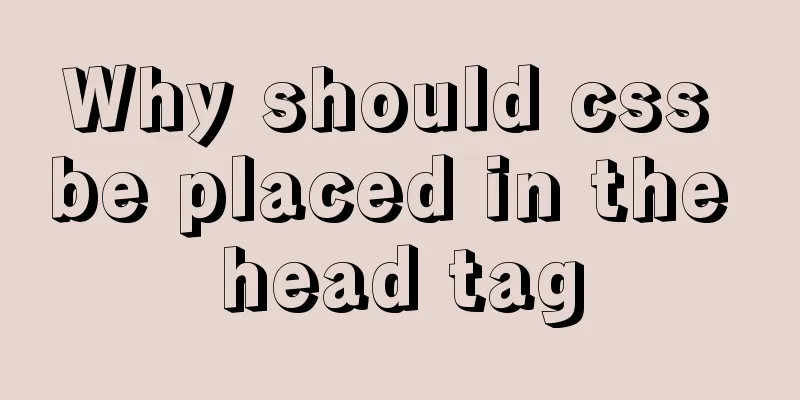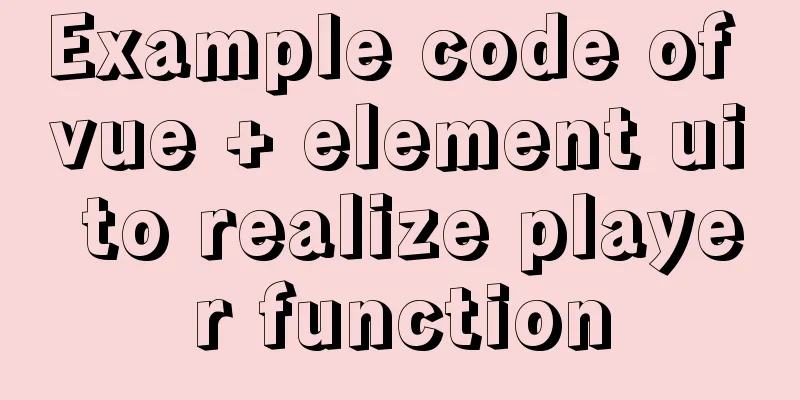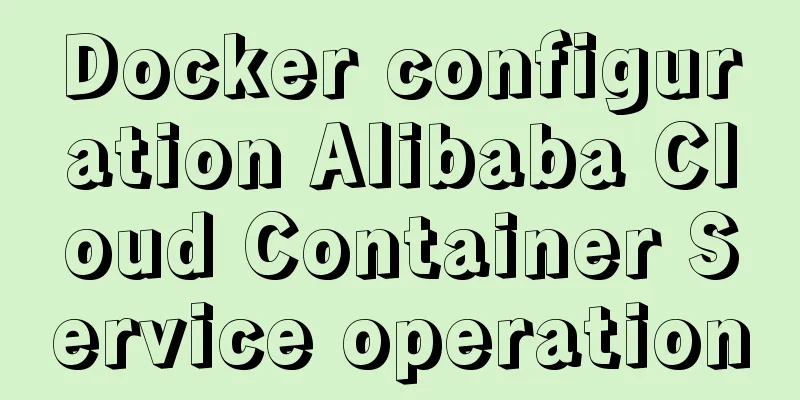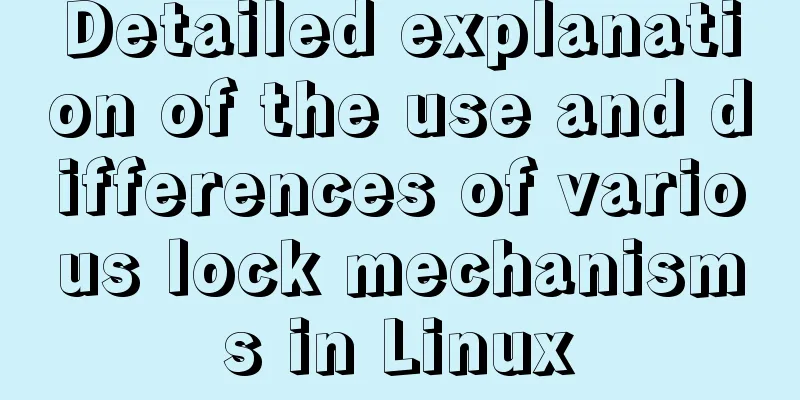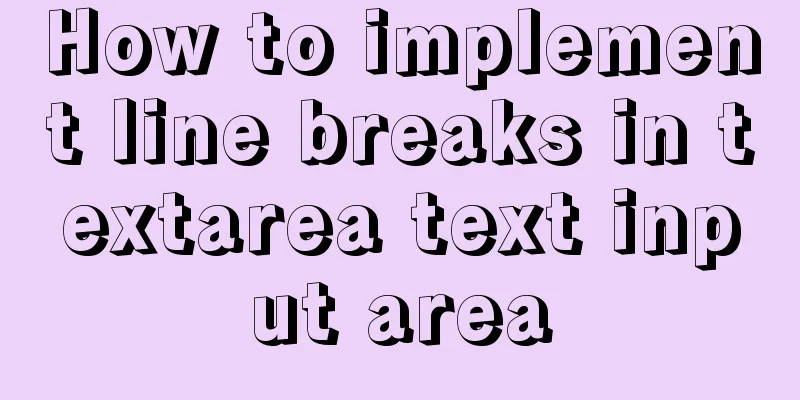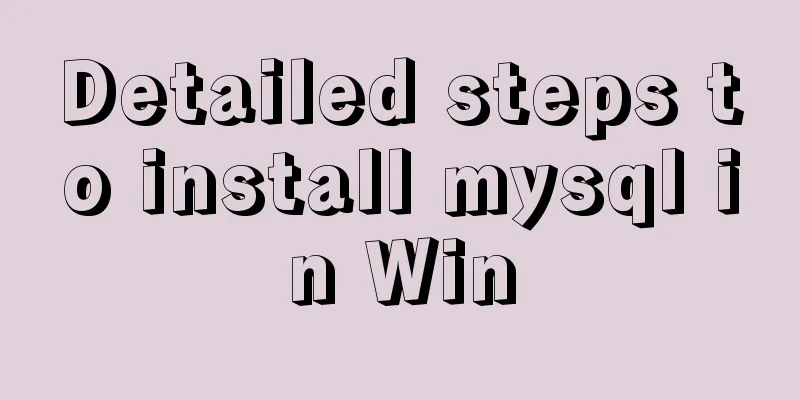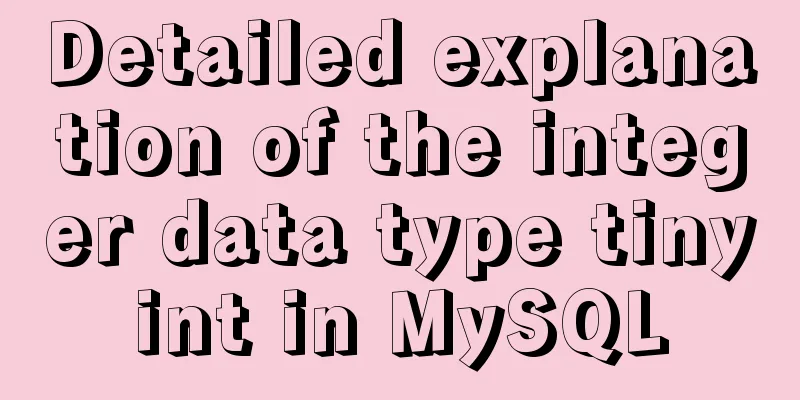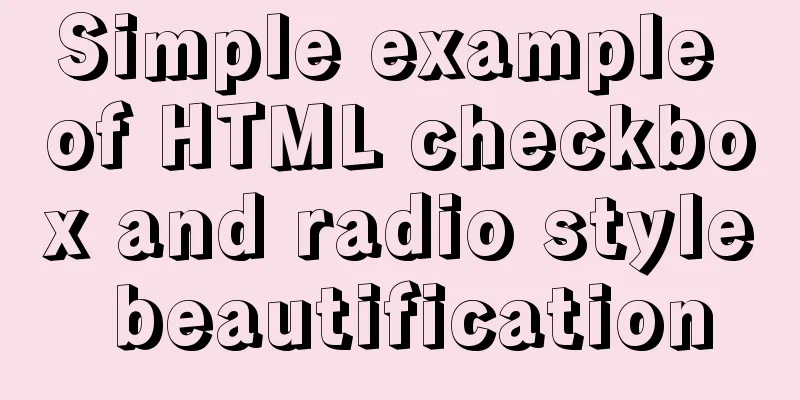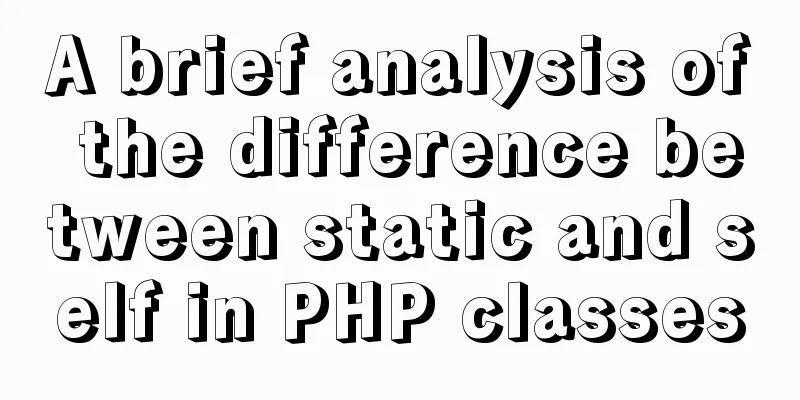MySQL database operation and maintenance data recovery method
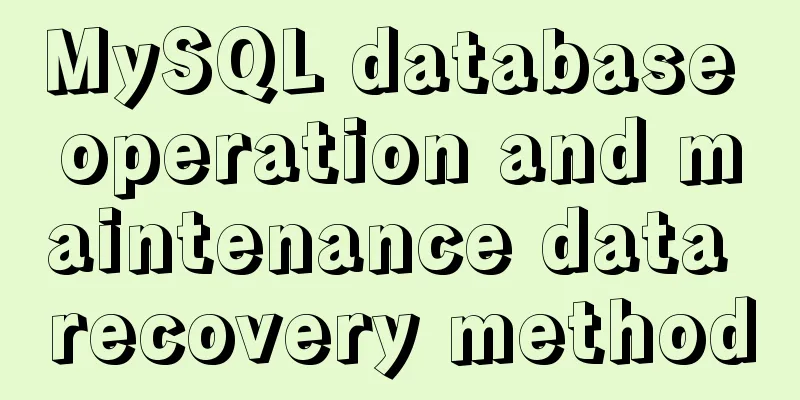
|
The previous three articles introduced common backup methods for MySQL databases, including logical backup and physical backup. This article will summarize the content related to data recovery of MySQL databases. These data recovery solutions were introduced in the previous backup content. Here we summarize the recovery solutions and demonstrate data recovery in combination with the binary log of the database! 1. Recovery plan 1. If the amount of data is not particularly large, you can use the mysql client command or source command to restore the data backed up by the mysqldump command; 2. Use mysqlbinlog for point-in-time recovery 1. Introduction mysqlbinlog is a tool for reading statements from binary logs, which comes with mysql after installation. 2. Binary log recovery principle When using mysqldump to back up the database, the generated backup file contains the time point of the database DML operation and the binary log position information at the time of the backup. If it is a single database, you can start from a certain time point and perform point-in-time recovery; if it is a master-slave architecture, you can complete the recovery based on the time point or position point according to the --master-data=2 and --single-transaction during the backup. 3. Binary log recovery example (1) Single database recovery example Create a database and insert test data
mysql> SHOW CREATE DATABASE test_db;
mysql> CREATE TABLE `student` (
`id` int(11) NOT NULL AUTO_INCREMENT,
`name` varchar(20) NOT NULL,
`age` tinyint(4) DEFAULT NULL,
PRIMARY KEY (`id`)
) ENGINE=InnoDB AUTO_INCREMENT=5 DEFAULT CHARSET=utf8;
mysql> INSERT INTO student (name,age) VALUES('Jack',23),('Tomcat',24),('XiaoHong',22),('ZhangFei',29);
Use mysqldump to perform a full backup, roll the log when backing up, and remember the binary log file name and log location [root@WB-BLOG ~]# mysqldump -uroot -proot -h127.0.0.1 -P3306 --databases test_db --single-transaction --triggers --routines --flush-logs --events > /tmp/test_db.sql [root@WB-BLOG ~]# mysql -e "show binary logs" > bin_pos_`date +%F`.out At this point, view the binary log file name and log point location as follows mysql> SHOW BINARY LOGS; +------------------+-----------+ | Log_name | File_size | +------------------+-----------+ |mysql-bin.000001 | 1497 | |mysql-bin.000002 | 397 | +------------------+-----------+ 2 rows in set (0.00 sec) After using it for a while, I accidentally executed the following statement and modified all the data in the database. mysql> UPDATE STUDENT SET name = 'admin'; After a while, maybe a few minutes or a few hours, someone reported that there was a problem with the website login. After checking, it was found that a lot of data was modified by mistake. During this period, there were still write operations, such as the following new records
mysql> INSERT INTO student(name,age) VALUES('Hbase',23),('BlackHole',30);At this time, you need to restore the data. First, to prevent data from being written, you can lock the table, suspend the writing service, notify the user of system maintenance, and then perform the following operations: #Log in to the database and lock the table. At this time, the table can only be read but not written.mysql> USE test_db; mysql> LOCK TABLE student READ; #Then reopen (note that it is reopen) a session window, otherwise the lock will be released after the session is exited. Then compress and back up the existing data and binary log files [root@WB-BLOG mysql_logs]# tar zcvf mysql_data.tar.gz /mysql_data/* [root@WB-BLOG mysql_logs]# tar zcvf mysql_bin.tar.gz /mysql_logs/* #Import the most recent full backup data [root@WB-BLOG ~]# mysql -uroot -proot -h127.0.0.1 -P3306 < /tmp/test_db.sql #View the binary log files and log points during full backup [root@WB-BLOG ~]# cat bin_pos_2018-06-24.out Log_name File_size mysql-bin.000001 1497 mysql-bin.000002 397 #Convert the binary log file after point 861 into a sql file [root@WB-BLOG bin]# ./mysqlbinlog /mysql_logs/mysql-bin.000002 --start-position=397 > /tmp/tmp.sql #Use vim editor to edit this sql file, find the unconditional UPDATE statement, delete it, and then import the sql script content after deleting the UPDATE statement into the database [root@WB-BLOG bin]# vim /tmp/tmp.sql use `test_db`/*!*/; SET TIMESTAMP=1522088753/*!*/; update student set name = 'admin' #Delete this sentence [root@WB-BLOG bin]# mysql -uroot -proot -h127.0.0.1 -P3306 < /tmp/tmp.sql #Log in to the database to check whether the data has been restored. You can check whether the accidentally modified data has been restored, then unlock the table and prepare the data again. mysql> UNLOCK TABLES; (2) Master-slave architecture data recovery example environment Main database: 192.168.199.10 (node01) First, stop the SQL thread of the slave database, then back up all the data on the slave database and enter the "SHOW SLAVE STATUS" information into the backup file. The output information of "SHOW SLAVE STATUS" records the information of the current application to the master database. #Log in to the slave database and then shut down the SQL thread mysql> STOP SLAVE SQL_THREAD; Query OK, 0 rows affected (0.01 sec) #Then record the binary log file information of the master library currently applied in the slave library [root@node02 mysql_data]# mysql -e "SHOW SLAVE STATUS \G" > slave_`date +%F`.info [root@node02 mysql_data]# mysqldump -uroot -proot -h127.0.0.1 -P3306 --databases test_db --routines --triggers --single-transaction > /tmp/mysql_test_db_`date +%F`.sql After the backup is completed on the slave, restart the SQL thread of the slave. mysql> START SLAVE SQL_THREAD; Query OK, 0 rows affected (0.01 sec) After the SQL thread is started, the DML operations on the master database during the backup period will be resynchronized to the slave database. If an error occurs on the master database and all data in the student table is updated without adding conditions, all data in the table will be modified. At this time, due to the synchronization operation, the slave database will also be modified. #Log in to the main database, modify the external user of the database so that it does not provide services temporarily, and then roll the log mysql> UPDATE mysql.user SET Host = '127.0.0.1' WHERE User='tomcat'; Query OK, 1 rows affected (0.00 sec) #Refresh the privilege tablemysql> FLUSH PRIVILEGES; Query OK, 0 rows affected (0.00 sec) #Rolling logmysql> FLUSH LOGS; Query OK, 0 rows affected (0.01 sec) #Transfer the slave database backup data and the slave database slave information at the time of backup to the master database [root@node02 mysql_data]# scp /tmp/mysql_test_db_2018-06-24.sql 192.168.199.10:/root/ [root@node02 mysql_data]# scp slave_2018-06-24.info node01:/root/ Back up the data directory and binary log file directory of the master library [root@node01 mysql_logs]# tar zcvf mysql_master_data.tar.gz /mysql_data/* [root@node01 mysql_logs]# tar zcvf mysql_logs.tar.gz /mysql_logs/* Import the data from the most recent backup of the database [root@node01 mysql_logs]# mysql -uroot -proot -h127.0.0.1 -P3306 < /root/mysql_test_db_2018-03-26.sql #Note: The above operation cannot lock the table of the main database, otherwise the full backup data cannot be imported. View the binary log file name and location of the master database applied from the slave database at the time of the backup [root@node01 mysql_logs]# cat /root/slave_2018-03-26.info Master_Log_File: master-bin.000002 #The name of the master binary log file applied during backup Read_Master_Log_Pos: 395 #The location of the master binary log file applied during backup Starting from this log file and log point, convert the log files after log point 395 into SQL scripts. If there are multiple binary log files, they can be converted into SQL scripts at the same time, as shown below.
[root@node01 mysql_logs]# mysqlbinlog /mysql_logs/master-bin.000002 --start-position=395 > /tmp/tmp.sql
#Merge master-bin.000003, master-bin.000004, master-bin.000005 into the /tmp.sql file [root@node01 mysql_logs]# mysqlbinlog /mysql_logs/master-bin.00000{3,4,5} --start-position=395 > /tmp/tmp.sql
Find the incorrect update statement, delete it, and import the incremental SQL script into the database [root@node01 mysql_logs]# vim /tmp/tmp.sql use `test_db`/*!*/; update student set name = 'admin' #Delete this sentence [root@node01 mysql_logs]# mysql -uroot -proot -h127.0.0.1 -P3306 < /tmp/tmp.sql Log in to the database to check whether the data is normal and whether the accidentally modified data has been restored. If it has been restored, backup the data on the master database and then transfer it to the slave database to complete the slave database recovery. [root@node01 mysql_data]# mysqldump -uroot -proot -h127.0.0.1 -P3306 --databases test_db --routines --triggers --single-transaction --master-date=1 > /tmp/master_test_db_`date +%F`.sql [root@node01 mysql_data]# scp /tmp/master_test_db_2018-06-24.sql node01:/root/ #If the slave database is set to read-only, you need to remove the read-only restriction first mysql> SET GLOBAL read_only = OFF; Query OK, 0 rows affected (0.00 sec) #Import data from the database [root@node02 mysql_logs]# mysql -uroot -proot -h127.0.0.1 -P3306 < /root/master_test_db_2018-06-24.sql # Enable read-only slave mysql> SET GLOBAL read_only = ON; Query OK, 0 rows affected (0.00 sec) Because the --master-date=1 parameter was added when backing up on the master database, there is no need to re-execute the change master operation after importing from the database. Log in to the slave database and check whether the SHOW SLAVE STATUS information is normal. If it is normal, log in to the master database, modify the authorization table again, and then provide services externally. mysql> UPDATE mysql.user set Host = '192.168.0.%' WHERE User = 'tomcat'; mysql> FLUSH PRIVILEGES; Query OK, 0 rows affected (0.00 sec) After the execution is completed, the master-slave data is restored. So far, the introduction to data recovery is complete. The above introduces the data recovery process of single-instance database and master-slave database using full backup plus binary log. If you have any questions, please comment and point them out. I also hope that everyone will support 123WORDPRESS.COM. You may also be interested in:
|
<<: Detailed explanation of PHP+nginx service 500 502 error troubleshooting ideas
>>: Three methods of inheritance in JavaScript
Recommend
How to use nginx to simulate blue-green deployment
This article introduces blue-green deployment and...
Detailed explanation of how to view the current number of MySQL connections
1. View the detailed information of all current c...
JavaScript to achieve simple image switching
This article shares the specific code for JavaScr...
Summary of using the reduce() method in JS
Table of contents 1. Grammar 2. Examples 3. Other...
A brief discussion on using virtual lists to optimize tables in el-table
Table of contents Preface Solution Specific imple...
Detailed explanation of the example of exporting data from a specified table in MySQL
Detailed explanation of MySQL exporting data from...
Dockerfile echo specifies the method of implementing multiple lines of text in the specified file
Add multiple lines to the specified file in Docke...
Detailed explanation of MySQL data grouping
Create Group Grouping is established in the GROUP...
Summary of Operator Operations That Are Very Error-Prone in JavaScript
Table of contents Arithmetic operators Abnormal s...
React introduces antd-mobile+postcss to build mobile terminal
Install antd-mobile Global import npm install ant...
Summary of MySQL injection bypass filtering techniques
First, let’s look at the GIF operation: Case 1: S...
Tutorial on using the frameset tag in HTML
Frameset pages are somewhat different from ordina...
6 solutions for network failure in Docker container
6 solutions for network failure in Docker contain...
How to add fields to a large data table in MySQL
Preface I believe everyone is familiar with addin...
Detailed explanation of the lock structure in MySQL
Mysql supports 3 types of lock structures Table-l...