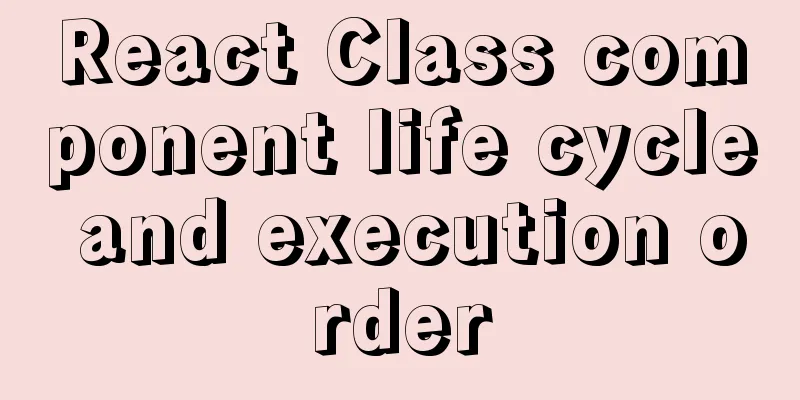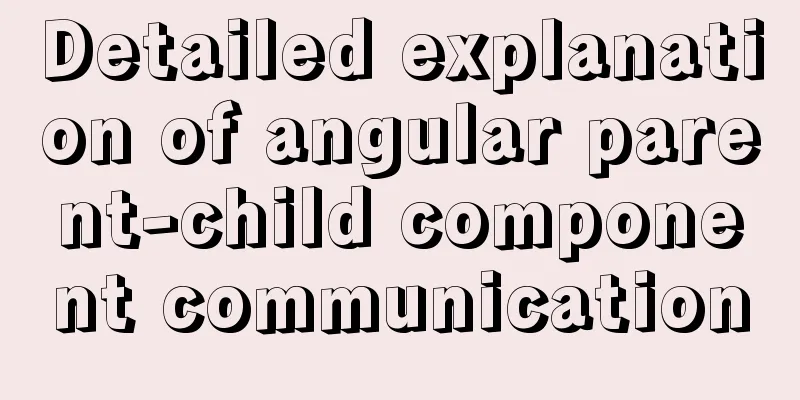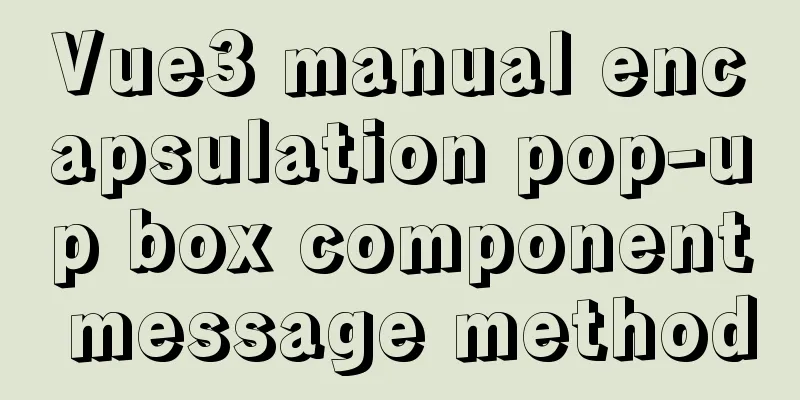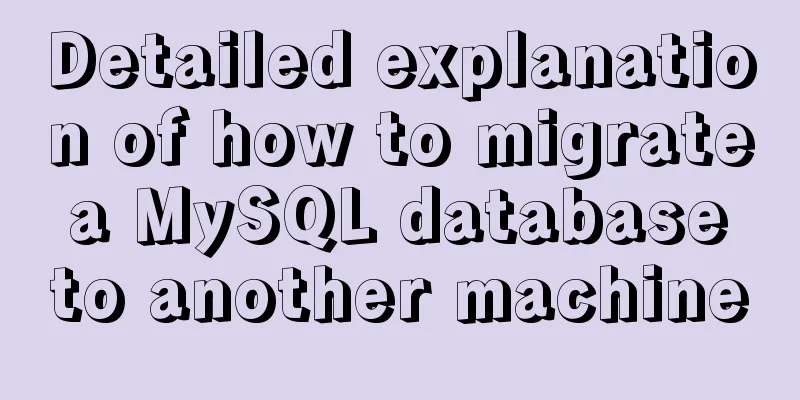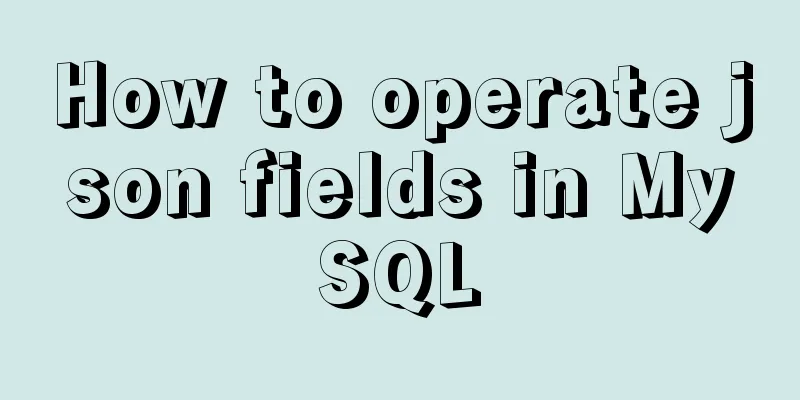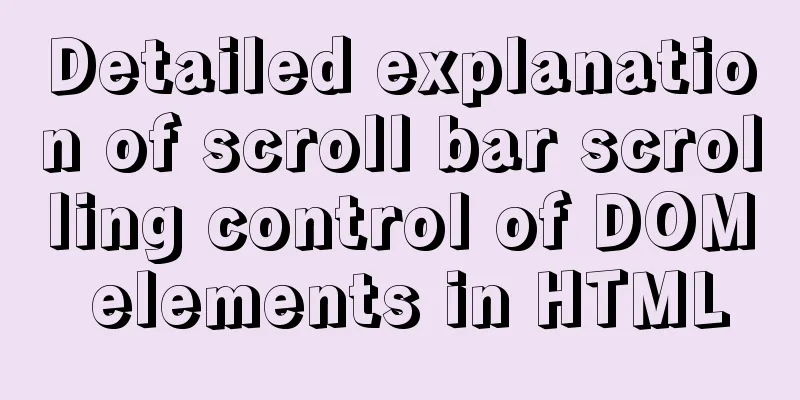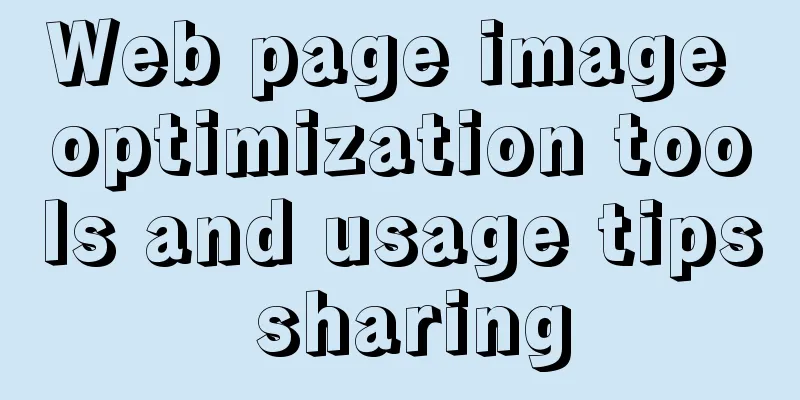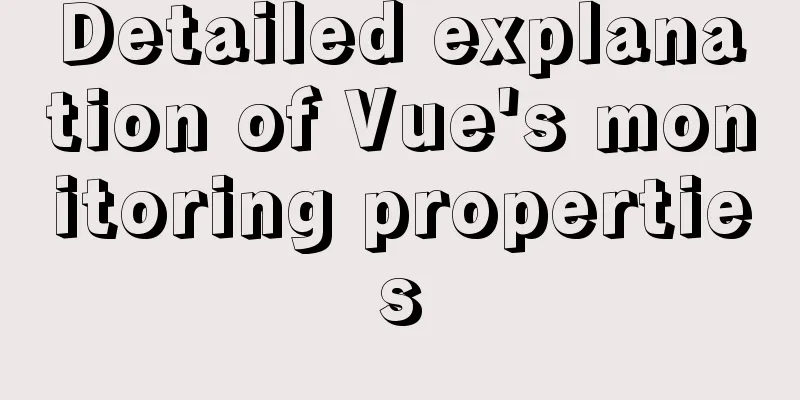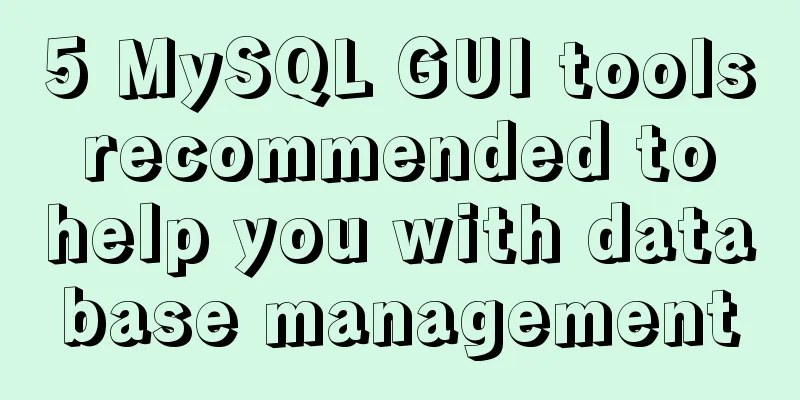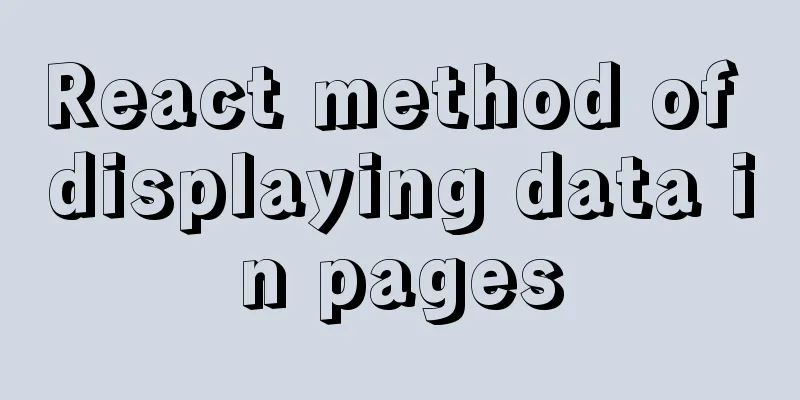6 solutions for network failure in Docker container
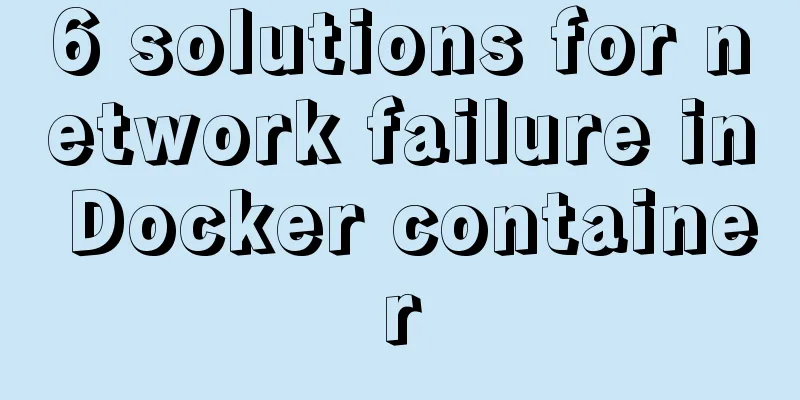
|
6 solutions for network failure in Docker container Note: The following method is a solution that allows you to ping the public IP in the container. If you cannot ping the public IP, the host may not be able to access the Internet (try ping 8.8.8.8) 1. Use the –net:host option sudo docker run --net:host --name ubuntu_bash -i -t ubuntu:latest /bin/bash 2. Use –dns option sudo docker run --dns 8.8.8.8 --dns 8.8.4.4 --name ubuntu_bash -i -t ubuntu:latest /bin/bash 3. Change DNS server vi /etc/default/docker 4. No need for dnsmasq vi /etc/NetworkManager/NetworkManager.conf sudo restart network-manager sudo restart docker 5. Rebuild the docker0 network pkill docker #Terminate the process iptables -t nat -F #Clear all chains in the nat table ifconfig docker0 down #Stop the docker default bridge brctl delbr docker0 #Delete the bridge docker -d 6. Modify /etc/hosts directly in docker Summarize The above is the full content of this article. I hope that the content of this article will have certain reference learning value for your study or work. Thank you for your support of 123WORDPRESS.COM. If you want to learn more about this, please check out the following links You may also be interested in:
|
<<: JavaScript gets the scroll bar position and slides the page to the anchor point
>>: Vue+Bootstrap realizes a simple student management system
Recommend
The most complete 50 Mysql database query exercises
This database query statement is one of 50 databa...
Detailed explanation of slots in Vue
The reuse of code in vue provides us with mixnis....
Baidu Input Method opens API, claims it can be ported and used at will
The relevant person in charge of Baidu Input Metho...
How to configure path alias for react scaffolding
The react version when writing this article is 16...
Commonplace talk about the usage of MYSQL pattern matching REGEXP and like
like LIKE requires the entire data to match, whil...
SQL Server database error 5123 solution
Because I have a database tutorial based on SQL S...
Summary of CSS usage tips
Recently, I started upgrading my blog. In the proc...
Summary of the application of transition components in Vue projects
Transtion in vue is an animation transition enca...
How to run Python script on Docker
First create a specific project directory for you...
MySQL single table query example detailed explanation
1. Prepare data The following operations will be ...
Implementation of built-in modules and custom modules in Node.js
1. Commonjs Commonjs is a custom module in nodejs...
Record of the actual process of packaging and deployment of Vue project
Table of contents Preface 1. Preparation - Server...
Detailed explanation of the difference between routing hooks in Vue2.x and Vue3.x
Table of contents vue2.x Pre-concept: Routing hoo...
A practical guide to Vue project first screen performance optimization components
Table of contents Vue first screen performance op...
JS realizes the calculation of the total price of goods in the shopping cart
JS calculates the total price of goods in the sho...