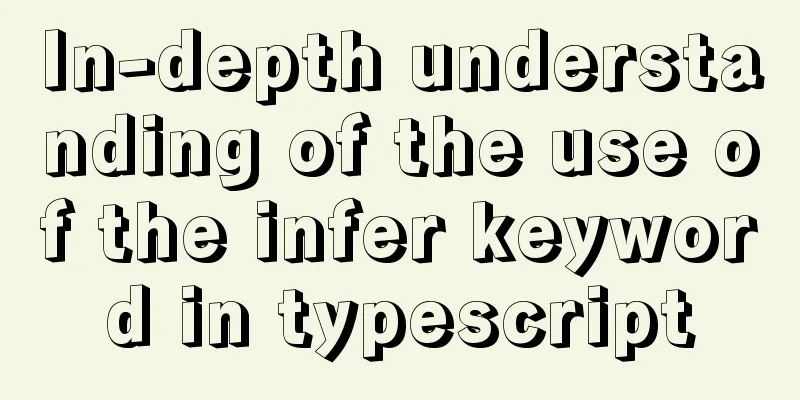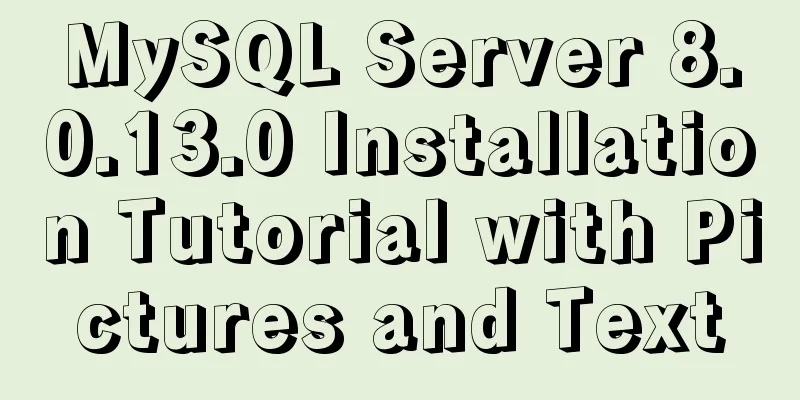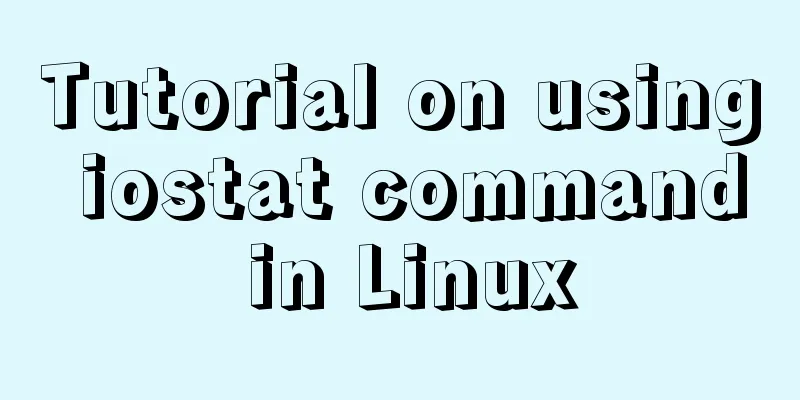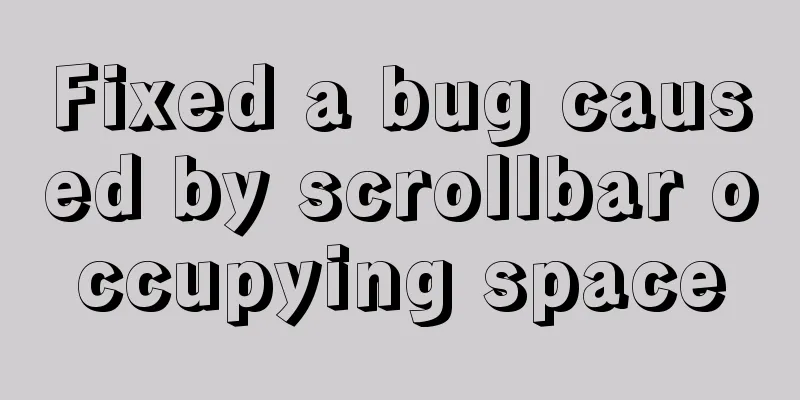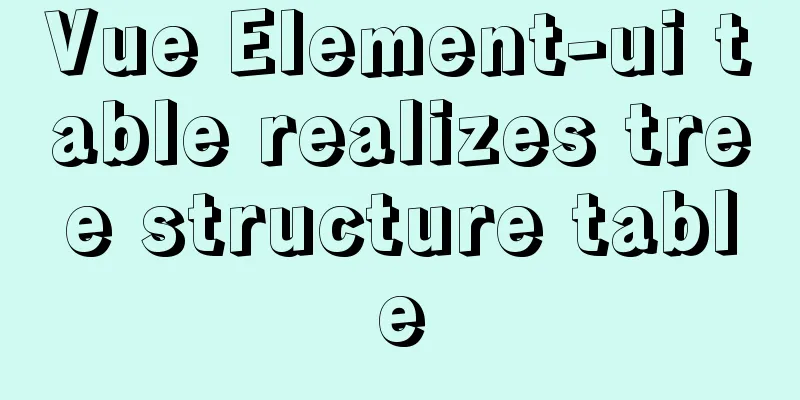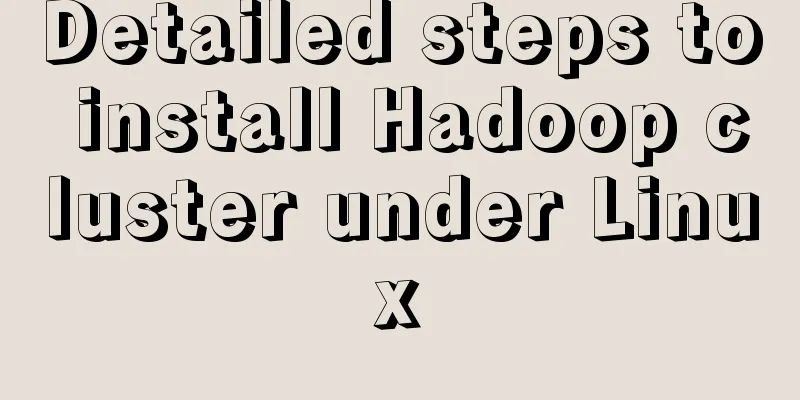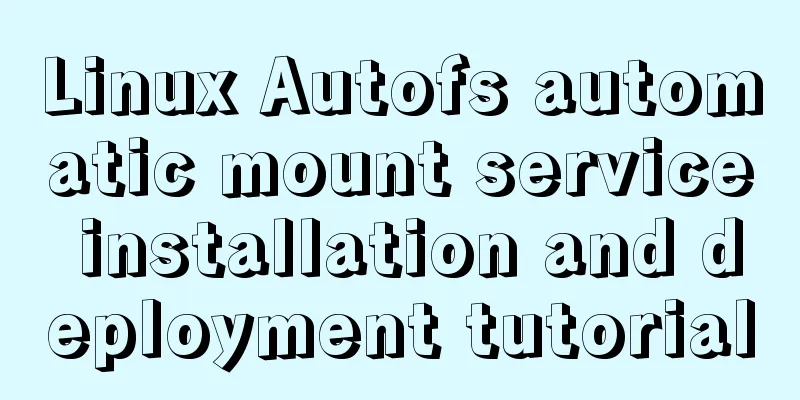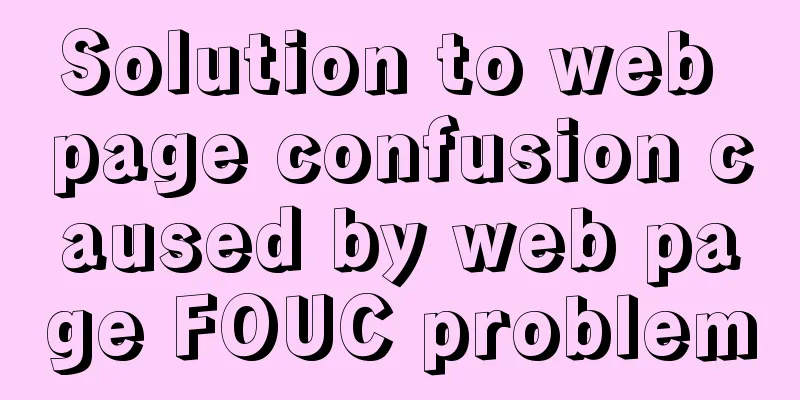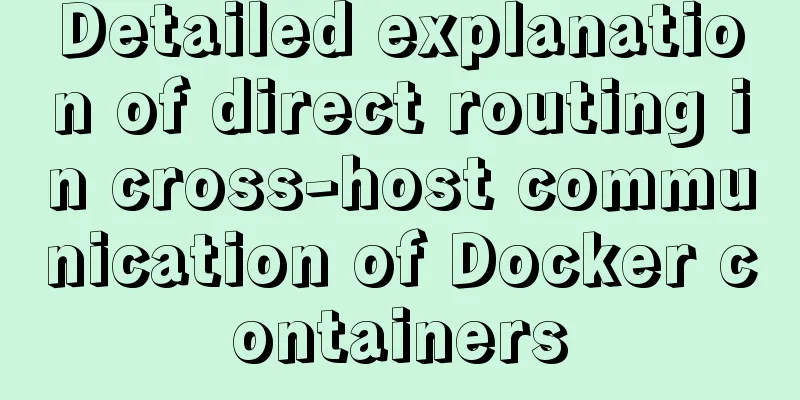React method of displaying data in pages
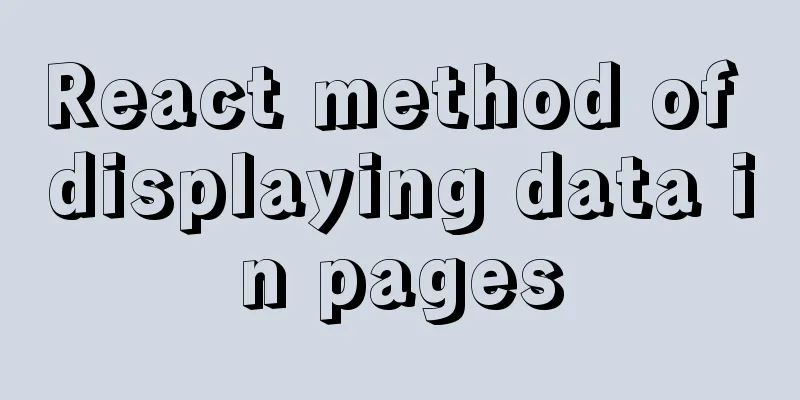
|
At the end of last year, I tried to write a componentized page using react! There is a list page that displays the data in pages Show the three main components: parent component listBox, list component List, button component PageButton Parent component listBox
const listData = [{
key:"001",
idd:"001",
title:"Webstorm connects to GitHub for easy warehouse management",
time:"2016-12-01",
tag:" git ",
contents:"666666666666666!"
}] // And so on and so forth for multiple data class listBox extends Component {
constructor(props){
super(props);
this.pageNext=this.pageNext.bind(this);
this.setPage=this.setPage.bind(this);
this.state = {
indexList:[], //Currently rendered page data totalData:listData,
current: 1, //Current page numberpageSize:4, //Number of items displayed per pagegoValue:0, //Number of items to goindex
totalPage:0, //Total number of pages};
}
componentWillMount(){
//Set the total number of pages this.setState({
totalPage:Math.ceil( this.state.totalData.length/this.state.pageSize),
})
this.pageNext(this.state.goValue)
}
//Set the content setPage(num){
this.setState({
indexList:this.state.totalData.slice(num,num+this.state.pageSize)
})
}
pageNext (num) {
this.setPage(num)
}
render() {
return (
<div className="main">
<div className="top_bar">
</div>
<div className="lists">
<ul className="index">
{this.state.indexList.map(function (cont) {
return <List {...cont} />
})}
</ul>
<PageButton { ...this.state } pageNext={this.pageNext} />
</div>
</div>
);
}
}List component
class list extends Component {
constructor(props) {
super(props);
}
render() {
const { idd, title, time, tag, contents } = this.props
return (
<li id={idd}>
<Link to={`/list/listmore/${idd}`} >
<h3>{title}</h3>
<div className="icon">
<i className="fa fa-calendar"></i>
<span>Published at {time} </span>
<i className="fa fa-sitemap"></i>
<span>Categorized under {tag} </span>
<i className="fa fa-edit"></i>
<span>No comments yet</span>
</div>
<p>{contents}</p>
<span className="more">more</span>
</Link>
</li>
);
}
}Button component PageButton
class pageButton extends Component {
constructor(props) {
super(props);
this.setNext=this.setNext.bind(this);
this.setUp = this.setUp.bind(this);
this.state={
num: 0,
pagenum:this.props.current
}
}
//Next page setNext(){
if(this.state.pagenum < this.props.totalPage){
this.setState({
num:this.state.num + this.props.pageSize,
pagenum:this.state.pagenum + 1
},function () {
console.log(this.state)
this.props.pageNext(this.state.num)
})
}
}
//Previous page setUp(){
if(this.state.pagenum > 1){
this.setState({
num:this.state.num - this.props.pageSize,
pagenum:this.state.pagenum - 1
},function () {
console.log(this.state)
this.props.pageNext(this.state.num)
})
}
}
render() {
return (
<div className="change_page">
<span onClick={ this.setUp } >Previous page</span>
<span>{ this.state.pagenum } page / { this.props.totalPage } page </span>
<span onClick={ this.setNext }>Next page</span>
</div>
);
}
}
This is the end of this article about how to display data in paging mode in react. For more relevant content about paging mode in react, please search previous articles on 123WORDPRESS.COM or continue to browse the following related articles. I hope you will support 123WORDPRESS.COM in the future! You may also be interested in:
|
<<: Solve the problems encountered when installing MySQL 8.0 on Win10 system
>>: Detailed explanation of the practical record of solving network isolation through Nginx
Recommend
Solution to MySQL unable to read table error (MySQL 1018 error)
1. Error reproduction I can access the MySQL data...
Detailed explanation of Linux DMA interface knowledge points
1. Two types of DMA mapping 1.1. Consistent DMA m...
Problems and solutions for MYSQL5.7.17 connection failure under MAC
The problem that MYSQL5.7.17 cannot connect under...
How to Install Xrdp Server (Remote Desktop) on Ubuntu 20.04
Xrdp is an open source implementation of Microsof...
Summary of common tool functions necessary for front-end development
1. Time formatting and other methods It is recomm...
A comprehensive understanding of Vue.js functional components
Table of contents Preface React Functional Compon...
Analysis of the process of implementing Nginx+Tomcat cluster under Windwos
Introduction: Nginx (pronounced the same as engin...
About the problems of congruence and inequality, equality and inequality in JS
Table of contents Congruent and Incongruent congr...
Detailed explanation of the reason why the MySQL 5.7 slow query log time is 8 hours behind the system time
When checking the slow query, I found that the ti...
uniapp implements date and time picker
This article example shares the specific code of ...
Linux operation and maintenance basic process management and environment composition analysis
Table of contents 1. Basic overview of the proces...
A brief talk about calculated properties and property listening in Vue
Table of contents 1. Computed properties Syntax: ...
Two ways to create SSH server aliases in Linux
Preface If you frequently access many different r...
Solve the problem of 8 hours difference between docker container and host machine
When using docker-compose for deployment, the out...
Detailed explanation of mixed inheritance in Vue
Table of contents The effect of mixed inheritance...