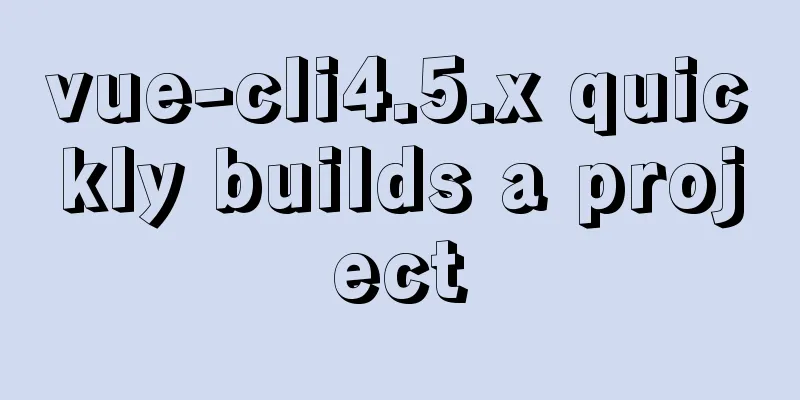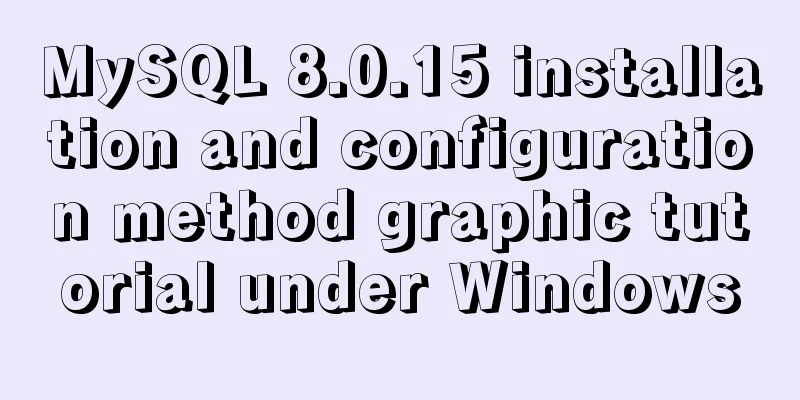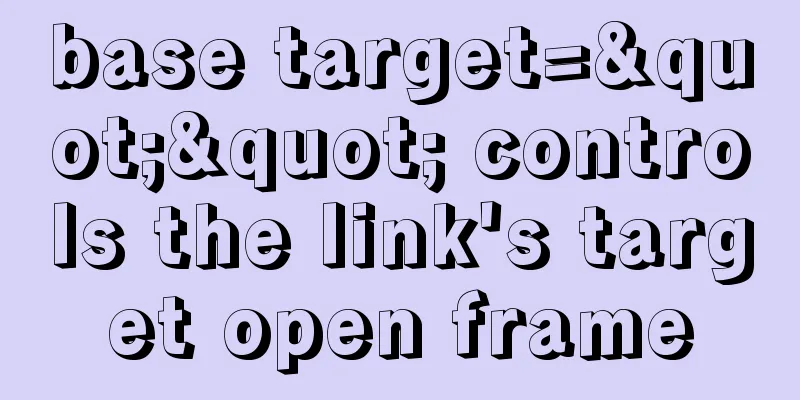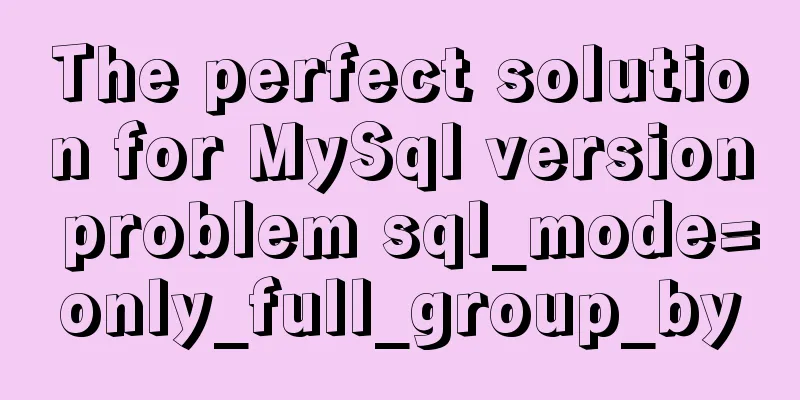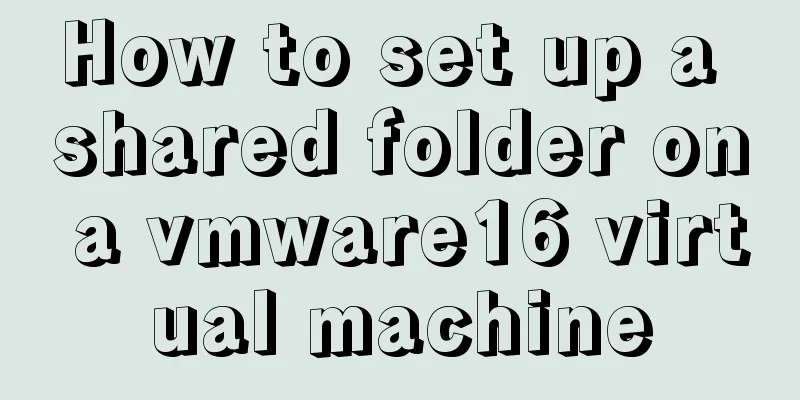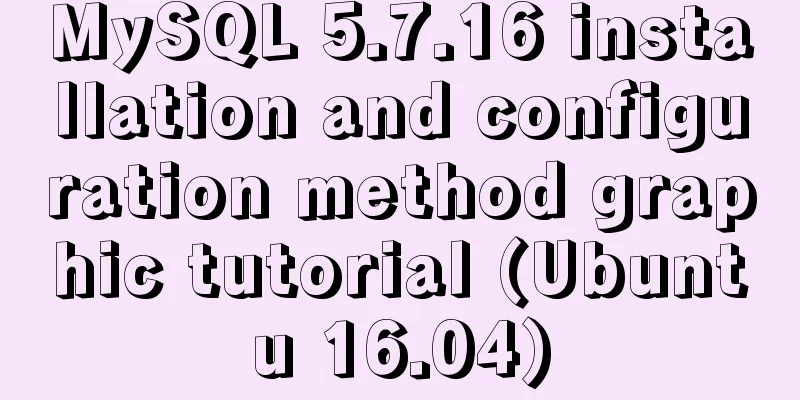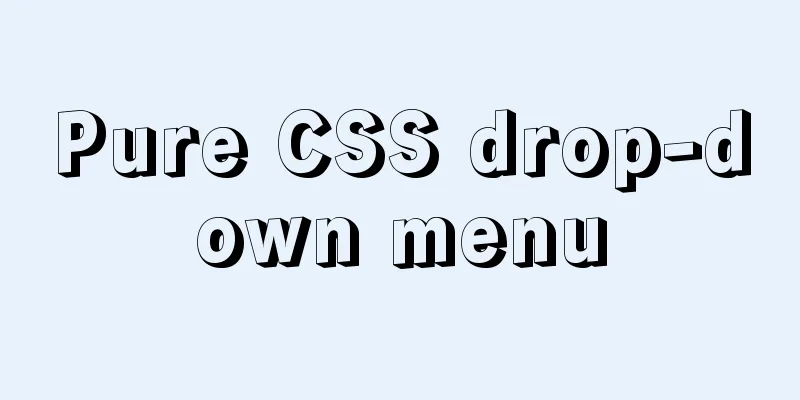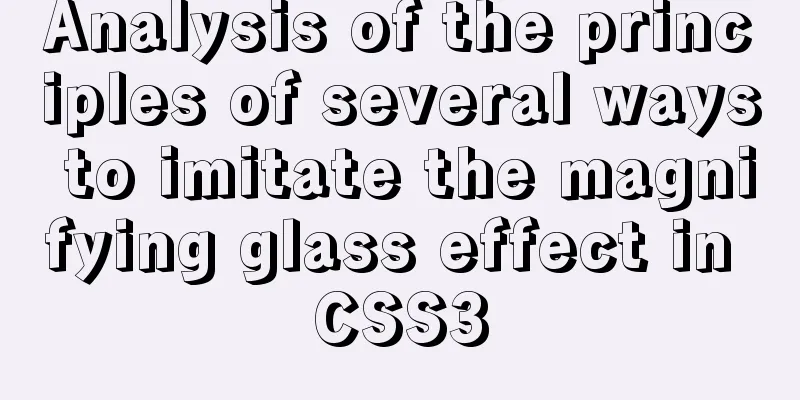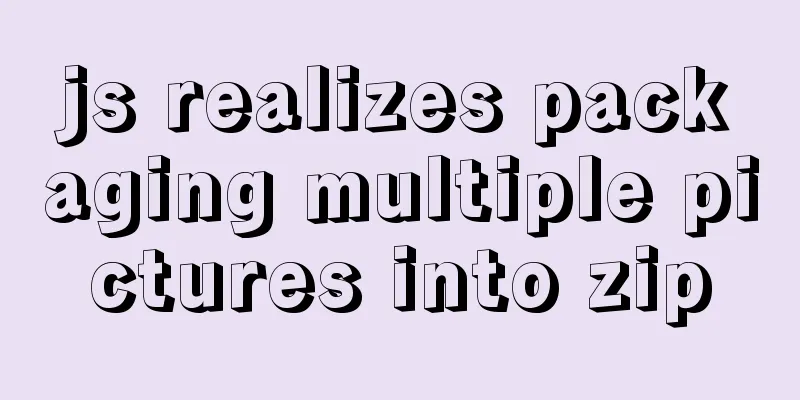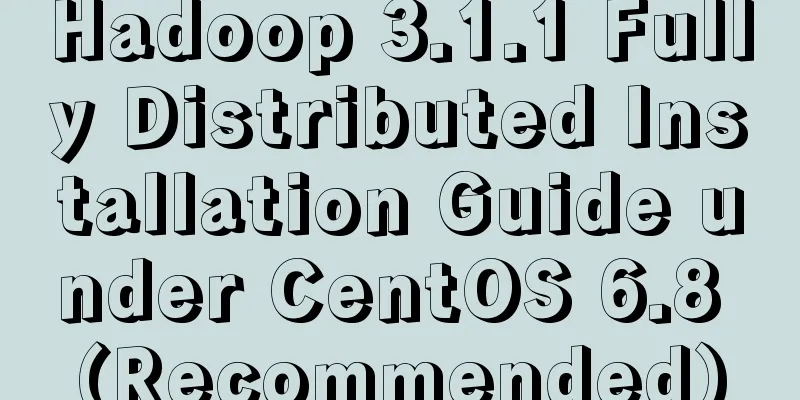In-depth understanding of the use of the infer keyword in typescript
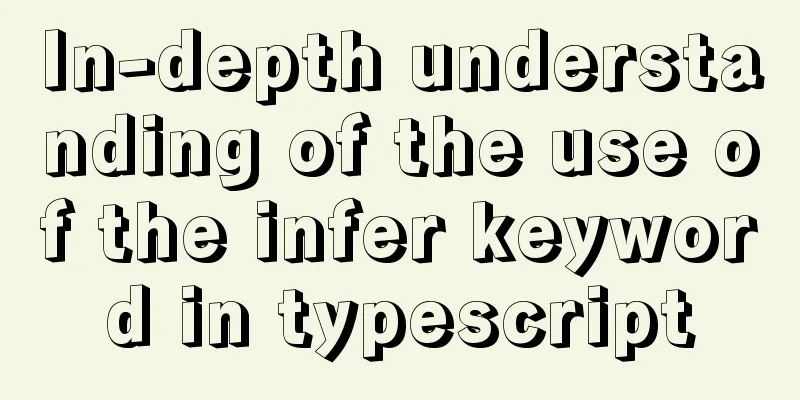
|
Make a note of the keyword infer to avoid forgetting it later. It's a bit hard to understand. inferinfer is a new keyword added in TypeScript 2.8. infer can be used in the extends clause of the conditional type to reference this inferred type variable in the real branch to infer the type to be inferred. For example: Use infer to infer the return value type of a function type ReturnType<T> = T extends (...args: any[]) => infer R ? R : any; type fn = () => number type fnReturnType = ReturnType<fn> // number In this example, The form T extends U ? X : Y is a conditional type. infer R represents the return value type to be inferred. If T is a function (...args: any[]) => infer R, it returns the return value R of the function, otherwise it returns any. Case: Deepen your understanding Unwinding a Promise
// promise response type type PromiseResType<T> = T extends Promise<infer R> ? R : T
// Verify async function strPromise() {
return 'string promise'
}
interface Person {
name: string;
age: number;
}
async function personPromise() {
return {
name: 'p',
age: 12
} as Person
}
type StrPromise = ReturnType<typeof strPromise> // Promise<string>
// Inverse type StrPromiseRes = PromiseResType<StrPromise> // str
type PersonPromise = ReturnType<typeof personPromise> // Promise<Person>
// Inverse type PersonPromiseRes = PromiseResType<PersonPromise> // Person
Inverse function input type
type Fn<A extends any[]> = (...args: A) => any
type FnArgs<T> = T extends Fn<infer A> ? A : any
function strFn (name: string) {
}
type StrFn = FnArgs<typeof strFn> // [string]
Tuple to union, such as: [string, number] -> string | number type ElementOf<T> = T extends Array<infer E> ? E : never type TTuple = [string, number]; type ToUnion = ElementOf<ATuple>; // string | number new Operator
// Get parameter type type ConstructorParameters<T extends new (...args: any[]) => any> = T extends new (...args: infer P) => any ? P : never;
// Get instance type type InstanceType<T extends new (...args: any[]) => any> = T extends new (...args: any[]) => infer R ? R : any;
class TestClass {
constructor(
public name: string,
public string: number
) {}
}
type Params = ConstructorParameters<typeof TestClass>; // [string, numbder]
type Instance = InstanceType<typeof TestClass>; // TestClass
React - Reducer //Define function useReducer<R extends Reducer<any, any>, I>( reducer: R, // ReducerState inferred type initializerArg: I & ReducerState<R>, initializer: (arg: I & ReducerState<R>) => ReducerState<R> ): [ReducerState<R>, Dispatch<ReducerAction<R>>]; // infer infers type ReducerState<R extends Reducer<any, any>> = R extends Reducer<infer S, any> ? S : never; // Reducer type type Reducer<S, A> = (prevState: S, action: A) => S; // Using reducer const reducer = (x: number) => x + 1; const [state, dispatch] = useReducer(reducer, ''); // Argument of type "" is not assignable to parameter of type 'number'. vue3 - ref
export interface Ref<T = any> {
[isRefSymbol]: true
value: T
}
export function ref<T>(value: T): T extends Ref ? T : Ref<UnwrapRef<T>>
export type UnwrapRef<T> = {
cRef : T extends ComputedRef<infer V> ? UnwrapRef<V> : T
ref: T extends Ref<infer V> ? UnwrapRef<V> : T
array: T
object: { [K in keyof T]: UnwrapRef<T[K]> }
}[T extends ComputedRef<any>
? 'cRef'
: T extends Array<any>
? 'array'
: T extends Ref | Function | CollectionTypes | BaseTypes
? 'ref' // bail out on types that shouldn't be unwrapped
: T extends object ? 'object' : 'ref']
// Using const count = ref({
foo: ref('1'),
bar: ref(2)
})
// Inferred const count: Ref<{
foo: string;
bar: number;
}>
const count = ref(2) // Ref<number>
const count = ref(ref(2)) // Ref<number>
refer toUnderstanding the infer keyword in TypeScript Vue3 Follow You Yuxi to learn TypeScript Ref type from scratch Using TypeScript (V) ---- infer This concludes this article on in-depth understanding of the use of the infer keyword in typescript. For more related typescript infer keyword content, please search 123WORDPRESS.COM's previous articles or continue to browse the following related articles. I hope everyone will support 123WORDPRESS.COM in the future! You may also be interested in:
|
Recommend
Analyze the selection problem of storing time and date types in MySQL
In general applications, we use timestamp, dateti...
Html long text automatically cuts off when it exceeds the tag width
When we display long text, we often need to interc...
VMware Workstation installation Linux system
From getting started to becoming a novice, the Li...
Detailed explanation of InnoDB architecture and features (summary of InnoDB storage engine reading notes)
Background Threads •Master Thread The core backgr...
Detailed tutorial on installing Docker on CentOS 8.4
Table of contents Preface: System Requirements: I...
Implementation of WeChat applet message push in Nodejs
Select or create a subscription message template ...
Native JS implements a very good-looking counter
Today I will share with you a good-looking counte...
Introduction to html form control disabled attributes readonly VS disabled
There are two ways to disable form submission in ...
Linux nohup command principle and example analysis
nohup Command When using Unix/Linux, we usually w...
How to install docker on ubuntu20.04 LTS
Zero: Uninstall old version Older versions of Doc...
Example code for inputting the license plate number and province abbreviation in html
The principle is to first write a div with a butt...
Vue's global watermark implementation example
Table of contents 1. Create a watermark Js file 2...
Example of how to set up a multi-column equal height layout with CSS
Initially, multiple columns have different conten...
Solve the problem of resetting the Mysql root user account password
Problem description: The following error message ...
How to draw special graphics in CSS
1. Triangle Border settings Code: width: 300px; h...