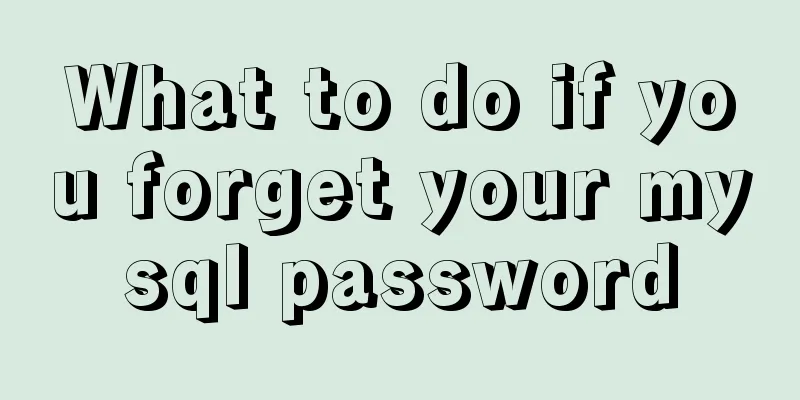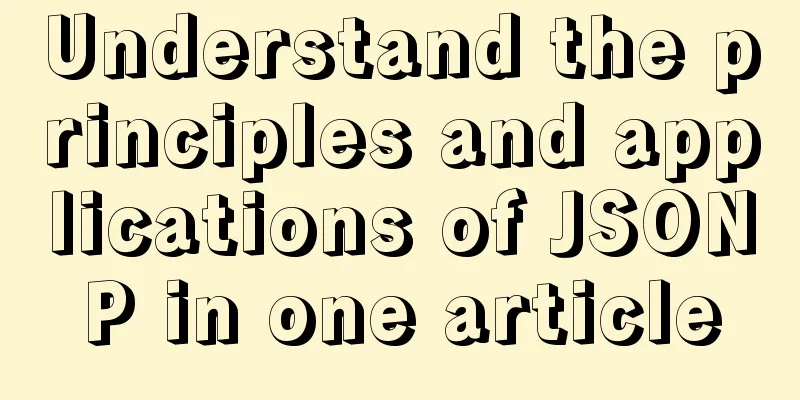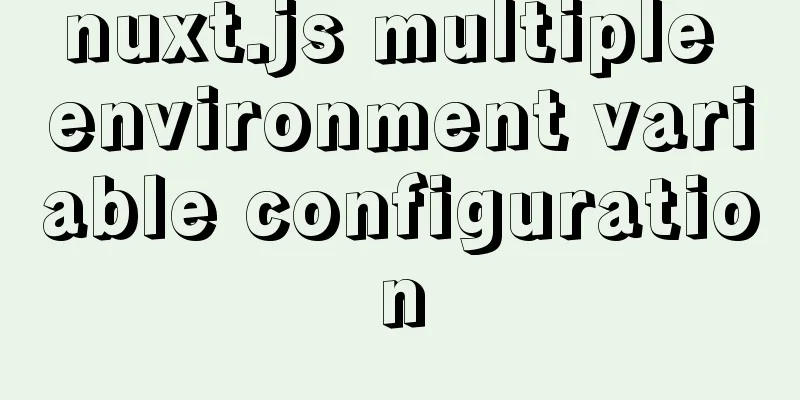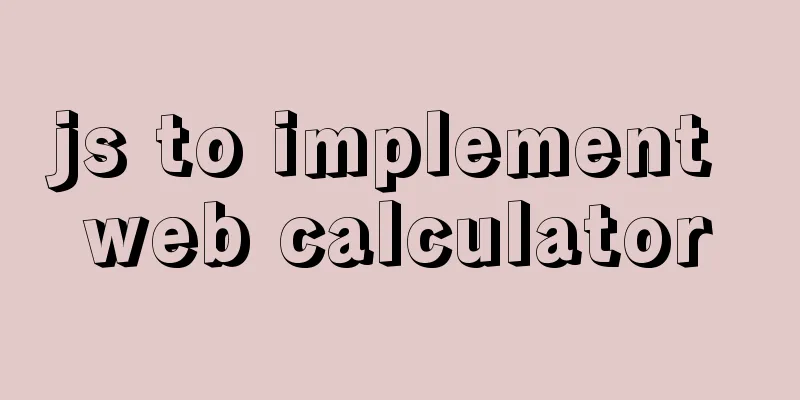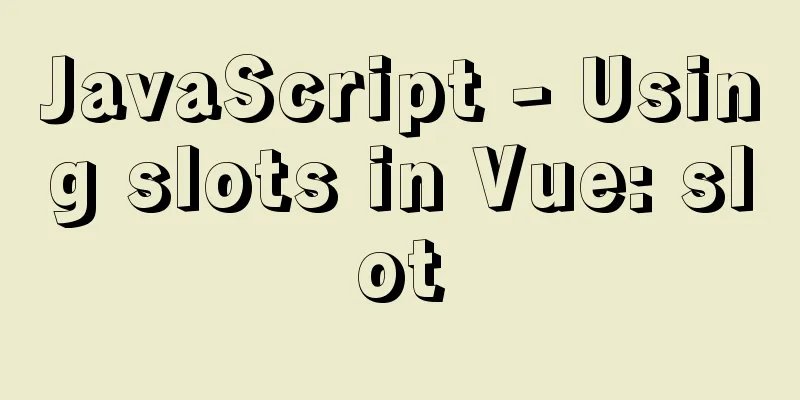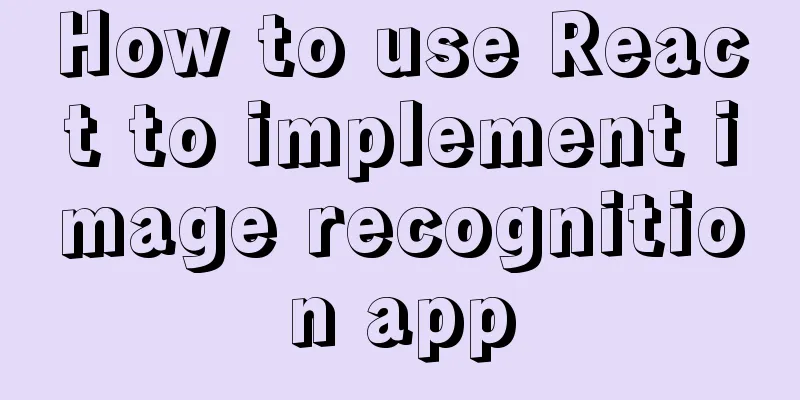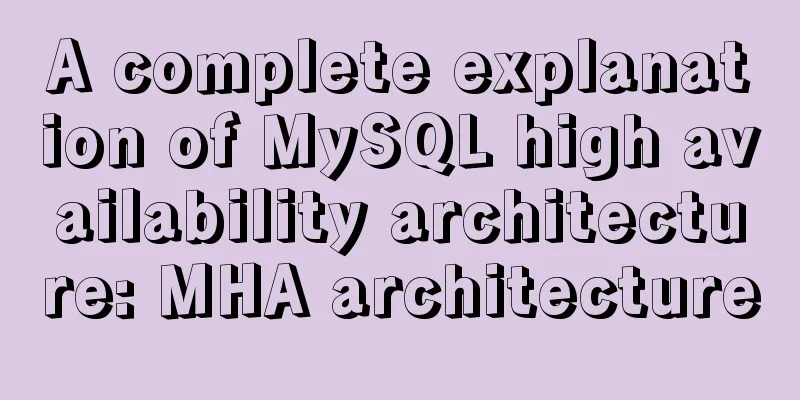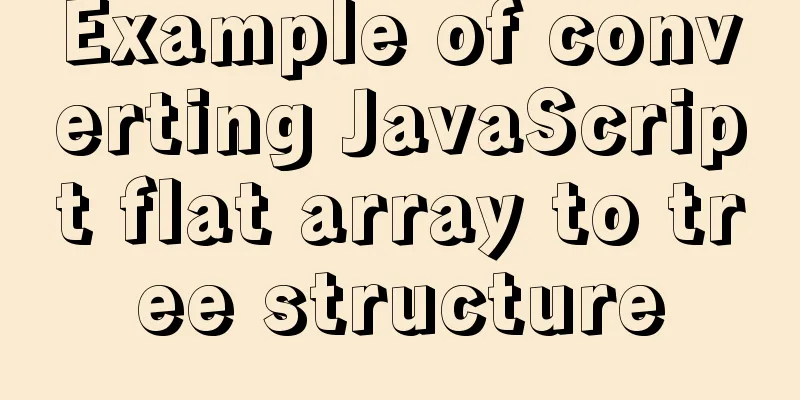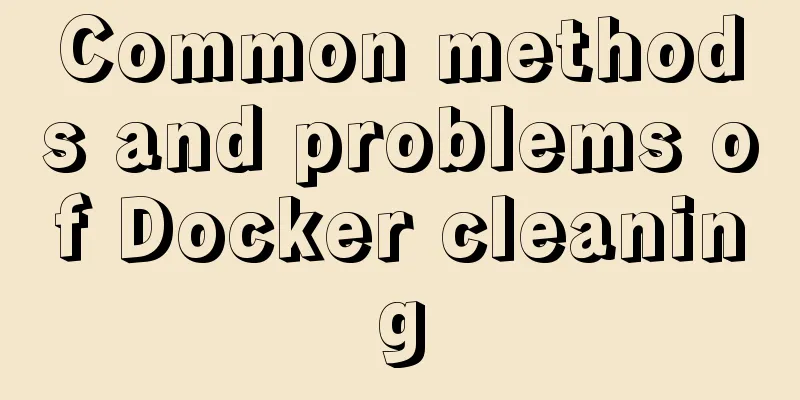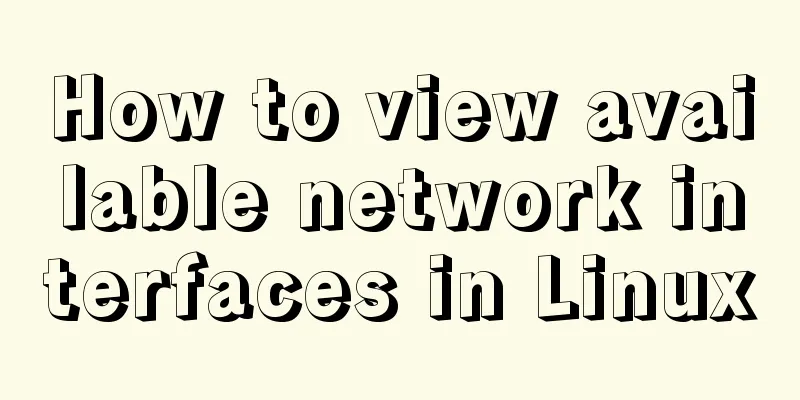Example of how to set up a multi-column equal height layout with CSS
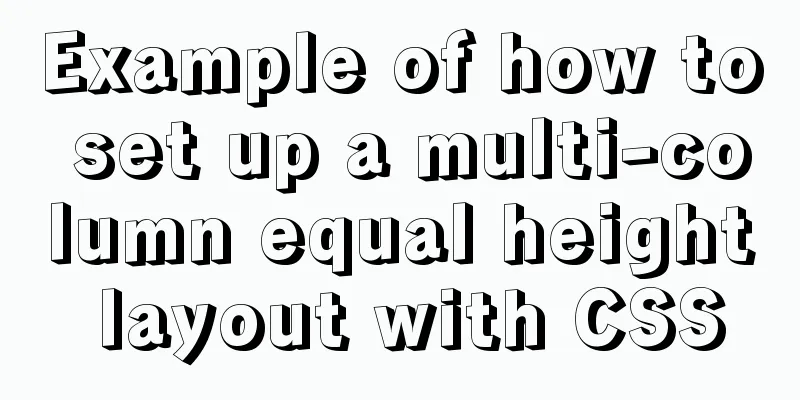
|
Initially, multiple columns have different content sizes and heights. Now you need to set different backgrounds to display, and the height of each column needs to be consistent. Then this requires the use of multi-column equal height layout.
The final desired effect:
1. True equal height layout flex technical point: flexible box layout flex, the default value is the feature of built-in equal height layout. When defining a flex layout, there are some default values. <div class="box"> <div class="left"></div> <div class="center"></div> <div class="right"></div> </div> CSS
.box {
display: flex;
}
.left {
width: 300px;
background-color: grey;
}
.center {
flex: 1;
background: red;
}
.right {
width: 500px;
background: yellow;
}See the Pen equal-hight-layout-flex by weiqinl ( @weiqinl ) on CodePen . 2. True equal height layout table-cell Technical point: The table layout naturally has the characteristic of equal height. If display is set to HTML Structure <div class="box"> <div class="left"></div> <div class="center"></div> <div class="right"></div> </div> CSS Styles
.left {
display: table-cell;
width:30%;
background-color: greenyellow;
}
.center {
display: table-cell;
width:30%;
background-color: gray;
}
.right {
display: table-cell;
width:30%;
background-color: yellowgreen;
}3. Positive and negative values of bottom inner and outer margins in fake equal-height column layout Implementation: Set the overflow property of the parent container to hidden. Give each column a large bottom padding, then use negative margins of similar value to offset this height.
Technical Points
HTML Structure <div class="box"> <div class="left"></div> <div class="center"></div> <div class="right"></div> </div> CSS
.box {
overflow: hidden;
}
.box > div{
/**
* Set padding-bottom to a larger positive value.
* Set margin-bottom to a negative value with a large absolute value.
**/
padding-bottom: 10000px;
margin-bottom: -10000px;
float:left;
width:30%;
}
.left {
background-color: greenyellow;
}
.center {
background-color: gray;
}
.right {
background-color: yellowgreen;
}4. Fake equal height layout, background visual effect Technical point: float float, and set the width of each column. Set the parent element to an inline block-level element, and then use a linear gradient image to set the background of the parent element to highlight the same height effect The CSS
<div class="box five-columns">
<div class="col"></div>
<div class="col"></div>
<div class="col"></div>
<div class="col"></div>
<div class="col"></div>
</div>CSS
/** You need to calculate the average width of each column yourself*/
.box {
display: inline-block;
background: linear-gradient(
to right,
red,
red 20%,
blue 20%,
blue 40%,
yellow 40%,
yellow 60%,
orange 60%,
orange 80%,
grey 80%,
grey);
}
.col {
float: left;
width: 16%;
padding: 2%;
}The above is the full content of this article. I hope it will be helpful for everyone’s study. I also hope that everyone will support 123WORDPRESS.COM. |
<<: Simple example of adding and removing HTML nodes
>>: How to configure anti-hotlinking for nginx website service (recommended)
Recommend
MySQL multi-instance configuration solution
1.1 What is MySQL multi-instance? Simply put, MyS...
MySQL 8.0.12 Installation and Usage Tutorial
Recorded the installation and use tutorial of MyS...
Ubuntu View and modify mysql login name and password, install phpmyadmin
After installing MySQL, enter mysql -u root -p in...
5 ways to migrate Docker containers to other servers
Migration is unavoidable in many cases. Hardware ...
MySQL variable declaration and stored procedure analysis
Declaring variables Setting Global Variables set ...
Flash embedded in web pages and IE, FF, Maxthon compatibility issues
After going through a lot of hardships, I searched...
HTML table mouse drag sorting function
Effect picture: 1. Import files <script src=&q...
Web page experience: planning and design
1. Clarify the design direction <br />First,...
Pure CSS to achieve cool neon light effect (with demo)
I have recently been following the CSS Animation ...
Vue method to verify whether the username is available
This article example shares the specific code of ...
js to realize payment countdown and return to the home page
Payment countdown to return to the home page case...
Summary of HTML horizontal and vertical centering issues
I have encountered many centering problems recent...
Collapsed table row element bug
Let's take an example: The code is very simple...
How to configure Nginx virtual host in CentOS 7.3
Experimental environment A minimally installed Ce...
Why the table file size remains unchanged after deleting data in MySQL
For databases that have been running for a long t...