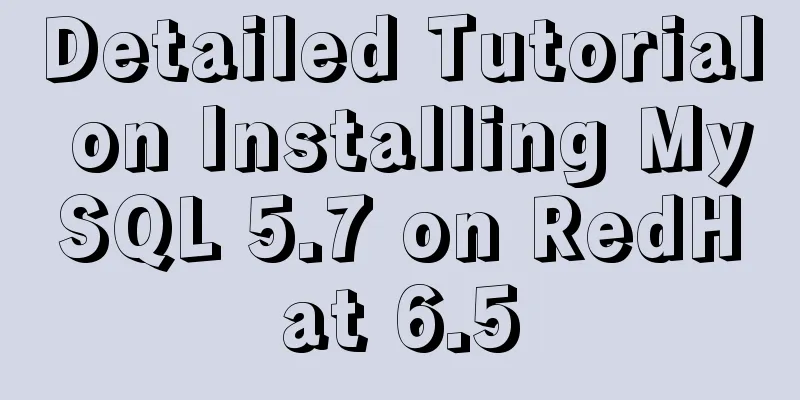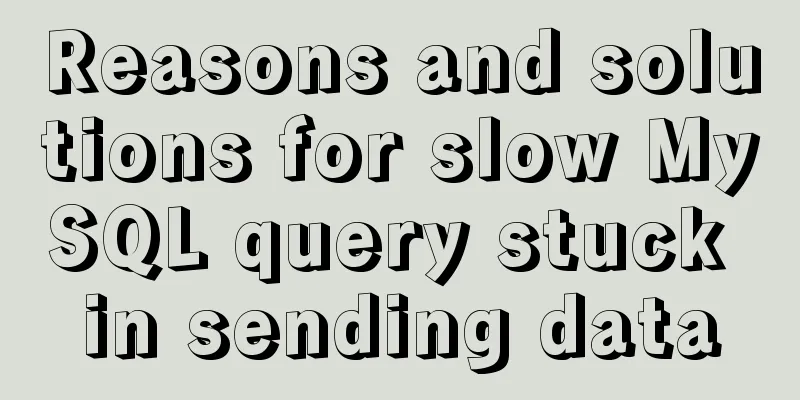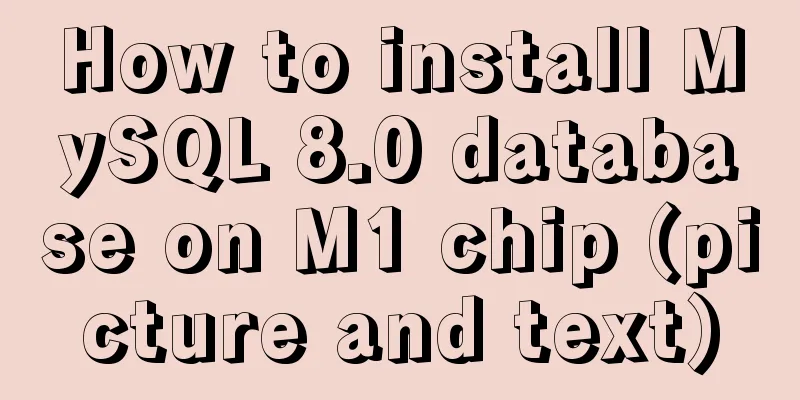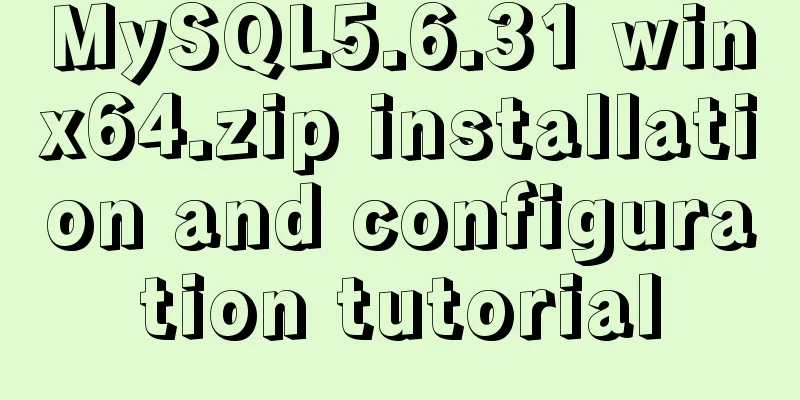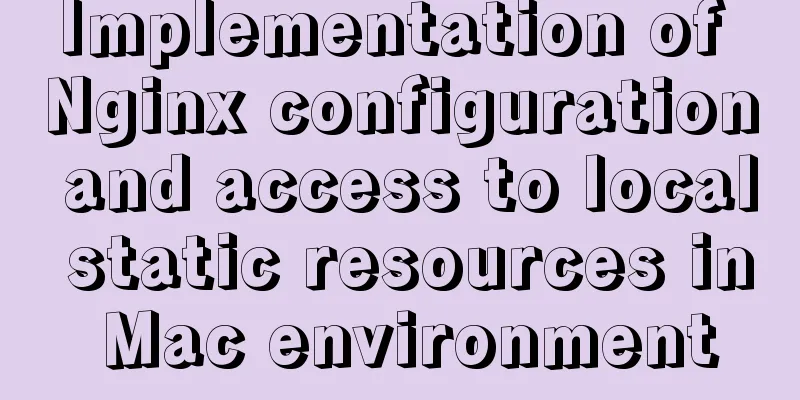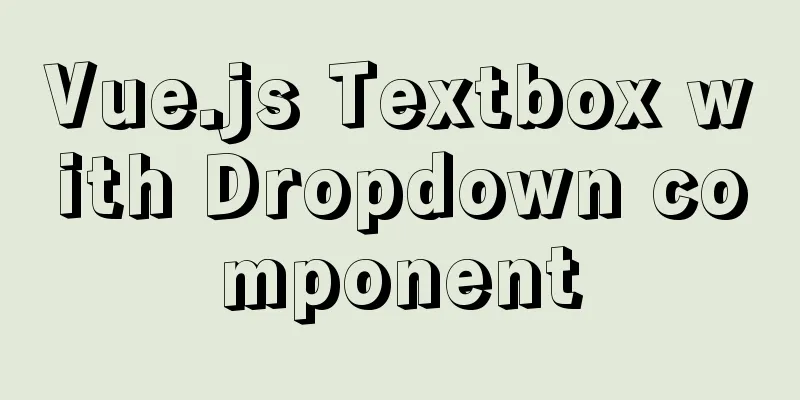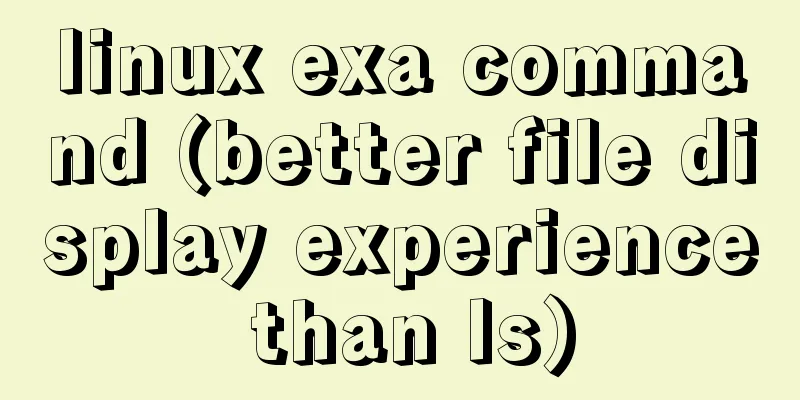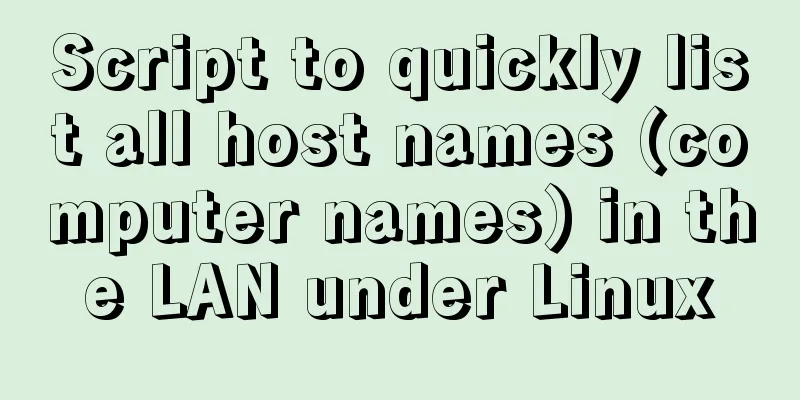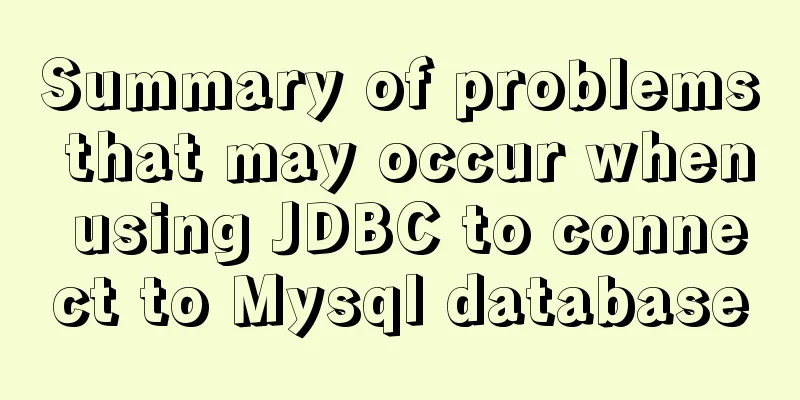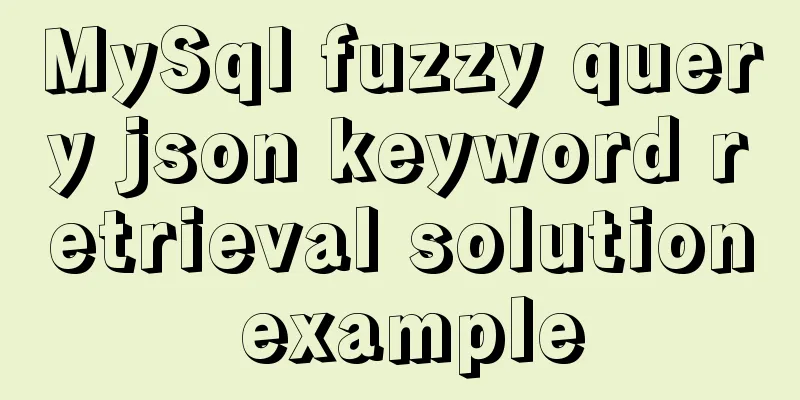nuxt.js multiple environment variable configuration
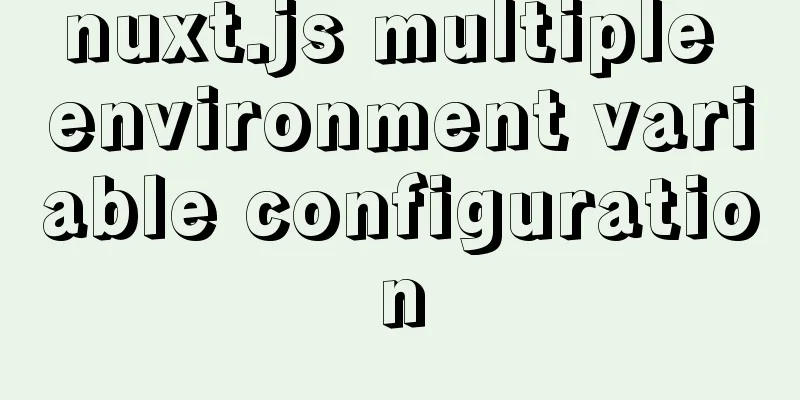
1. IntroductionGenerally in our project development, there are usually the following three environments
2. Scenario Then there is a situation where we need to distinguish different
3. Create an environment Next, we create the
module.exports = {
test: {
MODE: 'test'
},
rc: {
MODE: 'rc',
},
prod: {
MODE: 'prod',
}
}
After configuring the corresponding environment, we add packaging commands to as follows: "build:test": "cross-env MODE=test nuxt build", "build:rc": "cross-env MODE=rc nuxt build", "build:prod": "cross-env MODE=prod nuxt build", 3.1 Injecting environment variables Open the
const env = require('./env')
module.exports = {
env: {
NUXT_ENV: env[process.env.MODE]
}
}
4. FinallyFinally, we use it in the page. The code is as follows:
const api = {
prod: 'http://ydhtml.com',
test: 'http://test-ydhtml.com',
rc: 'http://rc-ydhtml.com'
}
const baseURL = api[process.env.NUXT_ENV.MODE]
This is the end of this article about nuxt.js multi-environment variable configuration. For more related nuxt.js multi-environment variable configuration content, please search 123WORDPRESS.COM's previous articles or continue to browse the following related articles. I hope everyone will support 123WORDPRESS.COM in the future! You may also be interested in:
|
<<: CSS animation property usage and example code (transition/transform/animation)
>>: Common HTML tag writing errors
Recommend
Example of ellipsis when CSS multi-line text overflows
Ellipses appear when multi-line text overflows Th...
When you enter a URL, what exactly happens in the background?
As a software developer, you must have a complete...
Detailed explanation of Navicat's slow remote connection to MySQL
The final solution is in the last picture If you ...
vue+elementui implements the complete code of adding and modifying a shared bullet box
Table of contents 1. New II. Modification element...
How to install and configure the decompressed version of MySQL database under Linux system
1. Unzip the file to the current directory Comman...
Use of Linux ls command
1. Introduction The ls command is used to display...
Implementation of modifying configuration files in Docker container
1. Enter the container docker run [option] image ...
MySQL 5.7.27 installation and configuration method graphic tutorial
The installation tutorial of MySQL 5.7.27 is reco...
The viewport in the meta tag controls the device screen css
Copy code The code is as follows: <meta name=&...
mysql installer community 8.0.12.0 installation graphic tutorial
This tutorial shares the installation of mysql in...
Vue implements mobile phone verification code login
This article shares the specific code of Vue to i...
Detailed explanation of MySQL deadlock and database and table sharding issues
Record the problem points of MySQL production. Bu...
Detailed Example of JavaScript Array Methods
Table of contents Introduction Creating an Array ...
Detailed explanation of Vue life cycle
Table of contents Why understand the life cycle W...
Docker deploys net5 program to achieve cross-platform functions
Deployment environment: docker container, liunx s...