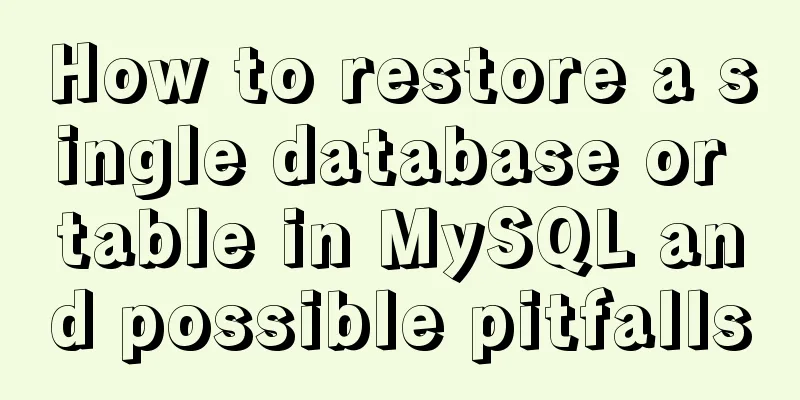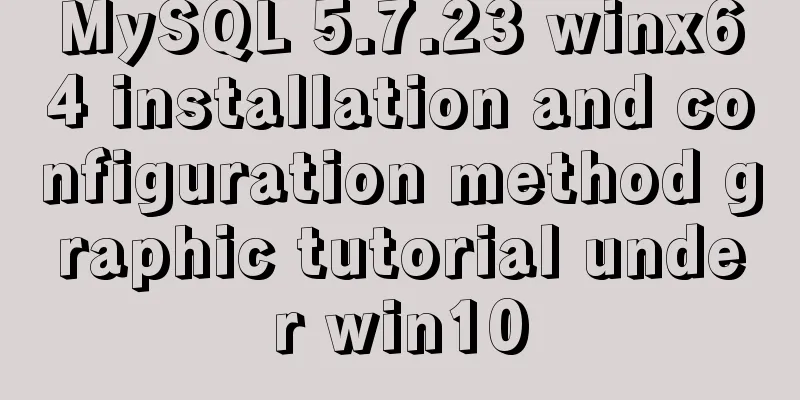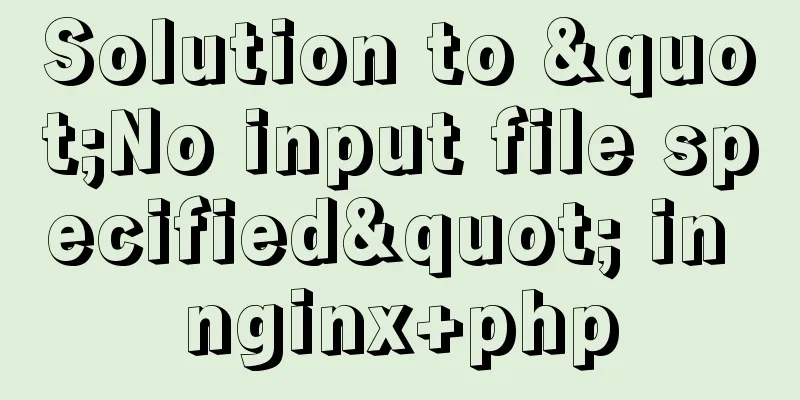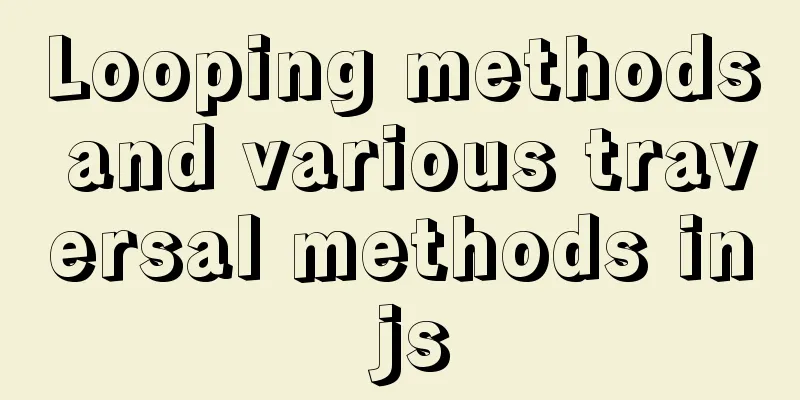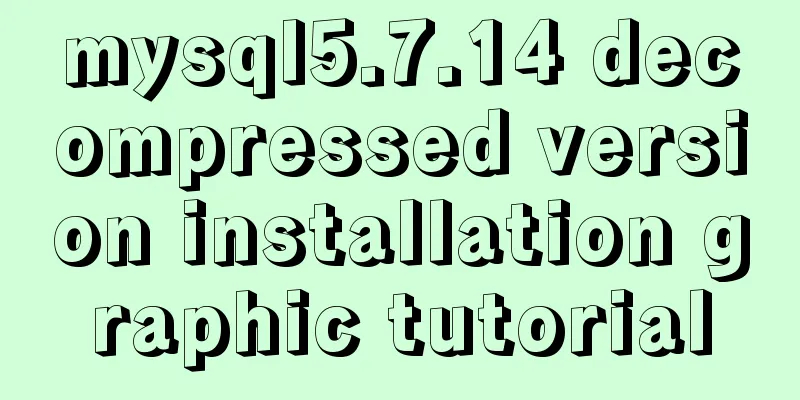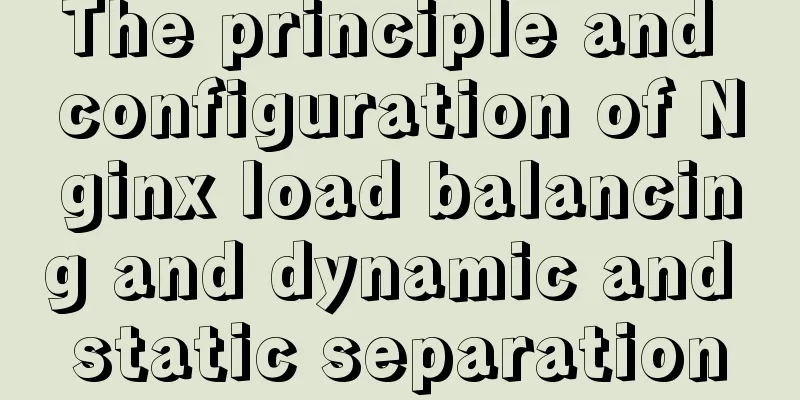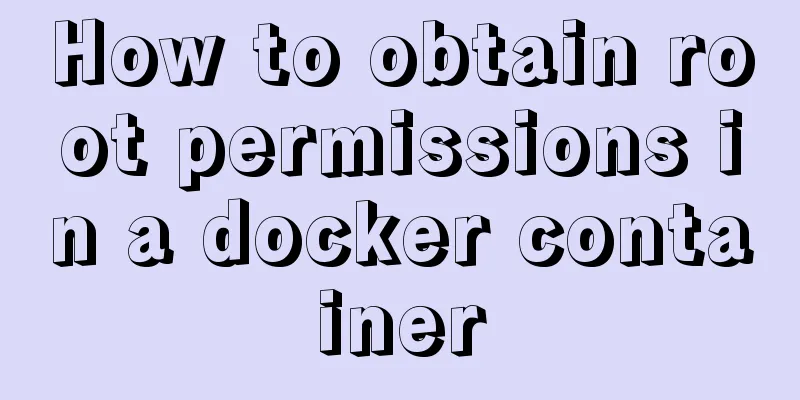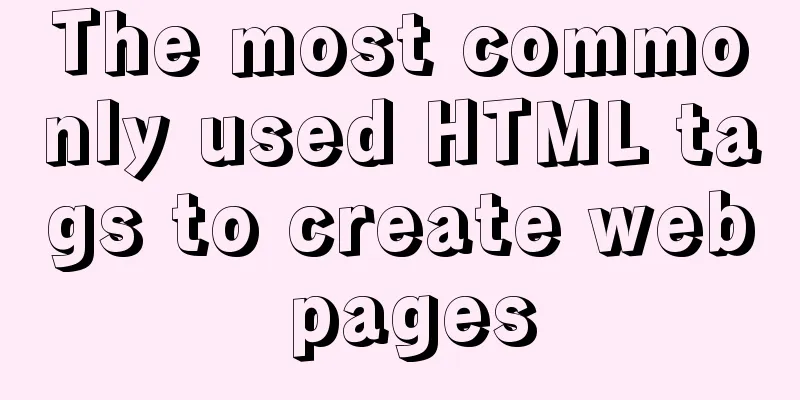HTML table mouse drag sorting function
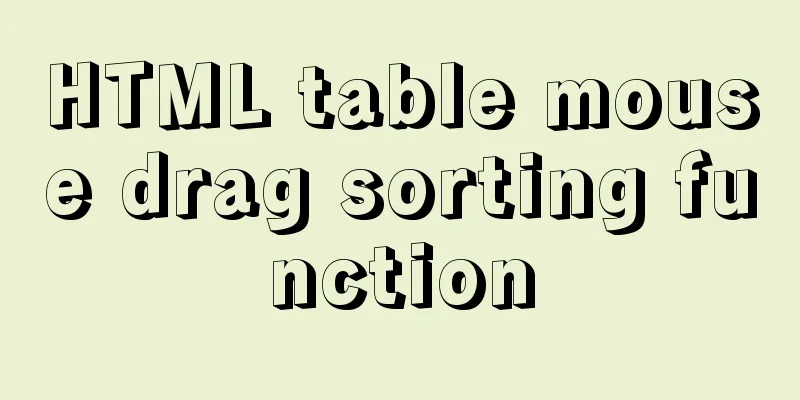
|
Effect picture:
1. Import files <script src="js/jquery-1.10.1.min.js"></script> <link rel="stylesheet" href="Public/css/jquery-ui.min.css"> <script src="js/jquery-ui.min.js"></script> 2. Attach the sortable class to the element <tbody class="sortable"> <tr></tr> <tr></tr> </tbody> 3. Enable and configure $(function() {
$(".sortable").sortable({
cursor: "move",
items: "tr", //Only tr can be dragged opacity: 0.6, //When dragging, the transparency is 0.6
revert: true, //When releasing, add animation update: function(event, ui) { //After updating the sort var categoryids = $(this).sortable("toArray");
var $this = $(this);
}
});
$(".sortable").disableSelection();
});The above is the HTML table mouse drag sorting function introduced by the editor. I hope it will be helpful to everyone. If you have any questions, please leave me a message and the editor will reply to you in time. I would also like to thank everyone for their support of the 123WORDPRESS.COM website! |
<<: Linux system repair mode (single user mode)
>>: Comprehensive inventory of important log files in MySQL
Recommend
Implementation of Docker deployment of Django+Mysql+Redis+Gunicorn+Nginx
I. Introduction Docker technology is very popular...
Detailed explanation of how to enable HSTS in nginx to force the browser to redirect to HTTPS access
In the previous article, we have implemented loca...
Detailed steps to install and uninstall Apache (httpd) service on centos 7
uninstall First, confirm whether it has been inst...
Detailed explanation of the difference and usage of quotes and backticks in MySQL
Preface So I wrote this blog. This blog also reco...
Share 20 excellent web form design cases
Sophie Hardach Clyde Quay Wharf 37 East Soapbox Rx...
Difference between src and href attributes
There is a difference between src and href, and t...
Detailed explanation of scroll bar scrolling control of DOM elements in HTML
I don't know if you have ever encountered suc...
Faint: "Use web2.0 to create standard-compliant pages"
Today someone talked to me about a website develo...
Linux redis-Sentinel configuration details
download Download address: https://redis.io/downl...
Install Windows Server 2019 on VMware Workstation (Graphic Tutorial)
If prompted to enter a key, select [I don’t have ...
The role and methods of information communication in website visual design (picture and text)
Contemporary web visual design has gone through th...
Analysis of Sysbench's benchmarking process for MySQL
Preface 1. Benchmarking is a type of performance ...
HTML table tag tutorial (35): cross-column attribute COLSPAN
In a complex table structure, some cells span mul...
A brief discussion on the implementation principle of Vue slot
Table of contents 1. Sample code 2. See the essen...
Detailed explanation of Javascript Echarts air quality map effect
We need to first combine the air quality data wit...