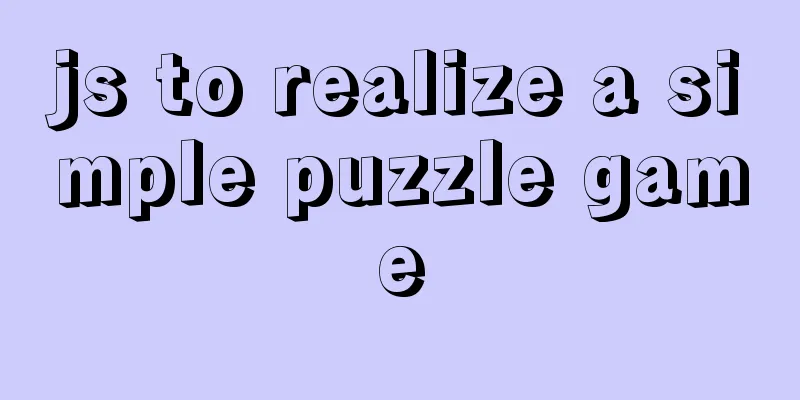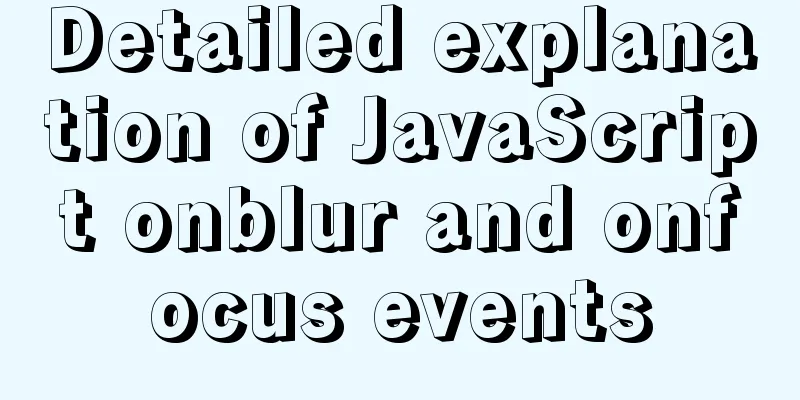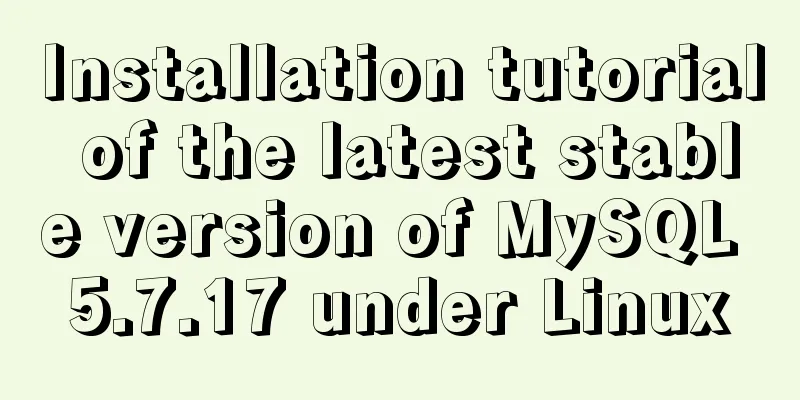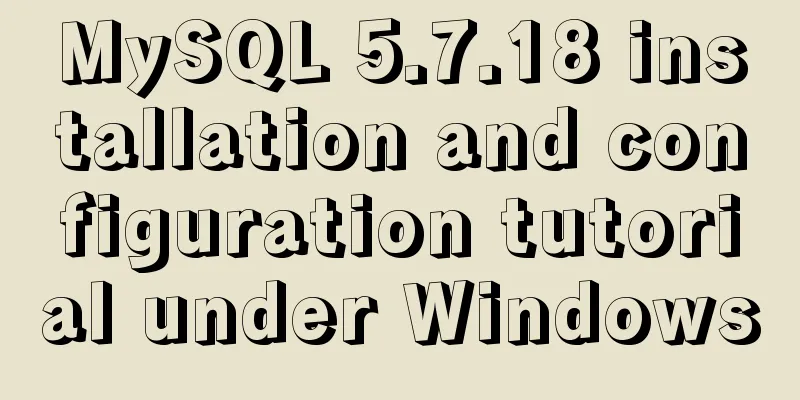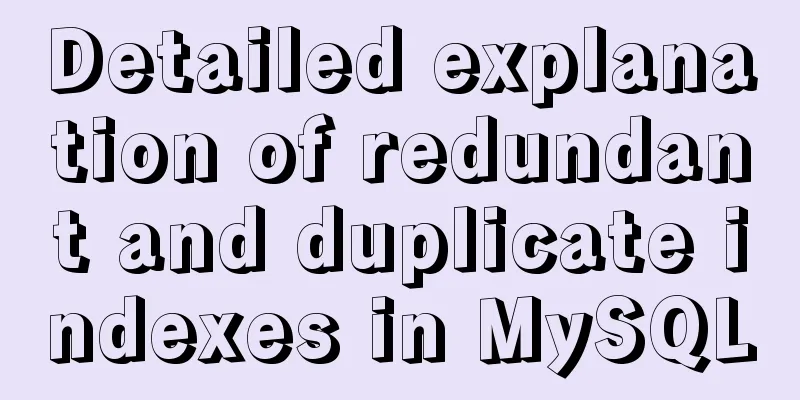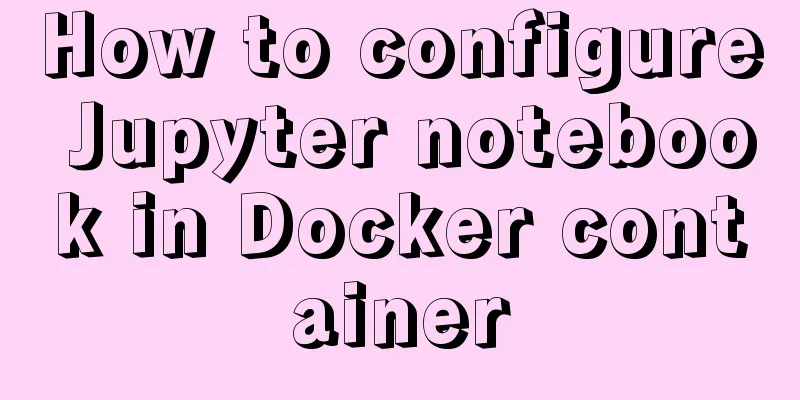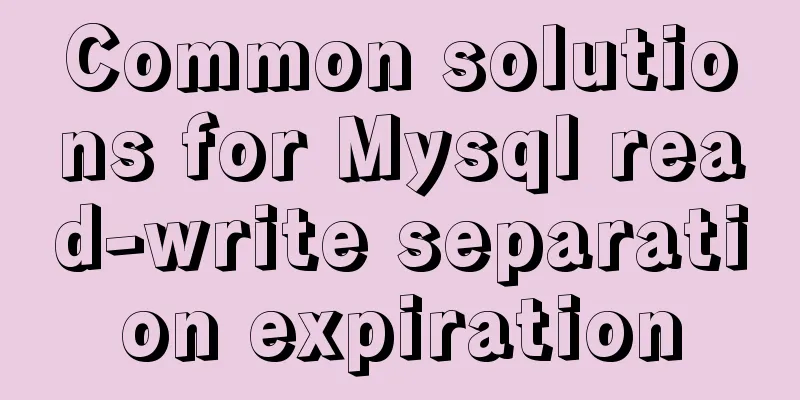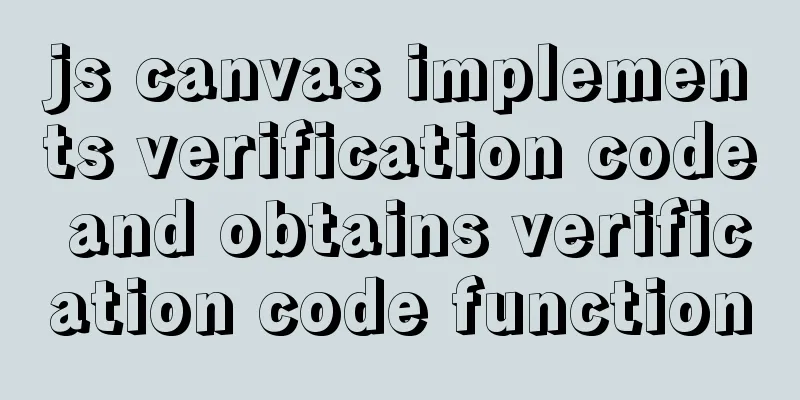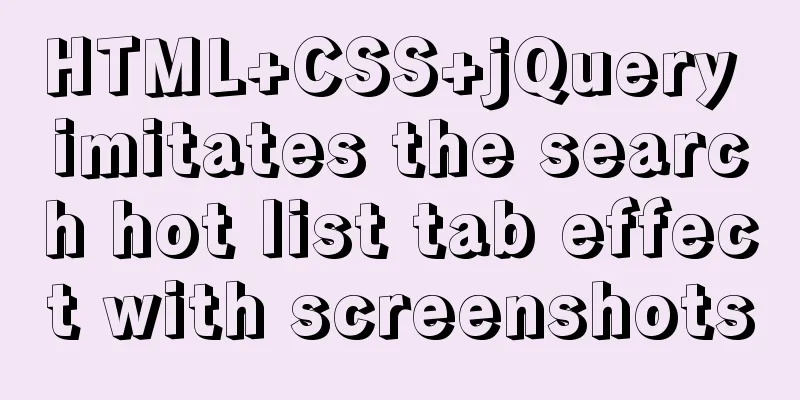How to view available network interfaces in Linux
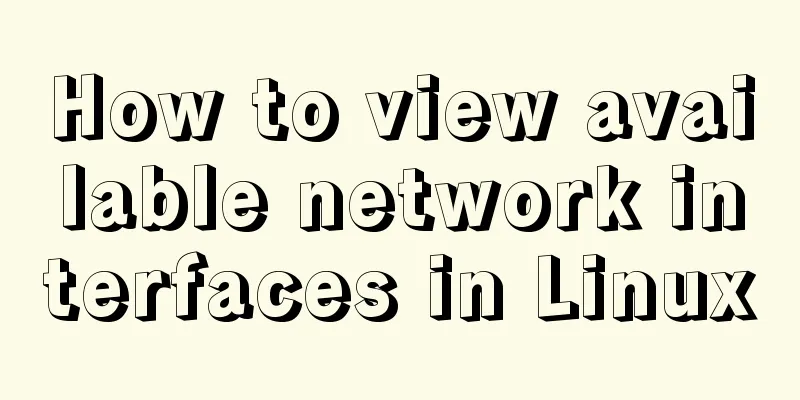
|
Preface The most common task after we install a Linux system is network configuration. Of course, you can configure the network interface when installing the system. However, for some people, they prefer to configure the network or change the existing settings after installing the system. As we all know, in order to configure network settings in the command line, we must first know how many network interfaces are available in the system. This simple guide will list all possible ways to find available network interfaces in Linux and Unix operating systems. Find available network interfaces in Linux We can use the following methods to find the available network interfaces. Method 1: Use ifconfig command Using the ifconfig command to view network interfaces is still the most commonly used method. I believe there are still many Linux users who still use this method. $ ifconfig -a Sample output:
As shown in the above output, there are two network interfaces on my Linux machine, they are called enp5s0 (wired network card on the motherboard) and wlp9s0 (wireless network card). The lo is the loopback network card, which is used to access local network services. Usually its IP address is 127.0.0.1. We can also use the same ifconfig in many UNIX variants such as FreeBSD to list the available network cards. Method 2: Use the ip command In the latest Linux versions, ifconfig command has been deprecated. You can use the ip command to list network interfaces, as follows: $ ip link show Sample output:
You can also use the following command to view it. $ ip addr $ ip -s link Did you notice? These commands also display the status of connected network interfaces. If you look closely at the output above, you will notice that my wired NIC is not connected to the network cable (as indicated by the DOWN in the output above). Also, my wireless card is connected (as can be seen from the UP in the output above). For more details, you can check our previous guide to check the connected status of network interfaces in Linux. These two commands (ifconfig and ip) are enough to view the available network cards in your Linux system. However, there are other ways to list network interfaces in Linux, which we will see below. Method 3: Use the /sys/class/net directory The Linux kernel stores detailed information about network interfaces in the /sys/class/net directory. You can check the contents of this directory to see if the list of available interfaces matches the previous result. $ ls /sys/class/net Sample output:
Method 4: Use the /proc/net/dev directory In Linux operating systems, the file /proc/net/dev contains information about network interfaces. To view the available network cards, just use the following command to view the contents of the above file: $ cat /proc/net/dev Sample output:
Method 5: Use the netstat command The netstat command can list a variety of different information, such as network connections, routing tables, interface statistics, masquerade connections, and multicast memberships. $ netstat -i Sample output:
Please note that netstat is deprecated, the replacement for Method 6: Use nmcli command nmcli is a command-line tool used to control NetworkManager and report network status. It can be used to create, display, edit, delete, activate, deactivate network connections and display network status. If you have NetworkManager installed on your Linux system, you can use the following command to list the available network interfaces using nmcli: $ nmcli device status or $ nmcli connection show Now you know how to find available network interfaces in Linux If you know any other quick ways to find available network interfaces in Linux, please share them in the comment section below. I will check your comments and update this guide. Summarize The above is the full content of this article. I hope that the content of this article will have certain reference learning value for your study or work. Thank you for your support of 123WORDPRESS.COM. You may also be interested in:
|
<<: Analysis of statement execution order of sql and MySQL
>>: A brief analysis of the difference between FIND_IN_SET() and IN in MySQL
Recommend
A brief analysis of the principles of NFS servers and the steps for building, configuring and deploying them
Table of contents Introduction to NFS Service Wha...
JavaScript to show and hide images
JavaScript shows and hides pictures, for your ref...
How to build ssh service based on golang image in docker
The following is the code for building an ssh ser...
CSS3 to achieve menu hover effect
Result: html <nav id="nav-1"> <...
Front-end performance optimization - the pain points that front-end engineers have to talk about
Preface <br />In the previous article "...
A brief discussion on two methods of achieving semi-transparent background color in CSS
When laying out the page, in order to give users ...
Complete steps to install Anaconda3 in Ubuntu environment
Table of contents Introduction to Anaconda 1. Dow...
Linux automatically deletes logs and example commands from n days ago
1. Delete file command: find the corresponding di...
Web page HTML code: production of scrolling text
In this section, the author describes the special...
Analysis of the principle of centering elements with CSS
It is a very common requirement to set the horizo...
Multi-service image packaging operation of Dockerfile under supervisor
Writing a Dockerfile Configure yum source cd /tmp...
Detailed explanation of the 4 ways to import CSS files: inline, inline, external, and imported
CSS import method - inline Through the style tag ...
About deploying a web project to Alibaba Cloud Server (5 steps to do it)
1. First log in to the Alibaba Cloud website to r...
js realizes the magnifying glass function of shopping website
This article shares the specific code of js to re...
Detailed explanation of virtual DOM in Vue source code analysis
Why do we need virtual dom? Virtual DOM is design...